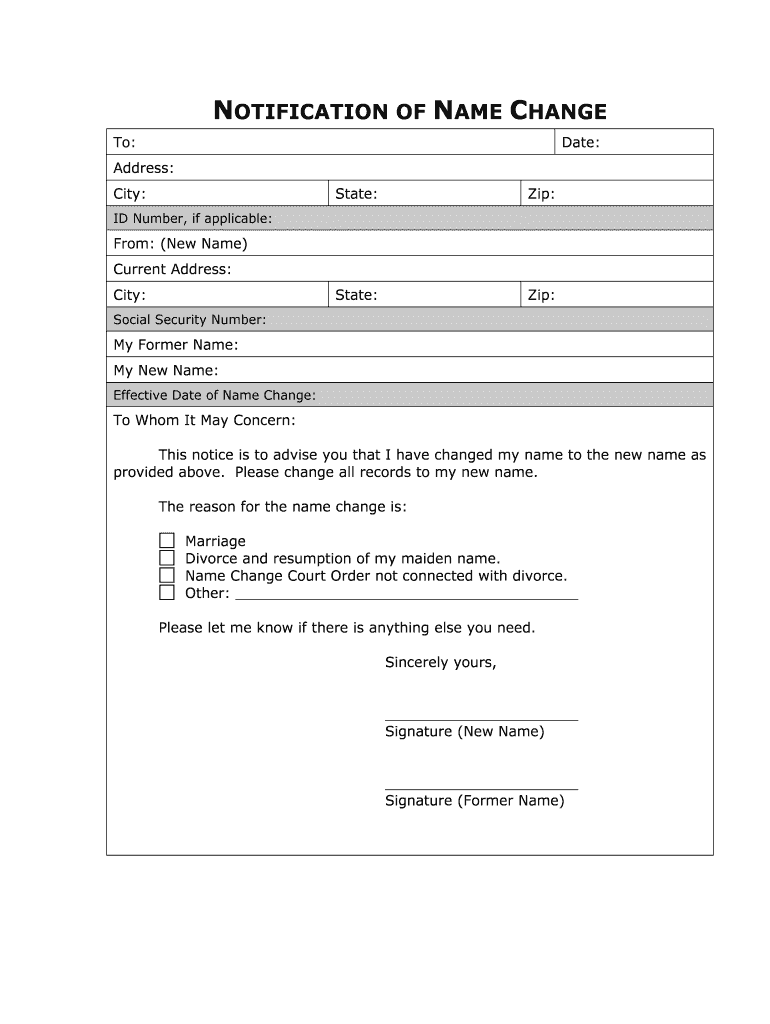
Effective Date of Name Change Form


What is the effective date of name change?
The effective date of name change refers to the specific date on which a person's or entity's name officially changes in legal documents. This date is essential for various legal and administrative purposes, such as updating identification, tax records, and business registrations. It's crucial to establish this date clearly to avoid confusion regarding legal obligations and rights associated with the previous and new names.
Steps to complete the effective date of name change
Completing the effective date of name change involves several important steps. First, gather necessary documents that support the name change, such as marriage certificates, divorce decrees, or court orders. Next, fill out the appropriate forms, ensuring all information is accurate and complete. After that, submit the forms to the relevant authorities, which may vary based on whether the name change is personal or business-related. Finally, confirm that the name change has been processed by checking official records or receiving confirmation from the issuing authority.
Legal use of the effective date of name change
The legal use of the effective date of name change is vital for ensuring that all legal documents reflect the correct name. This date is often required when updating identification documents like driver's licenses or passports, as well as for tax filings and financial accounts. It is important to comply with state and federal regulations regarding name changes to avoid potential legal issues or penalties.
Required documents
To process an effective date of name change, specific documents are typically required. These may include:
- Government-issued identification (e.g., driver's license, passport)
- Legal documents supporting the name change (e.g., marriage certificate, court order)
- Completed name change application form
- Proof of residency, if applicable
Ensure that all documents are current and accurately reflect the necessary information to facilitate a smooth name change process.
State-specific rules for the effective date of name change
Each state in the U.S. has its own rules and regulations governing the effective date of name change. These rules can dictate the documentation required, the process for submitting a name change request, and any associated fees. It is essential to review the specific requirements for your state to ensure compliance and avoid delays in processing your name change.
Filing deadlines / important dates
When submitting an effective date of name change, it's important to be aware of any filing deadlines or important dates. These can vary depending on the state and the type of name change being requested. For example, if the name change is related to a divorce, there may be specific timelines that must be adhered to in conjunction with the divorce proceedings. Keeping track of these deadlines helps ensure that the name change is processed in a timely manner.
Quick guide on how to complete effective date of name change
Effortlessly Prepare Effective Date Of Name Change on Any Device
Digital document management has gained traction among companies and individuals. It offers an ideal eco-friendly substitute for conventional printed and signed documents, allowing you to locate the needed form and securely save it online. airSlate SignNow equips you with all the resources necessary to create, modify, and electronically sign your documents swiftly without obstacles. Manage Effective Date Of Name Change on any platform with airSlate SignNow’s Android or iOS applications and simplify any document-related task today.
The easiest method to modify and eSign Effective Date Of Name Change with ease
- Obtain Effective Date Of Name Change and click on Get Form to initiate.
- Utilize the tools we offer to submit your document.
- Emphasize essential paragraphs of the documents or redact sensitive information with tools specifically provided by airSlate SignNow for that purpose.
- Generate your signature using the Sign tool, which takes mere seconds and has the same legal validity as a traditional wet ink signature.
- Review the information and click on the Done button to save your modifications.
- Choose how you wish to share your form, via email, SMS, an invitation link, or download it to your computer.
Leave behind concerns about lost or misplaced files, tedious form searching, or mistakes that necessitate printing new document copies. airSlate SignNow addresses all your document management requirements with just a few clicks from any device you prefer. Edit and eSign Effective Date Of Name Change and guarantee outstanding communication at every step of your form preparation journey with airSlate SignNow.
Create this form in 5 minutes or less
Create this form in 5 minutes!
People also ask
-
What is the Effective Date Of Name Change in airSlate SignNow?
The Effective Date Of Name Change refers to the specific date when a name change becomes legally recognized in your documents. In airSlate SignNow, you can easily set this date when preparing your documents, helping all parties understand when the changes apply.
-
How can I update the Effective Date Of Name Change in a signed document?
To update the Effective Date Of Name Change in a signed document, you can use airSlate SignNow's editing features. Simply access the document, make the necessary changes, and resend it for eSignature to ensure all parties are aware of the new date.
-
Does airSlate SignNow offer templates for documents reflecting the Effective Date Of Name Change?
Yes, airSlate SignNow provides customizable templates that can include the Effective Date Of Name Change. This feature allows you to streamline the document creation process while ensuring compliance with legal requirements.
-
What types of documents can include the Effective Date Of Name Change?
Documents such as contracts, legal agreements, and personal identification forms can all include the Effective Date Of Name Change. airSlate SignNow facilitates the seamless inclusion of this date in any web-based document you need.
-
Is there a specific pricing for features related to the Effective Date Of Name Change?
airSlate SignNow offers affordable pricing plans that include features for setting and managing the Effective Date Of Name Change. You can choose a plan that meets your needs and take full advantage of these capabilities without breaking the bank.
-
How does airSlate SignNow enhance the process of managing Effective Date Of Name Change?
airSlate SignNow enhances the management of the Effective Date Of Name Change by providing a user-friendly interface for document editing and signing. Its efficient workflow ensures that all stakeholders are notified of any changes and can eSign documents quickly.
-
Can I access my documents with the Effective Date Of Name Change from different devices?
Absolutely! airSlate SignNow is cloud-based, allowing you to access your documents regarding the Effective Date Of Name Change from any device with internet connectivity. This flexibility ensures you can manage important changes on-the-go.
Get more for Effective Date Of Name Change
- The hartford fmla forms pdf 74163
- 111225342 casa corporate internet banking form 160317
- Bhcs ltc 362 form
- Annual statement of production form 10 pdf 2 1mb
- Dbpr pmw 3060 permitholder application for annual license form
- Veterinary instruction and release form
- If central registry history is found that identifi form
- Case information release form h1826
Find out other Effective Date Of Name Change
- Electronic signature Alabama Real Estate Quitclaim Deed Free
- Electronic signature Alabama Real Estate Quitclaim Deed Safe
- Electronic signature Colorado Plumbing Business Plan Template Secure
- Electronic signature Alaska Real Estate Lease Agreement Template Now
- Electronic signature Colorado Plumbing LLC Operating Agreement Simple
- Electronic signature Arizona Real Estate Business Plan Template Free
- Electronic signature Washington Legal Contract Safe
- How To Electronic signature Arkansas Real Estate Contract
- Electronic signature Idaho Plumbing Claim Myself
- Electronic signature Kansas Plumbing Business Plan Template Secure
- Electronic signature Louisiana Plumbing Purchase Order Template Simple
- Can I Electronic signature Wyoming Legal Limited Power Of Attorney
- How Do I Electronic signature Wyoming Legal POA
- How To Electronic signature Florida Real Estate Contract
- Electronic signature Florida Real Estate NDA Secure
- Can I Electronic signature Florida Real Estate Cease And Desist Letter
- How Can I Electronic signature Hawaii Real Estate LLC Operating Agreement
- Electronic signature Georgia Real Estate Letter Of Intent Myself
- Can I Electronic signature Nevada Plumbing Agreement
- Electronic signature Illinois Real Estate Affidavit Of Heirship Easy