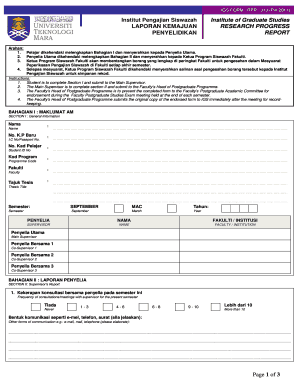
Progress Report Uitm Form


What is the Progress Report Uitm
The Progress Report Uitm is a formal document used by students within the Faculty of Medicine at UITM to track and evaluate their academic performance and clinical skills development. This report serves as a vital tool for both students and faculty, ensuring that educational standards are met and that students receive the necessary feedback to improve their competencies. The report typically includes assessments of clinical rotations, evaluations from supervisors, and reflections on learning experiences.
How to use the Progress Report Uitm
Using the Progress Report Uitm involves several steps to ensure that the document accurately reflects a student's progress. Students should first gather feedback from their clinical supervisors, which will form the basis of their evaluations. Next, they should complete the report by providing personal reflections on their experiences and any challenges faced during their rotations. Once completed, the report must be submitted to the appropriate department for review and feedback. This process not only aids in personal development but also contributes to the overall academic record.
Steps to complete the Progress Report Uitm
Completing the Progress Report Uitm requires careful attention to detail and adherence to specific guidelines. Here are the key steps:
- Collect feedback from clinical supervisors regarding performance and skills.
- Reflect on personal experiences and identify areas for improvement.
- Fill out the report with accurate information, ensuring all sections are completed.
- Review the report for clarity and completeness before submission.
- Submit the report to the designated faculty member or department.
Legal use of the Progress Report Uitm
The Progress Report Uitm is considered a legal document within the academic framework of UITM. For it to be legally binding, it must be completed accurately and submitted in accordance with university guidelines. The report may be used in various formal contexts, such as academic evaluations and professional licensing applications. Therefore, it is crucial for students to ensure that all information is truthful and reflective of their actual performance.
Key elements of the Progress Report Uitm
Several key elements must be included in the Progress Report Uitm to ensure its effectiveness and compliance with academic standards. These elements typically include:
- Student identification information, including name and student ID.
- Details of clinical rotations, including dates and locations.
- Supervisor evaluations and comments.
- Self-reflections on learning experiences and personal growth.
- Signatures from both the student and the supervising faculty member.
Examples of using the Progress Report Uitm
Examples of using the Progress Report Uitm can vary based on individual experiences. For instance, a student may use the report to highlight specific skills acquired during a surgical rotation, detailing both successes and challenges faced. Another example could involve a student reflecting on patient interactions during a community health placement, emphasizing the importance of communication skills. These examples not only demonstrate the student's learning journey but also provide valuable insights for faculty regarding the effectiveness of the curriculum.
Quick guide on how to complete progress report uitm
Complete Progress Report Uitm effortlessly on any device
Online document management has gained popularity among businesses and individuals. It offers an ideal eco-friendly substitute for traditional printed and signed papers, allowing you to locate the appropriate form and securely store it online. airSlate SignNow equips you with all the tools necessary to create, edit, and eSign your documents quickly without delays. Manage Progress Report Uitm on any device using airSlate SignNow's Android or iOS applications and streamline any document-related procedure today.
How to edit and eSign Progress Report Uitm with ease
- Obtain Progress Report Uitm and then click Get Form to begin.
- Utilize the tools we provide to complete your document.
- Emphasize important sections of your documents or redact sensitive information with tools that airSlate SignNow specifically provides for that purpose.
- Create your eSignature using the Sign tool, which takes mere seconds and holds the same legal validity as a conventional wet ink signature.
- Review all the details and then click the Done button to save your modifications.
- Select your preferred method to submit your form: via email, text message (SMS), or invitation link, or download it to your computer.
Eliminate concerns about lost or misplaced documents, cumbersome form searching, or mistakes that require printing new copies. airSlate SignNow meets all your document management needs in just a few clicks from any device of your choice. Modify and eSign Progress Report Uitm and ensure exceptional communication at any stage of your document preparation process with airSlate SignNow.
Create this form in 5 minutes or less
Create this form in 5 minutes!
How to create an eSignature for the progress report uitm
How to create an electronic signature for a PDF online
How to create an electronic signature for a PDF in Google Chrome
How to create an e-signature for signing PDFs in Gmail
How to create an e-signature right from your smartphone
How to create an e-signature for a PDF on iOS
How to create an e-signature for a PDF on Android
People also ask
-
What programs are offered at the Faculty of Medicine UITM?
The Faculty of Medicine UITM offers various undergraduate and postgraduate programs designed to prepare students for careers in healthcare. These include MBBS, Master’s in Public Health, and specialized training in various medical fields. The comprehensive curriculum ensures that students receive both theoretical knowledge and practical experience.
-
What are the admission requirements for the Faculty of Medicine UITM?
Admission to the Faculty of Medicine UITM typically requires students to meet specific academic qualifications, including high scores in science subjects. Additional criteria may include passing standardized tests and interviews. Prospective students are encouraged to check the official UITM website for the most current details on application deadlines and requirements.
-
How can I contact the Faculty of Medicine UITM for inquiries?
For inquiries about the Faculty of Medicine UITM, you can signNow out via the contact information provided on their official website. They offer various channels including email, phone, and in-person visits. Their dedicated staff is ready to assist with any academic or administrative questions you might have.
-
What are the benefits of studying at the Faculty of Medicine UITM?
Studying at the Faculty of Medicine UITM provides students with a rigorous education in medical science and hands-on clinical experience. The faculty is equipped with modern facilities and experienced faculty members. Graduates are well-prepared for their medical careers, with strong support networks and career guidance available.
-
Are there scholarships available for students at the Faculty of Medicine UITM?
Yes, the Faculty of Medicine UITM offers several scholarship opportunities for eligible students. These scholarships can help to alleviate the financial burden of medical education and are awarded based on academic merit and financial need. Interested students should inquire with the admissions office for details on available scholarships and application procedures.
-
What facilities are available to students at the Faculty of Medicine UITM?
The Faculty of Medicine UITM is equipped with state-of-the-art facilities, including laboratories, simulation centers, and a well-stocked library. These resources provide students with an enhanced learning environment crucial for their development. Additionally, the campus promotes a collaborative atmosphere with various student support services available.
-
Is the Faculty of Medicine UITM recognized internationally?
Yes, the Faculty of Medicine UITM is recognized both nationally and internationally. Its programs meet the necessary accreditation standards, ensuring that graduates can pursue medical practice in various countries. The faculty maintains collaborations with international institutions, enhancing the global recognition of its medical degrees.
Get more for Progress Report Uitm
- Form 18 designation of counsel ontario court services ontariocourtforms on
- 1235 0003 408881371 form
- Sample ip assignment harvard business school hbs form
- Statutory agent acceptance arizona corporation form
- Visual acuity test certificate bhdkbrbbhrb form
- Price gouging is good for us limitedgovernment form
- Vmbs withdrawal request form
- Photo release agreement template form
Find out other Progress Report Uitm
- Electronic signature Education PPT Ohio Secure
- Electronic signature Tennessee Healthcare / Medical NDA Now
- Electronic signature Tennessee Healthcare / Medical Lease Termination Letter Online
- Electronic signature Oklahoma Education LLC Operating Agreement Fast
- How To Electronic signature Virginia Healthcare / Medical Contract
- How To Electronic signature Virginia Healthcare / Medical Operating Agreement
- Electronic signature Wisconsin Healthcare / Medical Business Letter Template Mobile
- Can I Electronic signature Wisconsin Healthcare / Medical Operating Agreement
- Electronic signature Alabama High Tech Stock Certificate Fast
- Electronic signature Insurance Document California Computer
- Electronic signature Texas Education Separation Agreement Fast
- Electronic signature Idaho Insurance Letter Of Intent Free
- How To Electronic signature Idaho Insurance POA
- Can I Electronic signature Illinois Insurance Last Will And Testament
- Electronic signature High Tech PPT Connecticut Computer
- Electronic signature Indiana Insurance LLC Operating Agreement Computer
- Electronic signature Iowa Insurance LLC Operating Agreement Secure
- Help Me With Electronic signature Kansas Insurance Living Will
- Electronic signature Insurance Document Kentucky Myself
- Electronic signature Delaware High Tech Quitclaim Deed Online