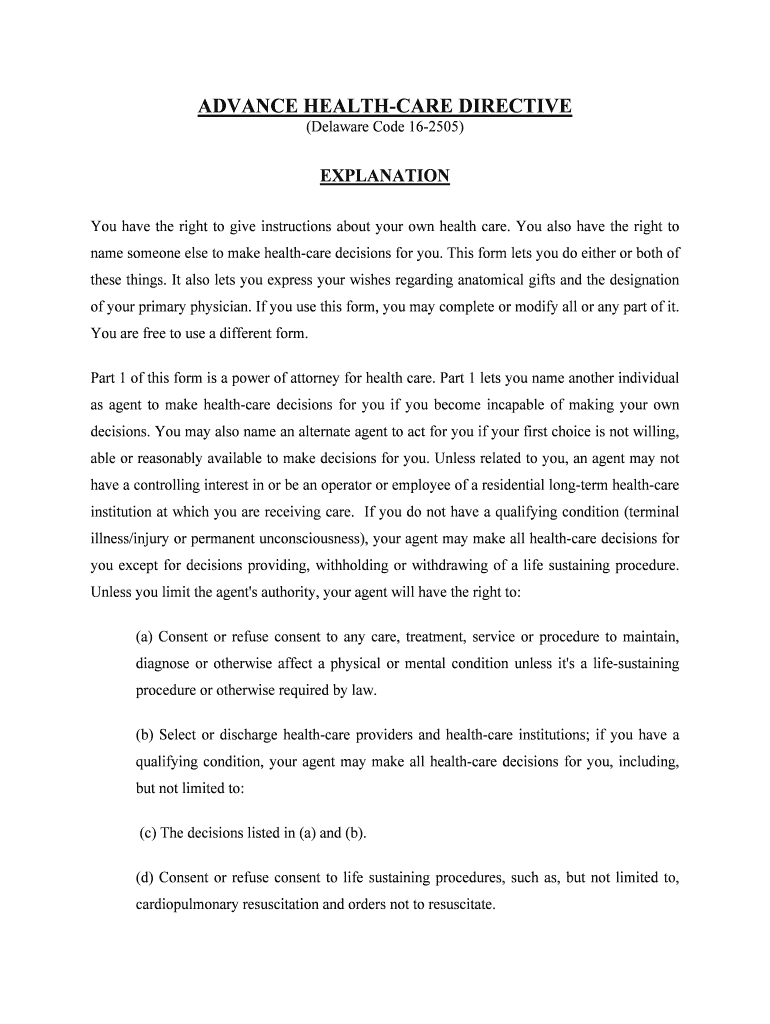
ADVANCE HEALTH CARE DIRECTIVE Form


What is the ADVANCE HEALTH CARE DIRECTIVE
An advance health care directive is a legal document that allows individuals to outline their preferences for medical treatment in the event they become unable to communicate their wishes. This directive typically includes two main components: a living will and a durable power of attorney for health care. The living will specifies the types of medical interventions an individual does or does not want, while the durable power of attorney designates a trusted person to make health care decisions on their behalf.
How to use the ADVANCE HEALTH CARE DIRECTIVE
Steps to complete the ADVANCE HEALTH CARE DIRECTIVE
Completing an advance health care directive involves a series of straightforward steps:
- Reflect on personal values and health care preferences.
- Discuss these preferences with family members and potential health care agents.
- Obtain the appropriate advance health care directive form from a reliable source.
- Fill out the form, clearly indicating your wishes regarding medical treatment.
- Sign the document in the presence of required witnesses or a notary, if necessary.
- Distribute copies to your health care agent, family members, and medical providers.
Legal use of the ADVANCE HEALTH CARE DIRECTIVE
Key elements of the ADVANCE HEALTH CARE DIRECTIVE
Key elements of an advance health care directive typically include:
- Living Will: Instructions regarding specific medical treatments and interventions.
- Durable Power of Attorney: Designation of a health care agent to make decisions on your behalf.
- Signature and Date: Required for the document to be valid.
- Witness or Notary Information: Details about the individuals who witnessed the signing of the document.
State-specific rules for the ADVANCE HEALTH CARE DIRECTIVE
Each state in the U.S. has its own rules governing advance health care directives. These rules can affect how the document is created, signed, and enforced. It is important to review the specific requirements for your state to ensure compliance. Some states may have unique forms or additional stipulations regarding the designation of health care agents or the types of medical decisions that can be included in the directive. Consulting with a legal professional or a health care provider can provide clarity on these state-specific regulations.
Quick guide on how to complete advance health care directive
Effortlessly Prepare ADVANCE HEALTH CARE DIRECTIVE on Any Device
Managing documents online has gained popularity among businesses and individuals alike. It offers an ideal environmentally friendly alternative to traditional printed and signed documents, allowing you to obtain the correct form and securely store it online. airSlate SignNow equips you with all the necessary tools to efficiently create, modify, and eSign your documents without delays. Handle ADVANCE HEALTH CARE DIRECTIVE on any device using the airSlate SignNow apps for Android or iOS and simplify any document-related process today.
How to Edit and eSign ADVANCE HEALTH CARE DIRECTIVE with Ease
- Locate ADVANCE HEALTH CARE DIRECTIVE and click on Get Form to begin.
- Utilize the tools provided to complete your form.
- Highlight important sections of the documents or redact sensitive information with tools specifically designed by airSlate SignNow for that purpose.
- Create your electronic signature using the Sign feature, which takes seconds and has the same legal validity as a traditional handwritten signature.
- Review all the information and click on the Done button to save your modifications.
- Choose your preferred method for sending your form, whether by email, text message (SMS), or invite link, or download it to your computer.
Eliminate the stress of lost or misplaced documents, tedious form searching, or mistakes that necessitate printing new document copies. airSlate SignNow meets all your document management needs with just a few clicks from your device of choice. Modify and eSign ADVANCE HEALTH CARE DIRECTIVE and ensure seamless communication throughout your form preparation process with airSlate SignNow.
Create this form in 5 minutes or less
Create this form in 5 minutes!
People also ask
-
What is an ADVANCE HEALTH CARE DIRECTIVE?
An ADVANCE HEALTH CARE DIRECTIVE is a legal document that allows individuals to outline their preferences for medical treatment in case they are unable to communicate those wishes themselves. It ensures that your healthcare decisions are honored, reflecting your values and choices. Creating an ADVANCE HEALTH CARE DIRECTIVE provides peace of mind for you and your loved ones.
-
How can airSlate SignNow help me create an ADVANCE HEALTH CARE DIRECTIVE?
airSlate SignNow offers a user-friendly platform that simplifies the creation and signing of legal documents, including an ADVANCE HEALTH CARE DIRECTIVE. Our templates allow you to customize your directive easily while ensuring compliance with applicable laws. With our platform, you can efficiently manage and store your ADVANCE HEALTH CARE DIRECTIVE securely.
-
Is the airSlate SignNow ADVANCE HEALTH CARE DIRECTIVE compliant with state laws?
Yes, the ADVANCE HEALTH CARE DIRECTIVE templates available on airSlate SignNow are designed to comply with state-specific regulations. We ensure our documents meet legal requirements, so you can confidently express your healthcare wishes. It's always advised to consult with a legal professional when finalizing your ADVANCE HEALTH CARE DIRECTIVE.
-
What are the benefits of using airSlate SignNow for my ADVANCE HEALTH CARE DIRECTIVE?
Using airSlate SignNow for your ADVANCE HEALTH CARE DIRECTIVE offers numerous benefits, such as ease of use, flexibility, and secure digital storage. Our platform enables you to sign documents electronically, which saves time and enhances convenience. Additionally, you can share your ADVANCE HEALTH CARE DIRECTIVE with family members and healthcare providers effortlessly.
-
How much does it cost to create an ADVANCE HEALTH CARE DIRECTIVE with airSlate SignNow?
Creating an ADVANCE HEALTH CARE DIRECTIVE with airSlate SignNow is cost-effective, with pricing options tailored to suit your needs. We offer various subscription plans that grant you access to unlimited document signing and managing features, making it easy to maintain your ADVANCE HEALTH CARE DIRECTIVE at a reasonable price. Check our pricing page for specific details.
-
Can I edit my ADVANCE HEALTH CARE DIRECTIVE after it's created?
Yes, airSlate SignNow allows you to edit your ADVANCE HEALTH CARE DIRECTIVE at any time after it has been created. You can make changes to reflect any updates in your healthcare wishes or personal circumstances. Ensuring that your ADVANCE HEALTH CARE DIRECTIVE remains current is essential for your peace of mind.
-
Are there integrations available with the airSlate SignNow platform for my ADVANCE HEALTH CARE DIRECTIVE?
airSlate SignNow integrates seamlessly with various applications, allowing you to manage your ADVANCE HEALTH CARE DIRECTIVE alongside other important documents. You can connect with tools like Google Drive, Dropbox, and more to streamline your document management process. This ensures all relevant documents are accessible and organized.
Get more for ADVANCE HEALTH CARE DIRECTIVE
Find out other ADVANCE HEALTH CARE DIRECTIVE
- How Can I eSignature Missouri Business Operations PPT
- How Can I eSignature Montana Car Dealer Document
- Help Me With eSignature Kentucky Charity Form
- How Do I eSignature Michigan Charity Presentation
- How Do I eSignature Pennsylvania Car Dealer Document
- How To eSignature Pennsylvania Charity Presentation
- Can I eSignature Utah Charity Document
- How Do I eSignature Utah Car Dealer Presentation
- Help Me With eSignature Wyoming Charity Presentation
- How To eSignature Wyoming Car Dealer PPT
- How To eSignature Colorado Construction PPT
- How To eSignature New Jersey Construction PDF
- How To eSignature New York Construction Presentation
- How To eSignature Wisconsin Construction Document
- Help Me With eSignature Arkansas Education Form
- Can I eSignature Louisiana Education Document
- Can I eSignature Massachusetts Education Document
- Help Me With eSignature Montana Education Word
- How To eSignature Maryland Doctors Word
- Help Me With eSignature South Dakota Education Form