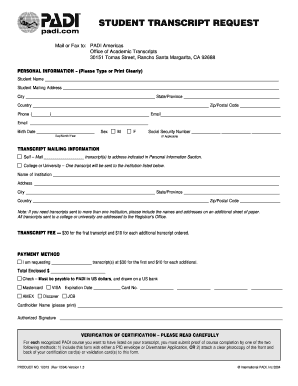
Padi Student Transcript Request Form


What is the Padi Student Transcript Request Form
The Padi Student Transcript Request Form is an official document used by students to request their academic transcripts from PADI (Professional Association of Diving Instructors). This form is essential for individuals who need to verify their training and certification history, especially when applying for jobs or further education in the diving industry. The transcript provides a detailed account of the courses completed, certifications earned, and any relevant achievements during the student's time with PADI.
How to obtain the Padi Student Transcript Request Form
To obtain the Padi Student Transcript Request Form, students can visit the official PADI website or contact their local PADI office. The form is typically available in a downloadable format, allowing students to fill it out electronically or print it for manual completion. It is important to ensure that the most current version of the form is used to avoid any processing delays.
Steps to complete the Padi Student Transcript Request Form
Completing the Padi Student Transcript Request Form involves several straightforward steps:
- Download the form from the official PADI website or obtain a copy from your local PADI office.
- Fill in your personal information, including your full name, date of birth, and PADI membership number if applicable.
- Specify the type of transcript you are requesting, whether it is for personal records, employment, or educational purposes.
- Provide any additional information required, such as the recipient's details if the transcript is to be sent directly to another party.
- Review the completed form for accuracy and sign it where indicated.
- Submit the form via the specified method, which may include online submission, mail, or in-person delivery.
Legal use of the Padi Student Transcript Request Form
The Padi Student Transcript Request Form is legally binding once completed and submitted according to PADI's guidelines. It is crucial for students to provide accurate information to ensure the validity of the transcript. The form may require a signature or digital authentication to confirm the identity of the requester, which helps maintain the integrity of the document and protects against unauthorized requests.
Key elements of the Padi Student Transcript Request Form
Several key elements must be included in the Padi Student Transcript Request Form to ensure it is processed correctly:
- Personal Information: Full name, contact details, and PADI membership number.
- Transcript Type: Indication of whether the transcript is for personal use or to be sent to a third party.
- Signature: Required to authenticate the request and confirm the accuracy of the provided information.
- Payment Information: If applicable, details regarding any fees associated with the transcript request.
Form Submission Methods
The Padi Student Transcript Request Form can be submitted through various methods, providing flexibility for students:
- Online Submission: Many students prefer this method for its convenience. After completing the form electronically, it can be submitted directly through the PADI website.
- Mail: Students may print the completed form and send it via postal service to the designated PADI office.
- In-Person: For those who prefer a face-to-face interaction, submitting the form in person at a local PADI office is an option.
Quick guide on how to complete padi student transcript request form
Complete Padi Student Transcript Request Form seamlessly on any gadget
Digital document management has gained traction among businesses and individuals alike. It offers an ideal eco-conscious substitute for conventional printed and signed paperwork, as you can access the necessary form and safely keep it online. airSlate SignNow provides all the resources you require to create, edit, and eSign your documents quickly and efficiently. Manage Padi Student Transcript Request Form on any gadget with airSlate SignNow's Android or iOS applications and enhance any document-related task today.
The simplest way to modify and eSign Padi Student Transcript Request Form effortlessly
- Locate Padi Student Transcript Request Form and click Get Form to begin.
- Utilize the tools available to complete your document.
- Emphasize key sections of the documents or obscure sensitive information with features that airSlate SignNow provides specifically for that purpose.
- Create your signature using the Sign tool, which takes mere seconds and has the same legal standing as a conventional wet ink signature.
- Review all the details and click the Done button to store your changes.
- Select how you'd like to send your form, via email, SMS, or invitation link, or download it to your PC.
Eliminate concerns about lost or misplaced documents, tedious form searches, or mistakes that necessitate printing new document copies. airSlate SignNow meets your document management needs in just a few clicks from any chosen device. Modify and eSign Padi Student Transcript Request Form to ensure effective communication throughout the form preparation process with airSlate SignNow.
Create this form in 5 minutes or less
Create this form in 5 minutes!
How to create an eSignature for the padi student transcript request form
How to create an electronic signature for a PDF online
How to create an electronic signature for a PDF in Google Chrome
How to create an e-signature for signing PDFs in Gmail
How to create an e-signature right from your smartphone
How to create an e-signature for a PDF on iOS
How to create an e-signature for a PDF on Android
People also ask
-
What is the Padi Student Transcript Request Form?
The Padi Student Transcript Request Form is a digital document designed for students to request their academic transcripts securely. With airSlate SignNow, this form can be filled out and eSigned easily, streamlining the process for both students and educational institutions.
-
How does the Padi Student Transcript Request Form benefit students?
The Padi Student Transcript Request Form simplifies the submission process for students, allowing them to request their transcripts anytime and anywhere. This convenience helps reduce the waiting time associated with traditional paper forms, ensuring timely access to important academic records.
-
Can I customize the Padi Student Transcript Request Form?
Yes, with airSlate SignNow, you can fully customize the Padi Student Transcript Request Form to meet the specific needs of your institution. You can add fields for additional information or modify the design to align with your branding.
-
What are the pricing options for using the Padi Student Transcript Request Form?
airSlate SignNow offers flexible pricing plans that allow you to choose the best option for your institution. Each plan comes with access to the Padi Student Transcript Request Form, along with various features to enhance your document management experience.
-
Is the Padi Student Transcript Request Form secure?
Absolutely! The Padi Student Transcript Request Form uses industry-standard encryption and security measures to protect personal information. airSlate SignNow is committed to safeguarding your data, ensuring that all submissions are confidential and secure.
-
What integrations are available with the Padi Student Transcript Request Form?
The Padi Student Transcript Request Form integrates seamlessly with various platforms and applications, enhancing your workflow. airSlate SignNow allows you to connect with popular tools like Google Drive, Dropbox, and more, making it easier to manage documents.
-
How long does it take to process a Padi Student Transcript Request Form?
Processing time for the Padi Student Transcript Request Form may vary based on the institution's policies. Typically, requests submitted through airSlate SignNow are processed quickly, allowing students to receive their transcripts much faster than traditional methods.
Get more for Padi Student Transcript Request Form
Find out other Padi Student Transcript Request Form
- eSignature Alabama Construction NDA Easy
- How To eSignature Wisconsin Car Dealer Quitclaim Deed
- eSignature California Construction Contract Secure
- eSignature Tennessee Business Operations Moving Checklist Easy
- eSignature Georgia Construction Residential Lease Agreement Easy
- eSignature Kentucky Construction Letter Of Intent Free
- eSignature Kentucky Construction Cease And Desist Letter Easy
- eSignature Business Operations Document Washington Now
- How To eSignature Maine Construction Confidentiality Agreement
- eSignature Maine Construction Quitclaim Deed Secure
- eSignature Louisiana Construction Affidavit Of Heirship Simple
- eSignature Minnesota Construction Last Will And Testament Online
- eSignature Minnesota Construction Last Will And Testament Easy
- How Do I eSignature Montana Construction Claim
- eSignature Construction PPT New Jersey Later
- How Do I eSignature North Carolina Construction LLC Operating Agreement
- eSignature Arkansas Doctors LLC Operating Agreement Later
- eSignature Tennessee Construction Contract Safe
- eSignature West Virginia Construction Lease Agreement Myself
- How To eSignature Alabama Education POA