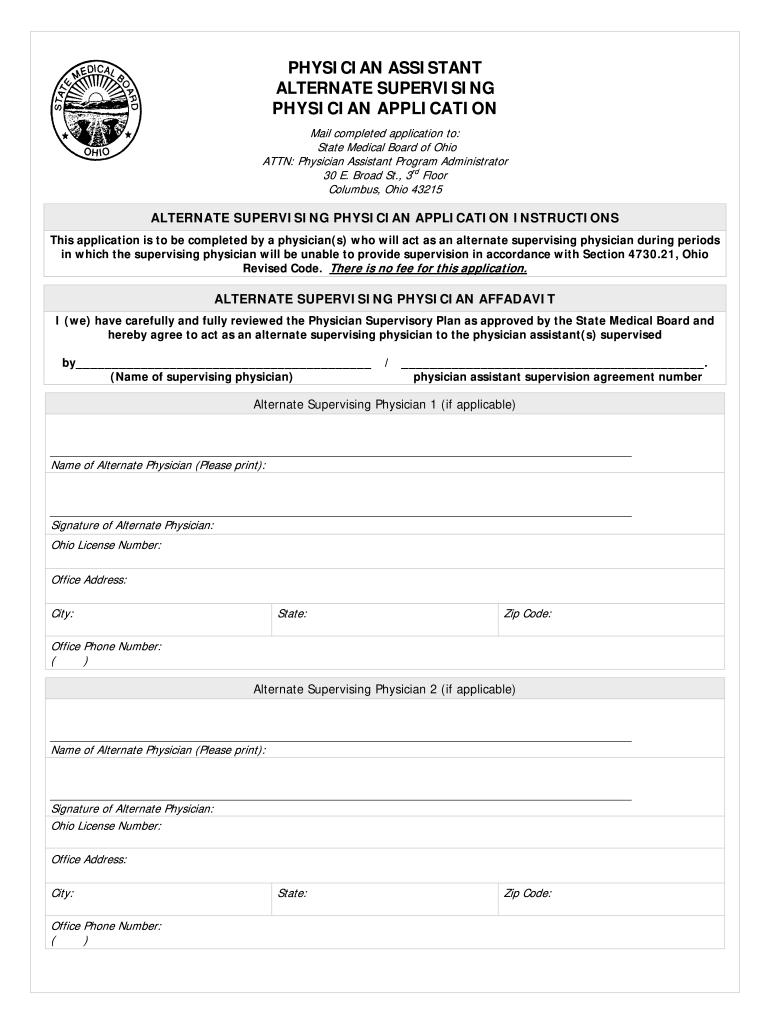
PHYSICIAN ASSISTANT State Medical Board of Ohio Med Ohio Form


Understanding the Ohio Physician Assistant License
The Ohio physician assistant license is a credential that allows qualified individuals to practice medicine under the supervision of a licensed physician. This license is issued by the State Medical Board of Ohio, which ensures that all physician assistants meet the necessary educational and professional standards. The process of obtaining this license involves completing an accredited physician assistant program, passing a national certification exam, and fulfilling any additional state-specific requirements.
Steps to Obtain an Ohio Physician Assistant License
To successfully obtain an Ohio physician assistant license, applicants must follow a series of steps:
- Complete an accredited physician assistant program.
- Pass the Physician Assistant National Certifying Exam (PANCE).
- Submit an application to the State Medical Board of Ohio, including all required documentation.
- Pay the applicable fees associated with the application process.
- Fulfill any additional state-specific requirements, such as background checks.
Legal Use of the Ohio Physician Assistant License
The legal use of the Ohio physician assistant license is governed by state regulations that dictate the scope of practice for physician assistants. These regulations ensure that physician assistants operate within their training and expertise, typically allowing them to perform examinations, diagnose illnesses, and provide treatment under the supervision of a physician. Understanding these legal parameters is essential for compliance and effective practice.
Key Elements of the Ohio Physician Assistant License
Several key elements define the Ohio physician assistant license, including:
- Educational requirements: Completion of an accredited program is mandatory.
- Certification: Passing the PANCE is required for licensure.
- Continuing education: License holders must engage in ongoing education to maintain their credentials.
- Supervision requirements: Physician assistants must work under the supervision of a licensed physician.
State-Specific Rules for Ohio Physician Assistants
Ohio has specific rules that govern the practice of physician assistants, which include:
- Prescriptive authority: Physician assistants may prescribe medications under certain conditions.
- Collaboration agreements: A formal agreement with a supervising physician is required.
- Scope of practice: Defined tasks and responsibilities must align with training and experience.
Application Process and Approval Time
The application process for obtaining an Ohio physician assistant license typically involves several stages, including submission of the application, review by the State Medical Board, and potential interviews or additional documentation requests. The approval time can vary based on the completeness of the application and the board's current workload, but applicants should expect a timeline of several weeks to a few months for processing.
Quick guide on how to complete physician assistant state medical board of ohio med ohio
Accomplish PHYSICIAN ASSISTANT State Medical Board Of Ohio Med Ohio effortlessly on any device
Digital document management has gained traction among organizations and individuals alike. It offers an ideal eco-friendly substitute to traditional printed and signed documents, allowing you to obtain the appropriate form and store it securely online. airSlate SignNow equips you with all the tools necessary to create, alter, and eSign your documents quickly without delays. Manage PHYSICIAN ASSISTANT State Medical Board Of Ohio Med Ohio on any device using airSlate SignNow's Android or iOS applications and enhance any document-centric process today.
The easiest method to modify and eSign PHYSICIAN ASSISTANT State Medical Board Of Ohio Med Ohio with minimal effort
- Acquire PHYSICIAN ASSISTANT State Medical Board Of Ohio Med Ohio and then click Get Form to begin.
- Utilize the tools available to complete your document.
- Select important sections of the documents or redact private information with tools that airSlate SignNow provides specifically for that purpose.
- Create your eSignature using the Sign tool, which takes mere seconds and carries the same legal validity as a conventional wet ink signature.
- Verify the details and then click the Done button to save your modifications.
- Select your preferred method for sharing your form, whether by email, SMS, or invitation link, or download it to your computer.
Say goodbye to lost or misplaced files, monotonous form searching, or mistakes that necessitate printing new document copies. airSlate SignNow addresses all your document management needs in just a few clicks from any chosen device. Edit and eSign PHYSICIAN ASSISTANT State Medical Board Of Ohio Med Ohio and ensure outstanding communication at every stage of your form preparation process with airSlate SignNow.
Create this form in 5 minutes or less
FAQs
-
How do I get a medical examination for PR after receiving an invitation to apply? Do you just look for a recognized physician & book a date, or is there some sort of a form you receive from CIC to fill for the appointment?
You need to check with CIC which clinic are authorized to do your medical examination.
-
How does one run for president in the united states, is there some kind of form to fill out or can you just have a huge fan base who would vote for you?
If you’re seeking the nomination of a major party, you have to go through the process of getting enough delegates to the party’s national convention to win the nomination. This explains that process:If you’re not running as a Democrat or Republican, you’ll need to get on the ballot in the various states. Each state has its own rules for getting on the ballot — in a few states, all you have to do is have a slate of presidential electors. In others, you need to collect hundreds or thousands of signatures of registered voters.
Create this form in 5 minutes!
How to create an eSignature for the physician assistant state medical board of ohio med ohio
How to make an eSignature for your Physician Assistant State Medical Board Of Ohio Med Ohio online
How to create an electronic signature for the Physician Assistant State Medical Board Of Ohio Med Ohio in Chrome
How to make an electronic signature for signing the Physician Assistant State Medical Board Of Ohio Med Ohio in Gmail
How to create an electronic signature for the Physician Assistant State Medical Board Of Ohio Med Ohio right from your mobile device
How to make an eSignature for the Physician Assistant State Medical Board Of Ohio Med Ohio on iOS
How to create an electronic signature for the Physician Assistant State Medical Board Of Ohio Med Ohio on Android
People also ask
-
What is the purpose of the Ohio doctor license lookup?
The Ohio doctor license lookup is designed to help patients and employers verify the credentials of medical professionals in the state. This tool ensures that doctors are licensed and in good standing, fostering trust between patients and healthcare providers. Utilizing this lookup can improve patient safety and enhance the hiring process for healthcare facilities.
-
How can airSlate SignNow assist with the Ohio doctor license lookup?
airSlate SignNow streamlines the process of managing important documents related to the Ohio doctor license lookup. By enabling users to eSign and securely send documents, it makes obtaining necessary licenses and certifications more efficient. This helps healthcare professionals maintain compliance while providing better service to their patients.
-
Is there a cost associated with using the Ohio doctor license lookup?
Accessing the Ohio doctor license lookup is generally free for individuals seeking to verify a physician's credentials. However, airSlate SignNow offers premium features that can enhance the document management process, making it easier for professionals to handle their licensing documents effectively. Investing in these features can save time and improve workflow.
-
What features does airSlate SignNow offer for document management related to licensing?
airSlate SignNow provides robust eSigning capabilities, integrated workflows, and secure storage, which are essential for managing licensing documents like the Ohio doctor license lookup. Users can automate repetitive tasks, track document status in real-time, and ensure compliance with state regulations. These features greatly simplify the document management process for healthcare professionals.
-
How does airSlate SignNow ensure the security of documents linked to the Ohio doctor license lookup?
Security is a top priority for airSlate SignNow, especially when handling sensitive documents associated with the Ohio doctor license lookup. The platform uses advanced encryption methods to protect data both at rest and in transit. Additionally, users can set document access permissions to ensure that only authorized individuals can view or edit important files.
-
Can I integrate airSlate SignNow with other tools for tracking the Ohio doctor license lookup?
Yes, airSlate SignNow offers integration capabilities with various platforms that can facilitate the tracking of the Ohio doctor license lookup. By connecting with systems like CRM or practice management software, users can streamline workflows and maintain organized records. This integration helps ensure that all licensing documents are easily accessible and up to date.
-
What are the benefits of using airSlate SignNow for document signing related to doctor licenses?
Using airSlate SignNow for document signing ensures that the process is both quick and legally binding. It reduces the time spent on paperwork, allowing healthcare professionals to focus more on their patients. Additionally, airSlate SignNow's user-friendly interface simplifies the experience for all parties involved, making it easier to manage licenses like the Ohio doctor license lookup.
Get more for PHYSICIAN ASSISTANT State Medical Board Of Ohio Med Ohio
Find out other PHYSICIAN ASSISTANT State Medical Board Of Ohio Med Ohio
- How Can I Sign Alabama Charity Form
- How Can I Sign Idaho Charity Presentation
- How Do I Sign Nebraska Charity Form
- Help Me With Sign Nevada Charity PDF
- How To Sign North Carolina Charity PPT
- Help Me With Sign Ohio Charity Document
- How To Sign Alabama Construction PDF
- How To Sign Connecticut Construction Document
- How To Sign Iowa Construction Presentation
- How To Sign Arkansas Doctors Document
- How Do I Sign Florida Doctors Word
- Can I Sign Florida Doctors Word
- How Can I Sign Illinois Doctors PPT
- How To Sign Texas Doctors PDF
- Help Me With Sign Arizona Education PDF
- How To Sign Georgia Education Form
- How To Sign Iowa Education PDF
- Help Me With Sign Michigan Education Document
- How Can I Sign Michigan Education Document
- How Do I Sign South Carolina Education Form