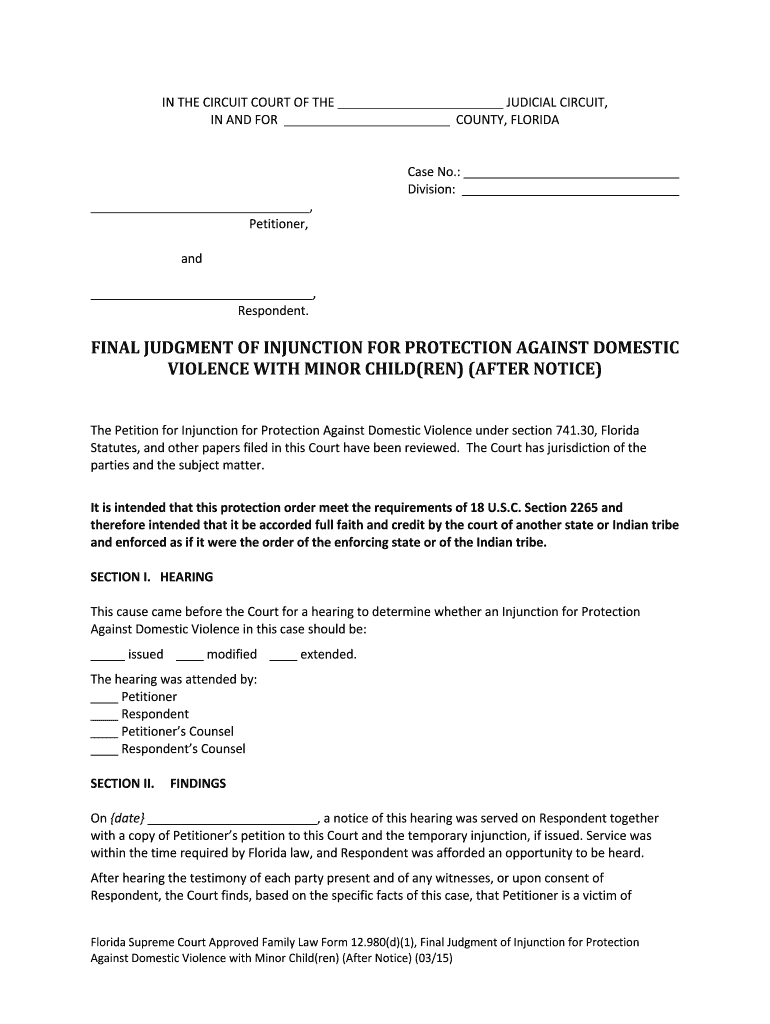
Florida Supreme Court Approved Family Law Form 12 980d1, Final Judgment of Injunction for Protection Against Domestic Violence W


Understanding the Florida Supreme Court Approved Family Law Form 12 980d1
The Florida Supreme Court Approved Family Law Form 12 980d1 is a legal document used to obtain a final judgment of injunction for protection against domestic violence, particularly when minor children are involved. This form is crucial for individuals seeking legal protection from domestic violence after proper notice has been given. It serves to outline the terms of protection and ensure the safety of all parties involved, especially children. The form must be completed accurately to be considered valid by the court.
How to Use the Florida Supreme Court Approved Family Law Form 12 980d1
Using the Florida Supreme Court Approved Family Law Form 12 980d1 involves several steps. First, ensure that you have the correct version of the form, which can be obtained from the Florida Supreme Court or relevant legal resources. Next, carefully fill out the form, providing all necessary information regarding the circumstances of domestic violence and details about minor children. Once completed, the form should be filed with the appropriate court. It is advisable to keep copies of the form for your records and any future legal proceedings.
Steps to Complete the Florida Supreme Court Approved Family Law Form 12 980d1
Completing the Florida Supreme Court Approved Family Law Form 12 980d1 requires attention to detail. Follow these steps:
- Obtain the form from a reliable source.
- Read the instructions carefully to understand the requirements.
- Fill in your personal information, including your name, address, and contact details.
- Provide details about the minor children involved, including their names and ages.
- Describe the incidents of domestic violence, ensuring to include dates and any relevant evidence.
- Sign and date the form, acknowledging the truthfulness of the information provided.
Legal Use of the Florida Supreme Court Approved Family Law Form 12 980d1
The legal use of the Florida Supreme Court Approved Family Law Form 12 980d1 is essential for obtaining protection against domestic violence. This form must be filed in a family court, and it initiates legal proceedings for an injunction. It is important to understand that the court will review the information provided and may schedule a hearing to assess the situation further. Legal representation is recommended to navigate the complexities of the legal system effectively.
Key Elements of the Florida Supreme Court Approved Family Law Form 12 980d1
Several key elements must be included in the Florida Supreme Court Approved Family Law Form 12 980d1 to ensure its effectiveness:
- Your personal details and those of the respondent.
- A clear account of the incidents of domestic violence.
- Information regarding any minor children affected by the situation.
- Your requested terms for the injunction, including specific protections needed.
- Signature and date to affirm the accuracy of the information provided.
State-Specific Rules for the Florida Supreme Court Approved Family Law Form 12 980d1
Each state has specific rules governing the use of legal forms, including the Florida Supreme Court Approved Family Law Form 12 980d1. In Florida, it is essential to adhere to the state's guidelines for filing and serving the form. This includes understanding the timeframes for filing, the necessity of providing notice to the respondent, and the requirements for attending any scheduled hearings. Familiarity with these state-specific rules can significantly impact the outcome of your case.
Quick guide on how to complete florida supreme court approved family law form 12980d1 final judgment of injunction for protection against domestic violence
Complete Florida Supreme Court Approved Family Law Form 12 980d1, Final Judgment Of Injunction For Protection Against Domestic Violence W seamlessly on any device
Digital document administration has become increasingly favored by companies and individuals alike. It offers an ideal environmentally friendly substitute to conventional printed and signed paperwork, since you can obtain the right form and securely keep it online. airSlate SignNow equips you with all the tools necessary to create, edit, and eSign your documents quickly and without complications. Manage Florida Supreme Court Approved Family Law Form 12 980d1, Final Judgment Of Injunction For Protection Against Domestic Violence W on any device using the airSlate SignNow Android or iOS applications and enhance any document-related process today.
How to modify and eSign Florida Supreme Court Approved Family Law Form 12 980d1, Final Judgment Of Injunction For Protection Against Domestic Violence W effortlessly
- Locate Florida Supreme Court Approved Family Law Form 12 980d1, Final Judgment Of Injunction For Protection Against Domestic Violence W and then select Get Form to begin.
- Utilize the tools we provide to complete your document.
- Emphasize important sections of your documents or redact sensitive details with tools that airSlate SignNow specifically offers for that purpose.
- Create your eSignature using the Sign tool, which takes mere seconds and holds the same legal validity as a conventional wet ink signature.
- Verify the details and then click the Done button to save your changes.
- Select how you want to share your form, via email, SMS, or invite link, or download it to your computer.
Eliminate concerns about lost or misplaced documents, tedious form navigation, or errors that necessitate printing new document copies. airSlate SignNow addresses all your document management needs in just a few clicks from your chosen device. Modify and eSign Florida Supreme Court Approved Family Law Form 12 980d1, Final Judgment Of Injunction For Protection Against Domestic Violence W and guarantee effective communication at any step of your form preparation process with airSlate SignNow.
Create this form in 5 minutes or less
Create this form in 5 minutes!
People also ask
-
What is the Florida Supreme Court Approved Family Law Form 12 980d1, Final Judgment Of Injunction For Protection Against Domestic Violence With Minor Children After Notice?
The Florida Supreme Court Approved Family Law Form 12 980d1 is a legal document designed to provide a final judgment for protection against domestic violence, specifically when minor children are involved. This form ensures that victims have the necessary legal protections while also considering the wellbeing of their children.
-
How can airSlate SignNow assist me in filling out the Florida Supreme Court Approved Family Law Form 12 980d1?
airSlate SignNow offers easy-to-use templates that guide users through the process of completing the Florida Supreme Court Approved Family Law Form 12 980d1. With our intuitive interface, you can fill out the form accurately and efficiently, ensuring all required information is included.
-
Is there a cost associated with using airSlate SignNow for the Florida Supreme Court Approved Family Law Form 12 980d1?
Yes, airSlate SignNow provides a cost-effective solution for eSigning documents, including the Florida Supreme Court Approved Family Law Form 12 980d1. Pricing is competitive and varies based on the chosen plan, ensuring individuals and businesses can select an option that best fits their needs.
-
What are the benefits of using airSlate SignNow for legal forms like the Florida Supreme Court Approved Family Law Form 12 980d1?
Using airSlate SignNow for legal forms offers numerous benefits, such as simplified document management, enhanced security, and the ability to eSign from anywhere. These features make it easier to handle sensitive legal documents like the Florida Supreme Court Approved Family Law Form 12 980d1 efficiently.
-
Can I integrate airSlate SignNow with other applications for managing the Florida Supreme Court Approved Family Law Form 12 980d1?
Absolutely! airSlate SignNow supports integration with various applications, which can streamline your document management processes. This means you can easily manage the Florida Supreme Court Approved Family Law Form 12 980d1 alongside other business tools you already use.
-
What types of documents can I create and sign with airSlate SignNow in addition to the Florida Supreme Court Approved Family Law Form 12 980d1?
In addition to the Florida Supreme Court Approved Family Law Form 12 980d1, airSlate SignNow allows you to create and sign a wide variety of documents, including contracts, agreements, and forms across multiple industries. Our platform caters to diverse document needs, making it versatile for any user.
-
Is my data safe when using airSlate SignNow for the Florida Supreme Court Approved Family Law Form 12 980d1?
Yes, airSlate SignNow prioritizes data security. We employ advanced encryption measures and comply with all applicable regulations to ensure your information, including that related to the Florida Supreme Court Approved Family Law Form 12 980d1, remains protected throughout the signing process.
Get more for Florida Supreme Court Approved Family Law Form 12 980d1, Final Judgment Of Injunction For Protection Against Domestic Violence W
Find out other Florida Supreme Court Approved Family Law Form 12 980d1, Final Judgment Of Injunction For Protection Against Domestic Violence W
- How To eSign Texas Affidavit of Title
- How Do I eSign Texas Affidavit of Service
- eSign California Cease and Desist Letter Online
- eSign Colorado Cease and Desist Letter Free
- How Do I eSign Alabama Hold Harmless (Indemnity) Agreement
- eSign Connecticut Hold Harmless (Indemnity) Agreement Mobile
- eSign Hawaii Hold Harmless (Indemnity) Agreement Mobile
- Help Me With eSign Hawaii Hold Harmless (Indemnity) Agreement
- How To eSign Louisiana Hold Harmless (Indemnity) Agreement
- eSign Nevada Hold Harmless (Indemnity) Agreement Easy
- eSign Utah Hold Harmless (Indemnity) Agreement Myself
- eSign Wyoming Toll Manufacturing Agreement Later
- eSign Texas Photo Licensing Agreement Online
- How To eSign Connecticut Quitclaim Deed
- How To eSign Florida Quitclaim Deed
- Can I eSign Kentucky Quitclaim Deed
- eSign Maine Quitclaim Deed Free
- How Do I eSign New York Quitclaim Deed
- eSign New Hampshire Warranty Deed Fast
- eSign Hawaii Postnuptial Agreement Template Later