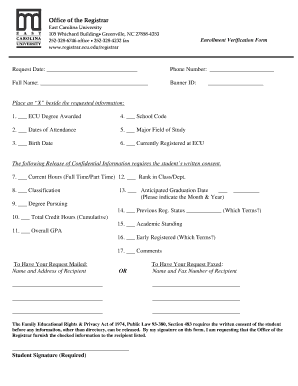
Ecu Enrollment Verification Form


What is the ECU Enrollment Verification?
The ECU enrollment verification is a formal document that confirms a student's enrollment status at an educational institution. This verification is often required for various purposes, such as applying for financial aid, securing housing, or demonstrating eligibility for certain benefits. The form typically includes essential details such as the student's name, enrollment dates, and the program of study. Understanding this document is crucial for students navigating administrative processes within their educational journey.
How to Obtain the ECU Enrollment Verification
To obtain the ECU enrollment verification, students should follow these steps:
- Visit the official website of the educational institution.
- Navigate to the student services or registrar's office section.
- Locate the enrollment verification request form, which may be available online.
- Complete the form with accurate personal information and any required details.
- Submit the form as instructed, either electronically or via mail.
Students may need to provide identification or additional documentation to verify their identity during this process.
Steps to Complete the ECU Enrollment Verification
Completing the ECU enrollment verification involves several key steps to ensure accuracy and compliance:
- Gather all necessary personal information, including your student ID and program details.
- Access the enrollment verification form through the institution's website.
- Fill out the form carefully, ensuring all fields are completed accurately.
- Review the information for any errors or omissions before submission.
- Submit the form according to the specified guidelines, whether online or by mail.
Following these steps helps ensure that the verification process is smooth and efficient.
Legal Use of the ECU Enrollment Verification
The ECU enrollment verification is legally recognized when it meets specific criteria. It serves as an official document that can be used for various legal and administrative purposes. Institutions must comply with regulations such as the Family Educational Rights and Privacy Act (FERPA) to ensure the confidentiality and integrity of student information. When properly executed, this verification can be used in legal proceedings, financial applications, and other formal requests.
Key Elements of the ECU Enrollment Verification
Several key elements must be included in the ECU enrollment verification to ensure its validity:
- Student Information: Full name, student ID, and contact details.
- Enrollment Dates: Start and end dates of the current enrollment period.
- Program Details: The name of the program or degree being pursued.
- Institution Seal: An official seal or signature from the registrar's office to authenticate the document.
These elements help establish the document's credibility and ensure it meets the requirements of the requesting party.
Examples of Using the ECU Enrollment Verification
The ECU enrollment verification can be utilized in various scenarios, including:
- Applying for scholarships or financial aid, where proof of enrollment is required.
- Securing housing, particularly for on-campus accommodations.
- Demonstrating eligibility for health insurance or other benefits tied to student status.
- Providing evidence of enrollment for internships or job applications.
These examples highlight the document's importance in facilitating various administrative and legal processes for students.
Quick guide on how to complete ecu enrollment verification
Effortlessly Prepare Ecu Enrollment Verification on Any Device
Digital document management has become increasingly favored by businesses and individuals alike. It offers a great eco-friendly substitute for traditional printed and signed papers, enabling you to find the right form and securely store it online. airSlate SignNow equips you with everything necessary to create, alter, and electronically sign your documents swiftly without any holdups. Handle Ecu Enrollment Verification on any device with airSlate SignNow's Android or iOS applications and enhance any document-related workflow today.
How to Modify and Electronically Sign Ecu Enrollment Verification Effortlessly
- Find Ecu Enrollment Verification and click on Get Form to begin.
- Utilize the tools provided to fill out your form.
- Highlight important sections of your documents or obscure sensitive information with the tools that airSlate SignNow specifically provides for that purpose.
- Create your electronic signature using the Sign feature, which takes moments and carries the same legal validity as a conventional wet ink signature.
- Review the details and click on the Done button to save your updates.
- Choose how you wish to deliver your form—via email, text message (SMS), or invitation link, or download it to your computer.
Eliminate concerns about lost or misplaced files, tedious form searches, or mistakes that require reprinting new document copies. airSlate SignNow meets your document management needs in just a few clicks from whatever device you prefer. Modify and electronically sign Ecu Enrollment Verification to guarantee excellent communication throughout every phase of your form preparation process with airSlate SignNow.
Create this form in 5 minutes or less
Create this form in 5 minutes!
How to create an eSignature for the ecu enrollment verification
How to create an electronic signature for a PDF online
How to create an electronic signature for a PDF in Google Chrome
How to create an e-signature for signing PDFs in Gmail
How to create an e-signature right from your smartphone
How to create an e-signature for a PDF on iOS
How to create an e-signature for a PDF on Android
People also ask
-
What is ECU enrollment verification and how does it work?
ECU enrollment verification is a process that ensures the authenticity of enrollment documents for educational institutions. It allows administrators to confirm the status of students' enrollment quickly and securely. By utilizing airSlate SignNow’s features, users can streamline the verification process, making it efficient and reliable.
-
How can airSlate SignNow assist with ECU enrollment verification?
airSlate SignNow provides tools that automate ECU enrollment verification, allowing institutions to manage documents easily. With electronic signatures and secure verification processes in place, schools can expedite enrollment checks. This not only saves time but also enhances the accuracy of the enrollment data.
-
What are the pricing options for ECU enrollment verification services?
The pricing for ECU enrollment verification through airSlate SignNow varies based on the features required and the volume of documents handled. Flexible subscription plans ensure that institutions of all sizes can access effective enrollment verification solutions. Interested users can visit the pricing page for specific details tailored to their needs.
-
What features does airSlate SignNow offer for ECU enrollment verification?
AirSlate SignNow offers features like customizable templates, electronic signatures, and document tracking to facilitate ECU enrollment verification. These tools help streamline the document handling process and improve communication between institutions and students. Additionally, users benefit from a user-friendly interface that simplifies the entire workflow.
-
Are there any integration capabilities for ECU enrollment verification with other systems?
Yes, airSlate SignNow can integrate with various systems, enhancing the ECU enrollment verification process. Whether you’re using CRM, ERP, or student information systems, the integration capabilities allow for seamless data transfer. This ensures that your enrollment verification process is both effective and interconnected with other essential functions.
-
What are the benefits of using airSlate SignNow for ECU enrollment verification?
Using airSlate SignNow for ECU enrollment verification offers numerous benefits, including increased efficiency and enhanced security. The platform allows for fast document processing and retrieval, making it easier for administrators to handle verifications. Moreover, electronic signatures provide added legal validity, reinforcing the integrity of the documents.
-
Is training available for using airSlate SignNow for ECU enrollment verification?
Yes, airSlate SignNow offers comprehensive training and support for users focusing on ECU enrollment verification. Resources include tutorials, documentation, and customer service assistance to help institutions maximize their use of the platform. Access to these resources ensures users can navigate the enrollment verification process confidently.
Get more for Ecu Enrollment Verification
Find out other Ecu Enrollment Verification
- Sign Tennessee Lawers Affidavit Of Heirship Free
- Sign Vermont Lawers Quitclaim Deed Simple
- Sign Vermont Lawers Cease And Desist Letter Free
- Sign Nevada Insurance Lease Agreement Mobile
- Can I Sign Washington Lawers Quitclaim Deed
- Sign West Virginia Lawers Arbitration Agreement Secure
- Sign Wyoming Lawers Lease Agreement Now
- How To Sign Alabama Legal LLC Operating Agreement
- Sign Alabama Legal Cease And Desist Letter Now
- Sign Alabama Legal Cease And Desist Letter Later
- Sign California Legal Living Will Online
- How Do I Sign Colorado Legal LLC Operating Agreement
- How Can I Sign California Legal Promissory Note Template
- How Do I Sign North Dakota Insurance Quitclaim Deed
- How To Sign Connecticut Legal Quitclaim Deed
- How Do I Sign Delaware Legal Warranty Deed
- Sign Delaware Legal LLC Operating Agreement Mobile
- Sign Florida Legal Job Offer Now
- Sign Insurance Word Ohio Safe
- How Do I Sign Hawaii Legal Business Letter Template