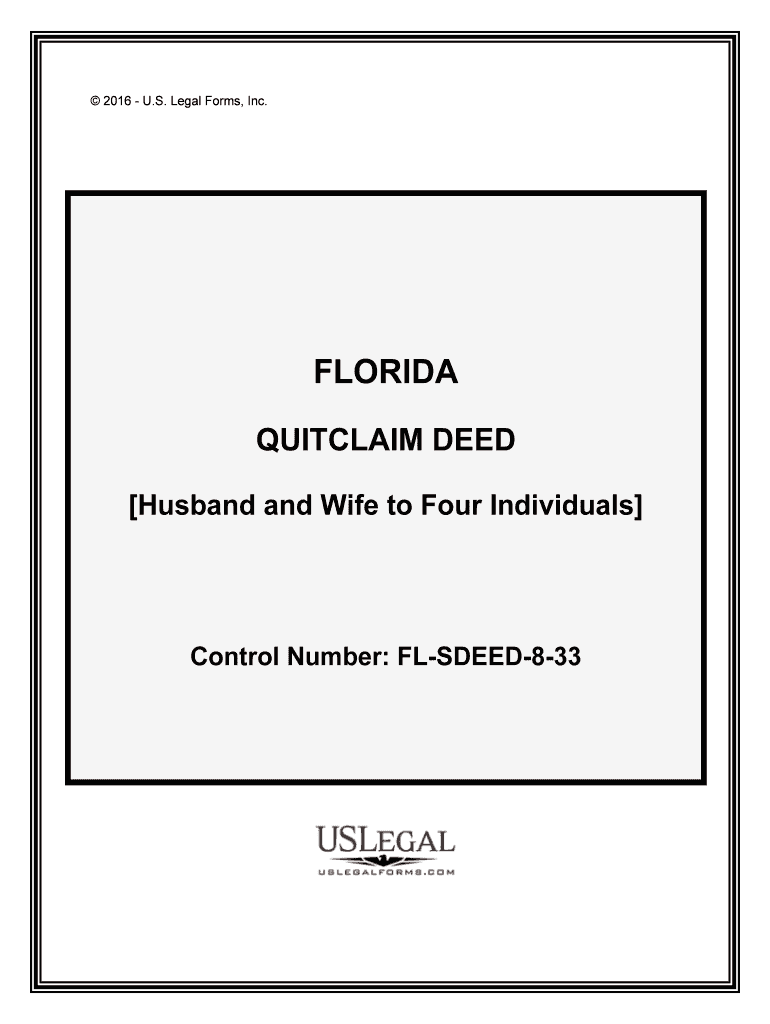
Control Number FL SDEED 8 33 Form


What is the Control Number FL SDEED 8 33
The Control Number FL SDEED 8 33 is a specific form utilized within the state of Florida, primarily related to the documentation of property deeds. This form is essential for recording the transfer of property ownership and ensuring that the transaction is legally recognized by the state. The control number serves as a unique identifier for the form, facilitating tracking and reference in legal and governmental processes.
How to use the Control Number FL SDEED 8 33
To effectively use the Control Number FL SDEED 8 33, individuals must first complete the form accurately, ensuring all required information is included. This typically involves detailing the parties involved in the transaction, property description, and any pertinent financial information. Once completed, the form should be submitted to the appropriate local government office for recording. Utilizing digital tools can streamline this process, making it easier to fill out and submit the form securely.
Steps to complete the Control Number FL SDEED 8 33
Completing the Control Number FL SDEED 8 33 involves several key steps:
- Gather necessary information, including the names of the parties, property details, and legal descriptions.
- Fill out the form accurately, ensuring all sections are completed as required.
- Review the form for any errors or omissions before submission.
- Submit the completed form to the relevant county clerk or recording office, either online or in person.
- Retain a copy of the submitted form for your records.
Legal use of the Control Number FL SDEED 8 33
The Control Number FL SDEED 8 33 is legally binding when executed according to Florida state laws. This means that the form must meet specific requirements, such as proper signatures from all parties involved and adherence to local recording laws. Using a reliable digital platform can help ensure compliance with these legal standards, providing necessary security and validation for electronic signatures.
Key elements of the Control Number FL SDEED 8 33
Key elements of the Control Number FL SDEED 8 33 include:
- Property Description: Detailed information about the property being transferred.
- Parties Involved: Names and addresses of the buyer and seller.
- Signatures: Required signatures from all parties, which can be facilitated through eSignature solutions.
- Notarization: Depending on the transaction, notarization may be necessary to validate the document.
State-specific rules for the Control Number FL SDEED 8 33
Each state has unique regulations governing property transactions, and Florida is no exception. The Control Number FL SDEED 8 33 must comply with Florida's specific laws regarding property deeds, including the necessary disclosures and recording procedures. Familiarity with these state-specific rules is crucial for ensuring the validity of the form and the legality of the property transfer.
Quick guide on how to complete control number fl sdeed 8 33
Effortlessly prepare Control Number FL SDEED 8 33 on any device
Digital document management has gained signNow traction among businesses and individuals. It offers a fantastic eco-friendly substitute for traditional printed and signed documents, allowing you to access the necessary forms and securely store them online. airSlate SignNow equips you with all the tools you require to create, edit, and eSign your documents quickly, without any holdups. Handle Control Number FL SDEED 8 33 on any device using airSlate SignNow's Android or iOS applications and enhance any document-related activity today.
How to modify and eSign Control Number FL SDEED 8 33 effortlessly
- Locate Control Number FL SDEED 8 33 and click Get Form to commence.
- Utilize the tools at your disposal to complete your form.
- Emphasize essential sections of your documents or obscure sensitive information using the tools specifically designed for that purpose by airSlate SignNow.
- Create your eSignature with the Sign feature, which takes mere seconds and holds the same legal validity as a conventional ink signature.
- Review the details and click the Done button to save your changes.
- Decide how you wish to send your form, whether by email, SMS, invitation link, or download it to your computer.
Eliminate concerns about lost or misfiled documents, tedious form searches, or mistakes that necessitate printing new document copies. airSlate SignNow caters to all your document management needs in just a few clicks from any device you prefer. Edit and eSign Control Number FL SDEED 8 33 to ensure outstanding communication at every stage of the form preparation process using airSlate SignNow.
Create this form in 5 minutes or less
Create this form in 5 minutes!
People also ask
-
What is the Control Number FL SDEED 8 33 and why is it important?
The Control Number FL SDEED 8 33 is a unique identifier used in Florida for tracking and managing certain legal documents. It ensures that your documents are processed effectively and can be easily referenced in official records. Understanding and utilizing the Control Number FL SDEED 8 33 can streamline your document management when using airSlate SignNow.
-
How does airSlate SignNow support the use of Control Number FL SDEED 8 33?
airSlate SignNow provides a comprehensive platform that allows users to include the Control Number FL SDEED 8 33 in their documents seamlessly. This feature ensures your documents comply with Florida's requirements, enhancing their validity and acceptance. By incorporating this control number, you can signNowly improve your workflow efficiency.
-
What are the pricing options for airSlate SignNow and how do they relate to the Control Number FL SDEED 8 33?
airSlate SignNow offers a variety of pricing plans to accommodate different business needs, all of which support features like the Control Number FL SDEED 8 33. Clients can choose from monthly or annual subscriptions, ensuring they get the best value while meeting compliance needs. Investing in airSlate SignNow allows for efficient management of documents requiring this control number.
-
Can I integrate airSlate SignNow with other tools while using Control Number FL SDEED 8 33?
Absolutely! airSlate SignNow is designed to easily integrate with numerous applications such as CRM systems, cloud storage, and more. This flexibility means you can manage documents involving the Control Number FL SDEED 8 33 alongside other essential tools, creating a cohesive workflow that enhances productivity.
-
What benefits can I expect from using airSlate SignNow with the Control Number FL SDEED 8 33?
Using airSlate SignNow in conjunction with the Control Number FL SDEED 8 33 offers several benefits, including increased efficiency in document handling and assurance of compliance with Florida regulations. Our platform enables you to eSign documents quickly, enhancing collaboration among stakeholders while ensuring proper tracking through the control number.
-
Is there customer support available for queries related to Control Number FL SDEED 8 33?
Yes! airSlate SignNow provides robust customer support to assist users with queries regarding the Control Number FL SDEED 8 33. Our support team is ready to help navigate any challenges and ensure that you can efficiently manage your documents, maximizing the value of our platform.
-
How secure are documents when using airSlate SignNow with the Control Number FL SDEED 8 33?
Security is a top priority at airSlate SignNow. When you use the platform to manage documents like those requiring the Control Number FL SDEED 8 33, you can trust that robust encryption and compliance measures are in place. We ensure that your sensitive information remains protected throughout the signing process.
Get more for Control Number FL SDEED 8 33
- The 5 ws and h chart fill in each section with details that answer learn lexiconic form
- Dr1191 5516701 form
- Ltva form 44147665
- Acte de vente d 39 un navire de plaisance form
- Appraisal report form
- Please wait if this message is not eventually r 556769703 form
- Form 53
- Form 14e notice of application ontario court servicesservices
Find out other Control Number FL SDEED 8 33
- eSignature West Virginia Sale of Shares Agreement Later
- Electronic signature Kentucky Affidavit of Service Mobile
- How To Electronic signature Connecticut Affidavit of Identity
- Can I Electronic signature Florida Affidavit of Title
- How Can I Electronic signature Ohio Affidavit of Service
- Can I Electronic signature New Jersey Affidavit of Identity
- How Can I Electronic signature Rhode Island Affidavit of Service
- Electronic signature Tennessee Affidavit of Service Myself
- Electronic signature Indiana Cease and Desist Letter Free
- Electronic signature Arkansas Hold Harmless (Indemnity) Agreement Fast
- Electronic signature Kentucky Hold Harmless (Indemnity) Agreement Online
- How To Electronic signature Arkansas End User License Agreement (EULA)
- Help Me With Electronic signature Connecticut End User License Agreement (EULA)
- Electronic signature Massachusetts Hold Harmless (Indemnity) Agreement Myself
- Electronic signature Oklahoma Hold Harmless (Indemnity) Agreement Free
- Electronic signature Rhode Island Hold Harmless (Indemnity) Agreement Myself
- Electronic signature California Toll Manufacturing Agreement Now
- How Do I Electronic signature Kansas Toll Manufacturing Agreement
- Can I Electronic signature Arizona Warranty Deed
- How Can I Electronic signature Connecticut Warranty Deed