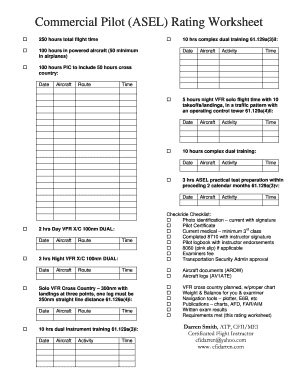
Av1ates Checklist Form


What is the Av1ates Checklist
The Av1ates Checklist is a comprehensive document used in the aviation industry to ensure that all necessary steps and requirements are met before flight operations. This checklist serves as a guide for pilots and aviation personnel, detailing critical tasks that must be completed to maintain safety and compliance with regulations. It encompasses various aspects, including pre-flight inspections, equipment checks, and adherence to safety protocols. Utilizing the Av1ates Checklist helps streamline operations and enhances accountability within aviation teams.
How to use the Av1ates Checklist
Using the Av1ates Checklist involves a systematic approach to ensure all tasks are completed accurately. Start by reviewing the checklist before each flight to familiarize yourself with the required items. As you go through the checklist, mark off each item as it is completed. This practice not only helps in maintaining thoroughness but also serves as a record of compliance. It is essential to involve all relevant team members in this process to promote collaboration and ensure that everyone is aware of their responsibilities.
Key elements of the Av1ates Checklist
The Av1ates Checklist includes several key elements that are crucial for safe and efficient flight operations. These elements typically consist of:
- Pre-flight inspections: Ensuring that the aircraft is in optimal condition.
- Documentation checks: Verifying that all necessary paperwork is in order, including licenses and certifications.
- Equipment functionality: Confirming that all instruments and safety equipment are operational.
- Weather assessments: Evaluating current weather conditions and their impact on flight safety.
- Emergency procedures: Reviewing protocols for handling potential in-flight emergencies.
Steps to complete the Av1ates Checklist
Completing the Av1ates Checklist involves several organized steps to ensure thoroughness and compliance. Follow these steps:
- Gather all necessary documentation and equipment.
- Conduct a visual inspection of the aircraft.
- Review and confirm the functionality of all instruments and safety features.
- Check weather conditions and evaluate their suitability for flight.
- Ensure all team members are briefed on their roles and responsibilities.
- Finalize the checklist by confirming that all items have been addressed.
Legal use of the Av1ates Checklist
The legal use of the Av1ates Checklist is essential for compliance with aviation regulations. It is important to understand that this checklist not only serves as a practical tool but also as a legal document that may be referenced in case of audits or investigations. Adhering to the checklist ensures that all safety protocols are followed, which can protect both the organization and its personnel from legal repercussions. Regular training on the checklist's use and updates to its content are crucial for maintaining legal compliance.
Examples of using the Av1ates Checklist
Examples of using the Av1ates Checklist can be seen in various aviation scenarios. For instance, a commercial airline may implement the checklist as part of its standard operating procedures to ensure that all flights meet safety requirements. Similarly, flight schools often use the checklist during training sessions to instill best practices in new pilots. Additionally, private pilots may refer to the checklist before personal flights to ensure that they are following industry standards and regulations.
Quick guide on how to complete av1ates checklist
Effortlessly Prepare Av1ates Checklist on Any Device
Digital document management has become increasingly popular among businesses and individuals. It offers a perfect environmentally friendly alternative to conventional printed and signed paperwork, as you can easily locate the necessary form and securely store it online. airSlate SignNow equips you with all the tools needed to create, modify, and electronically sign your documents quickly and efficiently. Manage Av1ates Checklist on any device using airSlate SignNow's Android or iOS applications and streamline any document-related process today.
How to Modify and Electronically Sign Av1ates Checklist with Ease
- Find Av1ates Checklist and click on Get Form to begin.
- Make use of the tools provided to fill out your form.
- Emphasize important sections of your documents or conceal sensitive information using the tools specifically designed for that by airSlate SignNow.
- Create your signature with the Sign tool, which takes only seconds and carries the same legal validity as a traditional handwritten signature.
- Review all the information and click on the Done button to save your changes.
- Choose how you wish to send your form, whether by email, SMS, or invitation link, or download it to your computer.
Eliminate concerns about lost or misfiled documents, tedious form searches, or errors that necessitate printing new copies. airSlate SignNow fulfills all your document management needs in just a few clicks from any device of your choice. Edit and electronically sign Av1ates Checklist and ensure top-notch communication throughout your form preparation process with airSlate SignNow.
Create this form in 5 minutes or less
Create this form in 5 minutes!
How to create an eSignature for the av1ates checklist
How to create an electronic signature for a PDF online
How to create an electronic signature for a PDF in Google Chrome
How to create an e-signature for signing PDFs in Gmail
How to create an e-signature right from your smartphone
How to create an e-signature for a PDF on iOS
How to create an e-signature for a PDF on Android
People also ask
-
What is the av1ate checklist and how can it benefit my business?
The av1ate checklist is a comprehensive tool designed to streamline your document management processes. By using this checklist, businesses can ensure that all necessary steps are taken before finalizing any documents, reducing errors and improving efficiency. This can signNowly enhance workflow and lead to faster turnaround times.
-
Is there a free trial available for the av1ate checklist?
Yes, airSlate SignNow offers a free trial for users interested in testing the av1ate checklist. This allows prospective customers to explore its features and understand how it can benefit their workflow without any initial investment. Sign up today to see how the av1ate checklist can enhance your document processes.
-
How much does the av1ate checklist cost?
The pricing for the av1ate checklist is competitive and varies based on the plan you select. airSlate SignNow offers different subscription models tailored to fit various business needs. For detailed pricing information, it's best to visit our pricing page or contact our sales team.
-
What features are included with the av1ate checklist?
The av1ate checklist includes a range of features like customizable templates, document tracking, and easy electronic signatures. These features work together to ensure that every step in your document workflow is accounted for, making your processes more efficient. Additionally, users can integrate this checklist with other tools to enhance productivity.
-
Can I integrate the av1ate checklist with other software?
Absolutely! The av1ate checklist is designed to seamlessly integrate with various popular software and applications. This allows businesses to create a cohesive workflow that includes document management, e-signatures, and other existing tools, ensuring a streamlined experience for users.
-
What industries can benefit from using the av1ate checklist?
The av1ate checklist is versatile and can benefit a wide range of industries including finance, real estate, healthcare, and education. Any business that requires diligent document management and signing can enhance their operations with this tool. Adopting the av1ate checklist can provide signNow efficiency gains across multiple sectors.
-
How secure is the av1ate checklist for sensitive documents?
The av1ate checklist prioritizes security by implementing robust encryption and compliance measures to protect sensitive documents. airSlate SignNow ensures that your data is secure during transmission and storage, providing peace of mind when handling confidential information. Trust the av1ate checklist to keep your documents safe.
Get more for Av1ates Checklist
Find out other Av1ates Checklist
- eSign Education Word Oregon Secure
- How Do I eSign Hawaii Finance & Tax Accounting NDA
- eSign Georgia Finance & Tax Accounting POA Fast
- eSign Georgia Finance & Tax Accounting POA Simple
- How To eSign Oregon Education LLC Operating Agreement
- eSign Illinois Finance & Tax Accounting Resignation Letter Now
- eSign Texas Construction POA Mobile
- eSign Kansas Finance & Tax Accounting Stock Certificate Now
- eSign Tennessee Education Warranty Deed Online
- eSign Tennessee Education Warranty Deed Now
- eSign Texas Education LLC Operating Agreement Fast
- eSign Utah Education Warranty Deed Online
- eSign Utah Education Warranty Deed Later
- eSign West Virginia Construction Lease Agreement Online
- How To eSign West Virginia Construction Job Offer
- eSign West Virginia Construction Letter Of Intent Online
- eSign West Virginia Construction Arbitration Agreement Myself
- eSign West Virginia Education Resignation Letter Secure
- eSign Education PDF Wyoming Mobile
- Can I eSign Nebraska Finance & Tax Accounting Business Plan Template