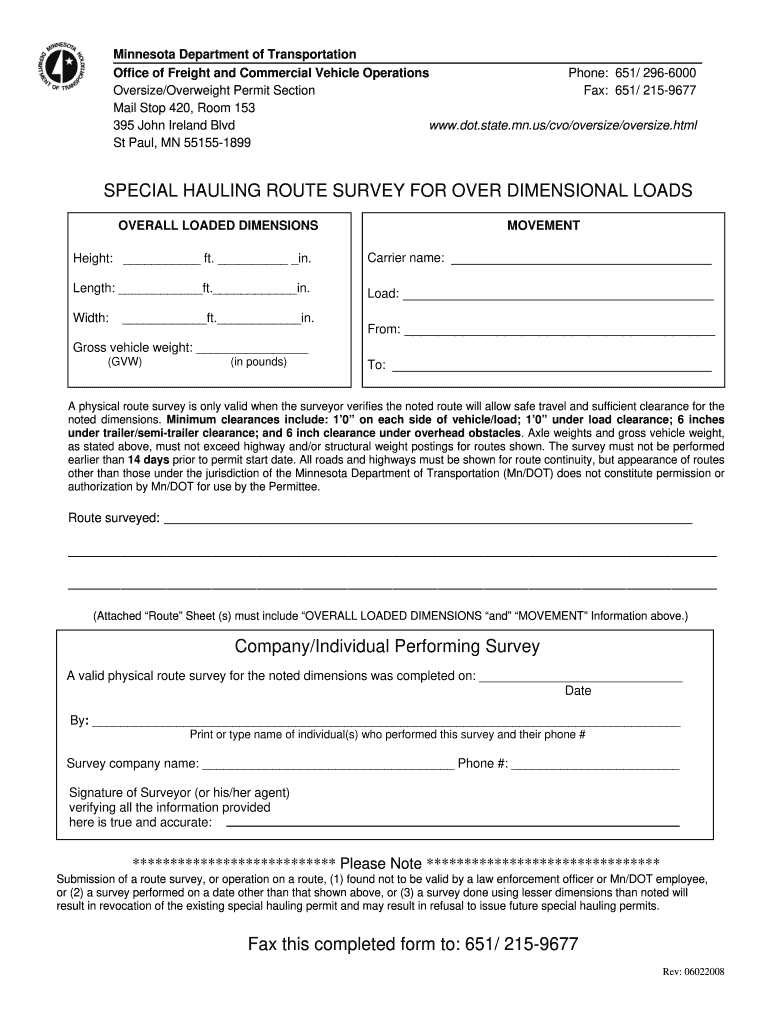
Physical Route Survey Form Minnesota Department of Transportation Dot State Mn 2008-2026


Understanding the Physical Route Survey Form
The Physical Route Survey Form is a critical document used by the Minnesota Department of Transportation (MnDOT) to assess and document the physical characteristics of transportation routes. This form is essential for ensuring that all transportation infrastructure meets state standards and regulations. It includes detailed sections for recording information about the route's dimensions, surface conditions, and any existing signage. Proper completion of this form is vital for compliance with state transportation regulations and for facilitating safe and efficient transport operations.
Steps to Complete the Physical Route Survey Form
Completing the Physical Route Survey Form requires careful attention to detail. Here are the steps to follow:
- Gather necessary information about the route, including its starting and ending points.
- Measure the dimensions of the route, noting the width, length, and any significant changes in elevation.
- Document the surface conditions, including material type (e.g., asphalt, gravel) and any areas needing repair.
- Note the presence of any traffic control devices, such as signs or signals, and their condition.
- Ensure all fields in the form are filled out accurately, including your contact information and date of completion.
Legal Use of the Physical Route Survey Form
The Physical Route Survey Form must be completed in accordance with Minnesota state laws and regulations. This ensures that the data collected is legally valid and can be used for official purposes, such as route planning and maintenance assessments. It is important to sign and date the form, as this adds a layer of legal authenticity. Electronic signatures are acceptable if they comply with the ESIGN Act and UETA, which govern electronic signatures in the United States.
Obtaining the Physical Route Survey Form
The Physical Route Survey Form can be obtained directly from the Minnesota Department of Transportation's official website or local MnDOT offices. It is available in both digital and printable formats, allowing users to choose the method that best suits their needs. For those who prefer to fill out the form online, ensure that you are using a compliant eSignature platform to maintain the form's legal integrity.
Key Elements of the Physical Route Survey Form
Several key elements are essential for the Physical Route Survey Form to be complete and effective:
- Route Identification: Clearly state the route number and description.
- Measurements: Provide accurate measurements of the route's length and width.
- Surface Condition: Detail the type of surface and any observed issues.
- Traffic Control Devices: List all signs, signals, and their conditions.
- Signature: Include the signature of the person completing the form, along with the date.
Examples of Using the Physical Route Survey Form
The Physical Route Survey Form is utilized in various scenarios, including:
- New Route Assessments: When planning new transportation routes, this form helps evaluate potential conditions.
- Maintenance Planning: Existing routes require regular assessments to identify areas needing repair or upgrades.
- Compliance Checks: Regulatory bodies may require completed forms to ensure adherence to state standards.
Quick guide on how to complete physical route survey form minnesota department of transportation dot state mn
Simplify your existence by completing the Physical Route Survey Form from the Minnesota Department of Transportation with airSlate SignNow
Whether you need to register a new vehicle, apply for a driver's license, transfer ownership, or carry out any other task related to motor vehicles, managing RMV paperwork such as Physical Route Survey Form Minnesota Department Of Transportation Dot State Mn is a necessary chore.
You can obtain them in several ways: via mail, at the RMV service center, or by downloading them from your local RMV website and printing them. Each option consumes time. If you’re seeking a faster method to complete and sign them with a legally-binding eSignature, airSlate SignNow is your optimal choice.
How to effortlessly complete Physical Route Survey Form Minnesota Department Of Transportation Dot State Mn
- Click Show details to view a brief summary of the document you’re interested in.
- Select Get document to initiate and open the file.
- Follow the green indicator directing you to the mandatory fields if applicable.
- Utilize the top toolbar and take advantage of our advanced features to edit, annotate, and enhance your document's appearance.
- Insert text, your initials, shapes, images, and other elements.
- Click Sign in on the same toolbar to create a legally-binding eSignature.
- Review the document text to ensure it’s devoid of errors and inconsistencies.
- Press Done to complete the document process.
Using our service to complete your Physical Route Survey Form Minnesota Department Of Transportation Dot State Mn and related documents will save you considerable time and effort. Enhance your RMV document processing from the very start!
Create this form in 5 minutes or less
Create this form in 5 minutes!
How to create an eSignature for the physical route survey form minnesota department of transportation dot state mn
How to make an eSignature for your Physical Route Survey Form Minnesota Department Of Transportation Dot State Mn in the online mode
How to generate an eSignature for your Physical Route Survey Form Minnesota Department Of Transportation Dot State Mn in Chrome
How to generate an electronic signature for putting it on the Physical Route Survey Form Minnesota Department Of Transportation Dot State Mn in Gmail
How to make an electronic signature for the Physical Route Survey Form Minnesota Department Of Transportation Dot State Mn straight from your mobile device
How to make an electronic signature for the Physical Route Survey Form Minnesota Department Of Transportation Dot State Mn on iOS
How to make an electronic signature for the Physical Route Survey Form Minnesota Department Of Transportation Dot State Mn on Android
People also ask
-
What is the Physical Route Survey Form Minnesota Department Of Transportation Dot State Mn?
The Physical Route Survey Form Minnesota Department Of Transportation Dot State Mn is a critical document used for planning and documenting physical route surveys. It ensures compliance with state regulations and helps in the effective management of transportation projects. Utilizing this form is essential for businesses working with the Minnesota Department of Transportation.
-
How can airSlate SignNow help with the Physical Route Survey Form Minnesota Department Of Transportation Dot State Mn?
airSlate SignNow simplifies the process of completing and eSigning the Physical Route Survey Form Minnesota Department Of Transportation Dot State Mn. With its user-friendly interface, you can easily fill out, sign, and share the form electronically, ensuring compliance and efficiency in your documentation processes.
-
Is airSlate SignNow a cost-effective solution for managing the Physical Route Survey Form Minnesota Department Of Transportation Dot State Mn?
Yes, airSlate SignNow offers a cost-effective solution for managing the Physical Route Survey Form Minnesota Department Of Transportation Dot State Mn. With various pricing plans tailored to different business needs, you can streamline your document processes without breaking the bank.
-
What features does airSlate SignNow provide for the Physical Route Survey Form Minnesota Department Of Transportation Dot State Mn?
airSlate SignNow provides features such as customizable templates, secure eSigning, and real-time tracking for the Physical Route Survey Form Minnesota Department Of Transportation Dot State Mn. These features enhance collaboration, ensure document security, and simplify the entire signing process.
-
Can I integrate airSlate SignNow with other tools for the Physical Route Survey Form Minnesota Department Of Transportation Dot State Mn?
Absolutely! airSlate SignNow offers seamless integrations with popular tools and platforms, making it easy to incorporate the Physical Route Survey Form Minnesota Department Of Transportation Dot State Mn into your existing workflow. This ensures that your document management processes are efficient and interconnected.
-
How does airSlate SignNow ensure the security of the Physical Route Survey Form Minnesota Department Of Transportation Dot State Mn?
Security is a top priority at airSlate SignNow. We employ advanced encryption protocols and secure access controls to protect your Physical Route Survey Form Minnesota Department Of Transportation Dot State Mn, ensuring that your sensitive information remains confidential and secure throughout the signing process.
-
What are the benefits of using airSlate SignNow for the Physical Route Survey Form Minnesota Department Of Transportation Dot State Mn?
Using airSlate SignNow for the Physical Route Survey Form Minnesota Department Of Transportation Dot State Mn offers numerous benefits, including time savings, improved accuracy, and enhanced efficiency. Automating the signing process means you can focus more on your core business activities rather than paperwork.
Get more for Physical Route Survey Form Minnesota Department Of Transportation Dot State Mn
Find out other Physical Route Survey Form Minnesota Department Of Transportation Dot State Mn
- Can I eSignature Alaska Orthodontists PDF
- How Do I eSignature New York Non-Profit Form
- How To eSignature Iowa Orthodontists Presentation
- Can I eSignature South Dakota Lawers Document
- Can I eSignature Oklahoma Orthodontists Document
- Can I eSignature Oklahoma Orthodontists Word
- How Can I eSignature Wisconsin Orthodontists Word
- How Do I eSignature Arizona Real Estate PDF
- How To eSignature Arkansas Real Estate Document
- How Do I eSignature Oregon Plumbing PPT
- How Do I eSignature Connecticut Real Estate Presentation
- Can I eSignature Arizona Sports PPT
- How Can I eSignature Wisconsin Plumbing Document
- Can I eSignature Massachusetts Real Estate PDF
- How Can I eSignature New Jersey Police Document
- How Can I eSignature New Jersey Real Estate Word
- Can I eSignature Tennessee Police Form
- How Can I eSignature Vermont Police Presentation
- How Do I eSignature Pennsylvania Real Estate Document
- How Do I eSignature Texas Real Estate Document