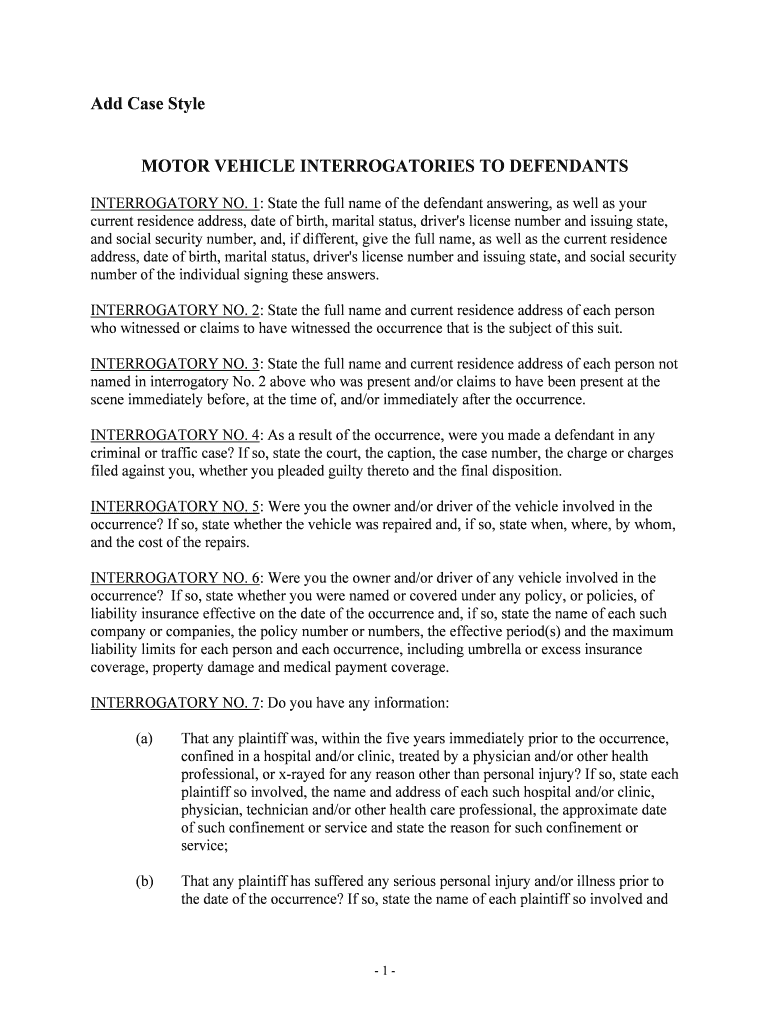
Responses to Insurance Company's Written Questions Form


What is the Responses To Insurance Company's Written Questions
The Responses To Insurance Company's Written Questions form is a crucial document used in the insurance industry. It allows policyholders to provide detailed answers to inquiries posed by their insurance company. This form is often required during claims processing, underwriting, or when updating policy information. By accurately completing this form, individuals can ensure that their insurance company has the necessary information to assess their situation and make informed decisions regarding coverage or claims.
Steps to complete the Responses To Insurance Company's Written Questions
Completing the Responses To Insurance Company's Written Questions form involves several key steps:
- Review the questions: Carefully read each question to understand what information is being requested.
- Gather necessary information: Collect any relevant documents or details that will help you answer the questions accurately.
- Provide clear and concise responses: Answer each question thoroughly while remaining as clear and concise as possible.
- Double-check your answers: Review your responses for accuracy and completeness before submitting the form.
- Sign and date the form: Ensure that you sign and date the document to validate your responses.
Legal use of the Responses To Insurance Company's Written Questions
The legal use of the Responses To Insurance Company's Written Questions form is vital for ensuring that the information provided is binding and can be relied upon by the insurance company. When completed correctly, this form can serve as a legal document in the event of disputes or claims. It is essential to comply with relevant laws and regulations, such as the ESIGN Act, which governs electronic signatures, to ensure that the form is legally valid when submitted electronically.
Examples of using the Responses To Insurance Company's Written Questions
There are various scenarios in which the Responses To Insurance Company's Written Questions form may be utilized:
- Claims processing: When filing a claim, the insurance company may request specific information to evaluate the claim.
- Policy updates: If there are changes in your circumstances, such as a change in address or marital status, this form can be used to communicate those updates.
- Underwriting assessments: During the underwriting process, insurers may require additional information to assess risk and determine policy terms.
Form Submission Methods (Online / Mail / In-Person)
The Responses To Insurance Company's Written Questions form can be submitted through various methods, depending on the insurance company's requirements:
- Online submission: Many insurance companies offer a secure online portal for submitting forms electronically.
- Mail: You can print the completed form and send it via postal mail to the designated address provided by your insurer.
- In-person submission: Some individuals may prefer to deliver the form in person at their insurance agent's office or company headquarters.
Required Documents
When completing the Responses To Insurance Company's Written Questions form, you may need to provide supporting documents. Common required documents include:
- Identification: A government-issued ID to verify your identity.
- Policy documents: Any relevant insurance policy paperwork that pertains to your coverage.
- Claim documentation: If applicable, include any documents related to a claim you are filing.
Quick guide on how to complete responses to insurance companys written questions
Complete Responses To Insurance Company's Written Questions effortlessly on any device
Managing documents online has become increasingly prevalent among businesses and individuals. It serves as an ideal eco-friendly alternative to conventional printed and signed documents, as you can access the appropriate forms and securely archive them online. airSlate SignNow provides you with all the necessary tools to create, modify, and electronically sign your documents quickly and efficiently. Handle Responses To Insurance Company's Written Questions on any device using airSlate SignNow's Android or iOS applications and simplify your document-related tasks today.
How to modify and electronically sign Responses To Insurance Company's Written Questions with ease
- Obtain Responses To Insurance Company's Written Questions and click Get Form to begin.
- Utilize the features we provide to fill out your document.
- Emphasize important sections of your documents or conceal sensitive information with tools specifically designed for that purpose by airSlate SignNow.
- Create your electronic signature using the Sign tool, which takes just seconds and holds the same legal validity as a traditional wet ink signature.
- Review all the details and click the Done button to save your modifications.
- Choose how you wish to send your form, via email, SMS, or invitation link, or download it to your computer.
Say goodbye to lost or misplaced files, tedious form searches, or mistakes that necessitate printing new copies of documents. airSlate SignNow fulfills your document management needs in just a few clicks from your preferred device. Modify and electronically sign Responses To Insurance Company's Written Questions and ensure excellent communication throughout your form preparation process with airSlate SignNow.
Create this form in 5 minutes or less
Create this form in 5 minutes!
People also ask
-
What are the benefits of using airSlate SignNow for Responses To Insurance Company's Written Questions?
Using airSlate SignNow allows you to streamline the process of responding to insurance company's written questions by enabling electronic signatures and secure document management. This not only speeds up the response time but also ensures that all documents are legally binding and easily accessible. Additionally, the platform enhances collaboration among team members, making it easier to gather necessary information.
-
How can airSlate SignNow help me automate Responses To Insurance Company's Written Questions?
airSlate SignNow provides automation features that can help you set templates for common Responses To Insurance Company's Written Questions. By using the automation tools, you can pre-fill information and quickly generate responses, which saves time and reduces the chances of errors. This efficiency not only helps in maintaining compliance but also allows you to focus on your core business activities.
-
Is there a free trial available for airSlate SignNow to help with Responses To Insurance Company's Written Questions?
Yes, airSlate SignNow offers a free trial that lets you explore its features and functionalities fully. This trial is an excellent opportunity for businesses to understand how to effectively utilize the platform for Responses To Insurance Company's Written Questions without any upfront cost. You can assess whether the solution meets your requirements before committing to a subscription.
-
What pricing plans does airSlate SignNow offer for managing Responses To Insurance Company's Written Questions?
airSlate SignNow offers several affordable pricing plans tailored to fit different business needs. Each plan comes with features designed to optimize your handling of Responses To Insurance Company's Written Questions, such as eSignature capabilities and document sharing. You can choose a plan that aligns with the size and needs of your organization while maximizing your ROI.
-
Are there any integrations available with airSlate SignNow for Responses To Insurance Company's Written Questions?
airSlate SignNow integrates seamlessly with various apps and tools that businesses commonly use, including Google Drive, Salesforce, and Microsoft Office. These integrations enhance the efficiency of managing Responses To Insurance Company's Written Questions by allowing you to access and send documents effortlessly from your preferred applications. This interconnected approach streamlines your workflow.
-
How secure is airSlate SignNow for handling Responses To Insurance Company's Written Questions?
Security is a top priority at airSlate SignNow. The platform employs bank-level encryption and secure cloud storage to protect your sensitive documents and information, including Responses To Insurance Company's Written Questions. Additionally, audit trails and compliance measures ensure that all transactions adhere to data protection regulations, giving you peace of mind.
-
Can I customize my document templates for Responses To Insurance Company's Written Questions in airSlate SignNow?
Absolutely! airSlate SignNow allows you to create and customize document templates specifically for Responses To Insurance Company's Written Questions. This feature ensures that you can maintain consistency in your responses while catering to different scenarios and requirements, enhancing both professionalism and efficiency in your correspondence.
Get more for Responses To Insurance Company's Written Questions
- Crime drug rentallease addendum city of port orchard form
- Application bkronofogdenb form
- Weekly reading log our lady of the lake catholic form
- Gift certificate template form
- Registered nurse activation by endorsement application form
- Mental health counselor associate license application packet form
- Software assignment agreement template form
- Consignment store contract template form
Find out other Responses To Insurance Company's Written Questions
- eSignature Ohio Education Purchase Order Template Easy
- eSignature South Dakota Education Confidentiality Agreement Later
- eSignature South Carolina Education Executive Summary Template Easy
- eSignature Michigan Doctors Living Will Simple
- How Do I eSignature Michigan Doctors LLC Operating Agreement
- How To eSignature Vermont Education Residential Lease Agreement
- eSignature Alabama Finance & Tax Accounting Quitclaim Deed Easy
- eSignature West Virginia Education Quitclaim Deed Fast
- eSignature Washington Education Lease Agreement Form Later
- eSignature Missouri Doctors Residential Lease Agreement Fast
- eSignature Wyoming Education Quitclaim Deed Easy
- eSignature Alaska Government Agreement Fast
- How Can I eSignature Arizona Government POA
- How Do I eSignature Nevada Doctors Lease Agreement Template
- Help Me With eSignature Nevada Doctors Lease Agreement Template
- How Can I eSignature Nevada Doctors Lease Agreement Template
- eSignature Finance & Tax Accounting Presentation Arkansas Secure
- eSignature Arkansas Government Affidavit Of Heirship Online
- eSignature New Jersey Doctors Permission Slip Mobile
- eSignature Colorado Government Residential Lease Agreement Free