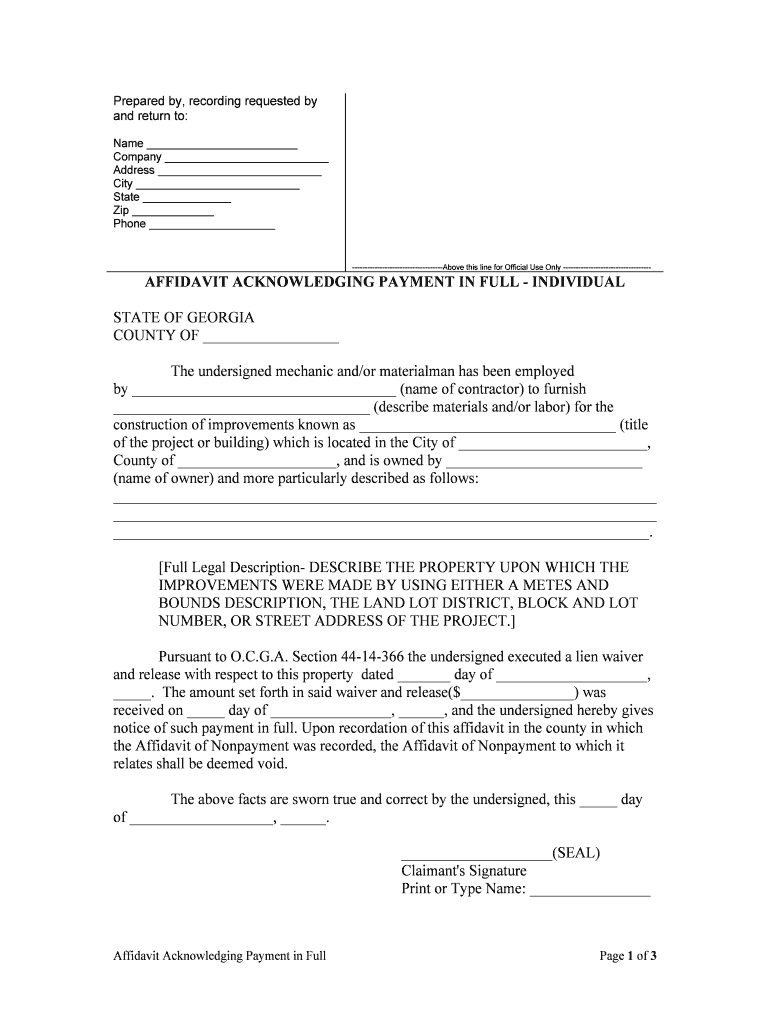
AZNG State Tuition Reimbursement and W 9 AZ DEMA Form


What is the AZNG State Tuition Reimbursement and W-9 AZ DEMA?
The AZNG State Tuition Reimbursement and W-9 AZ DEMA form is a specific document used by service members of the Arizona National Guard (AZNG) to apply for tuition reimbursement for educational expenses. This form allows eligible members to receive financial assistance for their education while fulfilling their service commitments. The W-9 component is essential for tax purposes, as it provides the necessary taxpayer identification information to ensure proper processing of the reimbursement claims.
Steps to Complete the AZNG State Tuition Reimbursement and W-9 AZ DEMA
Completing the AZNG State Tuition Reimbursement and W-9 AZ DEMA form involves several key steps:
- Gather all required documents, including proof of enrollment and payment receipts.
- Fill out the AZNG State Tuition Reimbursement section, ensuring that all information is accurate and complete.
- Complete the W-9 section by providing your taxpayer identification information, including your Social Security number.
- Review the entire form for any errors or omissions.
- Submit the completed form along with any supporting documents to the designated authority within the Arizona National Guard.
Legal Use of the AZNG State Tuition Reimbursement and W-9 AZ DEMA
The AZNG State Tuition Reimbursement and W-9 AZ DEMA form is legally binding when completed and submitted according to the guidelines set forth by the Arizona National Guard. It is crucial to ensure that all information provided is truthful and accurate, as any false statements can lead to penalties or denial of reimbursement. Compliance with relevant tax laws is also essential, as the W-9 form is used for reporting purposes to the IRS.
Eligibility Criteria for the AZNG State Tuition Reimbursement and W-9 AZ DEMA
To qualify for the AZNG State Tuition Reimbursement, applicants must meet specific eligibility criteria, including:
- Being a current member of the Arizona National Guard.
- Having completed a minimum period of service.
- Enrolling in an accredited educational institution.
- Submitting the application within the designated time frame.
Required Documents for the AZNG State Tuition Reimbursement and W-9 AZ DEMA
When applying for the AZNG State Tuition Reimbursement and W-9 AZ DEMA, applicants must provide several supporting documents, such as:
- Proof of enrollment in an eligible educational program.
- Receipts for tuition payments made.
- A completed W-9 form for tax reporting purposes.
Form Submission Methods for the AZNG State Tuition Reimbursement and W-9 AZ DEMA
The AZNG State Tuition Reimbursement and W-9 AZ DEMA form can typically be submitted through various methods, including:
- Online submission via the designated portal for Arizona National Guard members.
- Mailing the completed form and supporting documents to the appropriate office.
- In-person submission at a local Arizona National Guard facility.
Quick guide on how to complete azng state tuition reimbursement and w 9 az dema
Complete AZNG State Tuition Reimbursement And W 9 AZ DEMA effortlessly on any device
Digital document management has gained popularity among businesses and individuals. It offers an ideal eco-friendly alternative to traditional printed and signed documents, as you can access the necessary form and securely archive it online. airSlate SignNow equips you with all the tools required to create, edit, and electronically sign your documents swiftly without delays. Handle AZNG State Tuition Reimbursement And W 9 AZ DEMA on any device using airSlate SignNow Android or iOS applications and enhance any document-focused process today.
The most effective method to edit and electronically sign AZNG State Tuition Reimbursement And W 9 AZ DEMA with ease
- Locate AZNG State Tuition Reimbursement And W 9 AZ DEMA and then click Get Form to begin.
- Utilize the tools we provide to complete your form.
- Emphasize important sections of your documents or redact confidential information with tools that airSlate SignNow specifically offers for that purpose.
- Generate your electronic signature using the Sign tool, which takes just seconds and carries the same legal validity as a conventional wet ink signature.
- Verify the details and then click on the Done button to save your changes.
- Select how you wish to share your form, whether by email, text message (SMS), invitation link, or download it to your computer.
Eliminate concerns about lost or misplaced documents, tedious form searching, or mistakes that necessitate printing new document copies. airSlate SignNow addresses all your document management needs with just a few clicks from your chosen device. Modify and electronically sign AZNG State Tuition Reimbursement And W 9 AZ DEMA while ensuring excellent communication throughout the document preparation process with airSlate SignNow.
Create this form in 5 minutes or less
Create this form in 5 minutes!
People also ask
-
What is the full form of dema?
The full form of dema is 'Dynamic Electronic Messaging Application.' Understanding the full form of dema helps users engage with digital tools and frameworks efficiently, simplifying document management.
-
How does airSlate SignNow relate to the full form of dema?
AirSlate SignNow operates within environments that utilize principles derived from the full form of dema, enhancing digital communications and eSigning processes. Our platform ensures that the dynamic principles of messaging are incorporated into streamlined document workflows.
-
What features does airSlate SignNow offer to enhance document management?
With airSlate SignNow, key features such as eSignature capability, workflow automation, and secure document storage come together to optimize the entire signing process. These features align with the full form of dema by enabling efficient, dynamic exchanges.
-
What are the benefits of using airSlate SignNow?
The benefits of using airSlate SignNow include saving time, reducing paper usage, and improving the accuracy of document handling. By aligning with the full form of dema, businesses experience faster transactions and better communication.
-
Is airSlate SignNow affordable for small businesses?
Yes, airSlate SignNow offers competitive pricing plans that cater to small businesses, ensuring cost-effective solutions for document management. By understanding the full form of dema, users can appreciate how vital affordability is to effective business operations.
-
Can airSlate SignNow integrate with other software solutions?
Absolutely! airSlate SignNow seamlessly integrates with a variety of software, enhancing the usability of platforms businesses already use. This aspect reinforces the full form of dema by promoting interconnectedness between various digital tools.
-
How secure is airSlate SignNow for signing important documents?
Security is paramount at airSlate SignNow. We employ advanced encryption and authentication measures to protect your documents, ensuring that all transmissions adhere to the full form of dema's commitment to secure messaging.
Get more for AZNG State Tuition Reimbursement And W 9 AZ DEMA
- Wfnj 1j form
- Raf form 2768
- Tarikh amp masa siasatan jtksbh mohr gov form
- Client intake small business development center form
- In witness whereof the parties enter into this contract mihs form
- Direct consolidation loan additional loan listing sheet form
- Standard rent agreement template form
- Standard saas escrow agreement template form
Find out other AZNG State Tuition Reimbursement And W 9 AZ DEMA
- How To Sign Oregon High Tech Document
- How Do I Sign California Insurance PDF
- Help Me With Sign Wyoming High Tech Presentation
- How Do I Sign Florida Insurance PPT
- How To Sign Indiana Insurance Document
- Can I Sign Illinois Lawers Form
- How To Sign Indiana Lawers Document
- How To Sign Michigan Lawers Document
- How To Sign New Jersey Lawers PPT
- How Do I Sign Arkansas Legal Document
- How Can I Sign Connecticut Legal Document
- How Can I Sign Indiana Legal Form
- Can I Sign Iowa Legal Document
- How Can I Sign Nebraska Legal Document
- How To Sign Nevada Legal Document
- Can I Sign Nevada Legal Form
- How Do I Sign New Jersey Legal Word
- Help Me With Sign New York Legal Document
- How Do I Sign Texas Insurance Document
- How Do I Sign Oregon Legal PDF