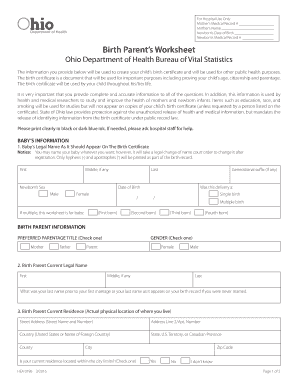
Birth Parent S Worksheet Odh Ohio Gov Odh Ohio Form


Understanding the Birth Parents Worksheet
The Birth Parents Worksheet is a crucial document designed for individuals involved in adoption processes, particularly in Ohio. This worksheet assists birth parents in providing essential information about themselves and their child. It serves as a tool for gathering relevant details that can be beneficial for adoptive families and agencies. The worksheet typically includes sections for personal information, medical history, and family background, ensuring that all necessary data is collected in a structured manner.
How to Use the Birth Parents Worksheet
Using the Birth Parents Worksheet involves several straightforward steps. First, gather all relevant personal and family information. This includes names, dates of birth, and medical histories. Next, carefully fill out each section of the worksheet, ensuring accuracy and completeness. Once completed, the worksheet can be submitted to the appropriate adoption agency or legal representative. It is important to keep a copy for personal records, as it may be needed for future reference.
Steps to Complete the Birth Parents Worksheet
Completing the Birth Parents Worksheet requires attention to detail. Start by reading the instructions provided with the worksheet. Then, follow these steps:
- Collect personal information, including your full name, address, and contact details.
- Document your medical history, including any hereditary conditions.
- Provide information about the child's father, if applicable, including his legal status and contact information.
- Detail your family background, including information about siblings and extended family.
- Review the completed worksheet for accuracy before submission.
Legal Use of the Birth Parents Worksheet
The Birth Parents Worksheet holds legal significance in the adoption process. It is often used by adoption agencies and legal professionals to verify the information provided by birth parents. This document can assist in establishing a clear record of the birth parents' rights and intentions regarding the adoption. Ensuring that the worksheet is filled out accurately is essential, as discrepancies may lead to legal complications in the adoption process.
Key Elements of the Birth Parents Worksheet
Several key elements are essential to the Birth Parents Worksheet. These include:
- Personal Information: Names, addresses, and contact details of the birth parents.
- Medical History: Information about any health issues that may affect the child.
- Family Background: Details about siblings, parents, and other relatives.
- Child’s Information: Basic details about the child being placed for adoption.
Obtaining the Birth Parents Worksheet
The Birth Parents Worksheet can typically be obtained through adoption agencies or legal professionals specializing in adoption. Many agencies provide the worksheet as part of their adoption packet, ensuring that birth parents have access to the necessary documents. Additionally, some states may offer downloadable versions of the worksheet on official government websites, making it easier for birth parents to access and complete the form.
Quick guide on how to complete birth parent s worksheet odh ohio gov odh ohio
Complete Birth Parent S Worksheet Odh ohio gov Odh Ohio effortlessly on any device
Digital document management has gained traction among businesses and individuals. It serves as an ideal eco-friendly substitute for conventional printed and signed documents, allowing you to obtain the correct form and securely keep it online. airSlate SignNow provides you with all the tools necessary to create, modify, and eSign your documents quickly without delays. Manage Birth Parent S Worksheet Odh ohio gov Odh Ohio on any device using airSlate SignNow's Android or iOS applications and simplify any document-related task today.
Steps to edit and eSign Birth Parent S Worksheet Odh ohio gov Odh Ohio with ease
- Find Birth Parent S Worksheet Odh ohio gov Odh Ohio and click Get Form to begin.
- Utilize the tools we offer to complete your form.
- Highlight important sections of your documents or conceal sensitive information using tools that airSlate SignNow offers specifically for this purpose.
- Create your signature with the Sign tool, which takes just a few seconds and holds the same legal validity as a traditional handwritten signature.
- Review all the information and then click the Done button to save your changes.
- Select your preferred method to send your form, whether by email, SMS, invitation link, or download it to your computer.
Say goodbye to lost or misplaced files, tedious document searches, or mistakes that require new document copies. airSlate SignNow meets your document management needs in just a few clicks from any device you choose. Edit and eSign Birth Parent S Worksheet Odh ohio gov Odh Ohio and ensure seamless communication at any stage of your form preparation process with airSlate SignNow.
Create this form in 5 minutes or less
Create this form in 5 minutes!
How to create an eSignature for the birth parent s worksheet odh ohio gov odh ohio
How to create an electronic signature for a PDF online
How to create an electronic signature for a PDF in Google Chrome
How to create an e-signature for signing PDFs in Gmail
How to create an e-signature right from your smartphone
How to create an e-signature for a PDF on iOS
How to create an e-signature for a PDF on Android
People also ask
-
What is a birth parents worksheet and how does it work?
A birth parents worksheet is a tool designed to assist individuals in organizing essential information about their children's birth parents. airSlate SignNow allows users to create, fill out, and eSign these worksheets conveniently. The process is straightforward, ensuring that all necessary details are captured efficiently.
-
How can I access and fill out the birth parents worksheet?
To access the birth parents worksheet, simply sign up for an account on airSlate SignNow. Once logged in, you can easily find the template, fill it out with your details, and electronically sign it. Our user-friendly interface makes the process seamless and quick.
-
Is the birth parents worksheet customizable?
Yes, the birth parents worksheet on airSlate SignNow is fully customizable. You can adjust the fields and sections based on your specific needs, ensuring that all relevant information is included. This flexibility makes it suitable for various legal and personal situations.
-
What are the benefits of using airSlate SignNow for my birth parents worksheet?
Using airSlate SignNow for your birth parents worksheet offers numerous benefits including easy eSigning, secure storage, and accessibility from any device. This solution streamlines the documentation process, saving you time and reducing the risk of errors. Additionally, it enhances collaboration if you're working with others.
-
Are there any costs associated with using the birth parents worksheet?
airSlate SignNow offers competitive pricing plans tailored to different user needs. You can utilize the birth parents worksheet within a free trial to assess its features before committing to a subscription. Our cost-effective solutions ensure that you can manage your documents efficiently without breaking the bank.
-
Can I integrate the birth parents worksheet with other software?
Absolutely! airSlate SignNow provides integration capabilities with a variety of software applications. You can seamlessly link your birth parents worksheet process with CRM systems, cloud storage services, and other business tools to enhance productivity and workflow efficiency.
-
Is the birth parents worksheet secure and compliant with regulations?
Yes, airSlate SignNow prioritizes security and compliance when it comes to your birth parents worksheet. All documents are protected with encryption and our platform adheres to the highest industry standards for data protection. You can confidently manage sensitive information knowing it’s secure.
Get more for Birth Parent S Worksheet Odh ohio gov Odh Ohio
- Power of attorney formsdurable health care propertyus legal
- California will formlast will and testament formsus
- So use your mouse and click on each field highlighted in gray form
- Ex 42 4 form4 2htm mortgage loan purchase agreement
- Form10k123107htm secgov
- Affidavits and summary administration laws small estates uslegal form
- Form an llc in coloradohow to start an llc
- Llc operating agreement amendment template form
Find out other Birth Parent S Worksheet Odh ohio gov Odh Ohio
- Can I eSignature Kentucky Performance Contract
- eSignature Nevada Performance Contract Safe
- eSignature California Franchise Contract Secure
- How To eSignature Colorado Sponsorship Proposal Template
- eSignature Alabama Distributor Agreement Template Secure
- eSignature California Distributor Agreement Template Later
- eSignature Vermont General Power of Attorney Template Easy
- eSignature Michigan Startup Cost Estimate Simple
- eSignature New Hampshire Invoice for Services (Standard Format) Computer
- eSignature Arkansas Non-Compete Agreement Later
- Can I eSignature Arizona Non-Compete Agreement
- How Do I eSignature New Jersey Non-Compete Agreement
- eSignature Tennessee Non-Compete Agreement Myself
- How To eSignature Colorado LLC Operating Agreement
- Help Me With eSignature North Carolina LLC Operating Agreement
- eSignature Oregon LLC Operating Agreement Online
- eSignature Wyoming LLC Operating Agreement Online
- eSignature Wyoming LLC Operating Agreement Computer
- eSignature Wyoming LLC Operating Agreement Later
- eSignature Wyoming LLC Operating Agreement Free