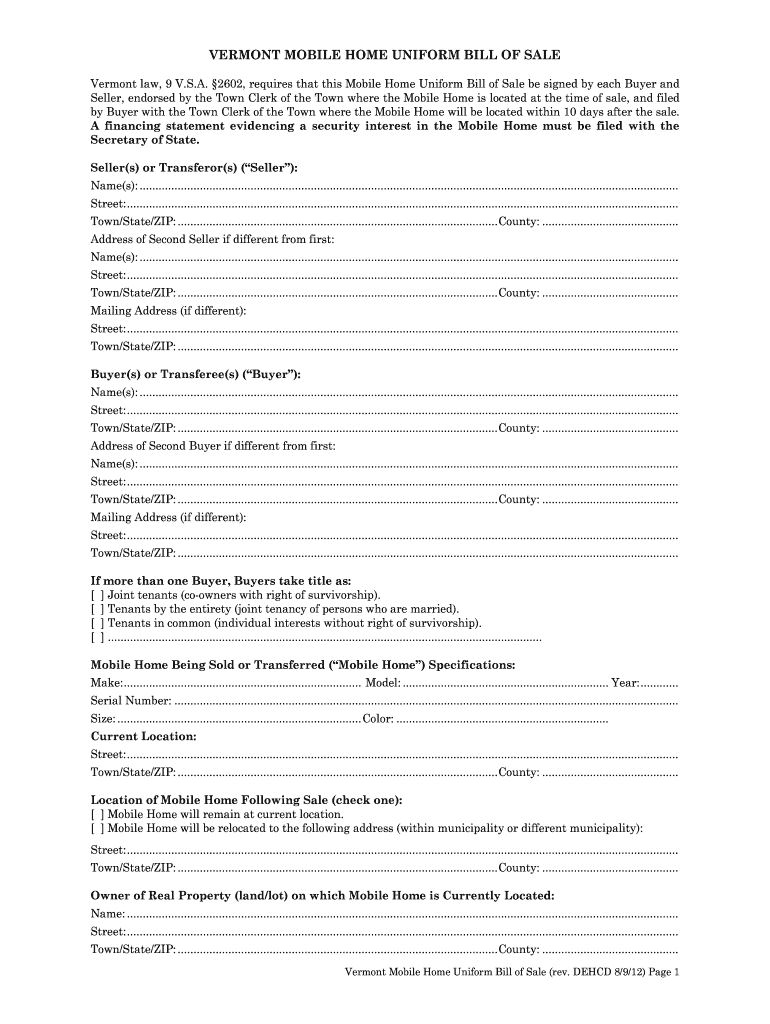
Mobile Home for Sale in Vermont 2012-2026


Key elements of the Vermont mobile home bill of sale
A Vermont mobile home bill of sale is a crucial document that formalizes the transfer of ownership between a seller and a buyer. To ensure its legality, the bill of sale must contain specific information:
- Buyer and seller information: Full names, addresses, and contact details of both parties must be clearly stated.
- Description of the mobile home: Include details such as the make, model, year, size, and identification number (VIN) of the mobile home.
- Purchase price: Clearly state the agreed-upon price for the mobile home.
- Date of sale: The date when the transaction takes place should be included.
- Signatures: Both parties must sign the document to confirm their agreement to the terms.
Ensuring these elements are present helps protect both parties and establishes a clear record of the transaction.
Steps to complete the Vermont mobile home bill of sale
Completing a Vermont mobile home bill of sale involves several straightforward steps. Following these steps ensures the document is filled out correctly and legally binding:
- Gather necessary information: Collect all relevant details about the buyer, seller, and mobile home.
- Download a template: Obtain a mobile home bill of sale template that complies with Vermont laws.
- Fill in the details: Enter the required information into the template, ensuring accuracy.
- Review the document: Both parties should review the completed bill of sale for any errors or omissions.
- Sign the document: Both the buyer and seller must sign the bill of sale to finalize the agreement.
- Keep copies: Ensure that both parties retain a signed copy of the bill of sale for their records.
By following these steps, both parties can ensure a smooth transaction and maintain a clear record of ownership transfer.
Legal use of the Vermont mobile home bill of sale
The Vermont mobile home bill of sale serves as a legal document that protects both the buyer and seller during the transaction. It is essential to understand its legal implications:
- Proof of ownership: The bill of sale acts as evidence that the buyer has purchased the mobile home from the seller.
- Transfer of liability: Once the bill of sale is signed, the buyer assumes responsibility for the mobile home, including any associated liabilities.
- Compliance with state laws: The bill of sale must meet Vermont's legal requirements to be enforceable in court.
Utilizing a legally valid bill of sale helps prevent disputes and provides clarity regarding ownership and responsibilities.
State-specific rules for the Vermont mobile home bill of sale
Vermont has specific regulations governing the sale of mobile homes that must be adhered to in the bill of sale:
- Title transfer: The seller must provide the buyer with the mobile home title, which must be signed over as part of the sale.
- Registration requirements: The buyer is responsible for registering the mobile home with the state after the sale is completed.
- Disclosure obligations: Sellers may be required to disclose any known defects or issues with the mobile home prior to the sale.
Understanding these state-specific rules ensures compliance and protects both parties involved in the transaction.
Required documents for the Vermont mobile home bill of sale
In addition to the bill of sale itself, several documents may be required to complete the transaction legally:
- Title of the mobile home: The seller must provide the original title, which proves ownership.
- Identification: Both parties should have valid identification to verify their identities.
- Proof of payment: Any receipts or documentation showing payment for the mobile home may be necessary.
Having these documents ready helps facilitate a smooth transaction and ensures all legal requirements are met.
Examples of using the Vermont mobile home bill of sale
Understanding practical applications of the Vermont mobile home bill of sale can clarify its importance:
- Private sales: Individuals selling their mobile homes directly to buyers often use this bill of sale to formalize the transaction.
- Dealer transactions: Mobile home dealerships utilize the bill of sale as part of their sales process to document ownership transfers.
- Gift transfers: When a mobile home is given as a gift, a bill of sale can still be used to record the transfer for legal purposes.
These examples illustrate the versatility and necessity of the bill of sale in various mobile home transactions in Vermont.
Quick guide on how to complete vt mobil home bill of sale form
Cross your t's and dot your i's on Mobile Home For Sale In Vermont
Negotiating contracts, overseeing listings, coordinating meetings, and conducting viewings—real estate agents and property professionals manage a multitude of duties every day. Numerous responsibilities involve a signNow amount of documentation, such as Mobile Home For Sale In Vermont, that must be filled out promptly and as accurately as possible.
airSlate SignNow serves as a comprehensive solution that assists real estate experts in alleviating the paperwork load, allowing them to focus more on their clients' needs throughout the entire negotiation process and helping them secure the most favorable terms on the transaction.
How to perform Mobile Home For Sale In Vermont with airSlate SignNow:
- Visit the Mobile Home For Sale In Vermont page or utilize our library’s search features to locate the necessary form.
- Select Get form—you’ll be swiftly redirected to the editor.
- Begin filling out the form by selecting fillable fields and entering your information into them.
- Add new text and modify its settings if required.
- Choose the Sign option in the upper toolbar to generate your signature.
- Explore additional features to annotate and enhance your document, such as drawing, highlighting, adding shapes, and more.
- Click on the note tab and insert comments regarding your document.
- Conclude the process by downloading, sharing, or sending your document to the intended parties or organizations.
Bid farewell to paper once and for all and simplify the homebuying journey with our user-friendly and robust solution. Experience greater ease when validating Mobile Home For Sale In Vermont and other real estate documents online. Try our solution today!
Create this form in 5 minutes or less
FAQs
-
How can I make it easier for users to fill out a form on mobile apps?
I’ll tell you a secret - you can thank me later for this.If you want to make the form-filling experience easy for a user - make sure that you have a great UI to offer.Everything boils down to UI at the end.Axonator is one of the best mobile apps to collect data since it offers powerful features bundled with a simple UI.The problem with most of the mobile form apps is that they are overloaded with features that aren’t really necessary.The same doesn’t hold true for Axonator. It has useful features but it is very unlikely that the user will feel overwhelmed in using them.So, if you are inclined towards having greater form completion rates for your survey or any data collection projects, then Axonator is the way to go.Apart from that, there are other features that make the data collection process faster like offline data collection, rich data capture - audio, video, images, QR code & barcode data capture, live location & time capture, and more!Check all the features here!You will be able to complete more surveys - because productivity will certainly shoot up.Since you aren’t using paper forms, errors will drop signNowly.The cost of the paper & print will be saved - your office expenses will drop dramatically.No repeat work. No data entry. Time & money saved yet again.Analytics will empower you to make strategic decisions and explore new revenue opportunities.The app is dirt-cheap & you don’t any training to use the app. They come in with a smooth UI. Forget using, even creating forms for your apps is easy on the platform. Just drag & drop - and it’s ready for use. Anyone can build an app under hours.
-
Which category of VAT form do you have to fill out for mobile covers and accessories?
Here is most important point is the place(state) where you sell mobile covers & accessories. If it is gujarat, then GVAT ACT is applicable. Rate of VAT is 4% normally. Concept of VAT is varies from state to state, so we need to decide the Place Of Business.Now come to the point, If dealer is registered in gujaratFollowing Forms are use fora) Payment of VAT => Form 207b) Monthy / Quarterly Return => Form 201, 201A, 201B, 201C.c) Annual Return => Form 205, 205AWhere,Form 207 represent the payment challan,Form 201 represent the return summary (monthly),Form 201A represent List of Sales during the period,Form 201B represent List of Purchases during the period,Form 201C represent Balance of Stock (quarterly),Form 205 represent return summary (annually),Form 205A represent Additional Information of Business.With all these, my answer is complete.
-
How can I fill out Google's intern host matching form to optimize my chances of receiving a match?
I was selected for a summer internship 2016.I tried to be very open while filling the preference form: I choose many products as my favorite products and I said I'm open about the team I want to join.I even was very open in the location and start date to get host matching interviews (I negotiated the start date in the interview until both me and my host were happy.) You could ask your recruiter to review your form (there are very cool and could help you a lot since they have a bigger experience).Do a search on the potential team.Before the interviews, try to find smart question that you are going to ask for the potential host (do a search on the team to find nice and deep questions to impress your host). Prepare well your resume.You are very likely not going to get algorithm/data structure questions like in the first round. It's going to be just some friendly chat if you are lucky. If your potential team is working on something like machine learning, expect that they are going to ask you questions about machine learning, courses related to machine learning you have and relevant experience (projects, internship). Of course you have to study that before the interview. Take as long time as you need if you feel rusty. It takes some time to get ready for the host matching (it's less than the technical interview) but it's worth it of course.
-
How do I fill out the form of DU CIC? I couldn't find the link to fill out the form.
Just register on the admission portal and during registration you will get an option for the entrance based course. Just register there. There is no separate form for DU CIC.
Create this form in 5 minutes!
How to create an eSignature for the vt mobil home bill of sale form
How to make an electronic signature for the Vt Mobil Home Bill Of Sale Form in the online mode
How to make an electronic signature for your Vt Mobil Home Bill Of Sale Form in Google Chrome
How to make an eSignature for signing the Vt Mobil Home Bill Of Sale Form in Gmail
How to create an eSignature for the Vt Mobil Home Bill Of Sale Form straight from your smartphone
How to make an eSignature for the Vt Mobil Home Bill Of Sale Form on iOS
How to create an eSignature for the Vt Mobil Home Bill Of Sale Form on Android OS
People also ask
-
What is a bill of sale in Vermont?
A bill of sale in Vermont is a legal document that records the transfer of ownership of personal property from one party to another. It typically includes details such as the buyer and seller's information, a description of the item, and the sale price. Creating a bill of sale vermont is essential for ensuring that both parties are protected during the transaction.
-
Why should I use airSlate SignNow for a bill of sale in Vermont?
Using airSlate SignNow for your bill of sale in Vermont allows for an efficient and secure way to create and eSign your documents. Our user-friendly platform simplifies the process, making it quick to complete and send your bill of sale. With airSlate SignNow, you can easily access your documents and ensure they are legally binding.
-
Is there a cost associated with using airSlate SignNow for a bill of sale in Vermont?
AirSlate SignNow offers various pricing plans that cater to different needs, making it a cost-effective solution for creating a bill of sale in Vermont. The plans include features such as unlimited document signing, storage, and templates, allowing you to choose the best option for your business budget. You can start with a free trial to explore the platform's capabilities.
-
What features does airSlate SignNow offer for creating a bill of sale in Vermont?
AirSlate SignNow provides features such as customizable templates, document editing, and secure eSigning for your bill of sale in Vermont. Additionally, you can add fields for signatures, dates, and other essential information to ensure a comprehensive and accurate document. The ease of use and accessibility make it a great choice for anyone needing to create a bill of sale.
-
Can I store my bill of sale documents in airSlate SignNow?
Yes, you can securely store your bill of sale documents in airSlate SignNow. The platform offers cloud storage, ensuring that your documents are easily accessible whenever you need them. This feature helps you keep everything organized and eliminates the risk of losing important documents.
-
How do I eSign a bill of sale in Vermont using airSlate SignNow?
To eSign a bill of sale in Vermont using airSlate SignNow, simply upload your document to the platform and add the necessary fields for signatures. Once you've customized it, you can send it to the required parties for their eSignatures. The entire process is straightforward, saving you time and effort.
-
Does airSlate SignNow integrate with other business tools for a bill of sale in Vermont?
Yes, airSlate SignNow integrates with various business tools and applications, seamlessly enhancing the process of creating and managing your bill of sale in Vermont. This compatibility ensures that you can incorporate the eSigning workflow into your existing business processes without any hassle. Check our integrations page to see the full list of compatible apps.
Get more for Mobile Home For Sale In Vermont
- See sections 290 form
- Illinois secretary of state medical report fill and sign form
- Frequently asked questions courtsstatemdus form
- Rule iii reciprocity application form
- Use this form only for an appeal from a final judgment of a circuit court
- Fl 307 request to reschedule hearing judicial council forms
- Notice of filing cccr 324 a in the circuit court of form
- Wwwlascbaorgdocsprevioustestslouisiana state bar examination federal jurisdiction and form
Find out other Mobile Home For Sale In Vermont
- Electronic signature New Jersey Lease Renewal Free
- Electronic signature Texas Lease Renewal Fast
- How Can I Electronic signature Colorado Notice of Intent to Vacate
- eSignature Delaware Employee Compliance Survey Later
- eSignature Kansas Employee Compliance Survey Myself
- Can I Electronic signature Colorado Bill of Sale Immovable Property
- How Can I Electronic signature West Virginia Vacation Rental Short Term Lease Agreement
- How Do I Electronic signature New Hampshire Bill of Sale Immovable Property
- Electronic signature North Dakota Bill of Sale Immovable Property Myself
- Can I Electronic signature Oregon Bill of Sale Immovable Property
- How To Electronic signature West Virginia Bill of Sale Immovable Property
- Electronic signature Delaware Equipment Sales Agreement Fast
- Help Me With Electronic signature Louisiana Assignment of Mortgage
- Can I Electronic signature Minnesota Assignment of Mortgage
- Electronic signature West Virginia Sales Receipt Template Free
- Electronic signature Colorado Sales Invoice Template Computer
- Electronic signature New Hampshire Sales Invoice Template Computer
- Electronic signature Tennessee Introduction Letter Free
- How To eSignature Michigan Disclosure Notice
- How To Electronic signature Ohio Product Defect Notice