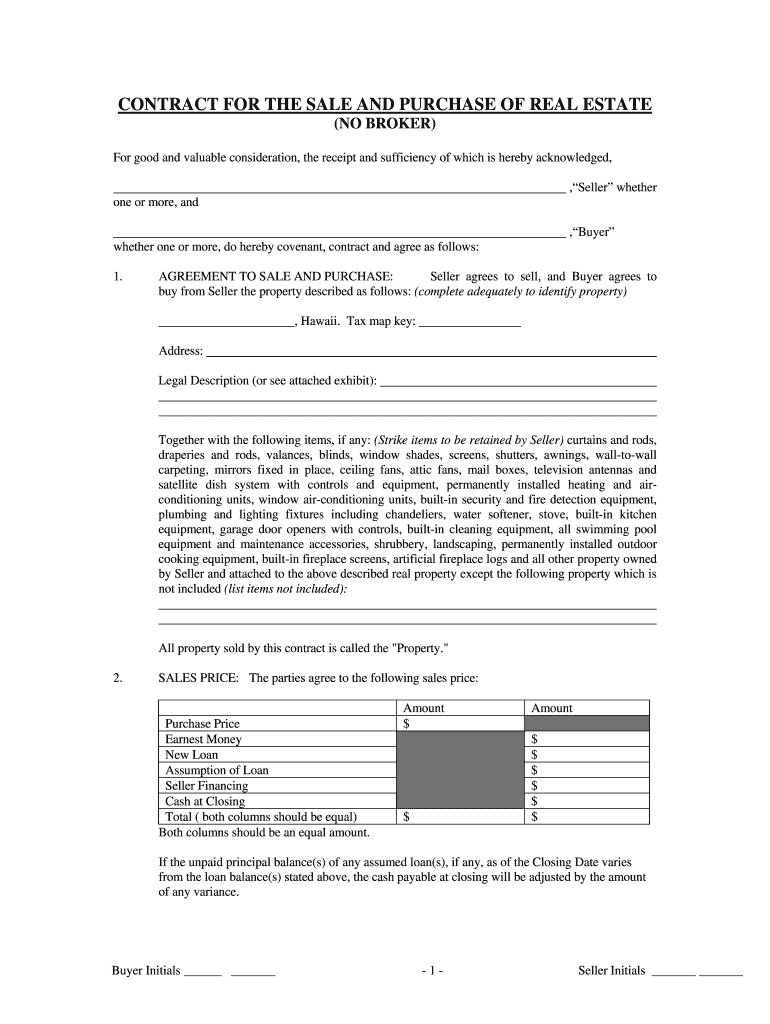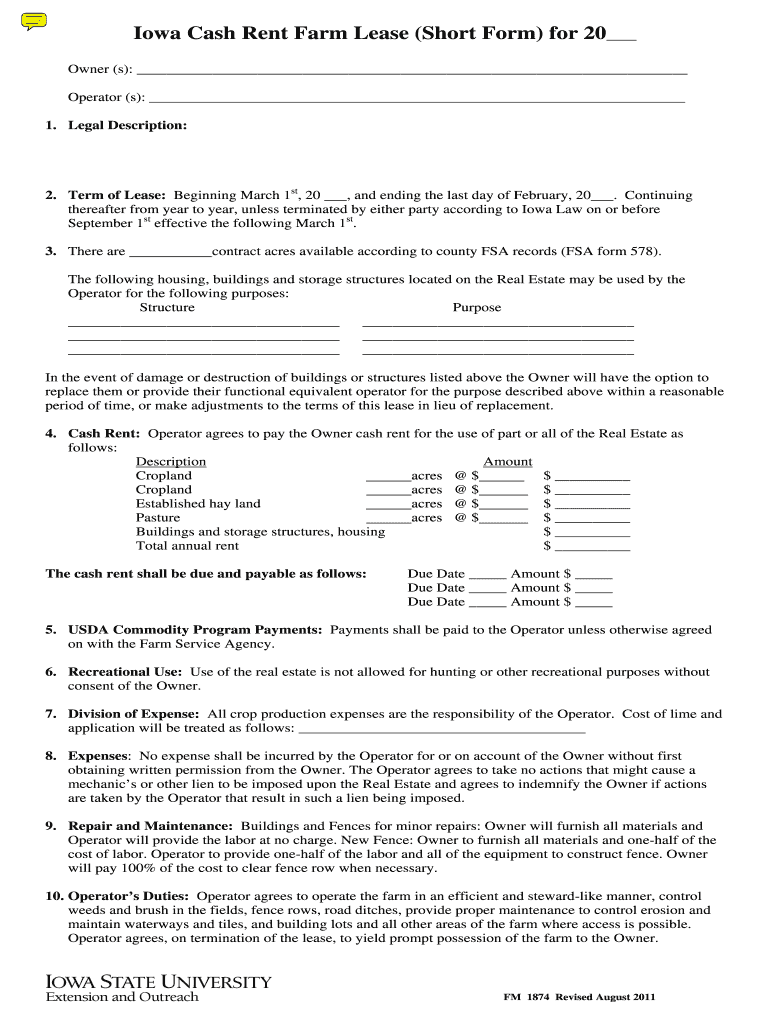airSlate SignNow forms catalog
Realtor Forms

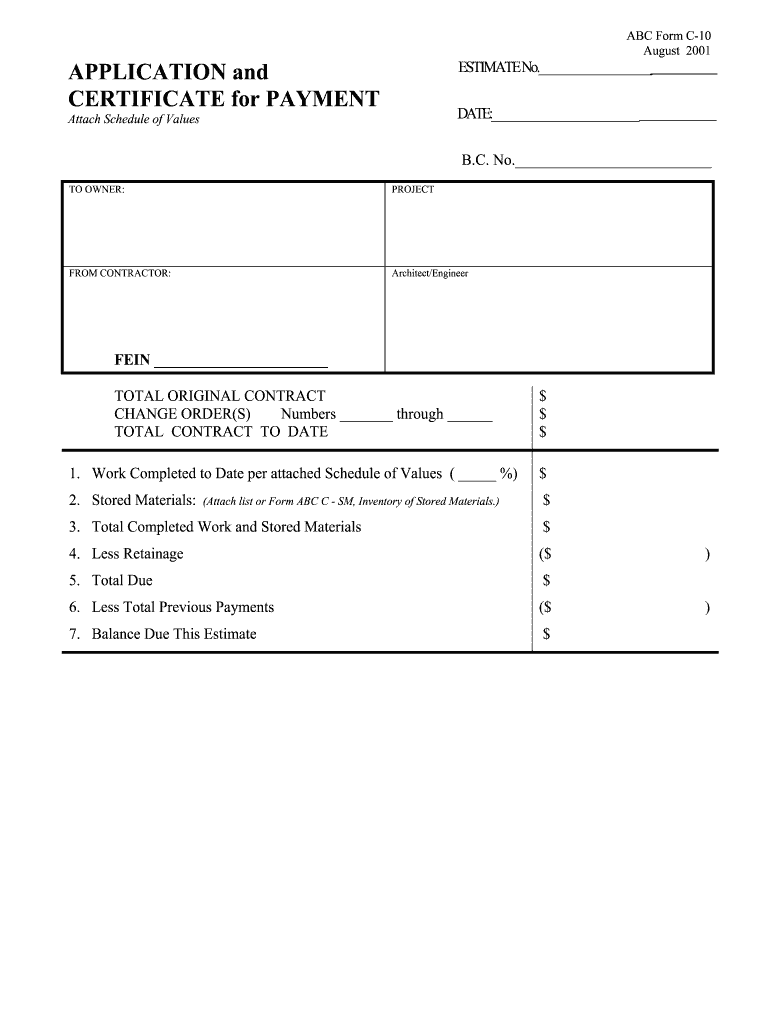
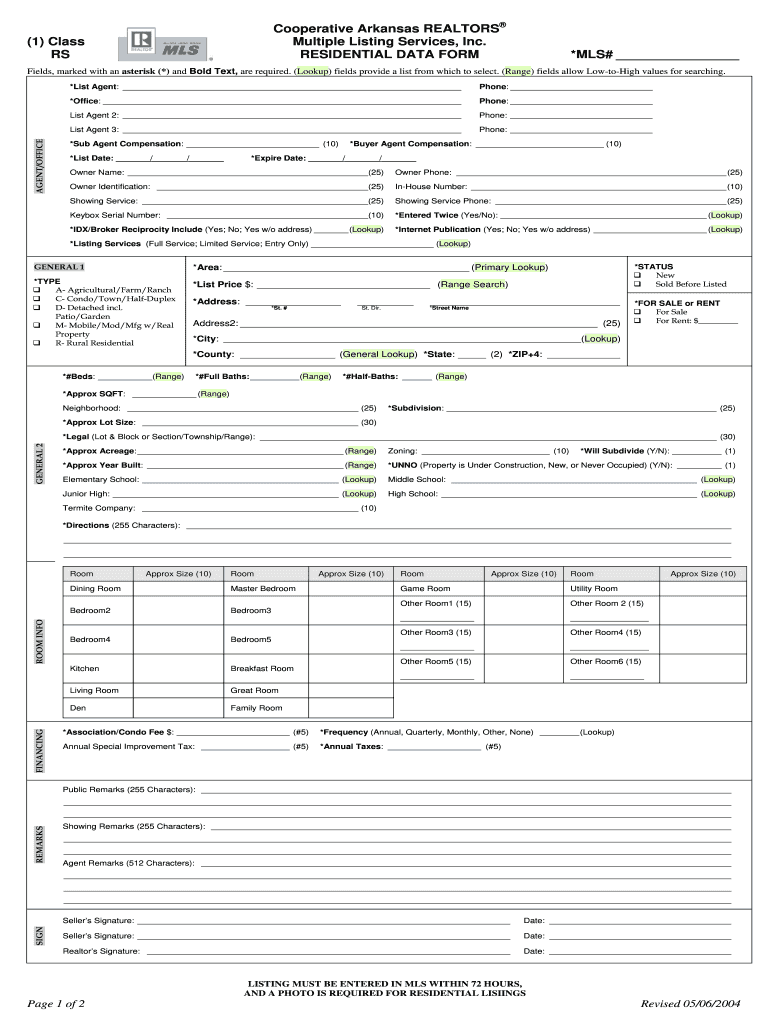
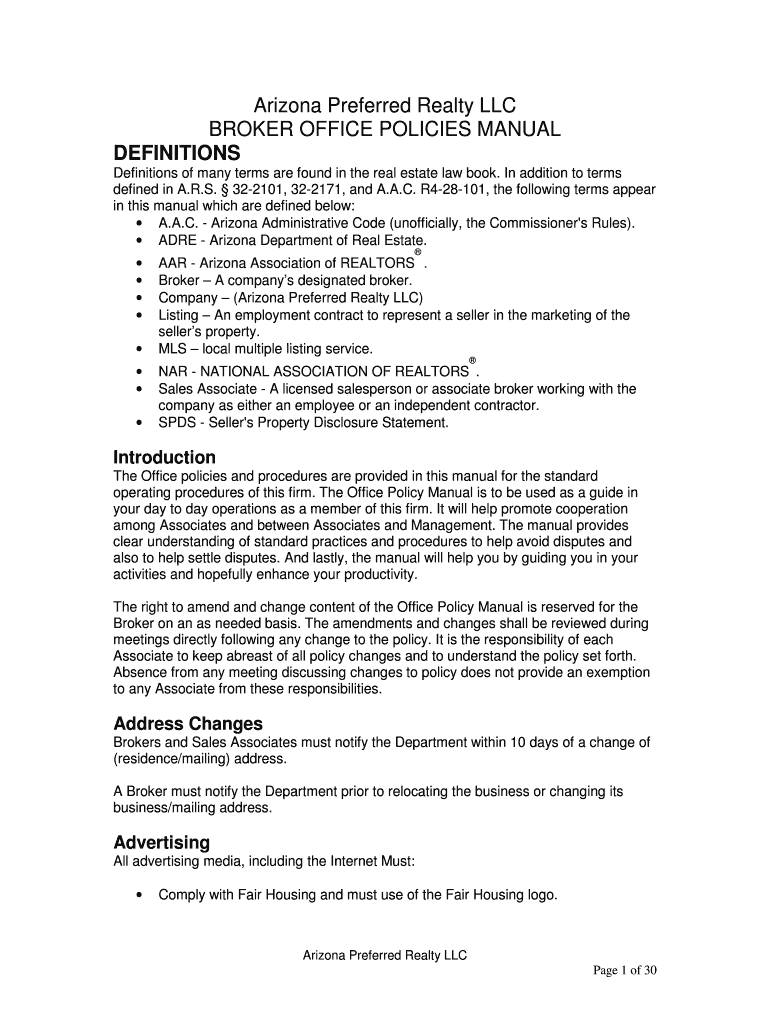
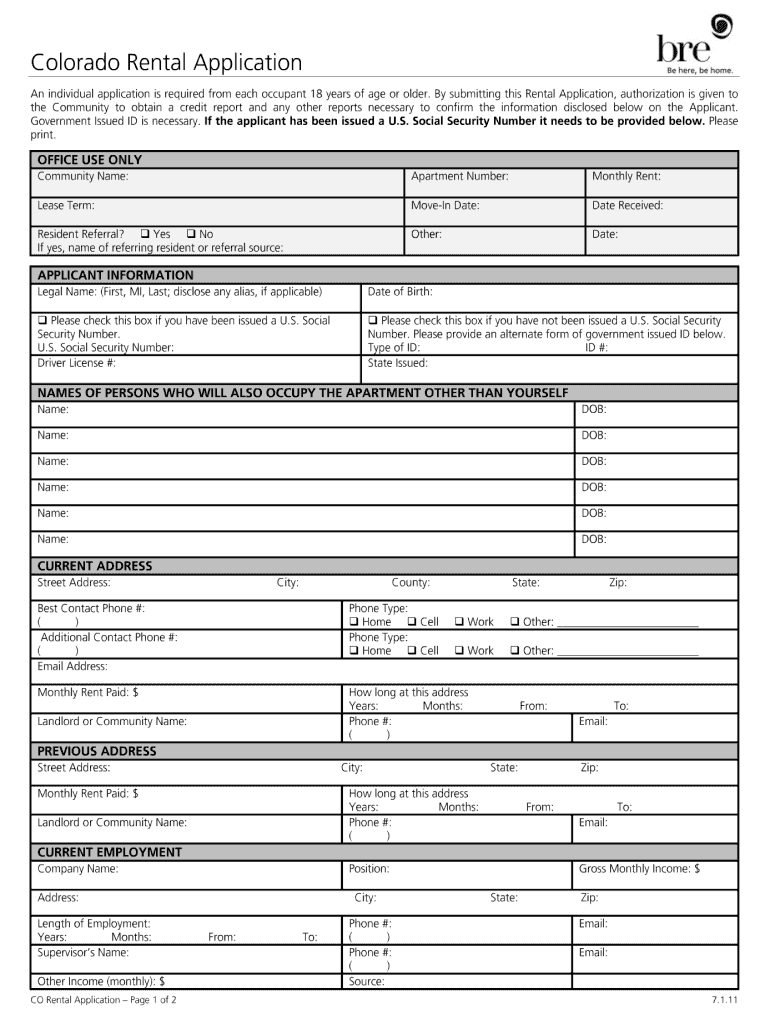
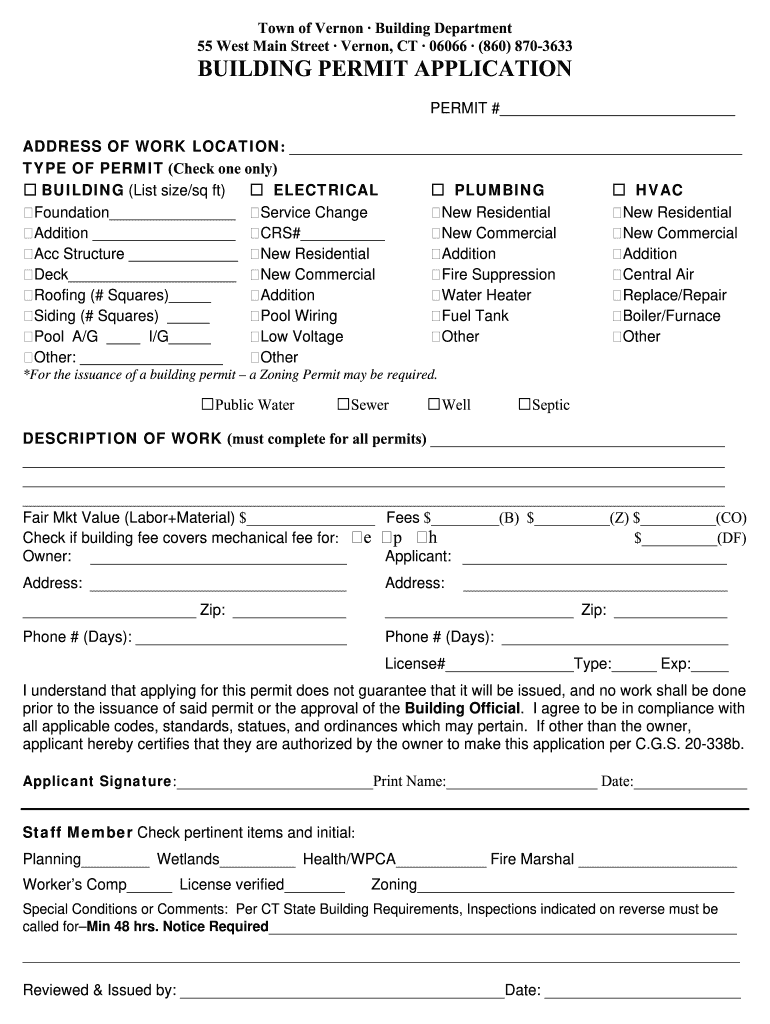
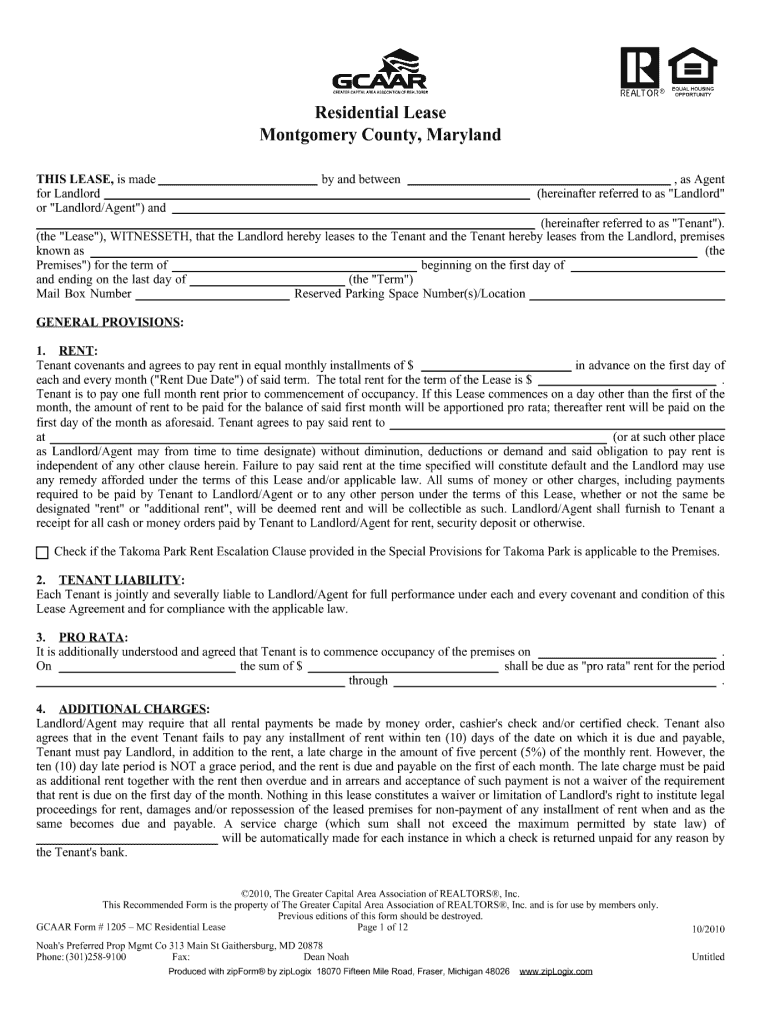
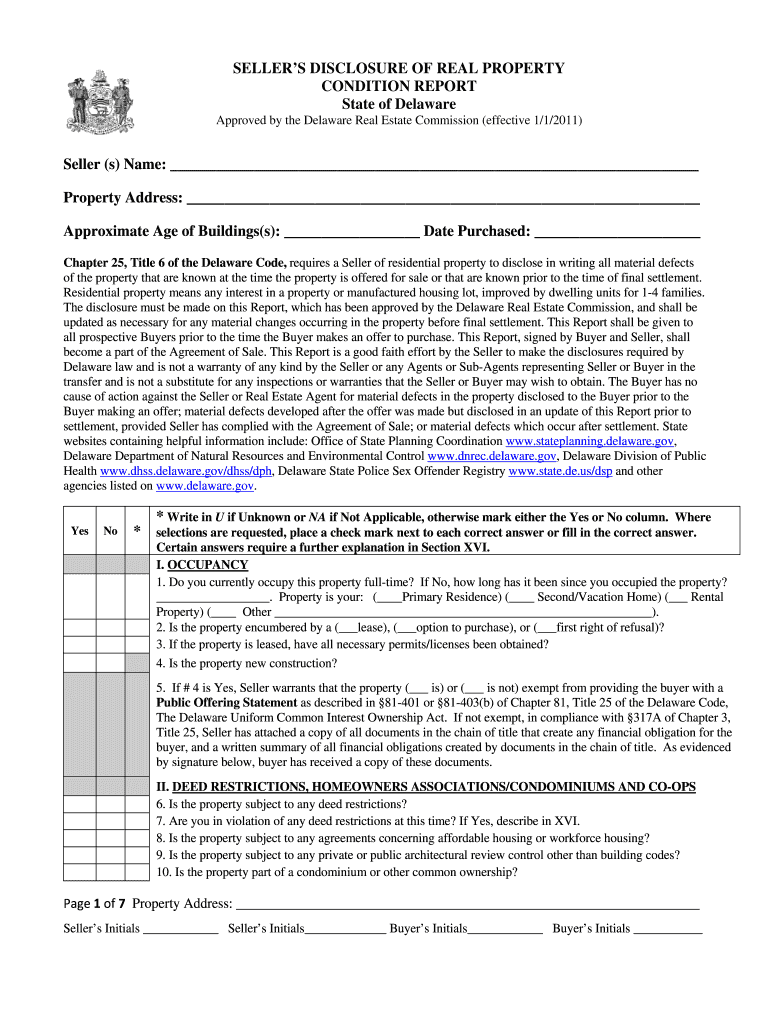
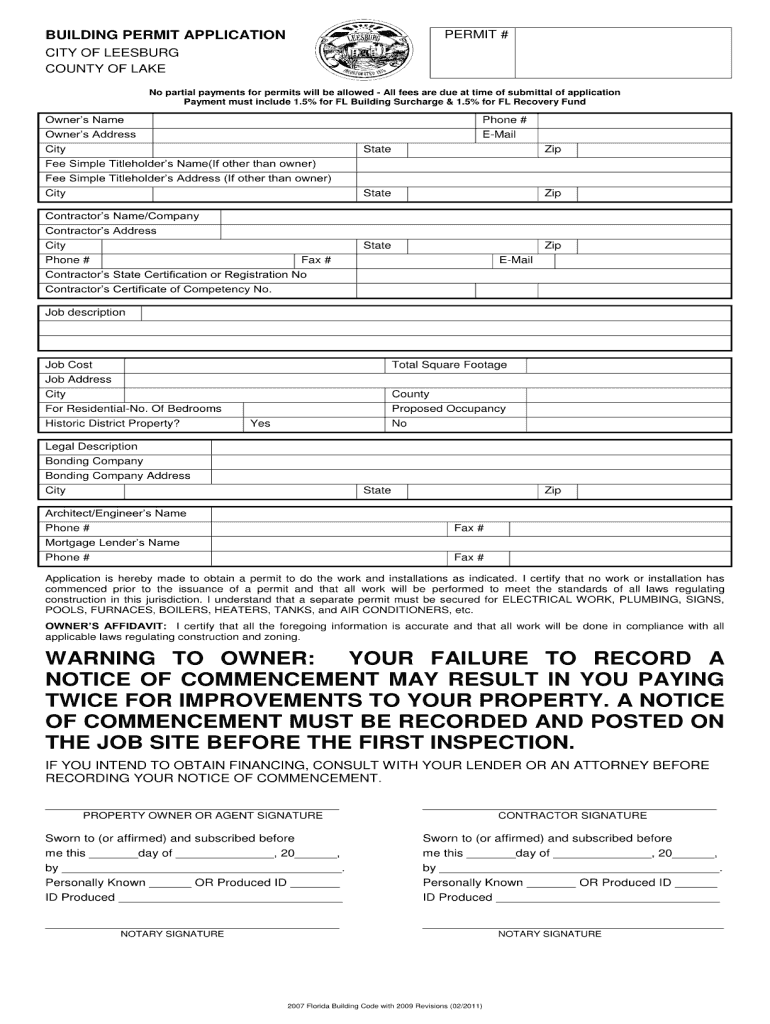

Choose a better solution
Realtor Forms
Can you sign realtor forms electronically?
The use of eSignatures is regulated by federal law. The law outlines a short list of exceptions, documents that cannot be signed electronically, e.g., last will. However, in most cases, documents can be eSigned and have the same legal effect as those sealed with a wet signature.
Most real estate documents can be signed electronically, like a contract between a real estate broker and a client. Nevertheless, certain documents may be filed in the public record and therefore need a wet signature to be considered valid. Check the regulations in your state that specify the requirements for such documents.
How to sign realtor forms electronically
airSlate SignNow allows real estate businesses to facilitate document-related tasks in multiple ways. Not only can realtors use the uploaded documents as reusable templates for contracts but also can create forms for collecting clients’ data in a convenient way. These kinds of forms allow real estate professionals to collect data quickly and reduce errors in the applications.
Real estate documents can be completed and signed electronically in airSlate SignNow’s user-friendly interface. To share the document with a client, you will need to upload a form, add any necessary fields, save the document as a template, and send the document to the client. The client will receive, review, and eSign the documents, which will then be available for download. Both the real estate agency or realtor and the client will have a valid digital copy of the document.
The whole process of preparing a lease agreement form only takes a few steps:
- Upload a document to your airSlate SignNow account.
- Open the file and complete all required fields.
- Click on the signature field and add your signature.
- Click Done to save edits.
You may then send the document to a client by indicating their email address. The client will receive an email invitation. Following the link in the email, the client will be able to view and eSign the document. After the signature is added, the document will be available for download, and you will be notified about its completion. This way, in a few clicks, you will have the lease agreement form signed without ever being in the same place as your client.
Five reasons to use airSlate SignNow for realtor forms
-
Fully digitized processes
airSlate SignNow can become a great time- and money-saver for real estate businesses of different sizes. The service enables realtors to store all document templates in one workspace, prefill, and send them for electronic signature. All documents are securely stored in the cloud, which eliminates the need for printing them. However, if you do need a printed copy of a document, you can always print it through airSlate SignNow with a single click.
-
Availability from multiple devices
Importantly, real estate agents can access and work on their forms any time and anywhere because airSlate SignNow is accessible via desktop and on the mobile app. So, they can prepare and send documents to clients even from their phones.
-
Ease of use
Thanks to a convenient and intuitive interface, real estate agents and clients will complete their documents easily. They do not have to own a airSlate SignNow account to be able to view and eSign the documents. Once the document is shared, recipients receive an email with an invitation to view and sign the document.
-
High data security standards
Being a SOC 2 Type II certified eSignature provider, airSlate SignNow puts its users’ data privacy first. The service complies with the ESIGN Act, making the documents signed using airSlate SignNow legally binding. The GDPR compliance ensures the highest level of data protection in the EU.
-
Detailed Audit Trail
With airSlate SignNow, you can track down any changes made to each document in your account. Whenever you need to check the document's status, you can find all of the information you need, including all document activities and who performed them, in your airSlate SignNow account.