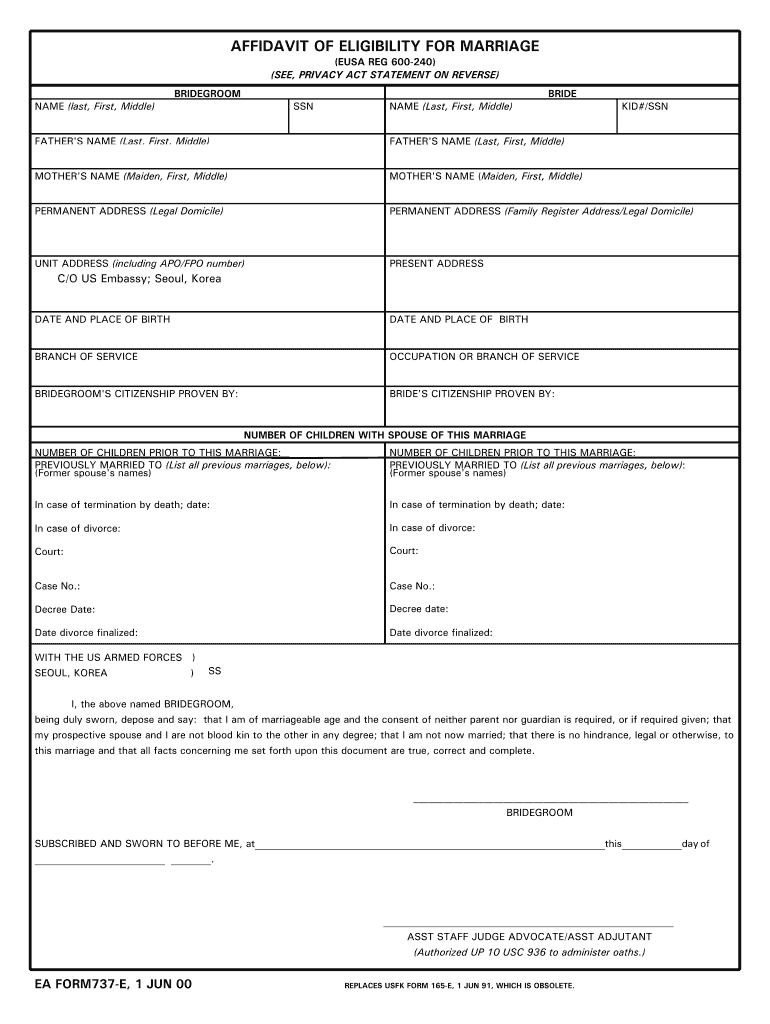
Affidavit of Eligibility for Marriage 2000-2026


What is the affidavit of eligibility for marriage?
The affidavit of eligibility to marry is a legal document that verifies an individual's capacity to enter into a marriage. This form is often required by states to ensure that both parties meet the legal criteria for marriage, such as age and marital status. It serves as a sworn statement affirming that the individual is free to marry and does not have any legal impediments preventing them from doing so.
Steps to complete the affidavit of eligibility for marriage
Completing the affidavit of eligibility to marry involves several important steps to ensure its validity:
- Obtain the correct form from a reliable source, ensuring it is the most current version.
- Fill in all required fields accurately, including personal details such as names, dates of birth, and current marital status.
- Review the form for completeness and accuracy, ensuring no information is missing.
- Sign the affidavit in the presence of a notary public, if required by your state.
- Submit the completed affidavit to the appropriate authority, which may vary by state.
How to obtain the affidavit of eligibility for marriage
The affidavit of eligibility to marry can typically be obtained from various sources, including:
- State or county clerk's offices, which often provide the form directly.
- Online legal document services that offer templates for the affidavit.
- Local marriage license offices, which may supply the form as part of the marriage application process.
It is essential to ensure that the form you obtain is the correct version for your state, as requirements can vary.
Legal use of the affidavit of eligibility for marriage
The affidavit of eligibility to marry is legally binding and must be used in accordance with state laws. It is primarily utilized to confirm that both parties are legally able to marry and that there are no existing legal barriers. This document may be required when applying for a marriage license and must be submitted to the relevant authorities. Failure to provide a valid affidavit can result in delays or denial of the marriage license.
Key elements of the affidavit of eligibility for marriage
When completing the affidavit of eligibility to marry, certain key elements must be included to ensure its validity:
- Full names of both parties.
- Dates of birth for both individuals.
- Statement affirming that both parties are free to marry.
- Signature of the individual completing the affidavit.
- Date of signing and notary acknowledgment, if applicable.
Form submission methods
The affidavit of eligibility to marry can typically be submitted through various methods, depending on state regulations:
- Online submission through state or county clerk websites, if available.
- Mailing the completed form to the appropriate office.
- In-person submission at the local marriage license office.
It is advisable to check with local authorities regarding the preferred submission method to ensure compliance with legal requirements.
Quick guide on how to complete affidavit of eligibility for marriage fillable form
Discover the simplest method to complete and endorse your Affidavit Of Eligibility For Marriage
Are you still investing time in preparing your official documents on paper instead of digitally? airSlate SignNow presents a superior approach to fill out and sign your Affidavit Of Eligibility For Marriage and related forms for public services. Our intelligent electronic signature tool provides you with all the necessary features to manage documents swiftly while adhering to official standards - robust PDF editing, organizing, securing, signing, and sharing options are readily available in a user-friendly setup.
Only a few steps are needed to fill out and endorse your Affidavit Of Eligibility For Marriage:
- Upload the editable template to the editor with the Get Form button.
- Review the information you need to include in your Affidavit Of Eligibility For Marriage.
- Move between the fields using the Next button to ensure nothing is overlooked.
- Utilize Text, Check, and Cross tools to fill the fields with your information.
- Update the content with Text boxes or Images from the top toolbar.
- Emphasize what is important or Obscure fields that are no longer relevant.
- Click on Sign to create a legally valid electronic signature using your preferred method.
- Add the Date alongside your signature and finish your task with the Done button.
Store your completed Affidavit Of Eligibility For Marriage in the Documents folder in your profile, download it, or transfer it to your preferred cloud storage. Our service also provides flexible form distribution. There's no need to print your documents when you can send them directly to the appropriate public office - do it via email, fax, or by requesting a USPS "snail mail" delivery from your account. Experience it today!
Create this form in 5 minutes or less
FAQs
-
Is there a service that will allow me to create a fillable form on a webpage, and then email a PDF copy of each form filled out?
You can use Fill which is has a free forever plan.You can use Fill to turn your PDF document into an online document which can be completed, signed and saved as a PDF, online.You will end up with a online fillable PDF like this:w9 || FillWhich can be embedded in your website should you wish.InstructionsStep 1: Open an account at Fill and clickStep 2: Check that all the form fields are mapped correctly, if not drag on the text fields.Step 3: Save it as a templateStep 4: Goto your templates and find the correct form. Then click on the embed settings to grab your form URL.
-
How do we know the eligibility to fill out Form 12 BB?
Every year as a salaried employee many of you must have fill Form 12BB, but did you ever bothered to know its purpose. Don’t know ??It is indispensable for both, you and your employer. With the help of Form 12BB, you will be able to figure out how much income tax is to be deducted from your monthly pay. Further, with the help of Form 12BB, you will be in relief at the time of filing returns as at that time you will not have to pay anything due to correct TDS deduction.So, before filing such important form keep the below listed things in your mind so that you may live a tax hassle free life.For More Information:- 7 key points which must be known before filling Form 12BB
-
How do I create a fillable HTML form online that can be downloaded as a PDF? I have made a framework for problem solving and would like to give people access to an online unfilled form that can be filled out and downloaded filled out.
Create PDF Form that will be used for download and convert it to HTML Form for viewing on your website.However there’s a lot of PDF to HTML converters not many can properly convert PDF Form including form fields. If you plan to use some calculations or validations it’s even harder to find one. Try PDFix Form Converter which works fine to me.
-
How can I fill out Google's intern host matching form to optimize my chances of receiving a match?
I was selected for a summer internship 2016.I tried to be very open while filling the preference form: I choose many products as my favorite products and I said I'm open about the team I want to join.I even was very open in the location and start date to get host matching interviews (I negotiated the start date in the interview until both me and my host were happy.) You could ask your recruiter to review your form (there are very cool and could help you a lot since they have a bigger experience).Do a search on the potential team.Before the interviews, try to find smart question that you are going to ask for the potential host (do a search on the team to find nice and deep questions to impress your host). Prepare well your resume.You are very likely not going to get algorithm/data structure questions like in the first round. It's going to be just some friendly chat if you are lucky. If your potential team is working on something like machine learning, expect that they are going to ask you questions about machine learning, courses related to machine learning you have and relevant experience (projects, internship). Of course you have to study that before the interview. Take as long time as you need if you feel rusty. It takes some time to get ready for the host matching (it's less than the technical interview) but it's worth it of course.
-
What happens to all of the paper forms you fill out for immigration and customs?
Years ago I worked at document management company. There is cool software that can automate aspects of hand-written forms. We had an airport as a customer - they scanned plenty and (as I said before) this was several years ago...On your airport customs forms, the "boxes" that you 'need' to write on - are basically invisible to the scanner - but are used because then us humans will tend to write neater and clearer which make sit easier to recognize with a computer. Any characters with less than X% accuracy based on a recognition engine are flagged and shown as an image zoomed into the particular character so a human operator can then say "that is an "A". This way, you can rapidly go through most forms and output it to say - an SQL database, complete with link to original image of the form you filled in.If you see "black boxes" at three corners of the document - it is likely set up for scanning (they help to identify and orient the page digitally). If there is a unique barcode on the document somewhere I would theorize there is an even higher likelihood of it being scanned - the document is of enough value to be printed individually which costs more, which means it is likely going to be used on the capture side. (I've noticed in the past in Bahamas and some other Caribbean islands they use these sorts of capture mechanisms, but they have far fewer people entering than the US does everyday)The real answer is: it depends. Depending on each country and its policies and procedures. Generally I would be surprised if they scanned and held onto the paper. In the US, they proably file those for a set period of time then destroy them, perhaps mining them for some data about travellers. In the end, I suspect the "paper-to-data capture" likelihood of customs forms ranges somewhere on a spectrum like this:Third world Customs Guy has paper to show he did his job, paper gets thrown out at end of shift. ------> We keep all the papers! everything is scanned as you pass by customs and unique barcodes identify which flight/gate/area the form was handed out at, so we co-ordinate with cameras in the airport and have captured your image. We also know exactly how much vodka you brought into the country. :)
-
How do I fill out the form of DU CIC? I couldn't find the link to fill out the form.
Just register on the admission portal and during registration you will get an option for the entrance based course. Just register there. There is no separate form for DU CIC.
-
Can a final year student of B.Tech fill the form of SSC SI CAPF?
Yes, if your final semester result is declared on or before 1 august 2018.
Create this form in 5 minutes!
How to create an eSignature for the affidavit of eligibility for marriage fillable form
How to create an electronic signature for the Affidavit Of Eligibility For Marriage Fillable Form online
How to create an electronic signature for the Affidavit Of Eligibility For Marriage Fillable Form in Chrome
How to create an eSignature for signing the Affidavit Of Eligibility For Marriage Fillable Form in Gmail
How to create an eSignature for the Affidavit Of Eligibility For Marriage Fillable Form straight from your smart phone
How to make an eSignature for the Affidavit Of Eligibility For Marriage Fillable Form on iOS
How to create an electronic signature for the Affidavit Of Eligibility For Marriage Fillable Form on Android OS
People also ask
-
What is an affidavit of eligibility to marry PDF, and why do I need it?
An affidavit of eligibility to marry PDF is a legal document that verifies a person's right to marry. It may be required by some states or countries to confirm that there are no legal impediments to the marriage. This document can be conveniently created and signed using airSlate SignNow.
-
How can I create an affidavit of eligibility to marry PDF using airSlate SignNow?
Creating an affidavit of eligibility to marry PDF with airSlate SignNow is easy. Simply utilize our user-friendly interface to create, customize, and eSign your document. You can also use templates to expedite the process.
-
What are the pricing options for using airSlate SignNow for affidavit-related documents?
airSlate SignNow offers flexible pricing plans designed to cater to individuals and businesses alike. You can choose from various subscription options based on your needs, whether you only need to create an affidavit of eligibility to marry PDF or manage multiple documents.
-
Can I store my affidavit of eligibility to marry PDF in airSlate SignNow?
Yes, airSlate SignNow provides secure cloud storage for all your documents, including the affidavit of eligibility to marry PDF. This means you can access your documents anytime and from anywhere, ensuring they're always at your fingertips.
-
Is airSlate SignNow compliant with legal standards for affidavit documents?
Absolutely, airSlate SignNow complies with all relevant legal standards for electronic signatures, making your affidavit of eligibility to marry PDF legally binding. Our platform ensures that your documents meet the necessary requirements for acceptance in various jurisdictions.
-
What integrations does airSlate SignNow offer for managing affidavit documents?
airSlate SignNow integrates with a variety of popular applications and software, enhancing your workflow when managing your affidavit of eligibility to marry PDF. Whether you need to connect with CRMs or cloud storage services, our platform makes it easy to streamline your document management.
-
How does eSigning my affidavit of eligibility to marry PDF work?
eSigning your affidavit of eligibility to marry PDF on airSlate SignNow is straightforward. Once your document is ready, you can invite others to sign via email, and they’ll follow simple prompts to add their electronic signatures, ensuring a swift and secure signing process.
Get more for Affidavit Of Eligibility For Marriage
- Change of physician additional treatment by consent state board of form
- 15832680587pdf uia 1583rev 03 19 authorized by mcl form
- Fillable online information needed to file a claim fax
- Summary process eviction complaint termination of lease form
- Address if you do not respond to this document within form
- In re boulders on the river inc 218 br 528 d or form
- Cuando un colegio de abogados del estado decide no form
- Ilovepdf download free androidfreewarenet form
Find out other Affidavit Of Eligibility For Marriage
- eSign Nebraska Charity LLC Operating Agreement Secure
- How Do I eSign Nevada Charity Lease Termination Letter
- eSign New Jersey Charity Resignation Letter Now
- eSign Alaska Construction Business Plan Template Mobile
- eSign Charity PPT North Carolina Now
- eSign New Mexico Charity Lease Agreement Form Secure
- eSign Charity PPT North Carolina Free
- eSign North Dakota Charity Rental Lease Agreement Now
- eSign Arkansas Construction Permission Slip Easy
- eSign Rhode Island Charity Rental Lease Agreement Secure
- eSign California Construction Promissory Note Template Easy
- eSign Colorado Construction LLC Operating Agreement Simple
- Can I eSign Washington Charity LLC Operating Agreement
- eSign Wyoming Charity Living Will Simple
- eSign Florida Construction Memorandum Of Understanding Easy
- eSign Arkansas Doctors LLC Operating Agreement Free
- eSign Hawaii Construction Lease Agreement Mobile
- Help Me With eSign Hawaii Construction LLC Operating Agreement
- eSign Hawaii Construction Work Order Myself
- eSign Delaware Doctors Quitclaim Deed Free