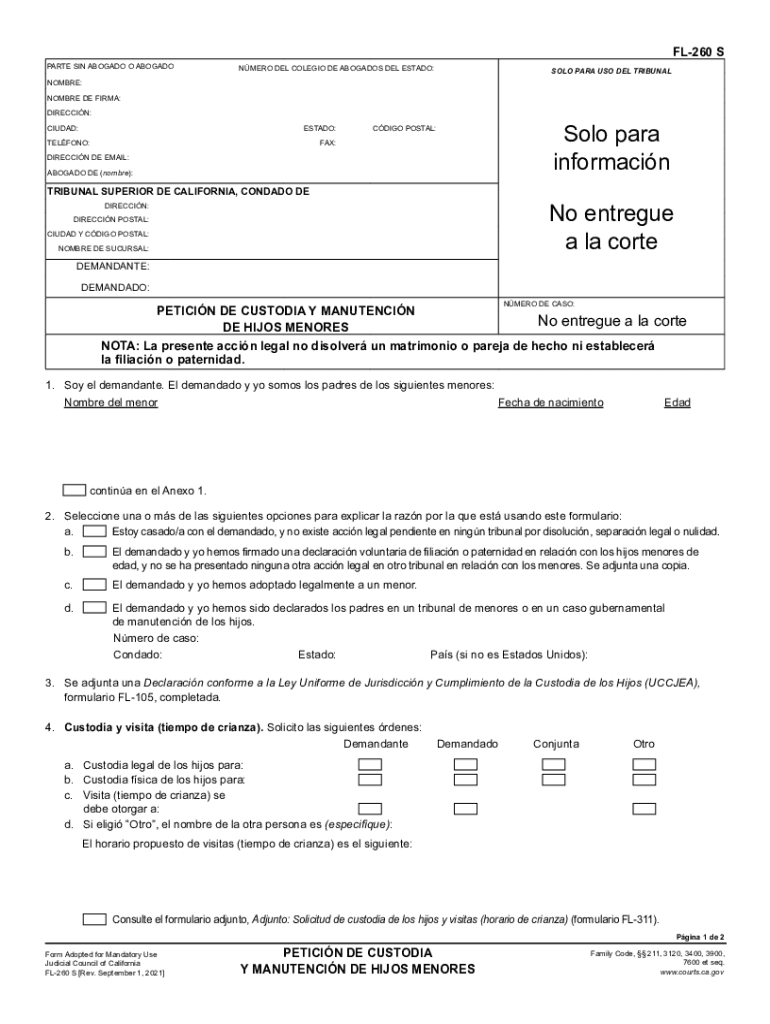
Cuando Un Colegio De Abogados Del Estado Decide No 2021-2026


Understanding the California FL 260s Form
The California FL 260s form, also known as the FL-260, is a legal document used in family law cases, particularly for child custody and visitation matters. This form is essential for parents seeking to establish or modify custody arrangements in California. It allows the court to understand the proposed parenting plan and the best interests of the child involved.
Steps to Complete the California FL 260s Form
Completing the California FL 260s form requires careful attention to detail. Here are the steps to follow:
- Download the Form: Obtain the FL 260s printable version from a reliable source.
- Fill in Personal Information: Enter your name, address, and contact details, along with the other parent's information.
- Detail Custody Arrangements: Clearly outline the proposed custody and visitation schedule, including times and locations.
- Sign and Date: Ensure you sign and date the form to validate it.
- File with the Court: Submit the completed form to the appropriate family court in your jurisdiction.
Legal Use of the California FL 260s Form
The California FL 260s form is legally binding once filed with the court. It serves as a formal request for custody orders and must adhere to California family law. The information provided in the form will be reviewed by a judge, who will consider the best interests of the child when making custody decisions. It is crucial to provide accurate and honest information to avoid legal repercussions.
Required Documents for Submission
When submitting the California FL 260s form, you may need to include additional documents to support your request. Commonly required documents include:
- Proof of Residency: Documents that verify your current address.
- Previous Custody Orders: If applicable, include any existing custody agreements.
- Child’s Birth Certificate: To establish parentage and custody rights.
Form Submission Methods
The California FL 260s form can be submitted through various methods:
- Online: Many family courts offer electronic filing options.
- Mail: You can send the completed form to the court via postal service.
- In-Person: Submit the form directly at the court clerk’s office.
Examples of Using the California FL 260s Form
The FL 260s form is commonly used in various scenarios, such as:
- Establishing Custody: A parent may use the form to request custody arrangements after separation or divorce.
- Modifying Existing Orders: If circumstances change, such as relocation or changes in work schedules, parents can file to modify existing custody orders.
- Dispute Resolution: The form can be used to present a parenting plan when parents cannot agree on custody matters.
Quick guide on how to complete cuando un colegio de abogados del estado decide no
Prepare Cuando Un Colegio De Abogados Del Estado Decide No effortlessly on any device
Online document management has become increasingly favored by businesses and individuals alike. It offers an ideal eco-friendly substitute for conventional printed and signed documents, allowing you to locate the necessary form and securely store it online. airSlate SignNow equips you with all the resources you require to create, edit, and eSign your documents promptly without delays. Manage Cuando Un Colegio De Abogados Del Estado Decide No on any platform using airSlate SignNow's Android or iOS applications and enhance any document-related task today.
The simplest way to edit and eSign Cuando Un Colegio De Abogados Del Estado Decide No effortlessly
- Locate Cuando Un Colegio De Abogados Del Estado Decide No and click Get Form to initiate.
- Utilize the tools we provide to complete your document.
- Emphasize relevant parts of the documents or obscure sensitive information with tools specifically designed by airSlate SignNow for this purpose.
- Create your signature using the Sign feature, which takes seconds and holds the same legal validity as a conventional handwritten signature.
- Review the information and click on the Done button to save your changes.
- Decide how you wish to send your form, via email, SMS, or invite link, or download it to your computer.
Say goodbye to lost or mislaid documents, tiresome form searching, or errors that necessitate printing new copies. airSlate SignNow meets all your document management needs with just a few clicks from any device you prefer. Modify and eSign Cuando Un Colegio De Abogados Del Estado Decide No and guarantee outstanding communication at any point in the form preparation process with airSlate SignNow.
Create this form in 5 minutes or less
Find and fill out the correct cuando un colegio de abogados del estado decide no
Create this form in 5 minutes!
How to create an eSignature for the cuando un colegio de abogados del estado decide no
How to create an electronic signature for a PDF document in the online mode
How to create an electronic signature for a PDF document in Chrome
How to generate an e-signature for putting it on PDFs in Gmail
How to create an e-signature from your mobile device
How to create an e-signature for a PDF document on iOS devices
How to create an e-signature for a PDF file on Android devices
People also ask
-
What is the fl 260s fillable form used for?
The fl 260s fillable form is typically used in legal contexts to provide detailed information related to family law matters. This form can streamline the process by allowing users to easily fill out and submit necessary information electronically, saving time and reducing errors.
-
How does airSlate SignNow support fl 260s fillable forms?
airSlate SignNow allows users to create, edit, and send fl 260s fillable forms with ease. Our platform provides intuitive tools to streamline the eSigning process, ensuring that your legal documents are filled out correctly and securely signed by all parties involved.
-
Are there any costs associated with using fl 260s fillable forms on airSlate SignNow?
Yes, while airSlate SignNow offers various pricing plans, creating and managing fl 260s fillable forms is included in all our packages. Our pricing is competitive, and we provide a cost-effective solution for businesses needing document management and eSignature capabilities.
-
What are the main features of airSlate SignNow for fl 260s fillable forms?
Key features of airSlate SignNow for fl 260s fillable forms include customizable templates, secure eSigning, real-time collaboration, and automated workflows. These tools help simplify document management, ensuring that you can efficiently handle your legal paperwork.
-
Can I integrate airSlate SignNow with other applications for fl 260s fillable forms?
Absolutely! airSlate SignNow offers integrations with various applications, allowing you to connect your fl 260s fillable forms with your existing tools. This ensures a seamless workflow and helps you manage your documents more effectively across different platforms.
-
Is it easy to share fl 260s fillable forms using airSlate SignNow?
Yes, sharing fl 260s fillable forms with airSlate SignNow is incredibly easy. You can send documents via email or generate shareable links, making collaboration effortless and ensuring that all necessary parties can access and sign your forms without any hassle.
-
What benefits do businesses gain from using airSlate SignNow for fl 260s fillable forms?
By using airSlate SignNow for fl 260s fillable forms, businesses gain improved efficiency, reduced paperwork errors, and faster turnaround times. The secure eSigning feature enhances trust and compliance, making it an ideal solution for legal and administrative processes.
Get more for Cuando Un Colegio De Abogados Del Estado Decide No
- Arizona husband wife form
- Arizona joint tenancy deed form
- Arizona grant deed trust to two individuals form
- Arizona beneficiary deed form
- Arizona quitclaim deed transferring a specified undivided interest from individual to individual form
- Arizona grant deed form
- Az 2 form
- Arizona warranty deed 481376799 form
Find out other Cuando Un Colegio De Abogados Del Estado Decide No
- eSign New York Banking Promissory Note Template Now
- eSign Ohio Banking LLC Operating Agreement Now
- Sign Maryland Courts Quitclaim Deed Free
- How To Sign Massachusetts Courts Quitclaim Deed
- Can I Sign Massachusetts Courts Quitclaim Deed
- eSign California Business Operations LLC Operating Agreement Myself
- Sign Courts Form Mississippi Secure
- eSign Alabama Car Dealer Executive Summary Template Fast
- eSign Arizona Car Dealer Bill Of Lading Now
- How Can I eSign Alabama Car Dealer Executive Summary Template
- eSign California Car Dealer LLC Operating Agreement Online
- eSign California Car Dealer Lease Agreement Template Fast
- eSign Arkansas Car Dealer Agreement Online
- Sign Montana Courts Contract Safe
- eSign Colorado Car Dealer Affidavit Of Heirship Simple
- eSign Car Dealer Form Georgia Simple
- eSign Florida Car Dealer Profit And Loss Statement Myself
- eSign Georgia Car Dealer POA Mobile
- Sign Nebraska Courts Warranty Deed Online
- Sign Nebraska Courts Limited Power Of Attorney Now