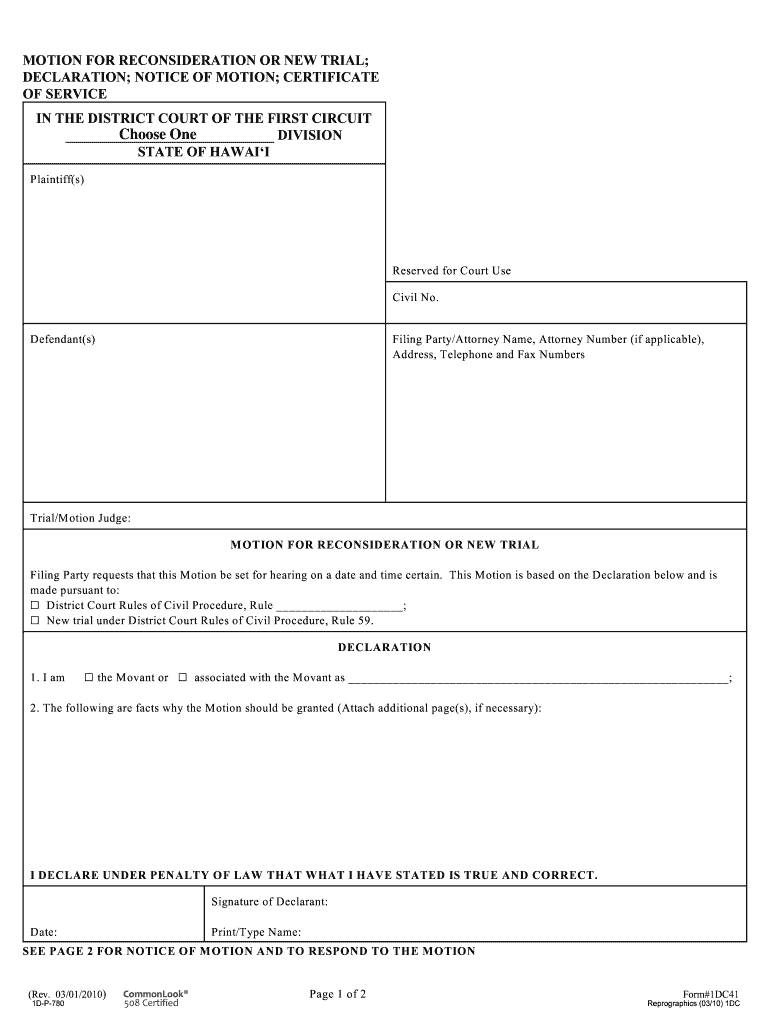
DECLARATION; NOTICE of MOTION; CERTIFICATE Form


What is the trial certificate format?
The trial certificate format is a formal document used in legal proceedings to certify that certain conditions or requirements have been met. This certificate serves as a declaration that a trial has been conducted according to established legal procedures. It typically includes essential details such as the names of the parties involved, the case number, and the specific legal matters addressed during the trial. Understanding this format is crucial for ensuring that legal documents are properly executed and recognized by courts.
Key elements of the trial certificate format
When preparing a trial certificate format, several key elements must be included to ensure its validity:
- Title: Clearly state that the document is a trial certificate.
- Case Information: Include the names of the parties involved, case number, and court details.
- Date of Trial: Specify the date(s) on which the trial took place.
- Certification Statement: A formal declaration affirming that the trial was conducted according to legal standards.
- Signature: The document must be signed by the appropriate authority, such as a judge or court clerk.
Steps to complete the trial certificate format
Completing a trial certificate format involves several steps to ensure accuracy and compliance with legal requirements:
- Gather all necessary information, including case details and trial dates.
- Draft the certificate, ensuring all key elements are included.
- Review the document for accuracy and completeness.
- Obtain the required signatures from authorized individuals.
- File the certificate with the appropriate court or legal entity.
Legal use of the trial certificate format
The trial certificate format holds significant legal weight, as it serves as an official record of proceedings. Courts rely on this document to verify that trials were conducted fairly and in accordance with the law. It is essential for parties involved in legal disputes to understand the implications of this certificate, as it can affect the outcome of appeals or further legal actions. Properly executed trial certificates can help uphold the integrity of the judicial process.
How to obtain the trial certificate format
Obtaining the trial certificate format typically involves contacting the relevant court or legal authority overseeing the trial. Many courts provide templates or forms that can be filled out to create a trial certificate. It is advisable to check the specific requirements of the jurisdiction in which the trial took place, as procedures may vary. In some cases, legal counsel may assist in drafting or obtaining the necessary documents to ensure compliance with local regulations.
Examples of using the trial certificate format
Trial certificates are used in various legal contexts, including:
- Criminal cases, to certify the outcome of a trial.
- Civil litigation, where the certificate may confirm the resolution of disputes.
- Family law cases, documenting proceedings related to custody or divorce.
Each example underscores the importance of accurately completing and filing the trial certificate format to maintain legal integrity and uphold the rights of all parties involved.
Quick guide on how to complete declaration notice of motion certificate
Complete DECLARATION; NOTICE OF MOTION; CERTIFICATE effortlessly on any device
Digital document management has gained popularity among businesses and individuals alike. It offers a perfect eco-friendly alternative to traditional printed and signed documents, allowing you to locate the necessary form and securely store it online. airSlate SignNow equips you with all the tools needed to create, modify, and eSign your documents promptly without delays. Manage DECLARATION; NOTICE OF MOTION; CERTIFICATE on any device with the airSlate SignNow Android or iOS applications and enhance any document-oriented process today.
The simplest way to modify and eSign DECLARATION; NOTICE OF MOTION; CERTIFICATE with ease
- Obtain DECLARATION; NOTICE OF MOTION; CERTIFICATE and click on Get Form to begin.
- Take advantage of the tools we provide to complete your form.
- Emphasize important sections of your documents or obscure sensitive information with tools that airSlate SignNow specifically offers for that purpose.
- Generate your eSignature using the Sign tool, which only takes seconds and carries the same legal validity as a conventional wet ink signature.
- Verify all the details and click on the Done button to save your updates.
- Select your preferred method to share your form, whether by email, SMS, or invite link, or download it to your computer.
Eliminate concerns about lost or misplaced documents, tedious form searches, or errors that require printing new document copies. airSlate SignNow meets your document management needs in just a few clicks from your preferred device. Alter and eSign DECLARATION; NOTICE OF MOTION; CERTIFICATE and ensure exceptional communication at any stage of your form preparation process with airSlate SignNow.
Create this form in 5 minutes or less
Create this form in 5 minutes!
People also ask
-
What is a trial certificate format?
A trial certificate format is a structured template used to document the terms and conditions of a trial period for a product or service. It ensures clarity in expectations and terms between parties. Using airSlate SignNow, you can easily create and customize a trial certificate format that meets your business needs.
-
How can I create a trial certificate format using airSlate SignNow?
Creating a trial certificate format with airSlate SignNow is simple. You can start by selecting a template from our library or design your own using our intuitive editor. Once the document is ready, you can invite signers to review and eSign efficiently.
-
Is airSlate SignNow cost-effective for generating trial certificate formats?
Yes, airSlate SignNow offers a cost-effective solution for generating trial certificate formats. With flexible pricing plans, you can choose an option that fits your budget while still accessing powerful features. This ensures you can manage your documentation needs without overspending.
-
What features does airSlate SignNow offer for trial certificate formats?
airSlate SignNow provides features such as customizable templates, eSignature capabilities, and real-time document tracking, all of which enhance the efficiency of handling trial certificate formats. These features simplify the process, allowing for a quick turnaround on agreements.
-
Can I integrate airSlate SignNow with other software for trial certificate formats?
Absolutely! airSlate SignNow integrates seamlessly with various platforms, including CRM and project management tools. This lets you incorporate your trial certificate format seamlessly into your existing workflow and improve overall productivity.
-
What are the benefits of using airSlate SignNow for trial certificate formats?
Using airSlate SignNow for trial certificate formats provides benefits such as enhanced security, faster turnaround times, and improved compliance. The platform’s user-friendly interface ensures that both parties can navigate the signing process without complications.
-
Is it easy to send trial certificate formats for eSignature on airSlate SignNow?
Yes, sending trial certificate formats for eSignature on airSlate SignNow is straightforward. You can upload your documents, specify the signers, and send them out for signatures with just a few clicks, ensuring a hassle-free experience.
Get more for DECLARATION; NOTICE OF MOTION; CERTIFICATE
- Adhd child self report form
- Parasole job application parasole job application qxd qxd form
- Tirewheel retorque form tenold com
- Foodborne illness incident report iowa state university extension iastate form
- Physician order form pdf
- Country inn and suites credit card authorization form
- Sba joint venture agreement template form
- Sba loan authorization and agreement template form
Find out other DECLARATION; NOTICE OF MOTION; CERTIFICATE
- How To Integrate Sign in Banking
- How To Use Sign in Banking
- Help Me With Use Sign in Banking
- Can I Use Sign in Banking
- How Do I Install Sign in Banking
- How To Add Sign in Banking
- How Do I Add Sign in Banking
- How Can I Add Sign in Banking
- Can I Add Sign in Banking
- Help Me With Set Up Sign in Government
- How To Integrate eSign in Banking
- How To Use eSign in Banking
- How To Install eSign in Banking
- How To Add eSign in Banking
- How To Set Up eSign in Banking
- How To Save eSign in Banking
- How To Implement eSign in Banking
- How To Set Up eSign in Construction
- How To Integrate eSign in Doctors
- How To Use eSign in Doctors