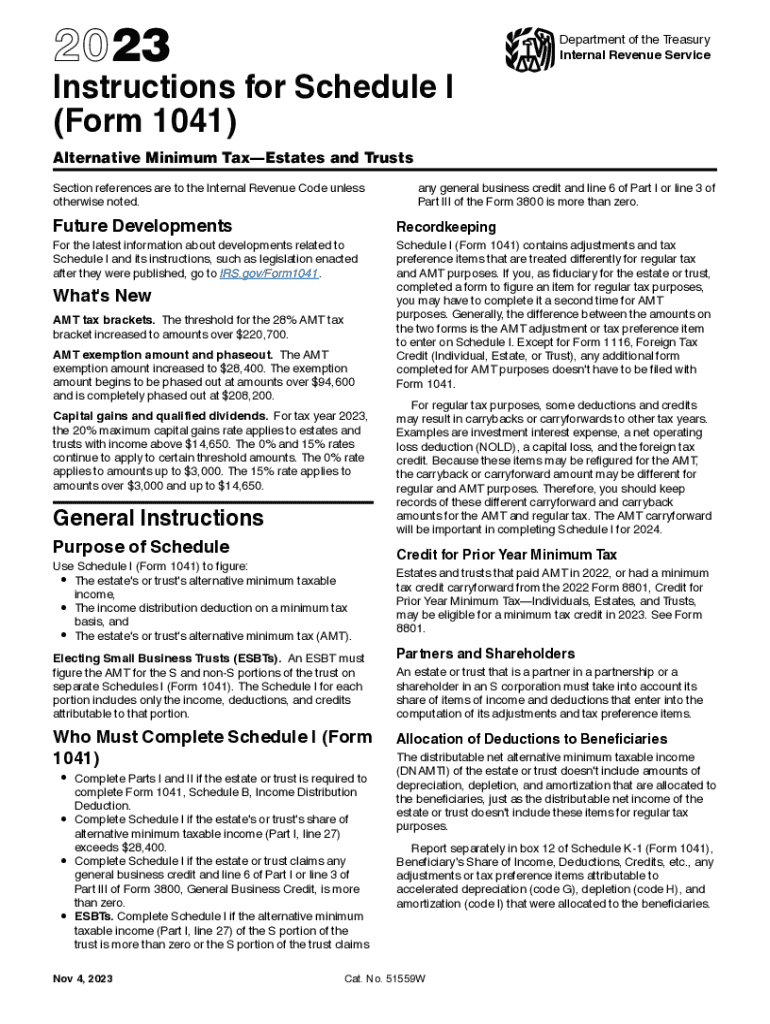
Form 1041 a Trust Accumulation of Charitable 2022


What is the Form 1041 A Trust Accumulation Of Charitable
The Form 1041 A Trust Accumulation Of Charitable is a tax form used by estates and trusts to report income, deductions, and distributions to beneficiaries. This form is specifically designed for trusts that accumulate income for charitable purposes rather than distributing it immediately. The form helps ensure that the trust complies with IRS regulations while allowing for the strategic management of charitable contributions.
Trusts utilizing this form must adhere to specific guidelines set by the IRS to maintain their tax-exempt status. Understanding the purpose of this form is essential for fiduciaries to fulfill their legal obligations and for beneficiaries to understand the implications of income accumulation within the trust.
How to use the Form 1041 A Trust Accumulation Of Charitable
Using the Form 1041 A Trust Accumulation Of Charitable involves several steps to ensure accurate reporting and compliance with tax laws. First, gather all necessary documentation, including the trust's income statements, expenses, and any records of distributions made to charitable organizations.
Next, complete the form by entering the trust's identifying information, reporting income, and detailing deductions. It is crucial to accurately reflect any accumulated income intended for charitable purposes. After completing the form, review it for accuracy before submission to the IRS.
Steps to complete the Form 1041 A Trust Accumulation Of Charitable
Completing the Form 1041 A Trust Accumulation Of Charitable requires careful attention to detail. Follow these steps:
- Gather all relevant financial documents related to the trust's income and expenses.
- Fill out the trust's name, address, and taxpayer identification number at the top of the form.
- Report the total income received by the trust during the tax year, including interest, dividends, and capital gains.
- Deduct any allowable expenses related to the management of the trust, such as trustee fees or legal expenses.
- Detail any distributions made to charitable organizations, ensuring compliance with IRS guidelines.
- Review the completed form for accuracy and completeness.
- Submit the form to the IRS by the designated filing deadline.
Key elements of the Form 1041 A Trust Accumulation Of Charitable
Several key elements are essential when dealing with the Form 1041 A Trust Accumulation Of Charitable. These include:
- Trust Identification: Accurate identification of the trust is crucial for IRS processing.
- Income Reporting: All income generated by the trust must be reported, including interest and dividends.
- Deductions: Eligible expenses related to the trust's operation can be deducted to reduce taxable income.
- Charitable Contributions: Properly documenting any distributions to charitable organizations is vital for compliance.
- Filing Deadlines: Understanding and adhering to the filing deadlines is necessary to avoid penalties.
IRS Guidelines
The IRS provides specific guidelines for completing the Form 1041 A Trust Accumulation Of Charitable. These guidelines outline the requirements for income reporting, allowable deductions, and the treatment of charitable contributions. It is important for fiduciaries to familiarize themselves with these regulations to ensure compliance and avoid potential penalties.
Additionally, the IRS may update these guidelines periodically, so staying informed about any changes is essential for accurate reporting.
Filing Deadlines / Important Dates
Filing deadlines for the Form 1041 A Trust Accumulation Of Charitable are critical for compliance. Generally, the form must be filed by the fifteenth day of the fourth month following the end of the tax year. For trusts operating on a calendar year, this means the deadline is April fifteenth.
If the deadline falls on a weekend or holiday, the due date is extended to the next business day. It is advisable to file as early as possible to avoid any last-minute issues.
Quick guide on how to complete form 1041 a trust accumulation of charitable
Complete Form 1041 A Trust Accumulation Of Charitable seamlessly on any device
Managing documents online has become increasingly popular among businesses and individuals alike. It offers an excellent eco-friendly alternative to traditional printed and signed paperwork, as you can access the correct form and securely maintain it online. airSlate SignNow equips you with all the tools necessary to create, modify, and eSign your documents promptly without delays. Handle Form 1041 A Trust Accumulation Of Charitable on any device using airSlate SignNow’s Android or iOS applications and enhance any document-related process today.
The simplest way to modify and eSign Form 1041 A Trust Accumulation Of Charitable effortlessly
- Find Form 1041 A Trust Accumulation Of Charitable and click Get Form to begin.
- Utilize the tools we provide to fill out your form.
- Select important sections of the documents or redact sensitive information using the tools that airSlate SignNow offers specifically for that purpose.
- Generate your eSignature with the Sign feature, which takes mere seconds and carries the same legal validity as a traditional ink signature.
- Verify the information and click on the Done button to save your changes.
- Choose your preferred method to send your form, whether by email, SMS, or shareable link, or download it to your computer.
Say goodbye to lost or misplaced documents, cumbersome form searching, or errors that necessitate printing new copies. airSlate SignNow fulfills all your document management needs in just a few clicks from any device you prefer. Alter and eSign Form 1041 A Trust Accumulation Of Charitable and ensure exceptional communication at any phase of the form preparation process with airSlate SignNow.
Create this form in 5 minutes or less
Find and fill out the correct form 1041 a trust accumulation of charitable
Create this form in 5 minutes!
How to create an eSignature for the form 1041 a trust accumulation of charitable
How to create an electronic signature for a PDF online
How to create an electronic signature for a PDF in Google Chrome
How to create an e-signature for signing PDFs in Gmail
How to create an e-signature right from your smartphone
How to create an e-signature for a PDF on iOS
How to create an e-signature for a PDF on Android
People also ask
-
What is Form 1041 A Trust Accumulation Of Charitable and why is it important?
Form 1041 A Trust Accumulation Of Charitable is used to report income for trusts that accumulate income for charitable purposes. It is essential for ensuring compliance with IRS regulations regarding charitable contributions and distributions. Properly filing this form allows trusts to manage their financial obligations effectively and maintain eligibility for certain tax benefits.
-
How does airSlate SignNow help with Form 1041 A Trust Accumulation Of Charitable?
airSlate SignNow simplifies the process of preparing and signing Form 1041 A Trust Accumulation Of Charitable with its user-friendly interface. You can easily create, edit, and securely send your tax documents, ensuring they are properly filled out and submitted on time. This streamlines your workflow and helps you stay organized with your important documentation.
-
Are there any costs associated with using airSlate SignNow for Form 1041 A Trust Accumulation Of Charitable?
Yes, airSlate SignNow offers various pricing plans that cater to different business needs, starting from a basic plan to advanced options. The cost reflects the features available, including eSigning, document storage, and integrations that can aid in managing your Form 1041 A Trust Accumulation Of Charitable documents efficiently. A free trial is often available for new users to explore the platform.
-
What features does airSlate SignNow offer for managing Form 1041 A Trust Accumulation Of Charitable?
airSlate SignNow provides features such as eSigning, document editing, and templates specifically tailored for Form 1041 A Trust Accumulation Of Charitable. Additionally, the platform supports secure document sharing and collaboration among multiple users, which is vital for accountants and legal advisors working on trust matters. Automated reminders help ensure timely completion and submission.
-
Can airSlate SignNow integrate with other software for Form 1041 A Trust Accumulation Of Charitable management?
Absolutely, airSlate SignNow offers extensive integration options with popular accounting and legal software solutions. This includes platforms that assist in managing tax documentation, enabling a seamless flow of information related to Form 1041 A Trust Accumulation Of Charitable. This integration reduces manual entry and ensures accuracy across systems.
-
Is it safe to use airSlate SignNow for sensitive documents like Form 1041 A Trust Accumulation Of Charitable?
Yes, airSlate SignNow prioritizes security and utilizes advanced encryption protocols to protect sensitive documents, including Form 1041 A Trust Accumulation Of Charitable. The platform also complies with industry standards, ensuring that your data and documents are secure during the signing process. User authentication features prevent unauthorized access.
-
What are the benefits of using airSlate SignNow for Form 1041 A Trust Accumulation Of Charitable?
Utilizing airSlate SignNow for Form 1041 A Trust Accumulation Of Charitable offers several benefits, including efficiency, cost-effectiveness, and ease of use. The platform streamlines the entire process of document signing and management, reducing the time spent on paperwork. Additionally, it provides users with the ability to access documents from anywhere, improving accessibility and collaboration.
Get more for Form 1041 A Trust Accumulation Of Charitable
- Confidential pastor s reference form moody edu
- Denison eduformscertification of financescertification of financesforms ampamp policies
- Bcc readmission 612676178 form
- Homenational park college form
- Biology dihybrid cross worksheet form
- Training ground use request form
- Usd head start enrollment application university of south dakota usd form
- File types com extension ugdopening ugd files what is a file with ugd extension form
Find out other Form 1041 A Trust Accumulation Of Charitable
- How To Integrate Sign in Banking
- How To Use Sign in Banking
- Help Me With Use Sign in Banking
- Can I Use Sign in Banking
- How Do I Install Sign in Banking
- How To Add Sign in Banking
- How Do I Add Sign in Banking
- How Can I Add Sign in Banking
- Can I Add Sign in Banking
- Help Me With Set Up Sign in Government
- How To Integrate eSign in Banking
- How To Use eSign in Banking
- How To Install eSign in Banking
- How To Add eSign in Banking
- How To Set Up eSign in Banking
- How To Save eSign in Banking
- How To Implement eSign in Banking
- How To Set Up eSign in Construction
- How To Integrate eSign in Doctors
- How To Use eSign in Doctors