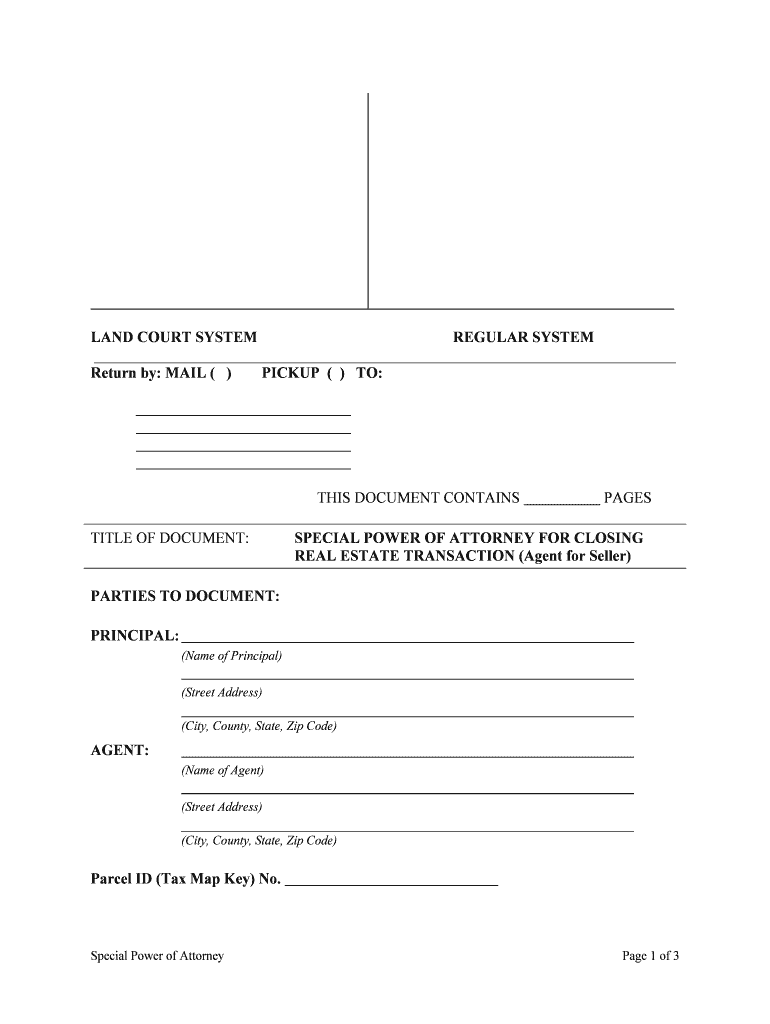
SPECIAL POWER of ATTORNEY for CLOSING Form


What is the special power of attorney for closing?
The special power of attorney for closing is a legal document that grants an individual the authority to act on behalf of another person in specific transactions, particularly in real estate closings. This document allows the designated agent to handle tasks such as signing documents, making decisions, and completing transactions related to the closing process. It is essential in situations where the principal cannot be present to sign documents due to various reasons, such as being out of state or having health issues.
How to use the special power of attorney for closing
To effectively use the special power of attorney for closing, the principal must first complete the document, specifying the powers granted to the agent. The agent can then present this document during the closing process to validate their authority. It is crucial that the form is filled out accurately and complies with state regulations to ensure its legality. The agent should also be familiar with the closing process and the specific documents they will need to sign on behalf of the principal.
Key elements of the special power of attorney for closing
Several key elements must be included in the special power of attorney for closing to ensure it is valid:
- Principal's Information: Full name and address of the person granting the power.
- Agent's Information: Full name and address of the person receiving the power.
- Specific Powers Granted: Clear description of the powers the agent will have, particularly related to real estate transactions.
- Effective Date: The date when the powers become effective, which can be immediate or upon a specified event.
- Signature and Notarization: The principal's signature, often requiring notarization to enhance its legal standing.
Steps to complete the special power of attorney for closing
Completing the special power of attorney for closing involves several important steps:
- Gather Required Information: Collect necessary details about the principal, agent, and the specific powers to be granted.
- Draft the Document: Use a template or legal form that includes all required elements and complies with state laws.
- Review the Document: Ensure that all information is accurate and that the document clearly outlines the powers granted.
- Sign and Notarize: The principal must sign the document in the presence of a notary public, if required by state law.
- Distribute Copies: Provide copies of the signed document to the agent and any relevant parties involved in the closing.
Legal use of the special power of attorney for closing
The legal use of the special power of attorney for closing is governed by state laws, which dictate how the document must be executed and what powers can be granted. It is important for the principal to understand their rights and responsibilities when creating this document. Additionally, the agent must act in the best interest of the principal and within the scope of authority granted. Misuse of the power can lead to legal consequences, including potential liability for the agent.
State-specific rules for the special power of attorney for closing
Each state has its own regulations regarding the special power of attorney for closing. These rules may address the format of the document, required signatures, and notarization requirements. It is essential to consult state-specific guidelines to ensure compliance. Some states may also have specific forms that must be used, while others may allow for more flexibility in drafting the document. Understanding these nuances can help avoid complications during the closing process.
Quick guide on how to complete special power of attorney for closing
Finish SPECIAL POWER OF ATTORNEY FOR CLOSING effortlessly on any gadget
Web-based document administration has become favored among organizations and individuals alike. It offers an ideal eco-friendly alternative to conventional printed and signed papers, as you can obtain the appropriate format and securely store it online. airSlate SignNow equips you with all the essential tools to create, alter, and electronically sign your documents promptly without holdups. Manage SPECIAL POWER OF ATTORNEY FOR CLOSING on any device with airSlate SignNow's Android or iOS applications and streamline any document-related task today.
How to alter and electronically sign SPECIAL POWER OF ATTORNEY FOR CLOSING with ease
- Find SPECIAL POWER OF ATTORNEY FOR CLOSING and click Get Form to initiate.
- Utilize the tools available to fill out your form.
- Emphasize relevant sections of the documents or redact sensitive information with tools that airSlate SignNow offers specifically for this purpose.
- Generate your signature using the Sign tool, which takes mere seconds and holds the same legal validity as a conventional wet ink signature.
- Recheck the details and click the Done button to commit your changes.
- Select your preferred method of sending your form—via email, text message (SMS), invitation link, or download it to your computer.
Forget about lost or misplaced documents, tedious form navigation, or errors that necessitate printing new copies. airSlate SignNow satisfies all your document management needs in just a few clicks from a device of your choice. Edit and electronically sign SPECIAL POWER OF ATTORNEY FOR CLOSING and ensure outstanding communication at any stage of the form preparation process with airSlate SignNow.
Create this form in 5 minutes or less
Create this form in 5 minutes!
People also ask
-
What is a SPECIAL POWER OF ATTORNEY FOR CLOSING?
A SPECIAL POWER OF ATTORNEY FOR CLOSING authorizes an individual to act on behalf of another person in closing transactions, particularly in real estate. This document is essential for ensuring that all necessary steps and paperwork are handled smoothly during the closing process. Using airSlate SignNow, you can create and manage this document efficiently and securely.
-
How much does it cost to create a SPECIAL POWER OF ATTORNEY FOR CLOSING with airSlate SignNow?
The cost to create a SPECIAL POWER OF ATTORNEY FOR CLOSING with airSlate SignNow varies based on the plan you choose. We offer flexible pricing options designed to meet different business needs, making it an affordable choice for individuals and enterprises alike. Sign up for a free trial to explore how our services can help you.
-
What features does airSlate SignNow offer for preparing a SPECIAL POWER OF ATTORNEY FOR CLOSING?
airSlate SignNow provides an intuitive template library, eSignature capabilities, and secure document sharing which simplifies the preparation of a SPECIAL POWER OF ATTORNEY FOR CLOSING. Our platform allows you to customize documents easily, collaborate with involved parties, and track the signing process in real-time. These features help streamline your closing transactions effectively.
-
Are there any legal considerations when using a SPECIAL POWER OF ATTORNEY FOR CLOSING?
When using a SPECIAL POWER OF ATTORNEY FOR CLOSING, it's crucial to comply with the legal requirements specific to your state or jurisdiction. This might include notarization, witnessing, or filing with a county office. airSlate SignNow provides guidance on these requirements to ensure your document is legal and valid.
-
How can I ensure my SPECIAL POWER OF ATTORNEY FOR CLOSING is secure with airSlate SignNow?
airSlate SignNow implements robust security measures, including data encryption and secure cloud storage, to protect your SPECIAL POWER OF ATTORNEY FOR CLOSING documents. Additionally, our platform allows you to set access permissions and audit trails, ensuring that only authorized individuals can view or edit your documents. Trust us to keep your sensitive information safe.
-
Can I integrate airSlate SignNow with other tools when handling a SPECIAL POWER OF ATTORNEY FOR CLOSING?
Yes, airSlate SignNow easily integrates with numerous applications and tools, enhancing your workflow when dealing with a SPECIAL POWER OF ATTORNEY FOR CLOSING. Whether you use CRM systems, document storage, or project management tools, our integrations help you streamline the process and improve efficiency. Explore our integration capabilities to find the best fit for your needs.
-
What benefits does using airSlate SignNow for a SPECIAL POWER OF ATTORNEY FOR CLOSING provide?
Using airSlate SignNow for a SPECIAL POWER OF ATTORNEY FOR CLOSING offers numerous benefits, including reduced paperwork, faster processing times, and enhanced collaboration. The ease of eSigning and document management leads to seamless closings, allowing you to focus on more critical aspects of your transaction. Experience a hassle-free process with our user-friendly platform.
Get more for SPECIAL POWER OF ATTORNEY FOR CLOSING
- Annual vehicle inspection report nevada nta nv form
- Physician notification form co 1317 osc ct
- File or amend my returnwashington department of revenue form
- Employment application veterans affairs form
- Training agreement template form
- Training between company and trainer agreement template form
- Training bond agreement template form
- Training between employer and employee agreement template form
Find out other SPECIAL POWER OF ATTORNEY FOR CLOSING
- eSignature Kentucky Construction Letter Of Intent Free
- eSignature Kentucky Construction Cease And Desist Letter Easy
- eSignature Business Operations Document Washington Now
- How To eSignature Maine Construction Confidentiality Agreement
- eSignature Maine Construction Quitclaim Deed Secure
- eSignature Louisiana Construction Affidavit Of Heirship Simple
- eSignature Minnesota Construction Last Will And Testament Online
- eSignature Minnesota Construction Last Will And Testament Easy
- How Do I eSignature Montana Construction Claim
- eSignature Construction PPT New Jersey Later
- How Do I eSignature North Carolina Construction LLC Operating Agreement
- eSignature Arkansas Doctors LLC Operating Agreement Later
- eSignature Tennessee Construction Contract Safe
- eSignature West Virginia Construction Lease Agreement Myself
- How To eSignature Alabama Education POA
- How To eSignature California Education Separation Agreement
- eSignature Arizona Education POA Simple
- eSignature Idaho Education Lease Termination Letter Secure
- eSignature Colorado Doctors Business Letter Template Now
- eSignature Iowa Education Last Will And Testament Computer