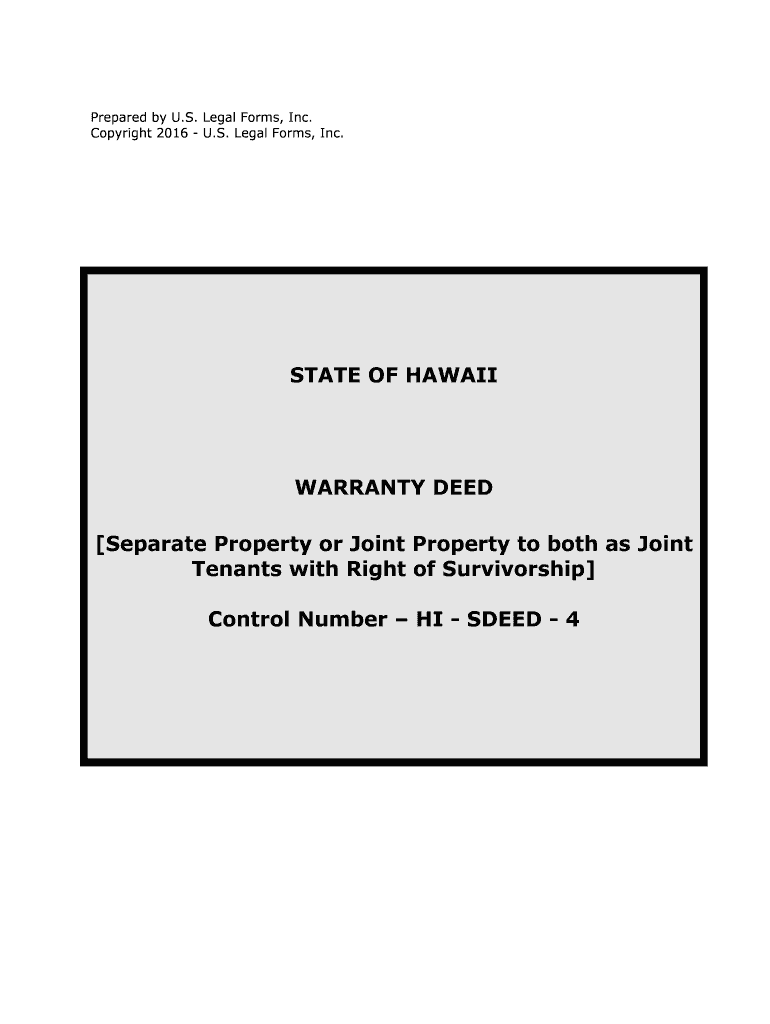
Control Number HI SDEED 4 Form


What is the Control Number HI SDEED 4
The Control Number HI SDEED 4 is a specific form used primarily in the context of property transactions in Hawaii. This form is essential for recording deeds and other property-related documents with the appropriate state authorities. It serves as a unique identifier, ensuring that each document can be tracked and referenced accurately in legal and administrative processes.
How to use the Control Number HI SDEED 4
Using the Control Number HI SDEED 4 involves several steps. Initially, you must complete the form with accurate information regarding the property and the parties involved. Once filled out, the form should be submitted to the appropriate county office for recording. It is crucial to ensure that all required fields are completed to avoid delays or rejections in processing.
Steps to complete the Control Number HI SDEED 4
Completing the Control Number HI SDEED 4 requires careful attention to detail. Here are the key steps:
- Gather necessary information about the property, including legal descriptions and ownership details.
- Fill out the form accurately, ensuring all required fields are completed.
- Review the form for any errors or omissions.
- Sign the form as required, ensuring that all parties involved provide their signatures.
- Submit the completed form to the appropriate county office for recording.
Legal use of the Control Number HI SDEED 4
The Control Number HI SDEED 4 is legally binding when properly executed and submitted. It must adhere to state laws governing property transactions, which include proper signatures and notarization where applicable. Compliance with these legal requirements ensures that the document is enforceable in court and recognized by governmental agencies.
Key elements of the Control Number HI SDEED 4
Several key elements are crucial for the Control Number HI SDEED 4 to be valid:
- Accurate identification of the property involved.
- Complete and correct information about the parties signing the document.
- Proper signatures from all relevant parties.
- Notarization, if required, to authenticate the signatures.
- Submission to the correct county office for recording.
Who Issues the Form
The Control Number HI SDEED 4 is typically issued by the county clerk's office in Hawaii. This office is responsible for maintaining public records related to property transactions. When the form is submitted, the county clerk reviews it for completeness and compliance with state laws before assigning a control number and recording the document.
Quick guide on how to complete control number hi sdeed 4
Prepare Control Number HI SDEED 4 effortlessly on any device
Digital document management has gained traction among organizations and individuals. It serves as an ideal environmentally-friendly alternative to conventional printed and signed documents, allowing you to access the necessary form and securely store it online. airSlate SignNow equips you with all the functionalities needed to create, alter, and electronically sign your documents swiftly and without complications. Manage Control Number HI SDEED 4 across any platform using airSlate SignNow's Android or iOS applications and enhance any document-driven workflow today.
How to alter and electronically sign Control Number HI SDEED 4 seamlessly
- Obtain Control Number HI SDEED 4 and then click Get Form to commence.
- Employ the tools we offer to complete your document.
- Emphasize pertinent sections of the documents or obscure sensitive information with tools specifically designed for that purpose by airSlate SignNow.
- Create your signature with the Sign tool, which takes mere seconds and holds the same legal validity as a traditional handwritten signature.
- Review all the details and then click the Done button to preserve your modifications.
- Select your preferred method for sending your form, whether by email, SMS, invitation link, or download it to your computer.
Say goodbye to lost or mislaid documents, tedious form searches, or errors that necessitate printing new document copies. airSlate SignNow meets your document management needs in just a few clicks from any device you choose. Modify and electronically sign Control Number HI SDEED 4 to ensure excellent communication at every step of the form preparation process with airSlate SignNow.
Create this form in 5 minutes or less
Create this form in 5 minutes!
People also ask
-
What is the Control Number HI SDEED 4 and why is it important?
The Control Number HI SDEED 4 is a unique identifier assigned to specific documents related to real estate transactions in Hawaii. It is important because it helps streamline the processing and tracking of these documents, ensuring that all parties involved can efficiently manage and access necessary information.
-
How does airSlate SignNow handle the Control Number HI SDEED 4?
airSlate SignNow allows users to easily integrate the Control Number HI SDEED 4 into their document workflows. This feature ensures that all essential details are captured and visible during the eSigning process, simplifying compliance and verification for all stakeholders.
-
What are the pricing options for using airSlate SignNow with Control Number HI SDEED 4?
airSlate SignNow offers various pricing plans that cater to different business needs while effectively incorporating the Control Number HI SDEED 4 in transactions. Pricing is competitive, considering the value added by our features, and customizable plans are available for larger teams requiring extended functionalities.
-
What features of airSlate SignNow enhance the management of Control Number HI SDEED 4?
AirSlate SignNow provides features like templates, automated workflows, and secure cloud storage, which enhance the management of the Control Number HI SDEED 4. These features allow users to create, send, and track documents seamlessly, while ensuring that all relevant identifiers are accurately recorded.
-
Can I integrate airSlate SignNow with other applications to manage Control Number HI SDEED 4?
Yes, airSlate SignNow offers robust integrations with various business applications, allowing for comprehensive management of the Control Number HI SDEED 4. You can connect with popular tools such as CRM systems, project management apps, and cloud storage solutions to streamline your workflow.
-
What benefits does using airSlate SignNow offer for documents requiring Control Number HI SDEED 4?
Using airSlate SignNow for documents requiring Control Number HI SDEED 4 provides signNow benefits, including increased efficiency, enhanced tracking, and reduced errors. The easy-to-use platform makes it simple for businesses to ensure compliance and maintain accurate records during the signing process.
-
Is airSlate SignNow secure for handling documents with Control Number HI SDEED 4?
Absolutely! airSlate SignNow prioritizes security by implementing encryption protocols and strict authentication measures, ensuring that documents containing Control Number HI SDEED 4 are handled safely. Users can have peace of mind knowing their sensitive data is protected throughout the signing process.
Get more for Control Number HI SDEED 4
- Bethpage federal credit union dispute charge form
- Complete the table with the correct form of be
- Dcarng 1315 form
- Custody child form
- Molina california service request form fill on pc
- Usac medical examination form for usac and fia drivers license v2018 1 for pwc
- Scottish private residential tenancy agreement template form
- Scottish secure tenancy agreement template form
Find out other Control Number HI SDEED 4
- eSign Oregon Government Business Plan Template Easy
- How Do I eSign Oklahoma Government Separation Agreement
- How Do I eSign Tennessee Healthcare / Medical Living Will
- eSign West Virginia Healthcare / Medical Forbearance Agreement Online
- eSign Alabama Insurance LLC Operating Agreement Easy
- How Can I eSign Alabama Insurance LLC Operating Agreement
- eSign Virginia Government POA Simple
- eSign Hawaii Lawers Rental Application Fast
- eSign Hawaii Lawers Cease And Desist Letter Later
- How To eSign Hawaii Lawers Cease And Desist Letter
- How Can I eSign Hawaii Lawers Cease And Desist Letter
- eSign Hawaii Lawers Cease And Desist Letter Free
- eSign Maine Lawers Resignation Letter Easy
- eSign Louisiana Lawers Last Will And Testament Mobile
- eSign Louisiana Lawers Limited Power Of Attorney Online
- eSign Delaware Insurance Work Order Later
- eSign Delaware Insurance Credit Memo Mobile
- eSign Insurance PPT Georgia Computer
- How Do I eSign Hawaii Insurance Operating Agreement
- eSign Hawaii Insurance Stock Certificate Free