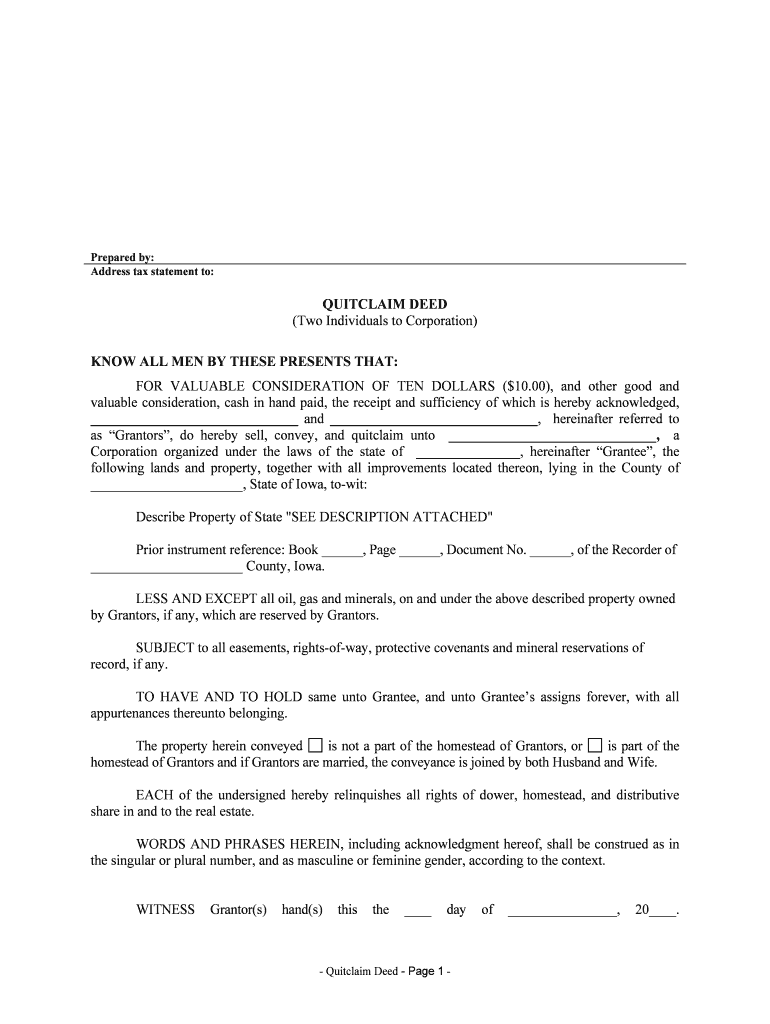
As Grantors, Do Hereby Sell, Convey, and Quitclaim Unto , a Form


What is the As Grantors, Do Hereby Sell, Convey, And Quitclaim Unto , A
The form titled "As Grantors, Do Hereby Sell, Convey, And Quitclaim Unto , A" is a legal document used primarily in real estate transactions. It serves to transfer ownership of property from one party, known as the grantor, to another party, referred to as the grantee. This document is essential for formalizing the transfer of property rights and ensuring that the transaction is legally recognized. The quitclaim aspect indicates that the grantor relinquishes any claim to the property, without guaranteeing that they hold clear title. This form is often utilized when the transfer occurs between family members or in situations where the grantor does not wish to provide warranties regarding the title.
How to Use the As Grantors, Do Hereby Sell, Convey, And Quitclaim Unto , A
To effectively use the "As Grantors, Do Hereby Sell, Convey, And Quitclaim Unto , A" form, follow these straightforward steps:
- Begin by filling in the names of the grantors and grantees. Ensure that all parties involved are accurately identified.
- Clearly describe the property being transferred, including its legal description to avoid any ambiguity.
- Include any relevant details such as the date of transfer and any conditions that may apply to the transaction.
- Both parties should sign the document in the presence of a notary public to validate the transaction.
- Once completed, file the document with the appropriate county recorder's office to ensure public record of the transfer.
Key Elements of the As Grantors, Do Hereby Sell, Convey, And Quitclaim Unto , A
Understanding the key elements of this form is crucial for proper execution. The main components include:
- Grantor and Grantee Information: Full names and addresses of both parties must be included.
- Property Description: A precise legal description of the property is necessary to avoid disputes.
- Consideration: The amount paid for the property, if applicable, should be stated.
- Signatures: The form must be signed by the grantor, and ideally, the grantee, in front of a notary.
- Notary Acknowledgment: A section for the notary public to affirm the identities of the signers is essential for legal validity.
Steps to Complete the As Grantors, Do Hereby Sell, Convey, And Quitclaim Unto , A
Completing the "As Grantors, Do Hereby Sell, Convey, And Quitclaim Unto , A" form involves several important steps:
- Gather necessary information about the property and the parties involved.
- Fill out the form accurately, ensuring all details are correct.
- Review the completed form for any errors or omissions.
- Have the document signed by the grantor and grantee.
- Obtain notarization to confirm the authenticity of the signatures.
- Submit the signed and notarized document to the county recorder's office.
Legal Use of the As Grantors, Do Hereby Sell, Convey, And Quitclaim Unto , A
This form is legally binding when executed properly. It transfers property rights and is recognized by courts as valid evidence of ownership change. To ensure its legal use:
- Follow state-specific regulations regarding property transfers.
- Ensure all parties involved fully understand the implications of a quitclaim deed.
- Keep a copy of the completed form for personal records after filing.
State-Specific Rules for the As Grantors, Do Hereby Sell, Convey, And Quitclaim Unto , A
Each state in the U.S. has specific rules governing the use of quitclaim deeds. It is important to be aware of these variations:
- Filing Requirements: Some states may require additional documentation or specific forms to accompany the quitclaim deed.
- Notary Requirements: Certain states mandate that the deed be notarized, while others may not.
- Recording Fees: Fees for recording the deed can vary by state and even by county.
- Tax Implications: Be aware of any transfer taxes or exemptions that may apply in your state.
Quick guide on how to complete as grantors do hereby sell convey and quitclaim unto a
Effortlessly Prepare As Grantors, Do Hereby Sell, Convey, And Quitclaim Unto , A on Any Device
The management of online documents has gained signNow traction among both organizations and individuals. It serves as an ideal eco-friendly alternative to traditional printed and signed paperwork, allowing you to access the necessary forms and securely store them online. airSlate SignNow offers all the tools required to create, edit, and electronically sign your documents quickly and efficiently. Manage As Grantors, Do Hereby Sell, Convey, And Quitclaim Unto , A on any device using the airSlate SignNow applications for Android or iOS and simplify any document-related task today.
How to Edit and Electronically Sign As Grantors, Do Hereby Sell, Convey, And Quitclaim Unto , A with Ease
- Obtain As Grantors, Do Hereby Sell, Convey, And Quitclaim Unto , A and click on Get Form to begin.
- Utilize the tools we offer to complete your document.
- Emphasize signNow sections of the documents or redact sensitive information using tools specifically provided by airSlate SignNow for that purpose.
- Generate your signature using the Sign tool, which takes mere seconds and carries the same legal validity as a conventional wet ink signature.
- Review all details carefully and click on the Done button to save your modifications.
- Choose how you wish to deliver your form, whether by email, text message (SMS), invitation link, or downloading it to your computer.
Eliminate concerns about lost or misfiled documents, tedious form searches, or errors that necessitate printing new document copies. airSlate SignNow fulfills your document management needs in just a few clicks from your preferred device. Edit and electronically sign As Grantors, Do Hereby Sell, Convey, And Quitclaim Unto , A and ensure outstanding communication throughout the form preparation process with airSlate SignNow.
Create this form in 5 minutes or less
Create this form in 5 minutes!
People also ask
-
What does 'As Grantors, Do Hereby Sell, Convey, And Quitclaim Unto , A.' mean in legal documents?
'As Grantors, Do Hereby Sell, Convey, And Quitclaim Unto , A.' is a phrase commonly used in conveyancing to denote the transfer of property rights from one party to another. This legal jargon signifies that the grantors are formally relinquishing ownership or claim to the specified property or asset to the grantee. It's essential to ensure clarity in your documents for a smooth transaction.
-
How can airSlate SignNow help with documents involving 'As Grantors, Do Hereby Sell, Convey, And Quitclaim Unto , A.'?
airSlate SignNow offers an intuitive platform for drafting and signing legal documents that include the phrase 'As Grantors, Do Hereby Sell, Convey, And Quitclaim Unto , A.'. The solution allows users to create legally binding agreements effortlessly, ensuring that all parties understand the terms of the transfer. This minimizes errors and accelerates the document processing time.
-
What are the pricing plans available for airSlate SignNow?
airSlate SignNow provides flexible pricing plans tailored to meet different business needs. Whether you're a small business or a larger organization, the plans include features that support sending and eSigning documents, including those with clauses such as 'As Grantors, Do Hereby Sell, Convey, And Quitclaim Unto , A.'. Explore our pricing page to find the best fit for your requirements.
-
What features does airSlate SignNow offer for legal document management?
airSlate SignNow provides a variety of features for effective legal document management. Users can create customizable templates, automate workflows, and track document statuses. Particularly for documents using 'As Grantors, Do Hereby Sell, Convey, And Quitclaim Unto , A.', these features ensure smooth collaboration between parties and list management for compliance and record-keeping.
-
Is airSlate SignNow secure for handling sensitive documents?
Yes, airSlate SignNow implements advanced security measures to protect sensitive documents. All data related to forms that include terms like 'As Grantors, Do Hereby Sell, Convey, And Quitclaim Unto , A.' is secured with encryption, ensuring that your information remains private and safe from unauthorized access. Compliance with industry standards guarantees you can trust our platform.
-
Can I integrate airSlate SignNow with other applications?
Absolutely! airSlate SignNow seamlessly integrates with various third-party applications such as CRMs and cloud storage services. This enables users to manage documents containing 'As Grantors, Do Hereby Sell, Convey, And Quitclaim Unto , A.' alongside their existing tools, streamlining your workflow for greater efficiency and productivity.
-
What are the benefits of using airSlate SignNow for document signing?
Using airSlate SignNow greatly simplifies the document signing process. Not only does it allow you to eSign documents like 'As Grantors, Do Hereby Sell, Convey, And Quitclaim Unto , A.' from anywhere, but it also speeds up the turnaround time signNowly. This reduces delays in business transactions, enhances customer satisfaction, and keeps your processes efficient.
Get more for As Grantors, Do Hereby Sell, Convey, And Quitclaim Unto , A
Find out other As Grantors, Do Hereby Sell, Convey, And Quitclaim Unto , A
- eSignature Georgia Business Operations Limited Power Of Attorney Online
- Help Me With eSignature South Carolina Banking Job Offer
- eSignature Tennessee Banking Affidavit Of Heirship Online
- eSignature Florida Car Dealer Business Plan Template Myself
- Can I eSignature Vermont Banking Rental Application
- eSignature West Virginia Banking Limited Power Of Attorney Fast
- eSignature West Virginia Banking Limited Power Of Attorney Easy
- Can I eSignature Wisconsin Banking Limited Power Of Attorney
- eSignature Kansas Business Operations Promissory Note Template Now
- eSignature Kansas Car Dealer Contract Now
- eSignature Iowa Car Dealer Limited Power Of Attorney Easy
- How Do I eSignature Iowa Car Dealer Limited Power Of Attorney
- eSignature Maine Business Operations Living Will Online
- eSignature Louisiana Car Dealer Profit And Loss Statement Easy
- How To eSignature Maryland Business Operations Business Letter Template
- How Do I eSignature Arizona Charity Rental Application
- How To eSignature Minnesota Car Dealer Bill Of Lading
- eSignature Delaware Charity Quitclaim Deed Computer
- eSignature Colorado Charity LLC Operating Agreement Now
- eSignature Missouri Car Dealer Purchase Order Template Easy