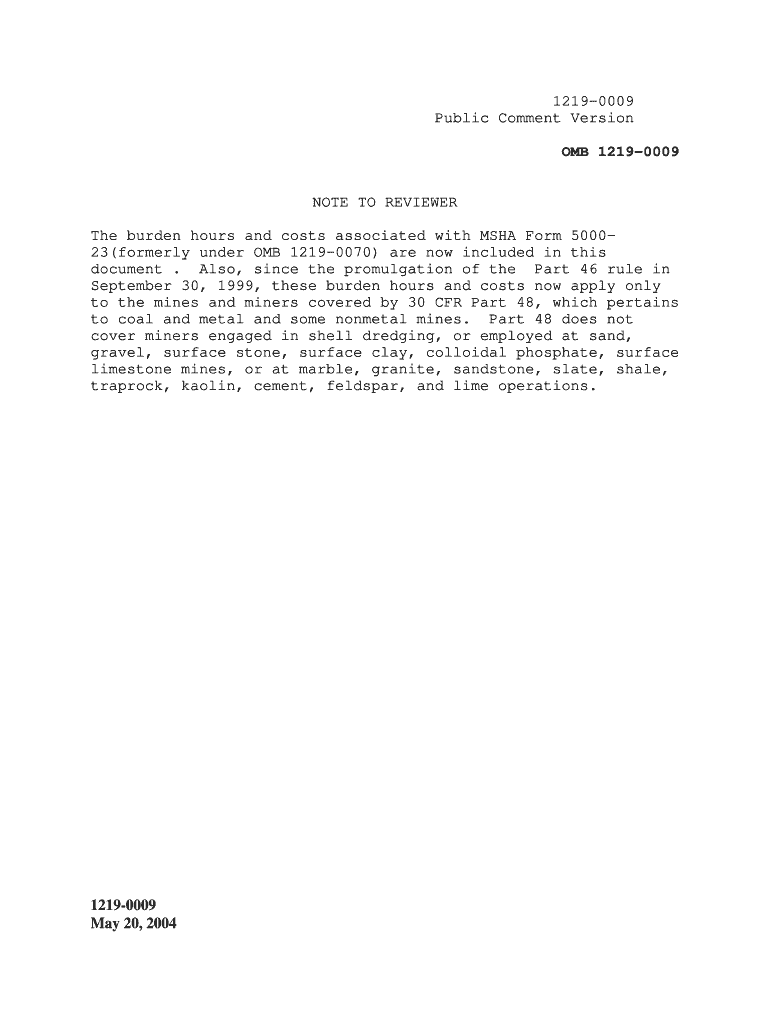
Copy of the Msha Alternate Form 5000 23 2004-2026


What is the MSHA Alternate Form 5000-23?
The MSHA Alternate Form 5000-23 is a document used by the Mine Safety and Health Administration (MSHA) to collect essential information regarding mining operations. This form serves as a vital tool for ensuring compliance with safety regulations and monitoring the health and safety standards within the mining industry. It is specifically designed for operators to report data related to their mining activities, workforce, and safety measures implemented at their sites.
Steps to Complete the MSHA Alternate Form 5000-23
Completing the MSHA Alternate Form 5000-23 involves several key steps to ensure accuracy and compliance:
- Gather necessary information, including details about the mining operation, workforce numbers, and safety protocols.
- Carefully fill out each section of the form, ensuring that all required fields are completed.
- Review the form for accuracy, checking for any missing information or errors.
- Sign the form electronically or manually, depending on submission preferences.
- Submit the completed form according to the specified filing methods, ensuring it reaches the appropriate MSHA office.
Legal Use of the MSHA Alternate Form 5000-23
The legal use of the MSHA Alternate Form 5000-23 is crucial for operators to maintain compliance with federal mining regulations. This form must be completed accurately and submitted within the required timeframes to avoid penalties. By using this form, mining operators demonstrate their commitment to safety and adherence to the Mine Act, which governs mining operations in the United States.
Form Submission Methods
The MSHA Alternate Form 5000-23 can be submitted through various methods, providing flexibility for operators. These methods include:
- Online submission via authorized platforms that support electronic filing.
- Mailing a printed version of the completed form to the designated MSHA office.
- In-person submission at local MSHA offices, if preferred.
Key Elements of the MSHA Alternate Form 5000-23
Understanding the key elements of the MSHA Alternate Form 5000-23 is essential for accurate completion. The form typically includes:
- Identification information about the mining operator and the specific site.
- Details regarding the number of employees and their roles within the operation.
- Information about safety measures and training programs implemented at the site.
- Any incidents or violations that have occurred, along with corrective actions taken.
How to Obtain the MSHA Alternate Form 5000-23
Obtaining the MSHA Alternate Form 5000-23 can be done through several avenues. Operators can:
- Download the form directly from the MSHA website, where it is available in PDF format.
- Request a physical copy from local MSHA offices if needed.
- Access the form through authorized online document management platforms that facilitate electronic filing.
Quick guide on how to complete order msha form 5000 23
Discover the most efficient method to complete and endorse your Copy Of The Msha Alternate Form 5000 23
Are you still spending time on producing your official documents on paper instead of doing it digitally? airSlate SignNow provides a superior approach to complete and endorse your Copy Of The Msha Alternate Form 5000 23 and similar forms for public services. Our intelligent e-signature solution equips you with all necessary tools to handle documents swiftly and in compliance with official standards - powerful PDF editing, managing, securing, signing, and sharing functionalities all accessible within a user-friendly interface.
Only a few steps are needed to finalize the completion and endorsement of your Copy Of The Msha Alternate Form 5000 23:
- Upload the editable template to the editor by clicking the Get Form button.
- Review the information you must input in your Copy Of The Msha Alternate Form 5000 23.
- Move between the fields using the Next function to ensure you don’t omit anything.
- Utilize Text, Check, and Cross tools to fill in the blanks with your information.
- Update the content with Text boxes or Images from the upper toolbar.
- Emphasize important points or Conceal fields that are no longer relevant.
- Hit the Sign button to create a legally valid electronic signature using any method you prefer.
- Add the Date next to your signature and finalize your task with the Done button.
Store your finished Copy Of The Msha Alternate Form 5000 23 in the Documents section of your profile, download it, or send it to your chosen cloud storage. Our service also offers versatile file sharing options. There’s no requirement to print your forms when sending them to the appropriate public office - send them via email, fax, or by requesting a USPS “snail mail” delivery from your account. Give it a go today!
Create this form in 5 minutes or less
FAQs
-
How do I respond to a request for a restraining order? Do I need to fill out a form?
As asked of me specifically;The others are right, you will likely need a lawyer. But to answer your question, there is a response form to respond to a restraining order or order of protection. Worst case the form is available at the courthouse where your hearing is set to be heard in, typically at the appropriate clerk's window, which may vary, so ask any of the clerk's when you get there.You only have so many days to respond, and it will specify in the paperwork.You will also have to appear in court on the date your hearing is scheduled.Most courts have a department that will help you respond to forms at no cost. I figure you are asking because you can't afford an attorney which is completely understandable.The problem is that if you aren't represented and the other person is successful in getting a temporary restraining order made permanent in the hearing you will not be allowed at any of the places the petitioner goes, without risking arrest.I hope this helps.Not given as legal advice-
-
What form do I have to fill out at PetSmart in order to purchase a rat?
Live animal purchase card
-
To withdraw PF, how to fill form 15G? Specifically the field numbered "23"
Greeting …I will explain PART 1 of form 15G point wise.Name : write name as per pan card.PAN : write your PAN number.Assessment year: For current year , it is assessment year 2016-17. Don’t make mistake in writing it. It is next to the current financial year. ( No matter about your year of PF withdrawal, assessment year is 2016-17 because you are submitting form for current year ( 2015-16’s estimated income)Flat/ Door/ Block no. : Current Address details .Name of premises: Current Address details.Status : Individual/ HUF/ AOP as applicability to you.Assessed in which ward circle : Details about your income tax ward you were assessed last time. You can know your income tax ward and circle from this link- know your juridictional AO. Just enter your PAN no. and you can find the details.Road : current address details.Area : current address details.AO code : write as per link provided in point 7.Town : current address.State : Current state.PIN : pin code number.Last assessed year in which assessed : Last year generally if you were assessed in last year. 2015-16EmailTelephone NO.Present ward circle : Same if no change after issue of pan card. ( as per point 7)Residential status: Resident.Name of business/ occupation : Your business or job details.Present AO code : as per point 7 if no change in ward/ circle of income tax.Juridictional chief commissioner of income tax ( if not assessed of income tax earlier) : leave it blank.Estimated total income: You are required to enter estimated total income of current year. Do sum of the total income from all sources and tick the relevant boxes.The amount should be from following sources: Interest on securities , Interest on sum other than securities ( interest on FD etc.), Interest on mutual fund units., withdrawals of NSC.Dividend on shares,Estimated total income of the current year should be entered. The income mentioned in column 22 should be included in it .PF income ( if taxable) and other income (business, salary etc.). The amount is taxable income means total income less deductions available.In this column, you are required to give details of investment you have made. For different form of investment different schedules are given.Be Peaceful !!!
-
Why do 16 year olds have to get a parent to fill out a form in order to donate blood?
Why do 16 year olds have to get a parent to fill out a form in order to donate blood?Because a 16 year old is still a minor and blood donation isn't one of the exempt categories of medical care (such as prenatal care, STI testing, contraceptive services, etc.) that they are legally permitted access to without the consent of a guardian. At least this is the case in the United States, and the specific laws vary from state to state. More information on these exemptions can be found at Page on guttmacher.org
-
How do I write qualification details in order to fill out the AIIMS application form if a student is appearing in 12th standard?
There must be provision in the form for those who are taking 12 th board exam this year , so go through the form properly before filling it .
-
Where is the form that a person has to fill out in order to become a French citizen?
It is not simply a matter of filling out a form. Here is a fairly accurate description of the steps required:How to Become a Citizen of France
Create this form in 5 minutes!
How to create an eSignature for the order msha form 5000 23
How to create an electronic signature for your Order Msha Form 5000 23 in the online mode
How to create an electronic signature for your Order Msha Form 5000 23 in Chrome
How to generate an eSignature for putting it on the Order Msha Form 5000 23 in Gmail
How to generate an electronic signature for the Order Msha Form 5000 23 straight from your smart phone
How to create an electronic signature for the Order Msha Form 5000 23 on iOS
How to make an eSignature for the Order Msha Form 5000 23 on Android
People also ask
-
What is the 5000 23 MSHA form?
The 5000 23 MSHA form is a crucial document required by the Mine Safety and Health Administration for compliance in mining operations. It serves to notify the MSHA of the relevant details about a mining site, helping ensure safety regulations are upheld. Using airSlate SignNow simplifies the process of completing this form electronically.
-
How can I electronically sign the 5000 23 MSHA form?
You can electronically sign the 5000 23 MSHA form using airSlate SignNow's user-friendly interface. Simply upload your document, add your signature, and send it for review. The platform ensures that your signed documents are legally binding and securely stored.
-
What are the key features of airSlate SignNow for handling the 5000 23 MSHA form?
airSlate SignNow offers several key features for managing the 5000 23 MSHA form, including customizable templates, in-app signing, and secure storage. The platform's automation capabilities help streamline the signing process and reduce administrative workload. Plus, it allows for tracking and management of all document workflows effectively.
-
Is there a cost associated with using airSlate SignNow for the 5000 23 MSHA form?
Yes, airSlate SignNow offers flexible pricing plans designed to accommodate different business sizes and needs. The value provided through our features, such as document automation and secure storage, justifies the investment. You can choose a plan that fits your budget and start using the platform for your 5000 23 MSHA form and other documents.
-
What benefits will I gain by using airSlate SignNow for the 5000 23 MSHA form?
Using airSlate SignNow for the 5000 23 MSHA form provides signNow benefits, including increased efficiency, reduced paperwork, and enhanced accuracy. By digitizing the signing process, businesses can save time and eliminate the risk of errors associated with manual documentation. This ensures that you stay compliant and focused on your core operations.
-
Can I integrate airSlate SignNow with other applications for managing the 5000 23 MSHA form?
Absolutely! airSlate SignNow integrates seamlessly with various applications, enhancing your workflow efficiency. This means you can connect with tools you already use, simplifying the management process for the 5000 23 MSHA form and other documentation as needed.
-
How secure is airSlate SignNow when handling sensitive documents like the 5000 23 MSHA form?
Security is a top priority at airSlate SignNow. The platform employs advanced encryption methods to protect your sensitive documents, including the 5000 23 MSHA form. Additionally, we adhere to regulatory compliance standards to ensure that your documents are safe and secure during the signing process.
Get more for Copy Of The Msha Alternate Form 5000 23
Find out other Copy Of The Msha Alternate Form 5000 23
- Sign New Jersey Plumbing Resignation Letter Online
- Sign New York Plumbing Cease And Desist Letter Free
- Sign Alabama Real Estate Quitclaim Deed Free
- How Can I Sign Alabama Real Estate Affidavit Of Heirship
- Can I Sign Arizona Real Estate Confidentiality Agreement
- How Do I Sign Arizona Real Estate Memorandum Of Understanding
- Sign South Dakota Plumbing Job Offer Later
- Sign Tennessee Plumbing Business Letter Template Secure
- Sign South Dakota Plumbing Emergency Contact Form Later
- Sign South Dakota Plumbing Emergency Contact Form Myself
- Help Me With Sign South Dakota Plumbing Emergency Contact Form
- How To Sign Arkansas Real Estate Confidentiality Agreement
- Sign Arkansas Real Estate Promissory Note Template Free
- How Can I Sign Arkansas Real Estate Operating Agreement
- Sign Arkansas Real Estate Stock Certificate Myself
- Sign California Real Estate IOU Safe
- Sign Connecticut Real Estate Business Plan Template Simple
- How To Sign Wisconsin Plumbing Cease And Desist Letter
- Sign Colorado Real Estate LLC Operating Agreement Simple
- How Do I Sign Connecticut Real Estate Operating Agreement