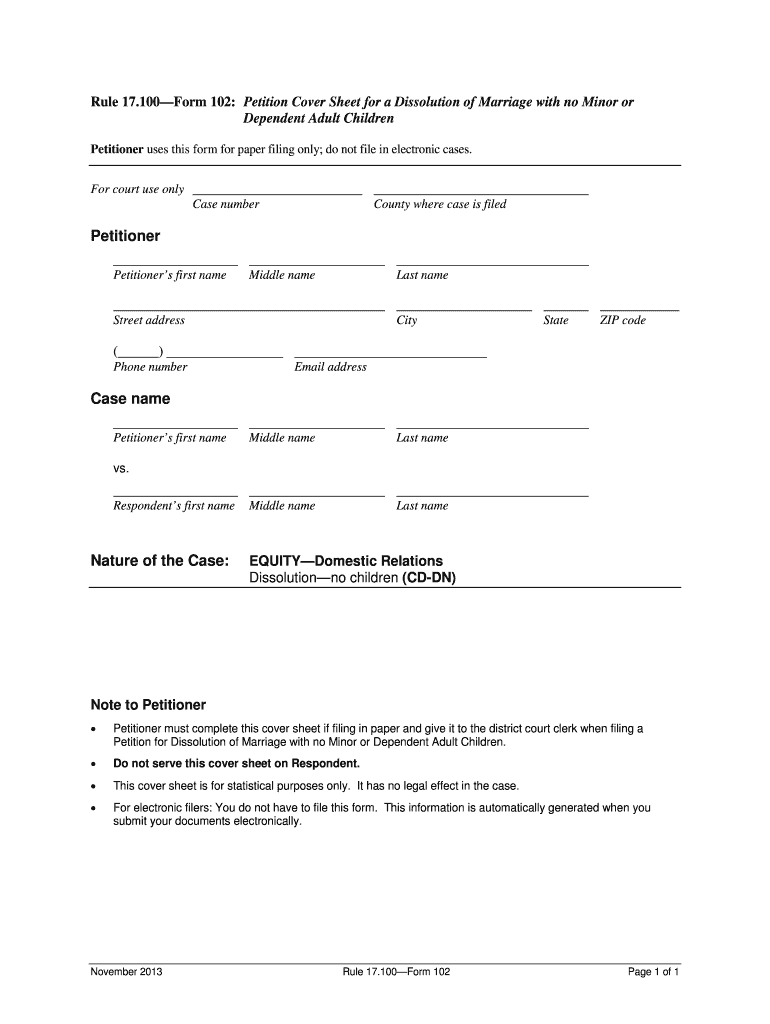
Petition for Dissolution of Marriage with No Minor or Form


What is the Petition For Dissolution Of Marriage With No Minor Or
The Petition For Dissolution Of Marriage With No Minor Or is a legal document used by individuals seeking to end their marriage without any dependent children involved. This form is essential for couples who have no minor children and wish to simplify the divorce process. By filing this petition, both parties can address the division of assets, debts, and any other relevant matters without the complexities that arise from child custody issues. It serves as a formal request to the court to dissolve the marriage and is a critical step in the legal proceedings.
How to use the Petition For Dissolution Of Marriage With No Minor Or
Using the Petition For Dissolution Of Marriage With No Minor Or involves several steps to ensure that the document is completed accurately and submitted correctly. First, individuals must obtain the form from a reliable source, such as a legal website or local court. Once the form is in hand, fill it out with accurate personal information, including both parties' names, addresses, and the date of marriage. After completing the form, it should be signed and dated. The next step is to file the petition with the appropriate court, which may require paying a filing fee. Finally, ensure that the other party is served with a copy of the petition, adhering to local legal requirements.
Steps to complete the Petition For Dissolution Of Marriage With No Minor Or
Completing the Petition For Dissolution Of Marriage With No Minor Or involves a systematic approach to ensure all necessary information is included. Here are the key steps:
- Obtain the form from a legal source or court.
- Fill in personal details accurately, including both parties' names and marriage date.
- Provide information regarding the division of assets and debts, if applicable.
- Sign and date the form, ensuring all required signatures are included.
- File the completed petition with the court and pay any associated fees.
- Serve the other party with the petition as per local laws.
Legal use of the Petition For Dissolution Of Marriage With No Minor Or
The legal use of the Petition For Dissolution Of Marriage With No Minor Or is governed by state laws, which dictate the requirements for filing and the process involved. This document must be completed accurately to be considered valid by the court. It is important to follow local regulations, including any specific forms or additional documentation that may be required. Failure to comply with these legal standards can result in delays or rejection of the petition. Therefore, understanding the legal framework surrounding this form is crucial for a smooth dissolution process.
Key elements of the Petition For Dissolution Of Marriage With No Minor Or
Several key elements must be included in the Petition For Dissolution Of Marriage With No Minor Or to ensure its validity. These elements typically include:
- The full names and addresses of both spouses.
- The date and place of marriage.
- A statement indicating that there are no minor children involved.
- Details regarding the division of property and debts.
- The signatures of both parties, confirming their agreement to the dissolution.
State-specific rules for the Petition For Dissolution Of Marriage With No Minor Or
State-specific rules regarding the Petition For Dissolution Of Marriage With No Minor Or can vary significantly. Each state has its own regulations concerning filing fees, residency requirements, and additional documentation that may be necessary. It is essential for individuals to familiarize themselves with their state's specific guidelines to ensure compliance. This may include checking for any mandatory waiting periods or specific forms that must accompany the petition. Consulting with a legal professional or local court can provide clarity on these requirements.
Quick guide on how to complete petition for dissolution of marriage with no minor or
Effortlessly Prepare Petition For Dissolution Of Marriage With No Minor Or on Any Device
Digital document management has become increasingly favored by businesses and individuals alike. It offers an ideal environmentally friendly substitute for traditional printed and signed papers, allowing you to obtain the necessary form and securely store it online. airSlate SignNow provides you with all the tools required to create, modify, and electronically sign your documents swiftly without delays. Handle Petition For Dissolution Of Marriage With No Minor Or on any device using the airSlate SignNow Android or iOS applications and enhance any document-centric procedure today.
The easiest method to modify and electronically sign Petition For Dissolution Of Marriage With No Minor Or with minimal effort
- Locate Petition For Dissolution Of Marriage With No Minor Or and click Get Form to begin.
- Utilize the tools we provide to complete your document.
- Emphasize relevant sections of the documents or obscure sensitive information with tools that airSlate SignNow offers specifically for that purpose.
- Generate your signature using the Sign tool, which takes only seconds and carries the same legal validity as a traditional wet ink signature.
- Verify all the details and click the Done button to save your changes.
- Select how you wish to share your form, via email, text message (SMS), or invitation link, or download it to your computer.
Eliminate concerns about lost or misplaced documents, tedious form searching, or errors that necessitate printing new document copies. airSlate SignNow meets all your document management needs in just a few clicks from any device you prefer. Modify and electronically sign Petition For Dissolution Of Marriage With No Minor Or and ensure excellent communication at every stage of the form preparation process with airSlate SignNow.
Create this form in 5 minutes or less
Create this form in 5 minutes!
People also ask
-
What is a Petition For Dissolution Of Marriage With No Minor Or?
A Petition For Dissolution Of Marriage With No Minor Or is a legal document that initiates the divorce process when there are no children involved. This petition outlines the reasons for the divorce and includes various necessary details to ensure a smooth legal process. Utilizing airSlate SignNow can streamline the signing and submission of this important document.
-
How can airSlate SignNow assist with my Petition For Dissolution Of Marriage With No Minor Or?
airSlate SignNow provides an effective platform to create, sign, and send your Petition For Dissolution Of Marriage With No Minor Or securely and efficiently. With our user-friendly interface, you can quickly upload your document, add eSignatures, and ensure timely handling of your petition. This simplifies the entire process, from document creation to final submission.
-
Is there a cost associated with filing a Petition For Dissolution Of Marriage With No Minor Or using airSlate SignNow?
Using airSlate SignNow to handle your Petition For Dissolution Of Marriage With No Minor Or is cost-effective and designed to fit various budgets. We offer multiple pricing plans that allow you to choose the option that best suits your needs. Additionally, our service can save you money by minimizing printing and mailing expenses.
-
What features does airSlate SignNow offer for handling legal documents like the Petition For Dissolution Of Marriage With No Minor Or?
airSlate SignNow features such as document templates, electronic signatures, and automated workflows make it ideal for managing a Petition For Dissolution Of Marriage With No Minor Or. You can personalize your documents, collaborate with others, and track the status of your submissions in real-time. Our platform is designed for efficiency and security.
-
Are there any integrations available to help me manage my Petition For Dissolution Of Marriage With No Minor Or?
Yes, airSlate SignNow integrates seamlessly with various applications like Google Drive, Dropbox, and Microsoft Office. This allows you to import and manage your Petition For Dissolution Of Marriage With No Minor Or efficiently. Integration helps keep all your documents centralized and easily accessible.
-
What are the benefits of using airSlate SignNow for my Petition For Dissolution Of Marriage With No Minor Or?
Using airSlate SignNow offers numerous benefits when filing your Petition For Dissolution Of Marriage With No Minor Or. It accelerates the signing process, reduces logistical hassles, and enhances document security. Moreover, our intuitive user interface makes it accessible for users without technical expertise.
-
Can I track the status of my Petition For Dissolution Of Marriage With No Minor Or using airSlate SignNow?
Absolutely! airSlate SignNow provides real-time tracking for your Petition For Dissolution Of Marriage With No Minor Or. You can monitor who has signed the document and see the current status of your submission. This feature keeps you informed and helps you manage your documents effectively.
Get more for Petition For Dissolution Of Marriage With No Minor Or
- Washington legal last will and testament form for divorced person not remarried with adult children 3194554
- Psta td recert form
- 401k application for retirement benefits pdf eib form
- Domestic incident report nyc form
- Go kart waiver form powerplay
- Antifoam a msds form
- Armed forces medley lyrics form
- Form 3cf of income tax act
Find out other Petition For Dissolution Of Marriage With No Minor Or
- Sign Utah Real Estate Notice To Quit Now
- Sign Hawaii Police LLC Operating Agreement Online
- How Do I Sign Hawaii Police LLC Operating Agreement
- Sign Hawaii Police Purchase Order Template Computer
- Sign West Virginia Real Estate Living Will Online
- How Can I Sign West Virginia Real Estate Confidentiality Agreement
- Sign West Virginia Real Estate Quitclaim Deed Computer
- Can I Sign West Virginia Real Estate Affidavit Of Heirship
- Sign West Virginia Real Estate Lease Agreement Template Online
- How To Sign Louisiana Police Lease Agreement
- Sign West Virginia Orthodontists Business Associate Agreement Simple
- How To Sign Wyoming Real Estate Operating Agreement
- Sign Massachusetts Police Quitclaim Deed Online
- Sign Police Word Missouri Computer
- Sign Missouri Police Resignation Letter Fast
- Sign Ohio Police Promissory Note Template Easy
- Sign Alabama Courts Affidavit Of Heirship Simple
- How To Sign Arizona Courts Residential Lease Agreement
- How Do I Sign Arizona Courts Residential Lease Agreement
- Help Me With Sign Arizona Courts Residential Lease Agreement