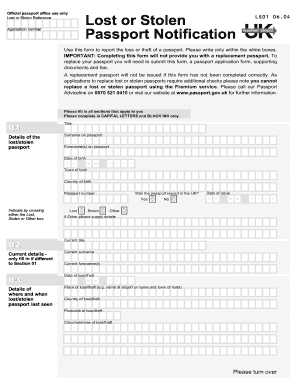
Ls01 Form


What is the Ls01 Form
The Ls01 form is a crucial document used primarily for business registration and compliance in the United States. It serves as a formal request to register a business entity with the appropriate state authorities. This form is essential for individuals and organizations looking to establish a legal presence, ensuring that they meet all necessary regulatory requirements. By submitting the Ls01 form, businesses can gain access to various benefits, including tax identification and the ability to enter into contracts.
How to use the Ls01 Form
To effectively use the Ls01 form, individuals must first gather all required information about their business. This includes the business name, address, structure (such as LLC or corporation), and the names of the owners or members. Once the information is collected, the form can be filled out accurately. It is important to review the completed form for any errors before submission. The Ls01 form can typically be submitted online, by mail, or in person, depending on the state’s regulations.
Steps to complete the Ls01 Form
Completing the Ls01 form involves several key steps:
- Gather necessary information about your business, including its name and structure.
- Access the Ls01 form from the appropriate state agency's website.
- Fill out the form accurately, ensuring all required fields are completed.
- Review the form for any mistakes or missing information.
- Submit the form through the designated method (online, mail, or in person).
Legal use of the Ls01 Form
The legal use of the Ls01 form is paramount for ensuring that a business operates within the law. When properly completed and submitted, the Ls01 form provides legal recognition to a business entity. This recognition is essential for obtaining licenses, permits, and tax identification numbers. Additionally, using the Ls01 form in compliance with state regulations helps protect the business owners from personal liability, as it establishes a separate legal entity.
Key elements of the Ls01 Form
Several key elements must be included in the Ls01 form to ensure its validity:
- Business Name: The official name under which the business will operate.
- Business Address: The physical location of the business.
- Entity Type: The legal structure of the business, such as LLC, corporation, or partnership.
- Owner Information: Names and addresses of the owners or members.
- Signature: An authorized signature is required to validate the form.
Form Submission Methods
The Ls01 form can be submitted through various methods, depending on the state’s requirements. Common submission methods include:
- Online: Many states offer an online portal for submitting the Ls01 form, providing a quick and efficient option.
- Mail: The form can often be printed and mailed to the appropriate state agency.
- In-Person: Some states allow individuals to submit the form in person at designated offices.
Quick guide on how to complete ls01 form 26886349
Effortlessly prepare Ls01 Form on any device
Digital document management has become increasingly popular among businesses and individuals. It serves as an ideal eco-friendly substitute for traditional printed and signed files, allowing you to locate the necessary form and securely store it online. airSlate SignNow provides all the tools you need to quickly create, edit, and electronically sign your documents without delays. Manage Ls01 Form on any device using airSlate SignNow's Android or iOS applications and enhance any document-related process today.
The simplest way to modify and electronically sign Ls01 Form with ease
- Obtain Ls01 Form and click Get Form to begin.
- Utilize the tools we provide to complete your document.
- Emphasize important sections of your documents or conceal sensitive information with tools that airSlate SignNow specifically offers for this purpose.
- Create your signature using the Sign feature, which takes mere seconds and holds the same legal validity as a traditional wet ink signature.
- Review the details and click on the Done button to save your changes.
- Select how you wish to send your form, via email, text message (SMS), or invite link, or download it to your computer.
Eliminate concerns about lost or misplaced documents, tedious form searches, or errors that necessitate printing new document copies. airSlate SignNow meets your document management needs in just a few clicks from any device you prefer. Modify and electronically sign Ls01 Form and ensure exceptional communication throughout your form preparation process with airSlate SignNow.
Create this form in 5 minutes or less
Create this form in 5 minutes!
How to create an eSignature for the ls01 form 26886349
How to create an electronic signature for a PDF online
How to create an electronic signature for a PDF in Google Chrome
How to create an e-signature for signing PDFs in Gmail
How to create an e-signature right from your smartphone
How to create an e-signature for a PDF on iOS
How to create an e-signature for a PDF on Android
People also ask
-
What is the ls01 form and how is it used?
The ls01 form is a specific document utilized in various professional settings for electronic signatures. With airSlate SignNow, you can easily create, send, and manage ls01 forms, ensuring they are signed quickly and securely, streamlining your workflow.
-
How does airSlate SignNow simplify the signing process for the ls01 form?
airSlate SignNow simplifies the signing process for the ls01 form by providing an intuitive interface where users can easily upload the document, invite signers, and track progress in real-time. This reduces the time and effort typically required for traditional signature processes.
-
What are the pricing options for using airSlate SignNow with the ls01 form?
airSlate SignNow offers flexible pricing plans designed to meet various business needs. Whether you’re a small business or a large enterprise, you can find a suitable plan to manage ls01 forms cost-effectively, ensuring access to all necessary features.
-
Can I integrate airSlate SignNow with other tools for managing the ls01 form?
Yes, airSlate SignNow supports numerous integrations with popular tools and platforms, allowing you to seamlessly manage the ls01 form within your existing workflow. This enhances productivity and ensures that your data remains synchronized across systems.
-
What features are included when using airSlate SignNow for the ls01 form?
When using airSlate SignNow for the ls01 form, you get a range of features, including customizable templates, in-built security measures, and automated reminders for signers. These features streamline the signing process and improve efficiency.
-
What are the benefits of using airSlate SignNow for the ls01 form?
Using airSlate SignNow for the ls01 form brings many benefits, such as increased efficiency, reduced paper waste, and enhanced security for sensitive documents. This enables organizations to focus more on their core business activities.
-
Is it secure to send the ls01 form through airSlate SignNow?
Absolutely, sending the ls01 form through airSlate SignNow is highly secure. The platform incorporates advanced encryption and compliance measures, ensuring that all documents and user information are protected throughout the signing process.
Get more for Ls01 Form
Find out other Ls01 Form
- Help Me With eSignature Tennessee Banking PDF
- How Can I eSignature Virginia Banking PPT
- How Can I eSignature Virginia Banking PPT
- Can I eSignature Washington Banking Word
- Can I eSignature Mississippi Business Operations Document
- How To eSignature Missouri Car Dealer Document
- How Can I eSignature Missouri Business Operations PPT
- How Can I eSignature Montana Car Dealer Document
- Help Me With eSignature Kentucky Charity Form
- How Do I eSignature Michigan Charity Presentation
- How Do I eSignature Pennsylvania Car Dealer Document
- How To eSignature Pennsylvania Charity Presentation
- Can I eSignature Utah Charity Document
- How Do I eSignature Utah Car Dealer Presentation
- Help Me With eSignature Wyoming Charity Presentation
- How To eSignature Wyoming Car Dealer PPT
- How To eSignature Colorado Construction PPT
- How To eSignature New Jersey Construction PDF
- How To eSignature New York Construction Presentation
- How To eSignature Wisconsin Construction Document