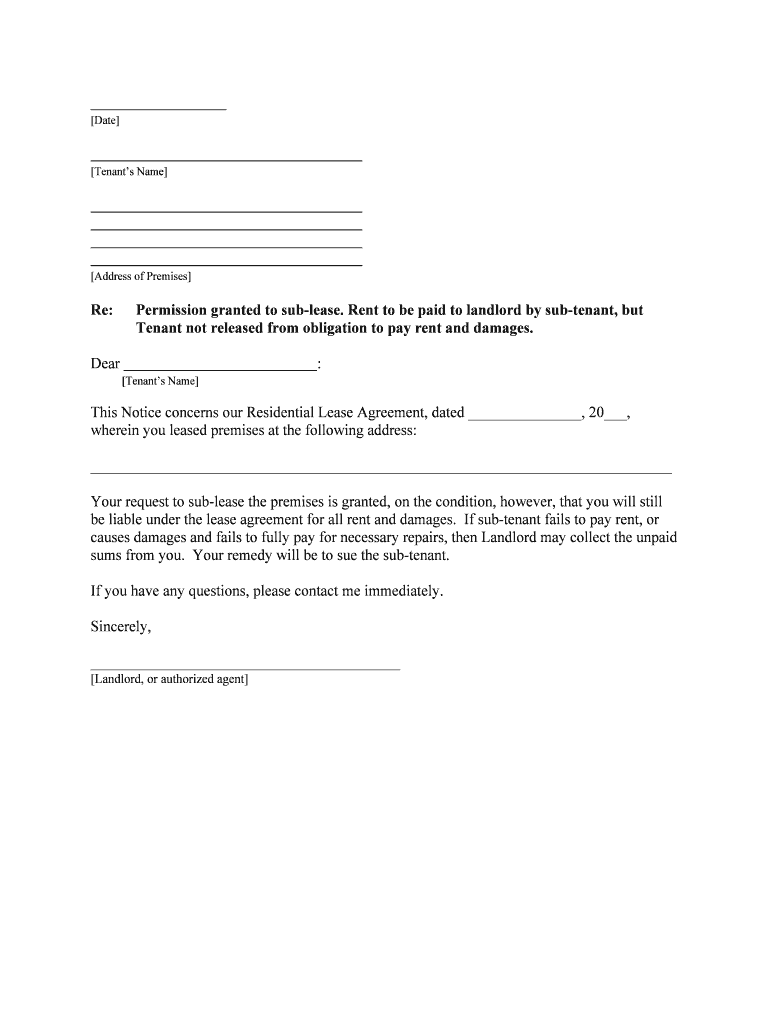
Florida Sublease AgreementPDFDOCX Form


What is the Florida Sublease Agreement PDF/DOCX
The Florida Sublease Agreement PDF/DOCX is a legal document that outlines the terms and conditions under which a tenant (the sublessor) can rent out their leased property to another individual (the sublessee). This agreement is essential in protecting the rights of both parties involved in the subleasing arrangement. It specifies critical details such as the duration of the sublease, rental payment amounts, security deposits, and responsibilities for maintenance and repairs. By formalizing the sublease in writing, both the sublessor and sublessee can avoid misunderstandings and disputes in the future.
How to use the Florida Sublease Agreement PDF/DOCX
Using the Florida Sublease Agreement PDF/DOCX involves several straightforward steps. First, ensure that you have the correct form, which can be downloaded in either PDF or DOCX format. Next, fill out the required information, including the names of both the sublessor and sublessee, the property address, and the terms of the sublease. Once completed, both parties should review the document to ensure accuracy. Finally, both the sublessor and sublessee must sign the agreement to make it legally binding. Utilizing electronic signature solutions, like signNow, can streamline this process and enhance security.
Key elements of the Florida Sublease Agreement PDF/DOCX
Several key elements should be included in the Florida Sublease Agreement PDF/DOCX to ensure its effectiveness. These elements include:
- Parties involved: Clearly identify the sublessor and sublessee.
- Property description: Provide the full address and details of the property being subleased.
- Term of the sublease: Specify the start and end dates of the sublease.
- Rent and payment terms: Outline the rental amount, payment schedule, and acceptable payment methods.
- Security deposit: State the amount required as a security deposit and the conditions for its return.
- Responsibilities: Define the maintenance responsibilities of both parties.
- Termination conditions: Include terms under which the agreement can be terminated early.
Steps to complete the Florida Sublease Agreement PDF/DOCX
Completing the Florida Sublease Agreement PDF/DOCX involves a series of clear steps:
- Download the form in your preferred format (PDF or DOCX).
- Fill in the required fields, including names, addresses, and rental terms.
- Review the document for accuracy and completeness.
- Both parties should sign the agreement, either physically or electronically.
- Distribute copies of the signed agreement to all parties involved.
Legal use of the Florida Sublease Agreement PDF/DOCX
The Florida Sublease Agreement PDF/DOCX is legally binding when executed correctly. For it to be valid, it must comply with state laws governing subleases. This includes obtaining the landlord's consent if required by the original lease agreement. Additionally, both parties should ensure that the terms of the sublease do not violate any local housing laws or regulations. Using a reputable electronic signature service can also help ensure that the agreement meets legal standards for eSignatures.
State-specific rules for the Florida Sublease Agreement PDF/DOCX
In Florida, specific rules govern subleasing that must be adhered to when using the Florida Sublease Agreement PDF/DOCX. These rules include:
- Obtaining written permission from the landlord, if necessary.
- Ensuring that the sublease does not exceed the term of the original lease.
- Providing the sublessee with a copy of the original lease agreement, if requested.
- Complying with local ordinances regarding rental properties.
Quick guide on how to complete free florida sublease agreementpdfdocx
Effortlessly Prepare Florida Sublease AgreementPDFDOCX on Any Device
Digital document management has gained popularity among businesses and individuals alike. It offers an ideal eco-friendly substitute for traditional printed and signed documents, as you can easily locate the correct form and securely store it online. airSlate SignNow equips you with all the tools necessary to create, modify, and eSign your documents swiftly without delays. Manage Florida Sublease AgreementPDFDOCX on any platform using airSlate SignNow's Android or iOS applications and streamline any document-related process today.
The Easiest Way to Edit and eSign Florida Sublease AgreementPDFDOCX with Ease
- Locate Florida Sublease AgreementPDFDOCX and click Get Form to begin.
- Utilize the tools we provide to complete your document.
- Emphasize essential sections of your documents or redact sensitive information with tools that airSlate SignNow has specifically designed for that purpose.
- Generate your eSignature using the Sign tool, which takes only seconds and holds the same legal validity as a conventional wet ink signature.
- Review the information and click the Done button to save your changes.
- Choose your preferred method of delivering your form, whether by email, SMS, or invitation link, or download it to your computer.
Eliminate concerns about lost or misplaced documents, tedious form searches, or errors that necessitate printing new document copies. airSlate SignNow addresses your document management needs in just a few clicks from any device you choose. Modify and eSign Florida Sublease AgreementPDFDOCX to ensure effective communication at every stage of the form preparation process with airSlate SignNow.
Create this form in 5 minutes or less
Create this form in 5 minutes!
People also ask
-
What is a Florida Sublease AgreementPDFDOCX?
A Florida Sublease AgreementPDFDOCX is a legally binding document that allows a current tenant in Florida to sublet their rental unit to another person. This document outlines the terms of the sublease, including rent payment and duration, ensuring clarity for all parties involved. Using airSlate SignNow, you can easily create and customize your Florida Sublease AgreementPDFDOCX within minutes.
-
How do I create a Florida Sublease AgreementPDFDOCX using airSlate SignNow?
Creating a Florida Sublease AgreementPDFDOCX with airSlate SignNow is simple and straightforward. You can start by choosing a template tailored for Florida subleasing, fill in the necessary details, and then finalize it with electronic signatures. Our user-friendly platform makes the entire process convenient and efficient.
-
What are the pricing options for using airSlate SignNow for Florida Sublease AgreementPDFDOCX?
airSlate SignNow offers several pricing plans to cater to different needs, including options for individuals and businesses. Each plan provides access to features necessary for creating and managing Florida Sublease AgreementPDFDOCX. You can choose a plan that fits your budget and requirements without compromising on document integrity and security.
-
Can I customize my Florida Sublease AgreementPDFDOCX with airSlate SignNow?
Yes, customization is one of the standout features of airSlate SignNow. You can easily edit the Florida Sublease AgreementPDFDOCX by adding your specific terms, conditions, and details unique to your rental situation. This flexibility ensures that your agreement meets all the legal requirements while addressing your unique needs.
-
What are the benefits of using airSlate SignNow for Florida Sublease AgreementPDFDOCX?
Using airSlate SignNow for your Florida Sublease AgreementPDFDOCX offers numerous benefits, including fast document creation, electronic signatures, and secure storage options. Additionally, our platform enhances collaboration by allowing multiple parties to review and sign the document seamlessly. This results in a faster, hassle-free subleasing process.
-
Does airSlate SignNow integrate with other platforms for managing Florida Sublease AgreementPDFDOCX?
Absolutely! airSlate SignNow integrates smoothly with various platforms that enhance document management and collaboration. This means you can manage your Florida Sublease AgreementPDFDOCX alongside other tools you use for business, improving efficiency and organization across your work processes.
-
Is it legal to use a Florida Sublease AgreementPDFDOCX created with airSlate SignNow?
Yes, a Florida Sublease AgreementPDFDOCX created using airSlate SignNow is legally binding as long as it adheres to Florida rental laws and regulations. Our platform ensures that all necessary components are included, and the electronic signatures comply with legal standards. This gives you peace of mind knowing your sublease is enforceable.
Get more for Florida Sublease AgreementPDFDOCX
- Mcps form 430 13
- Broward college re entry application form
- Sccja forms
- Lineal relative transfer form
- Alcohol service permit application oregon gov form
- P f patricia anderson um personal world wide web server www personal umich form
- Application for mississippi drivers license form
- Sharing agreement template form
Find out other Florida Sublease AgreementPDFDOCX
- How To Electronic signature Florida CV Form Template
- Electronic signature Mississippi CV Form Template Easy
- Electronic signature Ohio CV Form Template Safe
- Electronic signature Nevada Employee Reference Request Mobile
- How To Electronic signature Washington Employee Reference Request
- Electronic signature New York Working Time Control Form Easy
- How To Electronic signature Kansas Software Development Proposal Template
- Electronic signature Utah Mobile App Design Proposal Template Fast
- Electronic signature Nevada Software Development Agreement Template Free
- Electronic signature New York Operating Agreement Safe
- How To eSignature Indiana Reseller Agreement
- Electronic signature Delaware Joint Venture Agreement Template Free
- Electronic signature Hawaii Joint Venture Agreement Template Simple
- Electronic signature Idaho Web Hosting Agreement Easy
- Electronic signature Illinois Web Hosting Agreement Secure
- Electronic signature Texas Joint Venture Agreement Template Easy
- How To Electronic signature Maryland Web Hosting Agreement
- Can I Electronic signature Maryland Web Hosting Agreement
- Electronic signature Michigan Web Hosting Agreement Simple
- Electronic signature Missouri Web Hosting Agreement Simple