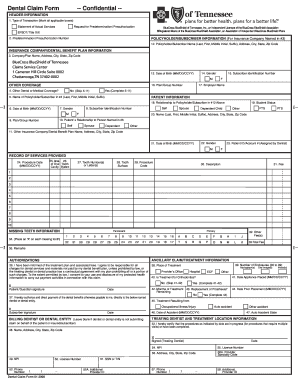
Blue Cross Blue Shield Dental Claim Form


What is the Blue Cross Blue Shield Dental Claim Form
The Blue Cross Blue Shield dental claim form is a standardized document used by policyholders to request reimbursement for dental services covered under their insurance plan. This form is essential for ensuring that dental expenses are processed correctly and efficiently. By submitting this form, patients can communicate the details of their dental treatments to their insurance provider, facilitating the claims process.
How to use the Blue Cross Blue Shield Dental Claim Form
Using the Blue Cross Blue Shield dental claim form involves several straightforward steps. First, gather all necessary information, including patient details, insurance policy numbers, and specifics of the dental services received. Next, accurately fill out the form, ensuring that all required fields are completed. Once the form is filled out, it can be submitted either electronically or via traditional mail, depending on the insurance provider's guidelines.
Steps to complete the Blue Cross Blue Shield Dental Claim Form
Completing the Blue Cross Blue Shield dental claim form requires attention to detail. Follow these steps:
- Begin by entering the patient’s personal information, including name, address, and insurance policy number.
- Provide details of the dental provider, including their name, address, and National Provider Identifier (NPI) number.
- List the dental services performed, including dates of service, procedure codes, and descriptions.
- Indicate the total amount charged for each service and any payments made at the time of service.
- Sign and date the form to certify that the information provided is accurate and complete.
Key elements of the Blue Cross Blue Shield Dental Claim Form
Several key elements must be included when filling out the Blue Cross Blue Shield dental claim form to ensure proper processing:
- Patient Information: Full name, address, and insurance policy details.
- Provider Information: Details of the dental provider, including contact information and NPI number.
- Service Details: Dates of service, procedure codes, and descriptions of the treatments provided.
- Financial Information: Total charges, payments made, and any other relevant financial details.
Form Submission Methods
The Blue Cross Blue Shield dental claim form can be submitted through various methods. Policyholders can choose to submit the form electronically through the insurance provider's online portal or app, which often expedites processing times. Alternatively, the form can be printed and mailed directly to the claims department. Some providers may also allow in-person submissions at designated locations.
Legal use of the Blue Cross Blue Shield Dental Claim Form
The legal use of the Blue Cross Blue Shield dental claim form hinges on its accuracy and completeness. When submitted correctly, the form serves as a binding request for reimbursement under the terms of the insurance policy. It is crucial that all information provided is truthful and verifiable, as any discrepancies may lead to delays or denial of claims. Compliance with relevant regulations, such as the Health Insurance Portability and Accountability Act (HIPAA), is also essential to protect patient privacy.
Quick guide on how to complete blue cross blue shield dental claim form
Effortlessly Prepare Blue Cross Blue Shield Dental Claim Form on Any Device
Digital document management has gained traction among businesses and individuals. It offers an excellent environmentally friendly substitute for traditional printed and signed documents, as you can access the correct forms and securely save them online. airSlate SignNow equips you with all the resources necessary to create, modify, and electronically sign your documents swiftly without delays. Manage Blue Cross Blue Shield Dental Claim Form across any platform with airSlate SignNow's Android or iOS applications and enhance any document-based workflow today.
How to Alter and eSign Blue Cross Blue Shield Dental Claim Form with Ease
- Locate Blue Cross Blue Shield Dental Claim Form and click on Get Form to begin.
- Utilize the features we offer to fill out your document.
- Emphasize important parts of the documents or redact sensitive details with the tools that airSlate SignNow provides specifically for this task.
- Create your signature using the Sign tool, which takes mere seconds and holds the same legal validity as a conventional wet ink signature.
- Review all the details and click on the Done button to save your changes.
- Choose how you would like to share your form, via email, SMS, invite link, or download it to your computer.
Say goodbye to lost or misfiled documents, tedious form searches, or errors that require printing new document copies. airSlate SignNow simplifies your document management needs in just a few clicks from any device you prefer. Modify and eSign Blue Cross Blue Shield Dental Claim Form and ensure exceptional communication at every step of the form preparation process with airSlate SignNow.
Create this form in 5 minutes or less
Create this form in 5 minutes!
How to create an eSignature for the blue cross blue shield dental claim form
How to create an electronic signature for a PDF online
How to create an electronic signature for a PDF in Google Chrome
How to create an e-signature for signing PDFs in Gmail
How to create an e-signature right from your smartphone
How to create an e-signature for a PDF on iOS
How to create an e-signature for a PDF on Android
People also ask
-
What is the blue cross blue shield dental claim form?
The blue cross blue shield dental claim form is a standardized document used to submit dental claims for reimbursement through Blue Cross Blue Shield insurance. This form ensures that your dental services are covered and can be processed efficiently by your insurance provider.
-
How do I fill out the blue cross blue shield dental claim form?
To fill out the blue cross blue shield dental claim form, you need to provide details about the patient, the dental services rendered, and the costs associated with those services. Make sure to include your insurance policy number and any necessary provider information to facilitate timely processing.
-
Can I submit the blue cross blue shield dental claim form electronically?
Yes, you can submit the blue cross blue shield dental claim form electronically using platforms like airSlate SignNow. This not only speeds up the submission process but also ensures that your documents are securely stored and easily retrievable.
-
What are the benefits of using airSlate SignNow for the blue cross blue shield dental claim form?
Using airSlate SignNow for the blue cross blue shield dental claim form offers numerous benefits, including an easy-to-use interface, cost-effectiveness, and seamless eSignature capabilities. With SignNow, you can streamline the claim submission process and reduce errors associated with manual submissions.
-
Is there a cost associated with using airSlate SignNow for my blue cross blue shield dental claim form?
airSlate SignNow provides competitive pricing plans depending on your needs. By utilizing SignNow for your blue cross blue shield dental claim form, you can save on printing and mailing costs, making it a cost-effective solution for your business.
-
How does airSlate SignNow integrate with my existing dental practice software?
airSlate SignNow offers integrations with various dental practice management software to streamline your workflow. By connecting your existing systems, you can automate the submission of the blue cross blue shield dental claim form and improve overall efficiency.
-
What types of documents can I send along with the blue cross blue shield dental claim form?
When submitting the blue cross blue shield dental claim form, you may need to include supporting documents such as treatment records, invoices, or X-rays. airSlate SignNow allows you to easily upload and send these documents securely, ensuring comprehensive submission.
Get more for Blue Cross Blue Shield Dental Claim Form
Find out other Blue Cross Blue Shield Dental Claim Form
- Can I Sign Iowa Courts Form
- Help Me With eSign Montana Banking Form
- Can I Sign Kentucky Courts Document
- How To eSign New York Banking Word
- Can I eSign South Dakota Banking PPT
- How Can I eSign South Dakota Banking PPT
- How Do I eSign Alaska Car Dealer Form
- How To eSign California Car Dealer Form
- Can I eSign Colorado Car Dealer Document
- How Can I eSign Colorado Car Dealer Document
- Can I eSign Hawaii Car Dealer Word
- How To eSign Hawaii Car Dealer PPT
- How To eSign Hawaii Car Dealer PPT
- How Do I eSign Hawaii Car Dealer PPT
- Help Me With eSign Hawaii Car Dealer PPT
- How Can I eSign Hawaii Car Dealer Presentation
- How Do I eSign Hawaii Business Operations PDF
- How Can I eSign Hawaii Business Operations PDF
- How To eSign Hawaii Business Operations Form
- How Do I eSign Hawaii Business Operations Form