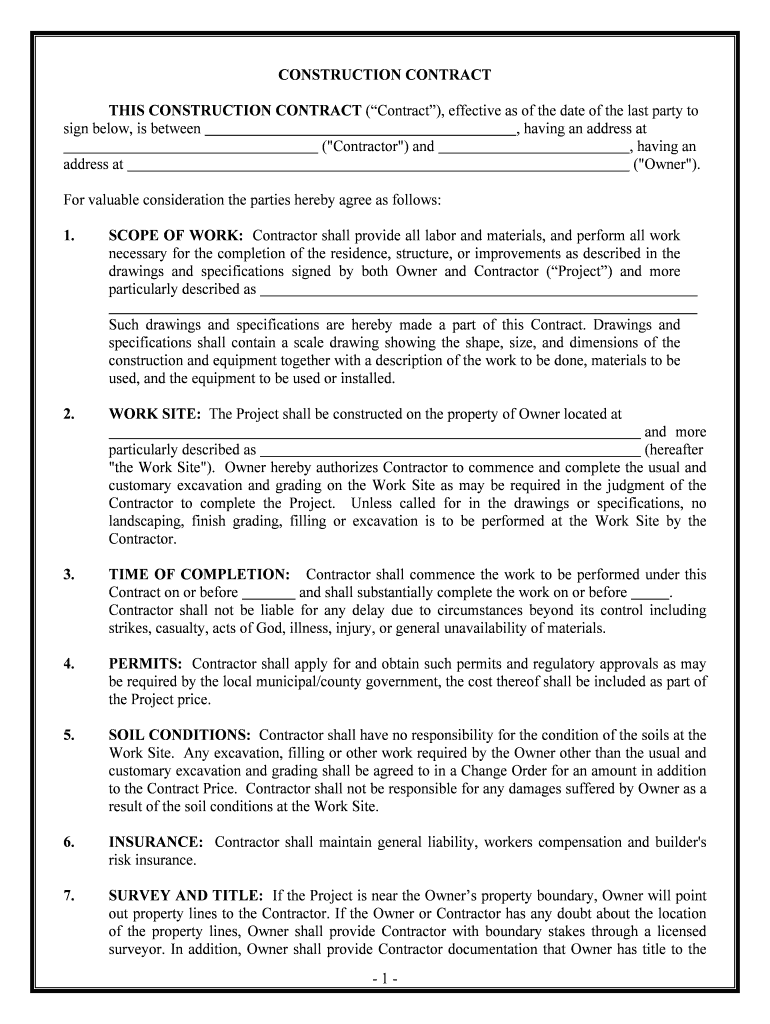
Contractor to Complete the Project Form


What is the Contractor To Complete The Project
The Contractor To Complete The Project form is a legal document used to outline the responsibilities and expectations of a contractor engaged in a specific project. This form serves as a formal agreement between the contractor and the client, detailing the scope of work, timelines, payment terms, and any other relevant conditions. By clearly defining these elements, both parties can ensure that the project proceeds smoothly and that obligations are met. This form is particularly important in construction and service industries, where clarity and accountability are essential for successful project completion.
How to use the Contractor To Complete The Project
Using the Contractor To Complete The Project form involves several key steps. First, the contractor and client should discuss the project requirements and agree on the terms. Once these terms are established, the contractor can fill out the form, ensuring all necessary details are included, such as project timelines, payment schedules, and specific deliverables. After completing the form, both parties should review it for accuracy and clarity. Finally, both the contractor and client should sign the document electronically or physically, depending on their preference. Utilizing a digital solution can streamline this process, making it easier to manage and store the document securely.
Key elements of the Contractor To Complete The Project
Several key elements must be included in the Contractor To Complete The Project form to ensure its effectiveness and legality. These elements typically include:
- Project Description: A detailed outline of the work to be completed.
- Timeline: Specific start and completion dates for the project.
- Payment Terms: Clear information about how and when payments will be made.
- Responsibilities: Defined roles for both the contractor and the client.
- Signatures: Required signatures from both parties to validate the agreement.
Including these elements helps to prevent misunderstandings and ensures that both parties are aligned on the project's goals and expectations.
Legal use of the Contractor To Complete The Project
The legal use of the Contractor To Complete The Project form is crucial for ensuring that the agreement is enforceable in a court of law. To be legally binding, the form must meet certain criteria, such as being signed by both parties and containing all necessary details regarding the project. Additionally, it is important for the form to comply with relevant state and federal laws governing contracts. Utilizing a reliable electronic signature platform can enhance the legal validity of the document by providing an audit trail and ensuring compliance with eSignature laws, such as the ESIGN Act and UETA.
Steps to complete the Contractor To Complete The Project
Completing the Contractor To Complete The Project form involves a series of organized steps:
- Gather Information: Collect all necessary details about the project, including scope, timeline, and budget.
- Draft the Form: Fill out the form with the gathered information, ensuring clarity and completeness.
- Review: Both parties should review the form to confirm accuracy and mutual understanding.
- Sign: Both the contractor and client should sign the form, either electronically or in person.
- Store Securely: Keep a copy of the signed form in a secure location for future reference.
Following these steps can help ensure that the form is completed correctly and serves its intended purpose.
Examples of using the Contractor To Complete The Project
The Contractor To Complete The Project form can be applied in various scenarios. For instance, a construction company may use it when hiring subcontractors for specific tasks, such as electrical or plumbing work. Another example is a freelance designer using the form to outline the terms of a project with a client, ensuring both parties agree on deliverables and deadlines. In both cases, the form provides a clear framework for expectations and responsibilities, which can help mitigate disputes and enhance project success.
Quick guide on how to complete contractor to complete the project
Effortlessly Prepare Contractor To Complete The Project on Any Device
Managing documents online has become increasingly favored by companies and individuals. It offers an ideal eco-friendly alternative to conventional printed and signed materials, allowing you to find the appropriate form and securely store it online. airSlate SignNow provides you with all the tools necessary to create, modify, and eSign your documents swiftly without delays. Handle Contractor To Complete The Project on any platform with airSlate SignNow's Android or iOS applications and streamline any document-related operation today.
How to Modify and eSign Contractor To Complete The Project with Ease
- Find Contractor To Complete The Project and click on Get Form to begin.
- Use the tools we provide to complete your form.
- Highlight important sections of your documents or obscure sensitive information with tools that airSlate SignNow offers specifically for that task.
- Create your signature with the Sign tool, which takes just seconds and carries the same legal validity as a conventional wet ink signature.
- Review all the information and click on the Done button to save your changes.
- Select how you wish to send your form, whether by email, text message (SMS), invitation link, or download it to your PC.
Say goodbye to lost files, tedious form searches, or errors that require printing new copies. airSlate SignNow addresses all your document management needs with just a few clicks from any device of your choice. Modify and eSign Contractor To Complete The Project and ensure excellent communication throughout the form preparation process with airSlate SignNow.
Create this form in 5 minutes or less
Create this form in 5 minutes!
People also ask
-
What features does airSlate SignNow offer for hiring a Contractor To Complete The Project?
airSlate SignNow provides a range of features that streamline the hiring process for a Contractor To Complete The Project. Users can create, send, and eSign contracts quickly and efficiently, ensuring all parties are on the same page. Our templates and custom workflows simplify project management, saving time and reducing errors in documentation.
-
How does pricing work for using airSlate SignNow when hiring a Contractor To Complete The Project?
airSlate SignNow offers a flexible pricing structure that caters to businesses of all sizes. With affordable subscription plans, you can easily manage documents related to hiring a Contractor To Complete The Project without breaking the bank. We also provide a free trial, allowing users to explore our features and see how they can benefit their projects.
-
Can airSlate SignNow integrate with other tools while working with a Contractor To Complete The Project?
Yes, airSlate SignNow seamlessly integrates with a wide range of applications such as CRM systems, cloud storage, and project management tools. This allows you to collaborate more effectively with your Contractor To Complete The Project by keeping all your documents and communications in one place. The integrations enhance efficiency and ensure that everyone stays updated throughout the project's lifecycle.
-
What are the benefits of using airSlate SignNow for contractors?
Using airSlate SignNow offers numerous benefits for contractors, including faster contract turnaround times and improved document accuracy. This solution facilitates smoother communication when engaging a Contractor To Complete The Project. By utilizing electronic signatures, contractors can ensure quick approvals and maintain compliance with legal requirements.
-
Is airSlate SignNow user-friendly for those hiring a Contractor To Complete The Project?
Absolutely! airSlate SignNow is designed with user experience in mind. Even if you're new to digital signatures, our intuitive interface helps users effortlessly navigate through the process of hiring a Contractor To Complete The Project. Comprehensive support and resources are available to assist you at any time.
-
How does airSlate SignNow ensure the security of documents when hiring a Contractor To Complete The Project?
Security is a high priority at airSlate SignNow. We use advanced encryption methods and secure cloud storage to protect documents while you hire a Contractor To Complete The Project. Additionally, our platform complies with industry standards, providing users with peace of mind regarding the confidentiality of their sensitive information.
-
Can multiple parties eSign documents simultaneously when hiring a Contractor To Complete The Project?
Yes, airSlate SignNow allows multiple parties to eSign documents simultaneously, which is particularly beneficial when coordinating with a Contractor To Complete The Project. This feature eliminates delays typically associated with sequential signing processes, ensuring faster completion of necessary documentation and keeping the project on track.
Get more for Contractor To Complete The Project
Find out other Contractor To Complete The Project
- eSignature Colorado Demand for Payment Letter Mobile
- eSignature Colorado Demand for Payment Letter Secure
- eSign Delaware Shareholder Agreement Template Now
- eSign Wyoming Shareholder Agreement Template Safe
- eSign Kentucky Strategic Alliance Agreement Secure
- Can I eSign Alaska Equipment Rental Agreement Template
- eSign Michigan Equipment Rental Agreement Template Later
- Help Me With eSignature Washington IOU
- eSign Indiana Home Improvement Contract Myself
- eSign North Dakota Architectural Proposal Template Online
- How To eSignature Alabama Mechanic's Lien
- Can I eSign Alabama Car Insurance Quotation Form
- eSign Florida Car Insurance Quotation Form Mobile
- eSign Louisiana Car Insurance Quotation Form Online
- Can I eSign Massachusetts Car Insurance Quotation Form
- eSign Michigan Car Insurance Quotation Form Online
- eSign Michigan Car Insurance Quotation Form Mobile
- eSignature Massachusetts Mechanic's Lien Online
- eSignature Massachusetts Mechanic's Lien Free
- eSign Ohio Car Insurance Quotation Form Mobile