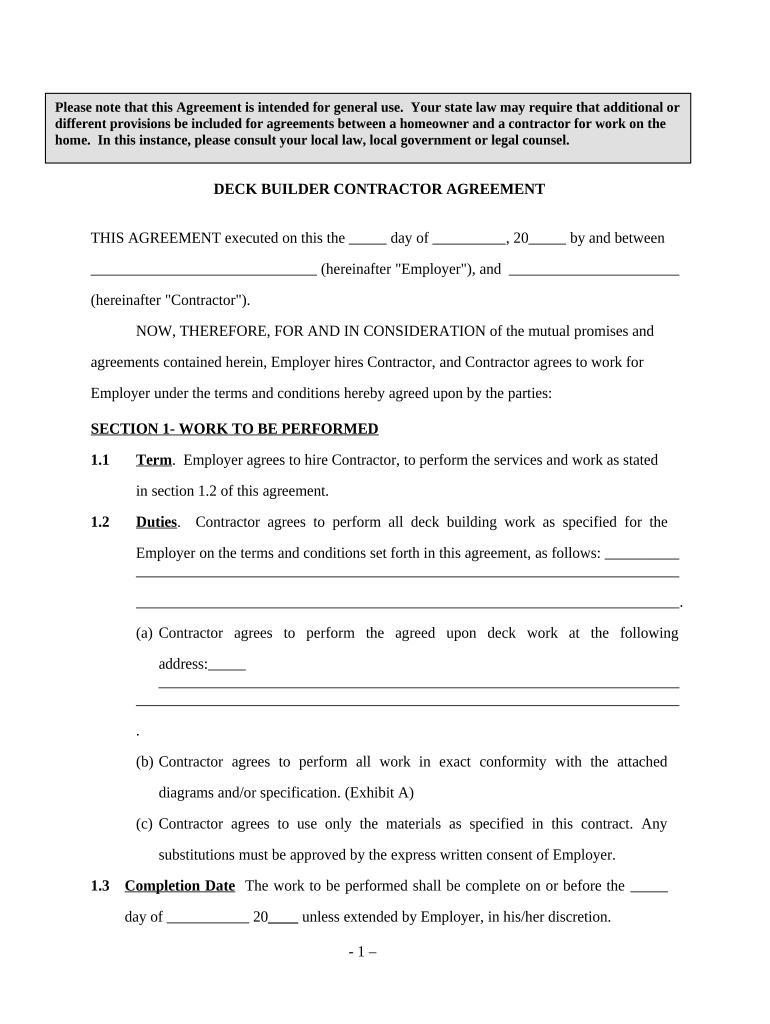
Deck Builder Contractor Agreement Self Employed Form


Understanding the Deck Builder Contractor Agreement
The deck builder contractor agreement is a legally binding document that outlines the terms and conditions between a contractor and a client for deck construction projects. This agreement specifies the scope of work, payment terms, timelines, and responsibilities of both parties. It serves to protect the interests of everyone involved, ensuring clarity and reducing the risk of disputes. Essential elements include detailed descriptions of the work to be performed, materials to be used, and any warranties or guarantees provided by the contractor.
Key Elements of the Deck Builder Contractor Agreement
A comprehensive deck building contract should include several critical components to ensure its effectiveness. These elements typically encompass:
- Scope of Work: A clear description of the tasks to be completed, including design specifications and materials.
- Payment Terms: Detailed information on the total cost, payment schedule, and any deposit requirements.
- Timeline: An estimated start and completion date, along with any milestones for project phases.
- Liability and Insurance: Provisions that outline the contractor’s insurance coverage and liability for damages or accidents.
- Termination Clause: Conditions under which either party may terminate the agreement.
Steps to Complete the Deck Builder Contractor Agreement
Completing the deck builder contractor agreement involves several straightforward steps to ensure all necessary information is included and accurately represented. Follow these steps:
- Gather Information: Collect all relevant details about the project, including client requirements and contractor capabilities.
- Draft the Agreement: Use a deck contract template to outline the terms, ensuring all key elements are covered.
- Review and Revise: Both parties should review the agreement for clarity and completeness, making any necessary adjustments.
- Sign the Agreement: Utilize an electronic signature solution to sign the document securely, ensuring it meets legal standards.
Legal Use of the Deck Builder Contractor Agreement
To ensure that the deck builder contractor agreement is legally enforceable, it must comply with relevant laws and regulations. In the United States, electronic signatures are recognized under the ESIGN Act and UETA, provided certain conditions are met. This includes ensuring that both parties consent to use electronic signatures and that the agreement is stored securely. Additionally, the document should be clear and unambiguous to avoid potential legal disputes.
How to Use the Deck Builder Contractor Agreement
The deck builder contractor agreement can be used in various scenarios, from residential projects to commercial constructions. It serves as a reference point throughout the project, helping to manage expectations and responsibilities. Both parties can refer back to the agreement to resolve any issues that arise during the construction process. It is advisable to keep a copy of the signed agreement accessible for future reference and to ensure compliance with its terms.
Quick guide on how to complete deck builder contractor agreement self employed
Complete Deck Builder Contractor Agreement Self Employed effortlessly on any device
Digital document management has gained popularity among companies and individuals. It offers an ideal eco-friendly substitute for traditional printed and signed documents, allowing you to obtain the appropriate form and securely save it online. airSlate SignNow provides all the tools necessary to create, modify, and eSign your documents quickly without delays. Handle Deck Builder Contractor Agreement Self Employed on any device using the airSlate SignNow Android or iOS applications and enhance any document-related process today.
The easiest way to modify and eSign Deck Builder Contractor Agreement Self Employed with ease
- Locate Deck Builder Contractor Agreement Self Employed and click Get Form to begin.
- Utilize the tools we provide to complete your form.
- Emphasize important sections of your documents or redact sensitive information with tools specifically designed by airSlate SignNow for this purpose.
- Create your eSignature using the Sign tool, which takes mere seconds and carries the same legal validity as a traditional handwritten signature.
- Verify all the details and then click the Done button to save your modifications.
- Choose how you wish to send your form: via email, SMS, or invitation link, or download it to your computer.
Eliminate worries about lost or misplaced documents, tedious form searches, or errors that require printing new document copies. airSlate SignNow addresses your document management needs in just a few clicks from your preferred device. Modify and eSign Deck Builder Contractor Agreement Self Employed and guarantee outstanding communication at every stage of your form preparation process with airSlate SignNow.
Create this form in 5 minutes or less
Create this form in 5 minutes!
People also ask
-
What is a deck contract template?
A deck contract template is a predefined document designed to outline the terms and conditions for building a deck. It simplifies the contracting process by clearly stating the scope of work, material specifications, and payment terms, ensuring both parties are aligned before the project begins.
-
How can I create a deck contract template using airSlate SignNow?
Creating a deck contract template with airSlate SignNow is straightforward. You can customize your contract by uploading an existing document or using our drag-and-drop editor to create one from scratch. This allows you to ensure the template meets your specific requirements, making it easier to use for future projects.
-
What features does airSlate SignNow offer for deck contract templates?
airSlate SignNow offers features like customizable templates, easy eSigning, and automated workflows to streamline your contract management. With our platform, you can save time by automating reminders for signatures and managing document versions, which is particularly useful for deck contract templates.
-
Are there any integrations available for managing deck contract templates?
Yes, airSlate SignNow integrates seamlessly with various platforms such as Google Drive, Salesforce, and many others. This ensures that your deck contract templates can be easily accessed and managed within your existing workflows, enhancing productivity.
-
What are the benefits of using a deck contract template?
Using a deck contract template helps reduce ambiguity and miscommunication between parties involved in a deck project. It ensures that all terms are clear and agreed upon, minimizing disputes and helping to keep the project on schedule and within budget.
-
Is airSlate SignNow cost-effective for small businesses needing deck contract templates?
Absolutely! airSlate SignNow offers competitive pricing plans, making it a cost-effective solution for small businesses. Accessing and managing multiple deck contract templates can save you time and money while improving your business's efficiency.
-
Can I share my deck contract template with clients or team members?
Yes, airSlate SignNow allows you to easily share your deck contract template with clients or team members for review and signature. The platform offers a secure link and tracking features to ensure that you never lose sight of the document's status.
Get more for Deck Builder Contractor Agreement Self Employed
- Consumer complaint form 112007
- American motorcyclist associationillinois bikers chain form
- Informa pauperis application form montana
- Onlinevgm form
- Request for production of documents template form
- Bill of sale form kentucky real estate purchase offercontract
- Kentucky self proving affidavit form
- Vermont non disclosure agreement nda template form
Find out other Deck Builder Contractor Agreement Self Employed
- How Do I Electronic signature Illinois Courts Document
- How To Electronic signature Missouri Courts Word
- How Can I Electronic signature New Jersey Courts Document
- How Can I Electronic signature New Jersey Courts Document
- Can I Electronic signature Oregon Sports Form
- How To Electronic signature New York Courts Document
- How Can I Electronic signature Oklahoma Courts PDF
- How Do I Electronic signature South Dakota Courts Document
- Can I Electronic signature South Dakota Sports Presentation
- How To Electronic signature Utah Courts Document
- Can I Electronic signature West Virginia Courts PPT
- Send Sign PDF Free
- How To Send Sign PDF
- Send Sign Word Online
- Send Sign Word Now
- Send Sign Word Free
- Send Sign Word Android
- Send Sign Word iOS
- Send Sign Word iPad
- How To Send Sign Word