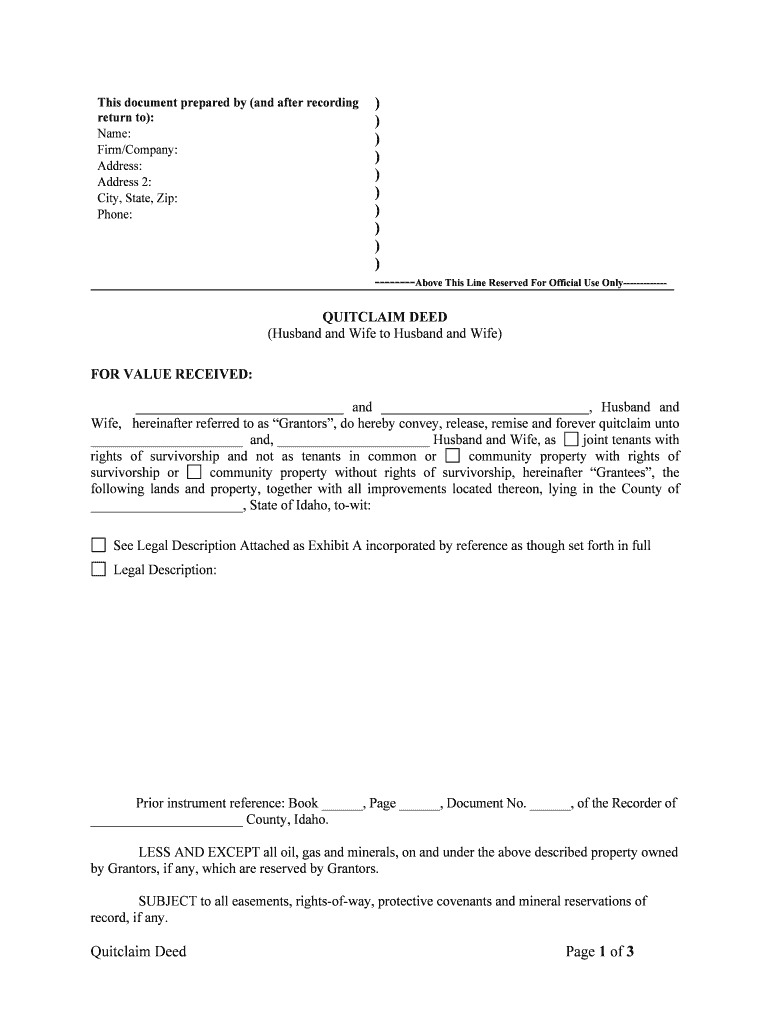
Joint Tenants with Form


What is the Joint Tenants With
The Joint Tenants With form is a legal document used to establish joint ownership of property between two or more individuals. This arrangement allows co-owners to have equal rights to the property, meaning that if one owner passes away, their share automatically transfers to the surviving owner(s). This form is commonly utilized in real estate transactions and estate planning, providing clarity and security for property ownership among joint tenants.
How to use the Joint Tenants With
Using the Joint Tenants With form involves several key steps. First, both parties must agree to the terms of joint ownership. Next, the form should be filled out accurately, including the names of all joint tenants and a clear description of the property involved. After completing the form, it must be signed by all parties, ideally in the presence of a notary public to ensure authenticity. Once signed, the form should be filed with the appropriate local government office to formalize the joint ownership.
Steps to complete the Joint Tenants With
Completing the Joint Tenants With form requires careful attention to detail. Follow these steps:
- Gather necessary information, including the full names and addresses of all joint tenants and a legal description of the property.
- Fill out the form, ensuring all fields are completed accurately.
- Have all parties sign the document in the presence of a notary public.
- Submit the completed form to the local county recorder's office for filing.
Legal use of the Joint Tenants With
The Joint Tenants With form is legally binding when completed correctly and filed with the appropriate authorities. It is essential to comply with state-specific laws regarding property ownership and joint tenancy. This form protects the rights of all tenants and ensures that property is transferred smoothly upon the death of one owner, avoiding the complexities of probate court.
Key elements of the Joint Tenants With
Several key elements must be included in the Joint Tenants With form to ensure its validity:
- Full names and addresses of all joint tenants.
- A detailed legal description of the property.
- Signatures of all parties involved.
- Date of signing and notarization details, if applicable.
State-specific rules for the Joint Tenants With
Each state in the U.S. has its own regulations regarding joint tenancy. It is important to understand these rules, as they can affect how the Joint Tenants With form is executed and enforced. Some states may require additional documentation or specific language to be included in the form. Consulting with a legal professional familiar with local laws can help ensure compliance and protect the interests of all parties involved.
Quick guide on how to complete joint tenants with
Complete Joint Tenants With effortlessly on any device
Digital document management has gained popularity among businesses and individuals. It offers an ideal eco-friendly substitute for conventional printed and signed documents, allowing you to obtain the correct form and securely store it online. airSlate SignNow equips you with all the necessary tools to create, modify, and eSign your documents quickly and efficiently. Manage Joint Tenants With on any platform with airSlate SignNow's Android or iOS applications and simplify any document-related task today.
How to modify and eSign Joint Tenants With with ease
- Find Joint Tenants With and select Get Form to begin.
- Use the tools provided to complete your form.
- Emphasize key sections of your documents or obscure sensitive information with features specifically designed for that purpose by airSlate SignNow.
- Generate your eSignature using the Sign tool, which takes mere seconds and holds the same legal validity as a traditional handwritten signature.
- Review all the details and click on the Done button to save your changes.
- Select your preferred method for sending the form, whether by email, text message (SMS), invite link, or download it to your computer.
Forget about lost or mislaid documents, tedious form searches, or mistakes that require reprinting new document copies. airSlate SignNow addresses all your document management needs in just a few clicks from any device of your choice. Modify and eSign Joint Tenants With and ensure exceptional communication at every stage of the form preparation process with airSlate SignNow.
Create this form in 5 minutes or less
Create this form in 5 minutes!
People also ask
-
What does 'Joint Tenants With' mean in the context of eSignatures?
In eSignature terms, 'Joint Tenants With' refers to the legal concept where two or more individuals share ownership rights of a document or asset. This is crucial for agreements that involve multiple parties, ensuring that all signatories have equal legal authority regarding the document. Using airSlate SignNow allows you to easily manage documents that require signatures from joint tenants.
-
How does airSlate SignNow facilitate documents for Joint Tenants With?
airSlate SignNow offers features specifically designed to streamline the signing process for documents involving Joint Tenants With. You can prepare documents, send them for signatures, and track each signer's progress in real-time. This helps in maintaining transparency and ensuring that all parties are engaged in the process.
-
Is there a cost associated with using airSlate SignNow for Joint Tenants With?
Yes, there are various pricing plans available at airSlate SignNow that cater to different needs. These plans provide flexibility depending on how often you require eSignatures for documents involving Joint Tenants With. By choosing a plan that best suits your business, you can efficiently manage costs while ensuring compliance and security.
-
What security features does airSlate SignNow offer for documents signed by Joint Tenants With?
Security is paramount at airSlate SignNow, especially for documents signed under the Joint Tenants With agreement. Our platform employs robust encryption protocols and secure storage solutions to safeguard your documents. Additionally, advanced authentication methods ensure that only authorized signers can access and sign the documents.
-
Can I integrate airSlate SignNow with other tools for managing Joint Tenants With agreements?
Absolutely! airSlate SignNow supports several integrations with popular tools like Google Drive, Salesforce, and others. This versatility allows you to streamline your workflow and manage Joint Tenants With agreements efficiently without disrupting your current business processes.
-
What types of documents can I send for eSignature as Joint Tenants With?
You can send various types of documents for eSignature as Joint Tenants With using airSlate SignNow. Commonly used documents include real estate agreements, partnership contracts, and legal disclaimers. Our platform supports diverse document formats, allowing seamless handling of any agreement requiring signatures from multiple joint tenants.
-
How does airSlate SignNow enhance collaboration for Joint Tenants With?
airSlate SignNow enhances collaboration for Joint Tenants With by allowing multiple parties to engage in the signing process simultaneously. The platform provides real-time updates and notifications, ensuring that all parties are informed of changes. This collaborative environment fosters transparency and speeds up the document turnaround time.
Get more for Joint Tenants With
- Statement of understanding form
- Bdeclaration formb for non norwegian medical certificates nav
- Mechanics lien forms mechanics lien form for georgia this forms should be filed with the county recorder to make a mechanics
- Joint action routine lesson plan activity snack date daily monday form
- 00 0093 doc form
- 00 2695 doc dol form
- 00 2555 doc form
- Standard service level nhs agreement template form
Find out other Joint Tenants With
- Sign West Virginia Doctors Rental Lease Agreement Free
- Sign Alabama Education Quitclaim Deed Online
- Sign Georgia Education Business Plan Template Now
- Sign Louisiana Education Business Plan Template Mobile
- Sign Kansas Education Rental Lease Agreement Easy
- Sign Maine Education Residential Lease Agreement Later
- How To Sign Michigan Education LLC Operating Agreement
- Sign Mississippi Education Business Plan Template Free
- Help Me With Sign Minnesota Education Residential Lease Agreement
- Sign Nevada Education LLC Operating Agreement Now
- Sign New York Education Business Plan Template Free
- Sign Education Form North Carolina Safe
- Sign North Carolina Education Purchase Order Template Safe
- Sign North Dakota Education Promissory Note Template Now
- Help Me With Sign North Carolina Education Lease Template
- Sign Oregon Education Living Will Easy
- How To Sign Texas Education Profit And Loss Statement
- Sign Vermont Education Residential Lease Agreement Secure
- How Can I Sign Washington Education NDA
- Sign Wisconsin Education LLC Operating Agreement Computer