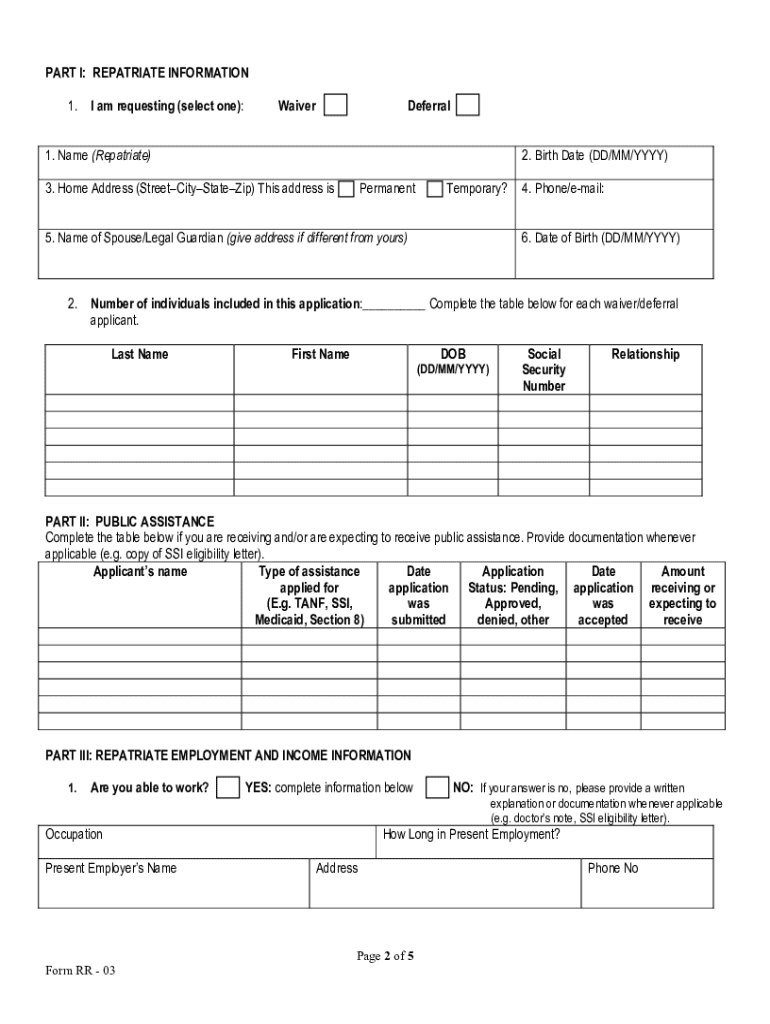
Repatriation Waiver Form


What is the Repatriation Waiver
The repatriation waiver is a legal document that allows individuals or entities to request the cancellation of certain obligations related to repatriated funds. This waiver is often used in financial contexts where individuals seek relief from loan repayments or other financial commitments upon returning to their home country. The waiver serves to simplify the process of settling debts and can provide significant financial relief, especially for expatriates or those returning after an extended period abroad.
Steps to complete the Repatriation Waiver
Completing the repatriation waiver involves several key steps to ensure that the document is filled out correctly and meets legal requirements. First, gather all necessary information, including personal identification details and specifics about the financial obligations being waived. Next, accurately fill out the waiver form, ensuring that all sections are completed as required. It is important to review the form for any errors or omissions before submission. Finally, sign the document electronically or in person, depending on the requirements, and submit it to the appropriate authority or financial institution.
Legal use of the Repatriation Waiver
The legal use of the repatriation waiver is governed by various regulations and statutes that dictate its validity. To be legally binding, the waiver must comply with the Electronic Signatures in Global and National Commerce (ESIGN) Act and the Uniform Electronic Transactions Act (UETA). These laws ensure that electronic signatures and documents hold the same legal weight as traditional paper documents. Additionally, it is crucial to retain a copy of the signed waiver for your records, as it may be needed for future reference or legal purposes.
Eligibility Criteria
Eligibility for the repatriation waiver typically depends on specific criteria set by the issuing authority or financial institution. Generally, individuals must demonstrate that they have returned to their home country and provide documentation to support their request. Factors such as the nature of the financial obligation, the amount owed, and the individual's financial situation may also influence eligibility. It is advisable to consult with a financial advisor or legal expert to understand the specific requirements applicable to your situation.
Required Documents
To successfully apply for a repatriation waiver, certain documents are usually required. These may include proof of identity, such as a passport or driver's license, as well as documentation of the financial obligation, such as loan agreements or account statements. Additionally, evidence of residency in the home country, such as utility bills or lease agreements, may be necessary. Gathering all required documents before starting the application process can help streamline the experience and avoid delays.
Form Submission Methods
The repatriation waiver can typically be submitted through various methods, depending on the requirements of the issuing authority. Common submission methods include online submission via a secure portal, mailing a physical copy of the form, or delivering it in person to the relevant office. Each method may have specific guidelines regarding formatting and documentation, so it is important to follow the instructions carefully to ensure successful processing of the waiver.
Quick guide on how to complete repatriation waiver
Complete Repatriation Waiver effortlessly on any device
Online document management has gained popularity among businesses and individuals. It serves as an ideal eco-friendly alternative to traditional printed and signed paperwork, allowing you to obtain the correct form and securely store it online. airSlate SignNow equips you with all the tools necessary to create, modify, and eSign your documents promptly without delays. Manage Repatriation Waiver on any device using the airSlate SignNow apps for Android or iOS, and enhance any document-focused task today.
The easiest way to modify and eSign Repatriation Waiver with ease
- Locate Repatriation Waiver and click on Get Form to initiate the process.
- Utilize the tools we provide to complete your form.
- Mark important sections of your documents or redact sensitive information with tools specifically designed for that purpose by airSlate SignNow.
- Generate your signature using the Sign feature, which takes seconds and has the same legal validity as a conventional wet ink signature.
- Review the information and click on the Done button to save your modifications.
- Select your preferred method to share your form, whether by email, SMS, invitation link, or download it to your computer.
Eliminate concerns about missing or lost documents, tedious form searches, or errors that require printing new document copies. airSlate SignNow satisfies your document management needs in a few clicks from any device of your choice. Modify and eSign Repatriation Waiver and ensure outstanding communication at every stage of the document preparation process with airSlate SignNow.
Create this form in 5 minutes or less
Create this form in 5 minutes!
How to create an eSignature for the repatriation waiver
How to create an electronic signature for a PDF online
How to create an electronic signature for a PDF in Google Chrome
How to create an e-signature for signing PDFs in Gmail
How to create an e-signature right from your smartphone
How to create an e-signature for a PDF on iOS
How to create an e-signature for a PDF on Android
People also ask
-
What is a repatriation loan waiver?
A repatriation loan waiver is a financial arrangement that allows borrowers to eliminate their loan obligations when returning to their home country. It provides relief from debt, making it easier for individuals to manage their finances upon repatriation.
-
How can airSlate SignNow help with the repatriation loan waiver process?
airSlate SignNow streamlines the repatriation loan waiver process by providing an efficient platform to send and eSign necessary documents digitally. This reduces turnaround time and simplifies the overall experience for both lenders and borrowers.
-
What are the pricing options for using airSlate SignNow for repatriation loan waivers?
airSlate SignNow offers competitive pricing plans tailored to different business needs, ensuring you can manage the repatriation loan waiver process affordably. Pricing is transparent, and there are no hidden fees, making it easier to budget.
-
What features does airSlate SignNow provide for effective document management?
airSlate SignNow offers features like customizable templates, automated workflows, and secure cloud storage to enhance document management. These tools facilitate a smooth process for handling repatriation loan waivers, ensuring compliance and efficiency.
-
Are there any integrations available with airSlate SignNow for managing repatriation loan waivers?
Yes, airSlate SignNow integrates seamlessly with popular business applications such as CRM systems and accounting software. These integrations facilitate a smooth workflow when processing repatriation loan waivers, saving you valuable time.
-
What are the benefits of using airSlate SignNow for repatriation loan waivers?
By using airSlate SignNow for repatriation loan waivers, you benefit from an easy-to-use interface, quick turnaround times, and enhanced security. It's designed to empower businesses to manage financial documents with confidence and ease.
-
Is airSlate SignNow secure for handling sensitive information related to repatriation loan waivers?
Certainly! airSlate SignNow prioritizes security with advanced encryption and compliance measures to protect all sensitive information related to repatriation loan waivers. You can trust that your data is handled with the utmost security.
Get more for Repatriation Waiver
Find out other Repatriation Waiver
- Help Me With eSign Kansas Business Operations PPT
- How Can I eSign Mississippi Car Dealer Form
- Can I eSign Nebraska Car Dealer Document
- Help Me With eSign Ohio Car Dealer Document
- How To eSign Ohio Car Dealer Document
- How Do I eSign Oregon Car Dealer Document
- Can I eSign Oklahoma Car Dealer PDF
- How Can I eSign Oklahoma Car Dealer PPT
- Help Me With eSign South Carolina Car Dealer Document
- How To eSign Texas Car Dealer Document
- How Can I Sign South Carolina Courts Document
- How Do I eSign New Jersey Business Operations Word
- How Do I eSign Hawaii Charity Document
- Can I eSign Hawaii Charity Document
- How Can I eSign Hawaii Charity Document
- Can I eSign Hawaii Charity Document
- Help Me With eSign Hawaii Charity Document
- How Can I eSign Hawaii Charity Presentation
- Help Me With eSign Hawaii Charity Presentation
- How Can I eSign Hawaii Charity Presentation