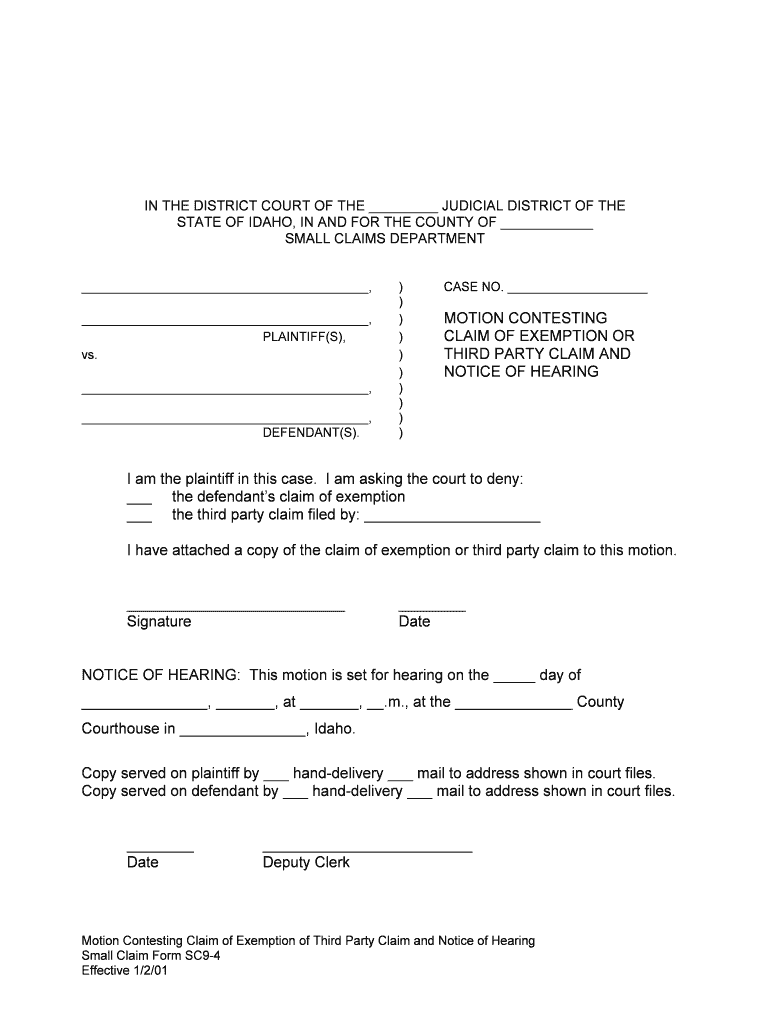
MOTION CONTESTING Form


What is the motion contesting?
The motion contesting form is a legal document used to challenge a decision made by a court or administrative agency. This form allows individuals or entities to formally express their disagreement with a ruling, providing a structured way to present their arguments. It is essential in various legal contexts, including family law, civil disputes, and administrative hearings. Understanding the purpose and implications of this form is crucial for anyone involved in legal proceedings.
Steps to complete the motion contesting
Completing a motion contesting form involves several key steps to ensure accuracy and compliance with legal standards. Begin by gathering all relevant information, including the case number and details about the original ruling. Next, clearly state the grounds for contesting the motion, providing supporting evidence and legal arguments. Ensure that all required signatures are obtained and that the document is dated appropriately. Finally, review the completed form for any errors before submission to the appropriate court or agency.
Legal use of the motion contesting
The legal use of the motion contesting form is governed by specific rules and regulations that vary by jurisdiction. This form must be filed within designated timeframes, often referred to as deadlines, to be considered valid. Courts typically require that the motion be served to all parties involved in the original case. Proper legal use ensures that the contesting party's rights are protected and that the court can fairly evaluate the arguments presented.
Key elements of the motion contesting
Several key elements must be included in a motion contesting form to ensure its effectiveness. These elements typically include:
- Case Information: Details such as the case number, court name, and parties involved.
- Grounds for Contesting: A clear statement outlining the reasons for contesting the motion.
- Supporting Evidence: Any documents or materials that substantiate the claims made in the motion.
- Signature: The signature of the individual or their attorney, affirming the accuracy of the information provided.
Examples of using the motion contesting
Examples of using the motion contesting form can vary widely based on the context. In family law, a parent may contest a custody ruling by demonstrating changes in circumstances. In civil litigation, a party might challenge a summary judgment by arguing that material facts are in dispute. These examples illustrate the form's versatility in addressing various legal issues and the importance of presenting a well-reasoned argument.
Filing deadlines / Important dates
Filing deadlines for the motion contesting form are critical to its validity. Each jurisdiction sets specific time limits within which the motion must be filed after the original ruling. Failure to adhere to these deadlines can result in the motion being dismissed. It is essential for individuals to be aware of these important dates to ensure their rights are preserved and that they can effectively contest decisions made against them.
Form submission methods (Online / Mail / In-Person)
There are various methods for submitting the motion contesting form, depending on the jurisdiction and court rules. Common submission methods include:
- Online: Many courts offer electronic filing systems that allow for the submission of documents via the internet.
- Mail: The form can often be sent through the postal service to the appropriate court address.
- In-Person: Individuals may also have the option to deliver the form directly to the court clerk's office.
Quick guide on how to complete motion contesting
Effortlessly Complete MOTION CONTESTING on Any Device
Digital document management has gained traction among businesses and individuals. It offers an ideal sustainable alternative to traditional printed and signed documents, allowing you to access the necessary form and safely store it online. airSlate SignNow equips you with all the tools required to create, modify, and electronically sign your documents swiftly without interruptions. Manage MOTION CONTESTING on any device using airSlate SignNow's Android or iOS applications and streamline any document-related process today.
How to Modify and Electronically Sign MOTION CONTESTING with Ease
- Obtain MOTION CONTESTING and click Get Form to initiate.
- Utilize the tools we offer to fill out your form.
- Emphasize signNow sections of the documents or obscure sensitive information with tools that airSlate SignNow provides specifically for that purpose.
- Create your signature using the Sign tool, which takes only seconds and holds the same legal validity as a conventional wet ink signature.
- Review the details and then click the Done button to save your modifications.
- Select your preferred method for sending your form, whether by email, text message (SMS), invite link, or download it to your computer.
Eliminate concerns about lost or misplaced files, tedious form navigation, or errors that necessitate printing new document copies. airSlate SignNow fulfills all your document management needs in just a few clicks from any device of your choice. Modify and electronically sign MOTION CONTESTING and ensure excellent communication at every stage of your form preparation process with airSlate SignNow.
Create this form in 5 minutes or less
Create this form in 5 minutes!
People also ask
-
What is MOTION CONTESTING and how can it benefit my business?
MOTION CONTESTING refers to the process of challenging legal motions in court. By using airSlate SignNow, businesses can efficiently manage documents related to MOTION CONTESTING, ensuring they’re signed and submitted timely. This streamlines the legal process, allowing teams to focus on other critical tasks.
-
How does airSlate SignNow assist in the MOTION CONTESTING process?
airSlate SignNow simplifies the MOTION CONTESTING process by providing a platform for electronically signing and sending legal documents. Our user-friendly interface ensures that multiple parties can collaborate effectively, reducing the chances of errors and delays typical with paper documents.
-
What are the pricing options for using airSlate SignNow for MOTION CONTESTING?
airSlate SignNow offers flexible pricing plans tailored to meet the needs of businesses involved in MOTION CONTESTING. You can choose from various tiers based on the number of users and features required. Our cost-effective solutions ensure you get the best value for efficient document management.
-
Can airSlate SignNow integrate with other tools used for MOTION CONTESTING?
Yes, airSlate SignNow seamlessly integrates with a variety of tools and software commonly utilized in the MOTION CONTESTING process. These integrations enhance workflow efficiency, enabling users to connect with case management systems, CRM platforms, and other essential applications.
-
What security measures are in place for documents related to MOTION CONTESTING?
airSlate SignNow prioritizes the security of your documents by implementing bank-level encryption and secure access controls. This ensures that all files associated with MOTION CONTESTING are protected against unauthorized access and data bsignNowes, giving you peace of mind.
-
Is airSlate SignNow user-friendly for those new to MOTION CONTESTING?
Absolutely! airSlate SignNow is designed with ease-of-use in mind, making it accessible even for those unfamiliar with MOTION CONTESTING. The intuitive interface guides users through the process of sending and signing documents, ensuring a smooth experience for everyone involved.
-
What features does airSlate SignNow offer that support MOTION CONTESTING?
airSlate SignNow offers a variety of features tailored for MOTION CONTESTING, including document templates, real-time tracking, and automated reminders. These tools help streamline the document workflow, ensuring that all necessary parties are informed and documents are processed efficiently.
Get more for MOTION CONTESTING
- First article inspection template form
- New furnace lake delton wi form
- Employee handbook table of contents form
- Application for amendment to letter of credit fm cus 031 ktb form
- Printable injury forms
- Notice of termination of supervision andor delegated authority form
- Form w 8ben certificate of foreign status of beneficial
- In the matter of eula ellington and u form
Find out other MOTION CONTESTING
- How To Electronic signature Utah Government Document
- How To Electronic signature Washington Government PDF
- How Can I Electronic signature New Mexico Finance & Tax Accounting Word
- How Do I Electronic signature New York Education Form
- How To Electronic signature North Carolina Education Form
- How Can I Electronic signature Arizona Healthcare / Medical Form
- How Can I Electronic signature Arizona Healthcare / Medical Presentation
- How To Electronic signature Oklahoma Finance & Tax Accounting PDF
- How Can I Electronic signature Oregon Finance & Tax Accounting PDF
- How To Electronic signature Indiana Healthcare / Medical PDF
- How Do I Electronic signature Maryland Healthcare / Medical Presentation
- How To Electronic signature Tennessee Healthcare / Medical Word
- Can I Electronic signature Hawaii Insurance PDF
- Help Me With Electronic signature Colorado High Tech Form
- How To Electronic signature Indiana Insurance Document
- Can I Electronic signature Virginia Education Word
- How To Electronic signature Louisiana Insurance Document
- Can I Electronic signature Florida High Tech Document
- Can I Electronic signature Minnesota Insurance PDF
- How Do I Electronic signature Minnesota Insurance Document