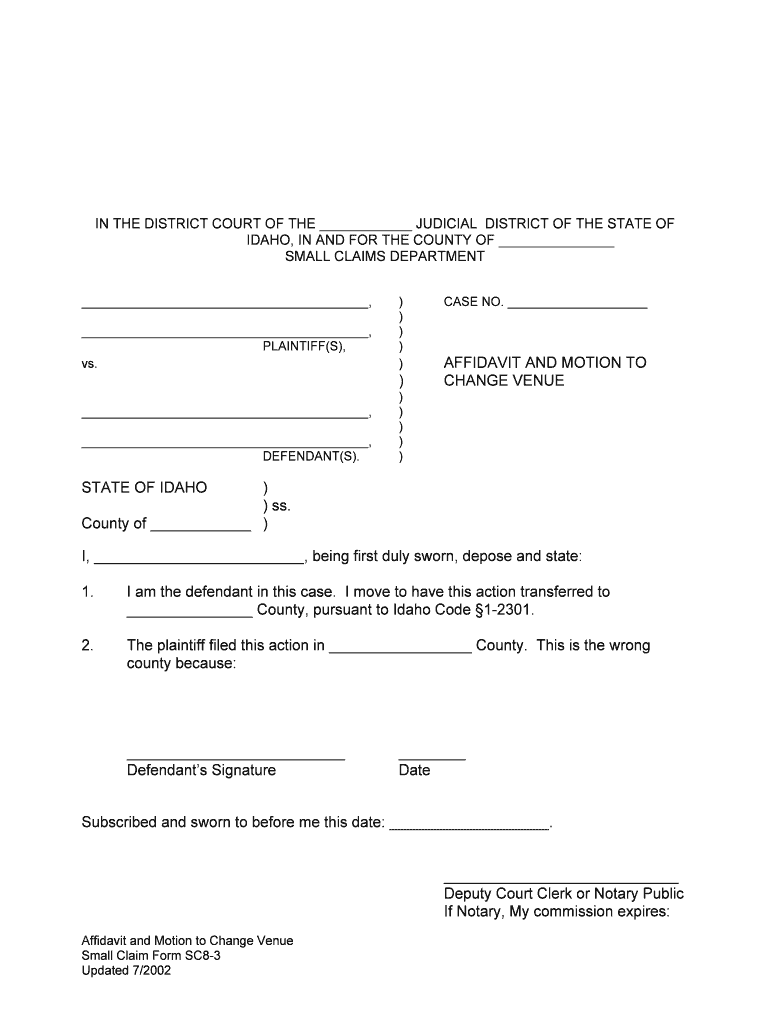
AFFIDAVIT and MOTION to Form


What is the affidavit and motion to?
The affidavit and motion to is a legal document used in various court proceedings. It typically involves a sworn statement made by an individual, known as the affiant, who provides facts relevant to a case. The motion aspect refers to a request made to the court for a specific ruling or order based on the information presented in the affidavit. This form is crucial in legal contexts, as it helps establish facts and supports the arguments of the party submitting it.
How to use the affidavit and motion to
To effectively use the affidavit and motion to, individuals must first understand the specific requirements of their case. This involves gathering all necessary information and documentation that supports the claims made in the affidavit. The form must be completed accurately, ensuring that all statements are truthful and relevant. Once filled out, it should be submitted to the appropriate court, along with any required filing fees. It is advisable to keep a copy for personal records and to confirm that the court has received the submission.
Steps to complete the affidavit and motion to
Completing the affidavit and motion to involves several key steps:
- Identify the purpose of the affidavit and the specific motion being requested.
- Gather all relevant facts and evidence to support your claims.
- Fill out the affidavit form, ensuring clarity and accuracy in your statements.
- Sign the affidavit in the presence of a notary public to validate the document.
- File the completed form with the court, along with any necessary fees.
Key elements of the affidavit and motion to
Several key elements must be included in the affidavit and motion to for it to be effective:
- The affiant's full name and contact information.
- A clear statement of the facts being attested to.
- The specific motion being requested from the court.
- A declaration that the statements made are true to the best of the affiant's knowledge.
- The signature of the affiant, along with the date and a notary's acknowledgment.
Legal use of the affidavit and motion to
The affidavit and motion to is legally binding when executed correctly. It serves as a formal means of presenting evidence to the court. Courts rely on affidavits to make informed decisions, so it is essential that all information provided is accurate and truthful. Misrepresentation or false statements can lead to legal repercussions, including penalties for perjury. Therefore, understanding the legal implications of this document is crucial for anyone involved in legal proceedings.
State-specific rules for the affidavit and motion to
Each state in the U.S. may have its own rules and regulations regarding the affidavit and motion to. These can include specific formatting requirements, filing procedures, and deadlines. It is important for individuals to familiarize themselves with their state's guidelines to ensure compliance. Consulting with a legal professional can provide clarity on any state-specific nuances that may affect the use of this form.
Quick guide on how to complete affidavit and motion to
Complete AFFIDAVIT AND MOTION TO seamlessly on any device
Digital document management has become increasingly popular among businesses and individuals. It offers an excellent eco-friendly substitute for conventional printed and signed documentation, allowing you to locate the appropriate form and securely store it online. airSlate SignNow equips you with all the tools necessary to create, modify, and eSign your documents quickly without delays. Manage AFFIDAVIT AND MOTION TO on any platform with the airSlate SignNow Android or iOS applications and streamline any document-related process today.
How to edit and eSign AFFIDAVIT AND MOTION TO effortlessly
- Locate AFFIDAVIT AND MOTION TO and click on Get Form to begin.
- Utilize the tools we offer to complete your document.
- Highlight signNow sections of your documents or redact sensitive information using tools specifically provided by airSlate SignNow for that purpose.
- Create your eSignature using the Sign tool, which takes only a few seconds and carries the same legal validity as a traditional wet ink signature.
- Review the information and click on the Done button to save your modifications.
- Choose your preferred method to submit your form, via email, SMS, or invitation link, or download it to your computer.
Eliminate the hassle of lost or misplaced documents, tedious form searching, or mistakes that necessitate printing new document copies. airSlate SignNow fulfills your document management needs in just a few clicks from any device of your choice. Edit and eSign AFFIDAVIT AND MOTION TO to ensure excellent communication at every stage of the form preparation process with airSlate SignNow.
Create this form in 5 minutes or less
Create this form in 5 minutes!
People also ask
-
What is an AFFIDAVIT AND MOTION TO, and how can airSlate SignNow help?
An AFFIDAVIT AND MOTION TO is a legal document that requires precise completion and signatures. airSlate SignNow empowers users to create, send, and eSign these documents efficiently and securely, making the legal process smoother and faster.
-
How much does it cost to use airSlate SignNow for AFFIDAVIT AND MOTION TO documents?
airSlate SignNow offers a variety of pricing plans tailored to meet the needs of different users. Whether you're a small business or a large corporation, you can find an affordable solution to manage your AFFIDAVIT AND MOTION TO documents without breaking the bank.
-
What features does airSlate SignNow offer for handling AFFIDAVIT AND MOTION TO documents?
airSlate SignNow features an intuitive interface for drafting, sending, and receiving eSignatures on AFFIDAVIT AND MOTION TO documents. Additional features include template creation, real-time tracking, and secure storage to ensure your documents are managed effectively.
-
Are there integrations available that work with airSlate SignNow for AFFIDAVIT AND MOTION TO?
Yes, airSlate SignNow integrates with various third-party applications including Google Drive, Dropbox, and CRM systems. These integrations streamline the workflow for managing AFFIDAVIT AND MOTION TO documents and enhance overall productivity.
-
Can I customize my AFFIDAVIT AND MOTION TO templates in airSlate SignNow?
Absolutely! airSlate SignNow allows users to customize their templates for AFFIDAVIT AND MOTION TO documents to fit specific requirements and branding needs. This personalization ensures that your legal documents maintain professionalism and clarity.
-
How secure is the eSigning process for AFFIDAVIT AND MOTION TO documents with airSlate SignNow?
Security is a top priority at airSlate SignNow. When eSigning AFFIDAVIT AND MOTION TO documents, our platform utilizes advanced encryption and security protocols to protect your data and ensure that all signatures are legally binding.
-
Is there a mobile app available for managing AFFIDAVIT AND MOTION TO documents?
Yes, airSlate SignNow provides a mobile app that allows users to manage their AFFIDAVIT AND MOTION TO documents on the go. This mobile solution ensures that you can send, sign, and track your documents anytime, anywhere.
Get more for AFFIDAVIT AND MOTION TO
- Sample non disclosure agreement template nda confidentiality agreement template form
- Shipping order form 387961581
- 740 np fillable form
- Communication skills worksheets form
- Form pa mv 38l fill online printable fillable
- Ppt instructions ty 20256 26 24f pdf form
- Stock grant agreement template form
- Stock holding agreement template form
Find out other AFFIDAVIT AND MOTION TO
- How Do I eSignature Montana Construction Claim
- eSignature Construction PPT New Jersey Later
- How Do I eSignature North Carolina Construction LLC Operating Agreement
- eSignature Arkansas Doctors LLC Operating Agreement Later
- eSignature Tennessee Construction Contract Safe
- eSignature West Virginia Construction Lease Agreement Myself
- How To eSignature Alabama Education POA
- How To eSignature California Education Separation Agreement
- eSignature Arizona Education POA Simple
- eSignature Idaho Education Lease Termination Letter Secure
- eSignature Colorado Doctors Business Letter Template Now
- eSignature Iowa Education Last Will And Testament Computer
- How To eSignature Iowa Doctors Business Letter Template
- Help Me With eSignature Indiana Doctors Notice To Quit
- eSignature Ohio Education Purchase Order Template Easy
- eSignature South Dakota Education Confidentiality Agreement Later
- eSignature South Carolina Education Executive Summary Template Easy
- eSignature Michigan Doctors Living Will Simple
- How Do I eSignature Michigan Doctors LLC Operating Agreement
- How To eSignature Vermont Education Residential Lease Agreement