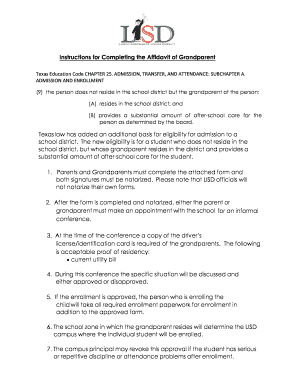
Instructions for Completing the Affidavit of Grandparent Texas Law Laredoisd Form


What is the grandparent affidavit in Texas?
The grandparent affidavit in Texas is a legal document that allows grandparents to establish their rights regarding the care and custody of their grandchildren. This affidavit is particularly useful in situations where the parents are unable or unwilling to care for the child. By completing this affidavit, grandparents can demonstrate their relationship with the child and their intent to provide care. It is essential for grandparents to understand the legal implications of this document, as it may be used in court proceedings to secure custody or visitation rights.
Steps to complete the grandparent affidavit in Texas
Completing the grandparent affidavit in Texas involves several key steps to ensure that the document is legally valid. First, gather necessary information, including the full names and addresses of the grandparents and the child. Next, clearly state the reasons for seeking custody or visitation rights. It is important to provide specific details about the child's living situation and the grandparents' relationship with the child. After filling out the affidavit, both grandparents must sign the document in the presence of a notary public to ensure its authenticity. Finally, file the completed affidavit with the appropriate court or agency as required.
Key elements of the grandparent affidavit in Texas
Several key elements must be included in the grandparent affidavit to ensure its effectiveness. These elements include:
- Identification of the parties: Full names and addresses of the grandparents and the child.
- Relationship details: A clear description of the relationship between the grandparents and the child.
- Reasons for custody or visitation: Specific reasons why the grandparents are seeking rights.
- Notarization: Signatures of the grandparents must be notarized to validate the affidavit.
Legal use of the grandparent affidavit in Texas
The grandparent affidavit can be legally binding when properly executed. It serves as a formal declaration of the grandparents' intentions and can be presented in court if necessary. Courts may consider this affidavit when making decisions regarding custody or visitation rights, especially if the parents are unable to fulfill their responsibilities. Understanding the legal framework surrounding this affidavit is crucial for grandparents seeking to protect their relationship with their grandchildren.
How to obtain the grandparent affidavit in Texas
Obtaining the grandparent affidavit in Texas can be done through various means. Many legal forms are available online, including templates specifically designed for Texas residents. Additionally, local family law attorneys can provide guidance and ensure that the affidavit meets all legal requirements. It is advisable to consult with a legal professional to ensure that the document accurately reflects the situation and complies with Texas law.
State-specific rules for the grandparent affidavit in Texas
Texas has specific rules governing the use of the grandparent affidavit. These rules outline the circumstances under which grandparents can seek custody or visitation rights. For instance, grandparents may need to demonstrate that the child's parents are unfit or that the child's welfare is at risk. Familiarizing oneself with these state-specific regulations is essential for grandparents to navigate the legal system effectively.
Quick guide on how to complete instructions for completing the affidavit of grandparent texas law laredoisd
Complete Instructions For Completing The Affidavit Of Grandparent Texas Law Laredoisd effortlessly on any device
Online document management has become prevalent among businesses and individuals. It offers an ideal eco-friendly alternative to traditional printed and signed documents, allowing you to access the appropriate forms and securely store them online. airSlate SignNow provides you with all the tools necessary to create, edit, and eSign your documents quickly without delays. Manage Instructions For Completing The Affidavit Of Grandparent Texas Law Laredoisd on any device with airSlate SignNow’s Android or iOS applications and enhance any document-based process today.
The simplest way to edit and eSign Instructions For Completing The Affidavit Of Grandparent Texas Law Laredoisd with ease
- Find Instructions For Completing The Affidavit Of Grandparent Texas Law Laredoisd and click on Get Form to begin.
- Utilize the resources we provide to fill in your document.
- Emphasize pertinent sections of the documents or redact sensitive information with tools that airSlate SignNow specifically provides for that purpose.
- Create your eSignature using the Sign tool, which takes seconds and carries the same legal validity as a standard handwritten signature.
- Review all the details and click on the Done button to save your changes.
- Select how you would like to send your form, via email, SMS, or invitation link, or download it to your computer.
Eliminate the hassle of lost or misplaced documents, tedious form navigation, or mistakes that require new printed copies. airSlate SignNow meets your document management needs in just a few clicks from any device you prefer. Edit and eSign Instructions For Completing The Affidavit Of Grandparent Texas Law Laredoisd to guarantee excellent communication throughout your form preparation process with airSlate SignNow.
Create this form in 5 minutes or less
Create this form in 5 minutes!
How to create an eSignature for the instructions for completing the affidavit of grandparent texas law laredoisd
How to create an electronic signature for a PDF online
How to create an electronic signature for a PDF in Google Chrome
How to create an e-signature for signing PDFs in Gmail
How to create an e-signature right from your smartphone
How to create an e-signature for a PDF on iOS
How to create an e-signature for a PDF on Android
People also ask
-
What is a grandparent affidavit in Texas?
A grandparent affidavit in Texas is a legal document that allows grandparents to gain certain rights regarding the custody or care of their grandchildren. This affidavit can be used in various situations, particularly in custody disputes or when the parents are unable to care for their children. Understanding the implications of a grandparent affidavit in Texas is crucial for ensuring the welfare of your grandchildren.
-
How do I create a grandparent affidavit in Texas?
To create a grandparent affidavit in Texas, you may need to fill out the official affidavit form, which typically requires details about your relationship with the child. Having the document signNowd can strengthen its legal standing. Utilizing airSlate SignNow can make this process smoother by allowing you to sign and manage documents electronically.
-
What are the costs associated with filing a grandparent affidavit in Texas?
The filing fees for a grandparent affidavit in Texas can vary depending on the county where it is filed. Typically, you might incur costs for notarization and any legal consultations. Using airSlate SignNow can help minimize additional expenses, since its solution is cost-effective for electronic document management.
-
What features does airSlate SignNow offer for handling grandparent affidavits in Texas?
airSlate SignNow offers a user-friendly platform that allows you to create, send, and electronically sign grandparent affidavits in Texas. Key features include customizable templates, secure document storage, and real-time tracking of document status. This simplifies managing your legal documents while ensuring compliance with state laws.
-
Are there benefits to using airSlate SignNow for grandparent affidavits in Texas?
Using airSlate SignNow for grandparent affidavits in Texas offers several benefits, such as increased efficiency, reduced paperwork, and enhanced security for sensitive documents. The platform also allows users to collaborate easily with legal professionals. These advantages support a smoother process for families navigating legal challenges.
-
Can I use airSlate SignNow to collaborate with attorneys on a grandparent affidavit in Texas?
Absolutely! airSlate SignNow facilitates seamless collaboration with attorneys and other stakeholders for your grandparent affidavit in Texas. You can share documents and gather electronic signatures in one secure environment, simplifying communication and ensuring everyone stays informed throughout the process.
-
Is my grandparent affidavit in Texas legally binding once signed electronically?
Yes, a grandparent affidavit in Texas that is signed electronically through airSlate SignNow is legally binding, provided it meets state electronic signature laws. The platform ensures compliance with legal standards and provides you with an audit trail for your records. This means you can confidently submit your affidavit knowing it holds up in court.
Get more for Instructions For Completing The Affidavit Of Grandparent Texas Law Laredoisd
- Forms nys office of the professions new york state education
- Clinical laboratory technologist restricted license form 4 attestation of training program content in toxicology
- Computer science verification form computer science verification form
- School district blended learning declaration form ohio
- Ohio form
- School business manager internship verification form school business manager internship verification form
- School business manager internship verification form
- Early childhood education grant application for approval to serve three year old children form
Find out other Instructions For Completing The Affidavit Of Grandparent Texas Law Laredoisd
- Sign Ohio Sports LLC Operating Agreement Easy
- Sign New Jersey Real Estate Limited Power Of Attorney Computer
- Sign New Mexico Real Estate Contract Safe
- How To Sign South Carolina Sports Lease Termination Letter
- How Can I Sign New York Real Estate Memorandum Of Understanding
- Sign Texas Sports Promissory Note Template Online
- Sign Oregon Orthodontists Last Will And Testament Free
- Sign Washington Sports Last Will And Testament Free
- How Can I Sign Ohio Real Estate LLC Operating Agreement
- Sign Ohio Real Estate Quitclaim Deed Later
- How Do I Sign Wisconsin Sports Forbearance Agreement
- How To Sign Oregon Real Estate Resignation Letter
- Can I Sign Oregon Real Estate Forbearance Agreement
- Sign Pennsylvania Real Estate Quitclaim Deed Computer
- How Do I Sign Pennsylvania Real Estate Quitclaim Deed
- How Can I Sign South Dakota Orthodontists Agreement
- Sign Police PPT Alaska Online
- How To Sign Rhode Island Real Estate LLC Operating Agreement
- How Do I Sign Arizona Police Resignation Letter
- Sign Texas Orthodontists Business Plan Template Later