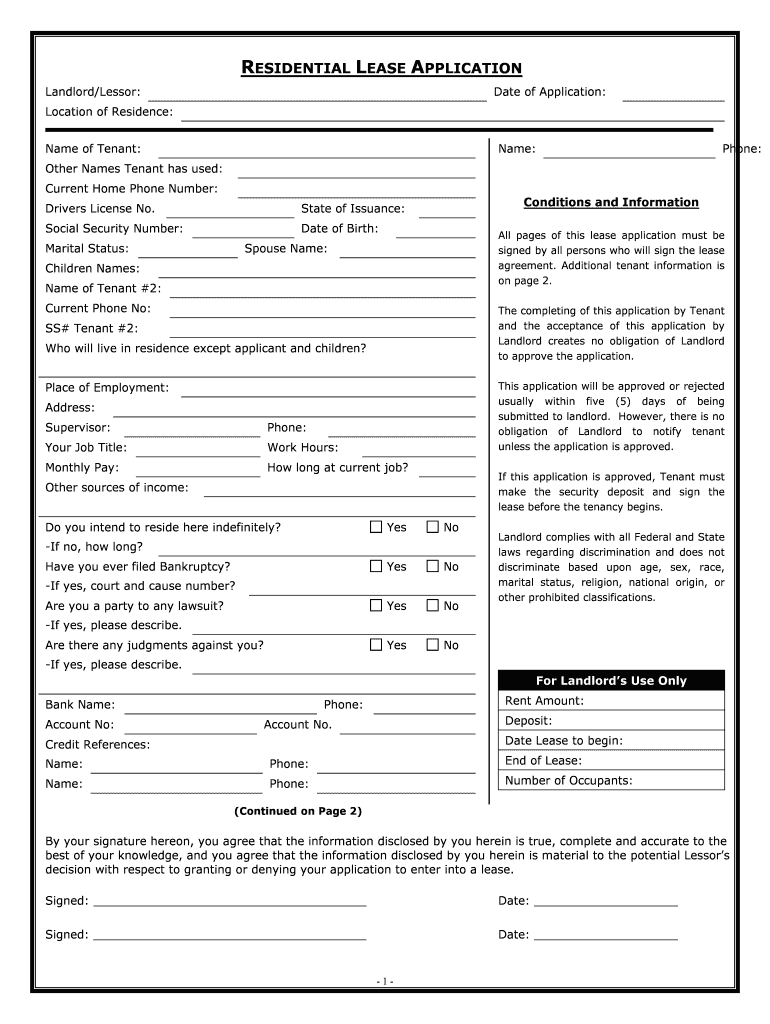
If This Application is Approved, Tenant Must Form


What is the If This Application Is Approved, Tenant Must
The form titled "If This Application Is Approved, Tenant Must" is a critical document often used in rental agreements and housing applications. It outlines the obligations and responsibilities of a tenant upon the approval of their application. This form serves to clarify expectations and ensure that both landlords and tenants understand their rights and duties. It typically includes various conditions that the tenant must agree to, such as payment terms, maintenance responsibilities, and adherence to community rules.
How to use the If This Application Is Approved, Tenant Must
Using the "If This Application Is Approved, Tenant Must" form involves several straightforward steps. First, the tenant should carefully read the document to understand all stipulations. Next, the tenant must fill in their personal information, including their name, contact details, and any relevant identification numbers. It is essential to provide accurate information to avoid delays in the approval process. Once completed, the tenant should sign the document electronically, ensuring that they are in compliance with all legal requirements for eSignatures.
Steps to complete the If This Application Is Approved, Tenant Must
Completing the "If This Application Is Approved, Tenant Must" form involves a series of clear steps:
- Review the form thoroughly to understand all terms and conditions.
- Provide all required personal information accurately.
- Fill in any additional details requested, such as references or employment information.
- Sign the document electronically using a secure eSignature platform.
- Submit the completed form to the landlord or property manager as instructed.
Legal use of the If This Application Is Approved, Tenant Must
The legal use of the "If This Application Is Approved, Tenant Must" form is governed by various laws surrounding rental agreements and eSignatures. In the United States, electronic signatures are recognized as legally binding under the ESIGN Act and UETA, provided that certain criteria are met. This means that when a tenant electronically signs this form, it holds the same legal weight as a handwritten signature, assuming all parties consent to use electronic records.
Key elements of the If This Application Is Approved, Tenant Must
Several key elements are vital to the "If This Application Is Approved, Tenant Must" form. These include:
- Tenant Information: Full name and contact details of the tenant.
- Property Details: Address and description of the rental property.
- Conditions of Approval: Specific obligations the tenant must fulfill upon approval.
- Signatures: Required signatures from both the tenant and the landlord.
- Date of Agreement: The date when the form is signed and submitted.
Examples of using the If This Application Is Approved, Tenant Must
Examples of using the "If This Application Is Approved, Tenant Must" form can be found in various rental scenarios. For instance, a tenant applying for an apartment may use this form to agree to pay the first month's rent and security deposit upon approval. Another example includes a tenant agreeing to maintain the property and adhere to community guidelines as part of their lease agreement. These examples illustrate how the form helps establish clear expectations between landlords and tenants.
Quick guide on how to complete if this application is approved tenant must
Effortlessly Prepare If This Application Is Approved, Tenant Must on Any Device
Managing documents online has become increasingly favored by companies and individuals alike. It presents an ideal environmentally friendly substitute for traditional printed and signed documents, allowing for easy access to the proper forms and secure online storage. airSlate SignNow equips you with all the tools necessary to create, edit, and electronically sign your documents promptly and without hindrance. Manage If This Application Is Approved, Tenant Must on any device using the airSlate SignNow apps for Android or iOS and streamline your document processes today.
The simplest way to edit and electronically sign If This Application Is Approved, Tenant Must effortlessly
- Locate If This Application Is Approved, Tenant Must and click Get Form to begin.
- Utilize the tools we provide to complete your document.
- Emphasize important sections of your documents or obscure sensitive information using the tools available from airSlate SignNow designed specifically for that purpose.
- Create your electronic signature using the Sign tool, which takes only seconds and holds the same legal validity as a conventional ink signature.
- Verify the information and then click the Done button to save your changes.
- Decide how you wish to send your form, whether by email, SMS, invite link, or by downloading it to your computer.
Eliminate concerns about lost or misplaced files, tedious searches for forms, or mistakes that require new document prints. airSlate SignNow meets your document management needs within just a few clicks from any device of your choice. Edit and electronically sign If This Application Is Approved, Tenant Must and ensure seamless communication at every stage of your form preparation process with airSlate SignNow.
Create this form in 5 minutes or less
Create this form in 5 minutes!
People also ask
-
What happens if this application is approved, tenant must sign a lease agreement?
If this application is approved, tenant must sign a lease agreement that outlines all terms and conditions. This legally binding document ensures that both parties understand their obligations and rights. Using airSlate SignNow, the signing process can be completed quickly and securely, streamlining the entire experience for everyone involved.
-
How does airSlate SignNow help with the tenant application process?
airSlate SignNow offers an efficient platform to manage tenant applications and documents. If this application is approved, tenant must receive their lease electronically, making it easier to review, edit, and sign. Our software allows landlords to automate their workflow, ensuring nothing gets overlooked during the approval process.
-
What features does airSlate SignNow provide for document management?
airSlate SignNow provides features such as eSigning, document templates, and secure cloud storage. If this application is approved, tenant must easily access their signed documents anytime, helping maintain organized records. These features collectively enhance efficiency and reliability in managing rental agreements.
-
Is there a free trial available for airSlate SignNow?
Yes, airSlate SignNow offers a free trial for new users to explore its features. If this application is approved, tenant must take advantage of this trial to see how digital signing can facilitate the leasing process. This opportunity allows you to evaluate our platform without any risks.
-
What payment options are available with airSlate SignNow?
airSlate SignNow offers flexible payment options including monthly and annual subscriptions. If this application is approved, tenant must finalize their payment to gain full access to our features. This flexibility allows you to choose a plan that best fits your business needs.
-
How does airSlate SignNow ensure document security?
airSlate SignNow prioritizes document security with encryption and compliance measures. If this application is approved, tenant must be assured that their documents are safe and confidential. Our platform adheres to industry standards to protect sensitive information during and after the signing process.
-
Can airSlate SignNow integrate with other software solutions?
Yes, airSlate SignNow integrates seamlessly with various software applications to enhance your workflow. If this application is approved, tenant must utilize these integrations to synchronize data effortlessly across platforms. This capability helps minimize errors and improves overall efficiency in managing tenant information.
Get more for If This Application Is Approved, Tenant Must
Find out other If This Application Is Approved, Tenant Must
- Electronic signature Maine High Tech Living Will Later
- Electronic signature Maine High Tech Quitclaim Deed Online
- Can I Electronic signature Maryland High Tech RFP
- Electronic signature Vermont Insurance Arbitration Agreement Safe
- Electronic signature Massachusetts High Tech Quitclaim Deed Fast
- Electronic signature Vermont Insurance Limited Power Of Attorney Easy
- Electronic signature Washington Insurance Last Will And Testament Later
- Electronic signature Washington Insurance Last Will And Testament Secure
- Electronic signature Wyoming Insurance LLC Operating Agreement Computer
- How To Electronic signature Missouri High Tech Lease Termination Letter
- Electronic signature Montana High Tech Warranty Deed Mobile
- Electronic signature Florida Lawers Cease And Desist Letter Fast
- Electronic signature Lawers Form Idaho Fast
- Electronic signature Georgia Lawers Rental Lease Agreement Online
- How Do I Electronic signature Indiana Lawers Quitclaim Deed
- How To Electronic signature Maryland Lawers Month To Month Lease
- Electronic signature North Carolina High Tech IOU Fast
- How Do I Electronic signature Michigan Lawers Warranty Deed
- Help Me With Electronic signature Minnesota Lawers Moving Checklist
- Can I Electronic signature Michigan Lawers Last Will And Testament