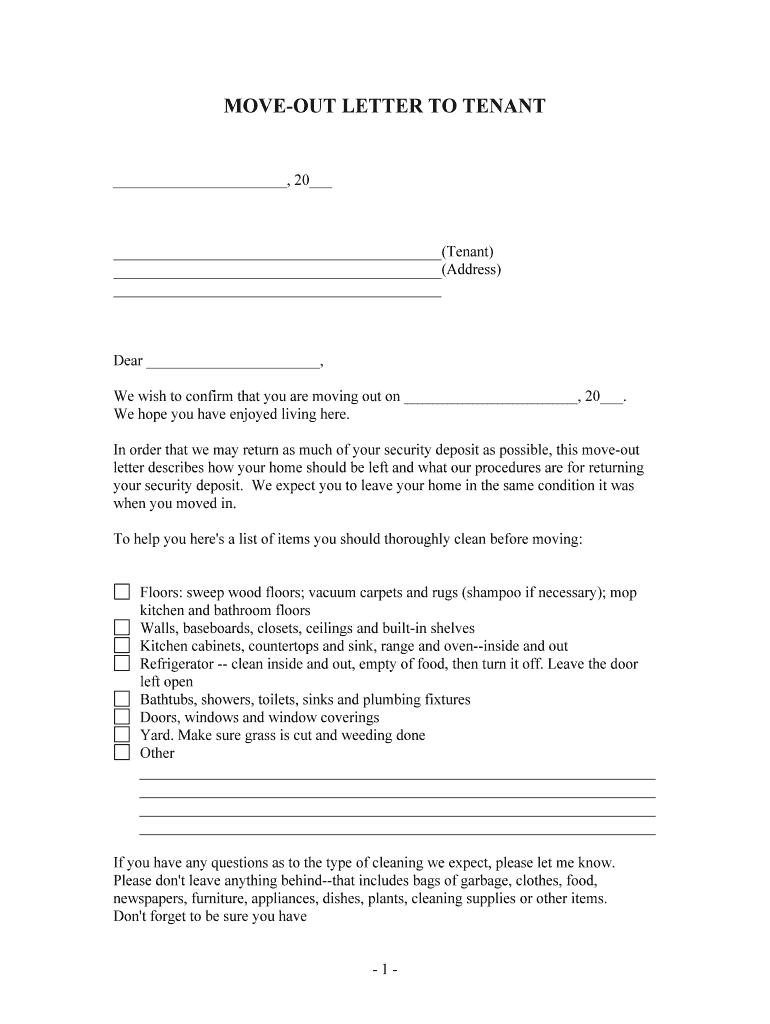
We Expect You to Leave Your Home in the Same Condition it Was Form


What is the We Expect You To Leave Your Home In The Same Condition It Was
The "We Expect You To Leave Your Home In The Same Condition It Was" form is a document often used in rental agreements or property management situations. This form outlines the expectations for tenants regarding the condition in which they should return the property upon vacating. It serves to protect the interests of landlords while ensuring that tenants understand their responsibilities. The form typically includes clauses that specify acceptable conditions for various aspects of the property, such as cleanliness, repairs, and the return of keys.
Key elements of the We Expect You To Leave Your Home In The Same Condition It Was
Several key elements are essential for the effectiveness of this form. These include:
- Condition Descriptions: Clear descriptions of the expected condition of different areas, such as the kitchen, bathrooms, and living spaces.
- Cleaning Requirements: Specific cleaning tasks that must be completed, such as vacuuming carpets, cleaning appliances, and removing personal belongings.
- Repair Obligations: Details on any repairs that tenants are responsible for, including fixing damages caused during their tenancy.
- Inspection Procedures: Information on how and when the property will be inspected to ensure compliance with the form's requirements.
Steps to complete the We Expect You To Leave Your Home In The Same Condition It Was
Completing the form involves several straightforward steps:
- Review the Document: Read through the form carefully to understand all expectations and requirements.
- Fill in Personal Information: Provide your name, address, and any other required identification details.
- Check Condition Requirements: Go through the list of conditions to ensure you can meet all obligations.
- Sign and Date: Sign the document to acknowledge your understanding and agreement to the terms outlined.
Legal use of the We Expect You To Leave Your Home In The Same Condition It Was
This form is legally binding when properly executed, meaning both parties must adhere to its terms. For it to be enforceable, it should be signed by both the landlord and tenant. Additionally, it is important that the form complies with local and state laws regarding rental agreements. Understanding these legal frameworks can help prevent disputes and ensure a smooth transition when vacating the property.
How to use the We Expect You To Leave Your Home In The Same Condition It Was
Using this form effectively involves several considerations. First, ensure that both parties have a copy of the signed document for their records. It is also beneficial to review the form together prior to signing to clarify any questions or concerns. Finally, maintain open communication throughout the move-out process to address any issues that may arise related to the property's condition.
State-specific rules for the We Expect You To Leave Your Home In The Same Condition It Was
Each state may have specific regulations governing rental agreements and the expectations for property condition upon vacating. It is important to familiarize yourself with these rules, as they can vary significantly. Some states may require additional disclosures or have specific guidelines on security deposits related to property condition. Consulting local laws can help ensure compliance and protect both tenant and landlord rights.
Quick guide on how to complete we expect you to leave your home in the same condition it was
Complete We Expect You To Leave Your Home In The Same Condition It Was effortlessly on any device
Digital document management has gained popularity among businesses and individuals alike. It offers an ideal eco-friendly substitute for conventional printed and signed materials, as you can find the appropriate form and securely save it online. airSlate SignNow provides you with all the tools necessary to create, modify, and eSign your documents swiftly without delays. Manage We Expect You To Leave Your Home In The Same Condition It Was on any device using airSlate SignNow apps for Android or iOS and enhance any document-related process today.
The easiest way to modify and eSign We Expect You To Leave Your Home In The Same Condition It Was without hassle
- Locate We Expect You To Leave Your Home In The Same Condition It Was and then click Get Form to begin.
- Utilize the tools we provide to complete your document.
- Emphasize important sections of the documents or redact sensitive information with tools that airSlate SignNow offers specifically for that purpose.
- Create your signature using the Sign tool, which takes mere seconds and holds the same legal value as a traditional wet ink signature.
- Review all the details and then click on the Done button to save your changes.
- Select how you would like to send your form, by email, text message (SMS), or invite link, or download it to your computer.
Say goodbye to lost or misplaced documents, tedious form browsing, or errors that require printing new copies. airSlate SignNow addresses your document management needs in just a few clicks from any device of your choice. Modify and eSign We Expect You To Leave Your Home In The Same Condition It Was and guarantee effective communication at any stage of the form preparation process with airSlate SignNow.
Create this form in 5 minutes or less
Create this form in 5 minutes!
People also ask
-
What does 'We Expect You To Leave Your Home In The Same Condition It Was' mean for your services?
The phrase 'We Expect You To Leave Your Home In The Same Condition It Was' emphasizes our commitment to maintaining the integrity of your space. We ensure that our services are performed with utmost care, ensuring minimal disruption and addressing any concerns you may have about the condition of your home.
-
How is airSlate SignNow priced compared to other e-signature solutions?
Our pricing is designed to be cost-effective while delivering quality service. We offer various subscription plans tailored to different needs, ensuring you receive excellent value without compromising on our principle, 'We Expect You To Leave Your Home In The Same Condition It Was.'
-
What features does airSlate SignNow offer to enhance user experience?
airSlate SignNow includes features such as document templates, team collaboration tools, and audit trails. These features ensure that the signing process is not only efficient but also aligns with our promise: 'We Expect You To Leave Your Home In The Same Condition It Was.'
-
Can airSlate SignNow integrate with other software solutions?
Yes, airSlate SignNow offers integration capabilities with a range of software solutions, enhancing your workflow. By ensuring seamless connectivity with other tools, we stand by our commitment that 'We Expect You To Leave Your Home In The Same Condition It Was' while streamlining your processes.
-
What are the benefits of using airSlate SignNow for document signing?
Using airSlate SignNow provides benefits such as reduced turnaround time for documents and enhanced security. Our solution ensures that throughout the signing process, 'We Expect You To Leave Your Home In The Same Condition It Was,' protecting your information and maintaining professionalism.
-
Is there a free trial available for airSlate SignNow?
Yes, we offer a free trial for new users to explore the features of airSlate SignNow. Experience how we embody the principle 'We Expect You To Leave Your Home In The Same Condition It Was,' ensuring you evaluate our services risk-free before making a commitment.
-
How does airSlate SignNow ensure the security of signed documents?
We prioritize the security of your documents through advanced encryption and authentication measures. When we say 'We Expect You To Leave Your Home In The Same Condition It Was,' it means safeguarding your data is a top priority to uphold your trust in our platform.
Get more for We Expect You To Leave Your Home In The Same Condition It Was
Find out other We Expect You To Leave Your Home In The Same Condition It Was
- Electronic signature Delaware Junior Employment Offer Letter Later
- Electronic signature Texas Time Off Policy Later
- Electronic signature Texas Time Off Policy Free
- eSignature Delaware Time Off Policy Online
- Help Me With Electronic signature Indiana Direct Deposit Enrollment Form
- Electronic signature Iowa Overtime Authorization Form Online
- Electronic signature Illinois Employee Appraisal Form Simple
- Electronic signature West Virginia Business Ethics and Conduct Disclosure Statement Free
- Electronic signature Alabama Disclosure Notice Simple
- Electronic signature Massachusetts Disclosure Notice Free
- Electronic signature Delaware Drug Testing Consent Agreement Easy
- Electronic signature North Dakota Disclosure Notice Simple
- Electronic signature California Car Lease Agreement Template Free
- How Can I Electronic signature Florida Car Lease Agreement Template
- Electronic signature Kentucky Car Lease Agreement Template Myself
- Electronic signature Texas Car Lease Agreement Template Easy
- Electronic signature New Mexico Articles of Incorporation Template Free
- Electronic signature New Mexico Articles of Incorporation Template Easy
- Electronic signature Oregon Articles of Incorporation Template Simple
- eSignature Montana Direct Deposit Enrollment Form Easy