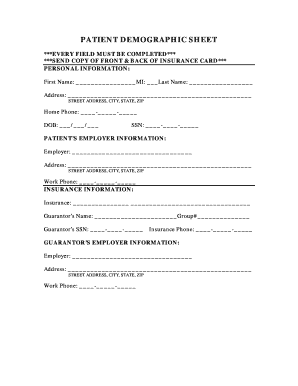
PATIENT DEMOGRAPHIC SHEET Fondren Orthopedic Group Form


Understanding the demographic sheet
The demographic sheet serves as a vital document in various sectors, particularly in healthcare and research. It collects essential information about individuals, such as age, gender, ethnicity, and contact details. This data helps organizations understand their patient population or study participants better, allowing for tailored services and improved outcomes. By gathering this information, entities can ensure they meet the diverse needs of their clients or patients.
Steps to complete the demographic sheet
Completing the demographic sheet involves several straightforward steps:
- Gather personal information: Collect relevant details such as full name, date of birth, gender, and contact information.
- Provide additional information: Include details about ethnicity, insurance coverage, and any other required demographic data.
- Review for accuracy: Ensure all information is correct and up-to-date to prevent any issues in processing.
- Submit the form: Depending on the organization’s requirements, submit the completed demographic sheet electronically or in person.
Legal considerations for the demographic sheet
The demographic sheet must comply with various legal standards to protect personal information. In the United States, laws such as HIPAA govern the handling of medical information, ensuring that patient data remains confidential. Organizations must implement secure methods for collecting and storing this information, particularly when using digital platforms. Compliance with these regulations not only protects individuals' rights but also enhances trust between patients and healthcare providers.
Key elements of the demographic sheet
A well-structured demographic sheet typically includes several key components:
- Personal Information: Full name, date of birth, and gender.
- Contact Details: Address, phone number, and email.
- Ethnicity and Race: Information that may be relevant for health assessments.
- Insurance Information: Details about health insurance coverage, if applicable.
- Emergency Contact: Name and contact details of a person to reach in case of emergencies.
How to use the demographic sheet effectively
To use the demographic sheet effectively, organizations should ensure it is easily accessible to users. Providing clear instructions on how to fill it out can enhance the completion rate. Additionally, organizations should regularly review the collected data to identify trends and areas for improvement. Utilizing this information can lead to better service delivery and more effective communication with patients or clients.
Obtaining the demographic sheet
The demographic sheet can typically be obtained through various channels, depending on the organization. Most healthcare providers offer it during the initial appointment or through their website. For research purposes, institutions may provide it as part of the participant enrollment process. Ensuring that the form is readily available can facilitate smoother data collection and enhance user experience.
Quick guide on how to complete patient demographic sheet fondren orthopedic group
Effortlessly manage PATIENT DEMOGRAPHIC SHEET Fondren Orthopedic Group on any device
Digital document administration has gained traction among organizations and individuals alike. It serves as an ideal eco-friendly substitute for traditional printed and signed documents, allowing you to access the correct format and securely store it online. airSlate SignNow equips you with all the tools necessary to create, modify, and electronically sign your documents swiftly without delays. Handle PATIENT DEMOGRAPHIC SHEET Fondren Orthopedic Group on any platform using airSlate SignNow's Android or iOS applications and simplify any document-related tasks today.
The easiest method to modify and electronically sign PATIENT DEMOGRAPHIC SHEET Fondren Orthopedic Group with ease
- Find PATIENT DEMOGRAPHIC SHEET Fondren Orthopedic Group and click on Get Form to begin.
- Utilize the tools we offer to complete your document.
- Highlight important sections of your documents or redact sensitive details with the tools that airSlate SignNow specifically provides for this task.
- Create your electronic signature using the Sign tool, which only takes seconds and carries the same legal validity as a conventional wet ink signature.
- Review the information and click the Done button to save your changes.
- Choose how you wish to send your form, via email, text message (SMS), or invitation link, or download it to your computer.
Say goodbye to lost or misplaced documents, tedious form searches, or errors that necessitate printing new document copies. airSlate SignNow addresses all your document management requirements in just a few clicks from any device you prefer. Edit and electronically sign PATIENT DEMOGRAPHIC SHEET Fondren Orthopedic Group and guarantee excellent communication at every stage of the form preparation process with airSlate SignNow.
Create this form in 5 minutes or less
Create this form in 5 minutes!
How to create an eSignature for the patient demographic sheet fondren orthopedic group
How to create an electronic signature for a PDF online
How to create an electronic signature for a PDF in Google Chrome
How to create an e-signature for signing PDFs in Gmail
How to create an e-signature right from your smartphone
How to create an e-signature for a PDF on iOS
How to create an e-signature for a PDF on Android
People also ask
-
What is a demographic sheet in the context of airSlate SignNow?
A demographic sheet is a document used to collect essential information about individuals, including age, gender, and location. In airSlate SignNow, creating and signing a demographic sheet is effortless, ensuring you can collect important data quickly and securely.
-
How much does it cost to create a demographic sheet using airSlate SignNow?
airSlate SignNow offers various pricing plans tailored to different business needs. The cost of creating a demographic sheet is included in the subscription, allowing you to manage document needs at a cost-effective rate, regardless of the plan you choose.
-
What features does airSlate SignNow provide for managing a demographic sheet?
airSlate SignNow includes features like document templates, customizable fields, and easy eSigning options, all of which enhance the process of creating an effective demographic sheet. These features streamline data collection and improve accuracy in gathering necessary information.
-
Can I integrate airSlate SignNow with other applications when using a demographic sheet?
Yes, airSlate SignNow offers multiple integrations with popular applications such as CRM tools, email services, and cloud storage. This allows for seamless data transfer and management, enhancing the functionality of your demographic sheet within your existing workflow.
-
How secure is the demographic sheet created with airSlate SignNow?
Security is a priority for airSlate SignNow, and all documents, including demographic sheets, are protected with encryption and secure access controls. Your data is safe from unauthorized access, ensuring confidentiality during the signing process.
-
What are the benefits of using airSlate SignNow for a demographic sheet?
Using airSlate SignNow for a demographic sheet allows for quick collection and processing of essential data with minimal effort. This solution also enhances collaboration among teams and saves time, making data management signNowly more efficient.
-
Is airSlate SignNow user-friendly for creating a demographic sheet?
Absolutely! airSlate SignNow is designed with user experience in mind, making it straightforward to create and manage a demographic sheet. The intuitive interface ensures that users, regardless of technical skill, can easily navigate the platform.
Get more for PATIENT DEMOGRAPHIC SHEET Fondren Orthopedic Group
- Business recovery grant ncdor form
- Wwwncdorgov media 11655north carolina department of revenue third party ncdorgov form
- Wwwncdorgov media 1143north carolina department of revenue ncdorgov form
- E 585 form
- Form e 585 nonprofit and governmental entity claim for
- Case 15 16885 lmi doc 195 filed 050615 page 1 of 281 form
- Hm revenue and customs self assessment form
- Budget message fiscal year 2019 2020 town of form
Find out other PATIENT DEMOGRAPHIC SHEET Fondren Orthopedic Group
- eSignature Hawaii Sports Living Will Safe
- eSignature Hawaii Sports LLC Operating Agreement Myself
- eSignature Maryland Real Estate Quitclaim Deed Secure
- eSignature Idaho Sports Rental Application Secure
- Help Me With eSignature Massachusetts Real Estate Quitclaim Deed
- eSignature Police Document Florida Easy
- eSignature Police Document Florida Safe
- How Can I eSignature Delaware Police Living Will
- eSignature Michigan Real Estate LLC Operating Agreement Mobile
- eSignature Georgia Police Last Will And Testament Simple
- How To eSignature Hawaii Police RFP
- Can I eSignature Minnesota Real Estate Warranty Deed
- How Do I eSignature Indiana Police Lease Agreement Form
- eSignature Police PPT Kansas Free
- How Can I eSignature Mississippi Real Estate Rental Lease Agreement
- How Do I eSignature Kentucky Police LLC Operating Agreement
- eSignature Kentucky Police Lease Termination Letter Now
- eSignature Montana Real Estate Quitclaim Deed Mobile
- eSignature Montana Real Estate Quitclaim Deed Fast
- eSignature Montana Real Estate Cease And Desist Letter Easy