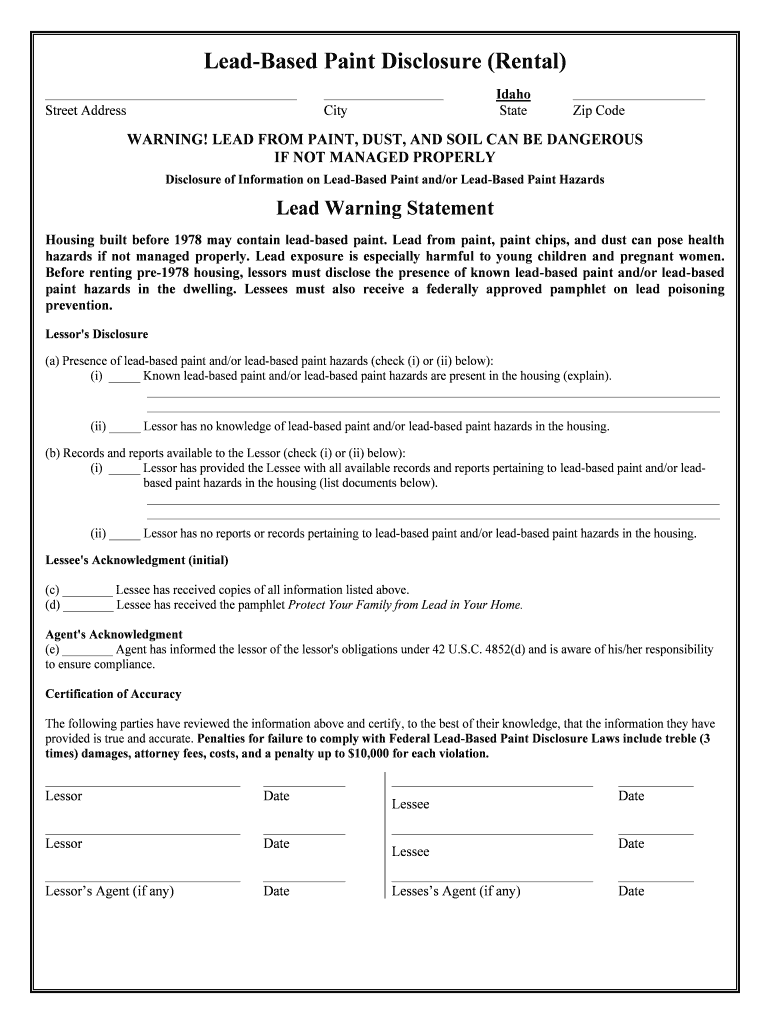
Lessors Agent If Any Form


What is the Lessors Agent if Any
The Lessors Agent if Any form is a document used primarily in real estate transactions, particularly when a property owner designates an agent to manage leasing activities on their behalf. This form outlines the responsibilities and authority granted to the agent, ensuring that all parties understand the scope of the agent's role. It is crucial in establishing a legal framework for the relationship between the lessor and the agent, protecting the interests of both parties involved in the lease agreement.
How to Use the Lessors Agent if Any
Using the Lessors Agent if Any form involves several key steps. First, the property owner should clearly define the terms of the agent's authority, including specific tasks and limitations. Next, both the lessor and the agent should review and sign the document, ensuring that all details are accurate and agreed upon. After signing, the form should be kept on file for reference during the lease period. Utilizing digital tools like signNow can streamline this process, allowing for easy eSigning and secure storage of the document.
Steps to Complete the Lessors Agent if Any
Completing the Lessors Agent if Any form involves the following steps:
- Gather necessary information about the property and the agent.
- Clearly outline the scope of the agent's authority, including any limitations.
- Fill out the form with accurate details, ensuring all parties' names and contact information are included.
- Review the completed form for accuracy.
- Both the lessor and the agent should sign the document to validate the agreement.
- Store the signed form securely, either digitally or in physical form.
Legal Use of the Lessors Agent if Any
The legal use of the Lessors Agent if Any form is essential for establishing the legitimacy of the agent's actions on behalf of the property owner. This document must comply with relevant state and federal laws governing real estate transactions. By ensuring that the form is properly executed, including obtaining necessary signatures, the lessor can protect their rights and interests. Additionally, using a reputable electronic signature platform can enhance the legal standing of the document by providing an audit trail and ensuring compliance with eSignature laws.
Key Elements of the Lessors Agent if Any
Several key elements must be included in the Lessors Agent if Any form to ensure its effectiveness:
- Identification of Parties: Clearly state the names and contact information of the lessor and the agent.
- Scope of Authority: Define the specific powers granted to the agent, including leasing terms and conditions.
- Duration of Agreement: Specify the time frame during which the agent will act on behalf of the lessor.
- Signatures: Ensure that both parties sign the document to validate the agreement.
State-Specific Rules for the Lessors Agent if Any
It is important to be aware of state-specific rules that may affect the use of the Lessors Agent if Any form. Different states may have unique requirements regarding the authority of agents, disclosure obligations, and the execution of real estate documents. Property owners should familiarize themselves with their state's laws to ensure compliance and avoid potential legal issues. Consulting with a legal professional can provide valuable guidance tailored to specific state regulations.
Quick guide on how to complete lessors agent if any
Effortlessly Prepare Lessors Agent if Any on Any Device
Digital document management has become increasingly favored by businesses and individuals alike. It presents an excellent environmentally friendly substitute for traditional printed and signed paperwork, allowing you to locate the necessary form and securely store it online. airSlate SignNow equips you with all the resources required to create, modify, and electronically sign your documents swiftly and without delays. Manage Lessors Agent if Any on any device with airSlate SignNow's Android or iOS applications and simplify any document-related process today.
How to Edit and Electronically Sign Lessors Agent if Any with Ease
- Obtain Lessors Agent if Any and then click Get Form to begin.
- Make use of the tools we provide to complete your document.
- Emphasize important sections of your documents or conceal sensitive information with the tools that airSlate SignNow makes available for that task.
- Create your signature using the Sign tool, which takes only seconds and has the same legal validity as a traditional handwritten signature.
- Review all the details and then click on the Done button to save your modifications.
- Select your preferred method to send your form, whether by email, text message (SMS), or invitation link, or download it to your computer.
No more worries about lost or misplaced documents, time-consuming form searches, or corrections that require printing new copies. airSlate SignNow meets all your document management requirements in just a few clicks from any device you choose. Modify and electronically sign Lessors Agent if Any to ensure excellent communication at every stage of the form preparation process with airSlate SignNow.
Create this form in 5 minutes or less
Create this form in 5 minutes!
People also ask
-
What is a Lessors Agent if Any and how does it relate to airSlate SignNow?
A Lessors Agent if Any is a professional or service that manages lease agreements and negotiations for property owners. With airSlate SignNow, businesses can effectively streamline the documentation process related to these agreements, allowing lessors and lessees to sign contracts securely and efficiently.
-
What features does airSlate SignNow offer for Lessors Agent if Any?
airSlate SignNow provides features like customizable templates, real-time tracking of document statuses, and secure eSignature capabilities. These features are designed to simplify the process for a Lessors Agent if Any, making it easy to manage, send, and organize lease agreements.
-
How does airSlate SignNow benefit a Lessors Agent if Any?
For a Lessors Agent if Any, airSlate SignNow enhances workflow efficiency by reducing paperwork and enabling faster document turnaround times. This not only saves time but also minimizes the risk of errors, allowing agents to focus more on client relationships and less on administrative tasks.
-
Is there a free trial available for Lessors Agent if Any with airSlate SignNow?
Yes, airSlate SignNow offers a free trial that allows you to explore the platform’s features without any commitment. This is especially beneficial for a Lessors Agent if Any, as it provides the opportunity to assess how the service can improve lease management before making a financial investment.
-
What pricing plans are available for Lessors Agent if Any using airSlate SignNow?
airSlate SignNow offers various pricing plans tailored to accommodate the needs of different users, including a Lessors Agent if Any. Plans range from basic to advanced features, ensuring that you can choose one that fits your budget and the volume of documents you need to handle.
-
Can airSlate SignNow integrate with other tools that a Lessors Agent if Any might use?
Absolutely! airSlate SignNow integrates seamlessly with various applications, including CRM and document management systems. This integration is valuable for a Lessors Agent if Any as it allows for a more cohesive workflow across different platforms.
-
What security measures does airSlate SignNow implement for Lessors Agent if Any?
airSlate SignNow prioritizes the security of your documents with features like encrypted storage and secure authentication processes. For a Lessors Agent if Any, this means that all lease agreements and sensitive information are protected against unauthorized access.
Get more for Lessors Agent if Any
- Mvt 4 3 form
- Persyaratan pembukaan rekening efek poams form
- The landlord acknowledges the confidentiality of this document bestedmontonapartments form
- Injury on duty forms 247750165
- Nccer industrial electrician performance verification v4
- Cd 405 c corporation tax return web 7 23 for form
- Web8 23d 400 schedule sforuseonly n c form
- D 407 nc k 1web8 23foruseonly benefic form
Find out other Lessors Agent if Any
- Electronic signature New Hampshire Healthcare / Medical Credit Memo Easy
- Electronic signature New Hampshire Healthcare / Medical Lease Agreement Form Free
- Electronic signature North Dakota Healthcare / Medical Notice To Quit Secure
- Help Me With Electronic signature Ohio Healthcare / Medical Moving Checklist
- Electronic signature Education PPT Ohio Secure
- Electronic signature Tennessee Healthcare / Medical NDA Now
- Electronic signature Tennessee Healthcare / Medical Lease Termination Letter Online
- Electronic signature Oklahoma Education LLC Operating Agreement Fast
- How To Electronic signature Virginia Healthcare / Medical Contract
- How To Electronic signature Virginia Healthcare / Medical Operating Agreement
- Electronic signature Wisconsin Healthcare / Medical Business Letter Template Mobile
- Can I Electronic signature Wisconsin Healthcare / Medical Operating Agreement
- Electronic signature Alabama High Tech Stock Certificate Fast
- Electronic signature Insurance Document California Computer
- Electronic signature Texas Education Separation Agreement Fast
- Electronic signature Idaho Insurance Letter Of Intent Free
- How To Electronic signature Idaho Insurance POA
- Can I Electronic signature Illinois Insurance Last Will And Testament
- Electronic signature High Tech PPT Connecticut Computer
- Electronic signature Indiana Insurance LLC Operating Agreement Computer