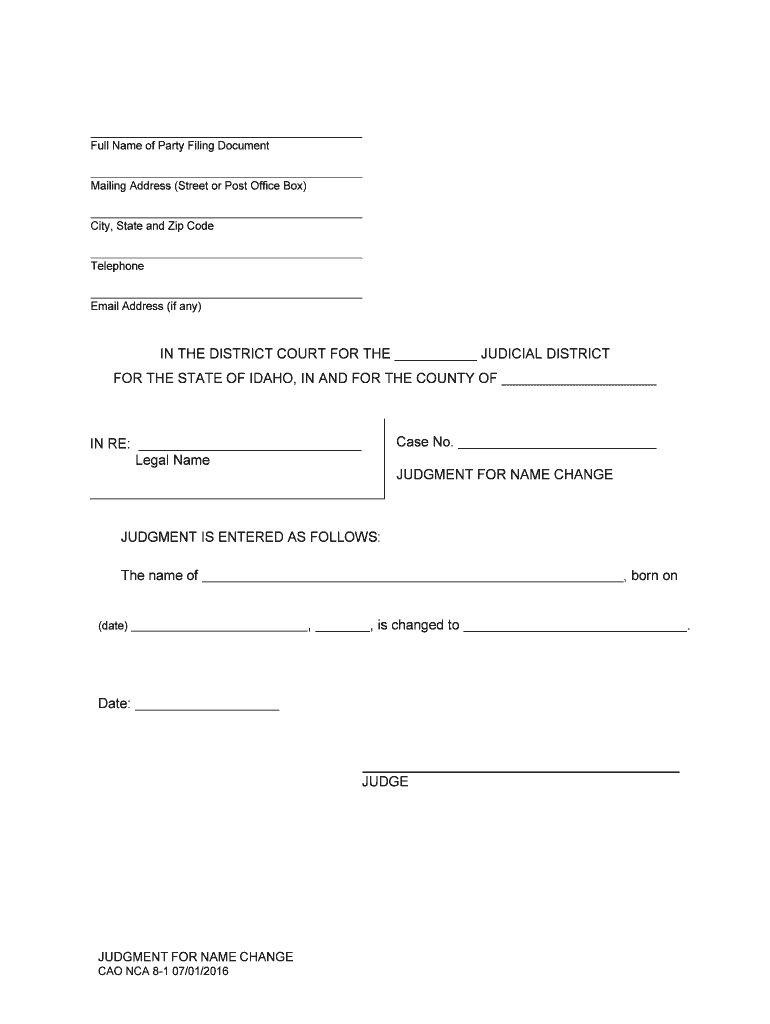
Order for Change of Name File Form


What is the Order For Change Of Name File
The Order For Change Of Name File is a legal document used in the United States to formally request a change of name. This form is typically filed with a court and serves as an official record of the name change. It is essential for individuals who wish to alter their name for personal, professional, or legal reasons. The form outlines the individual's current name, the desired new name, and the reasons for the change. It may also require additional information, such as identification details and any relevant legal considerations.
Steps to Complete the Order For Change Of Name File
Completing the Order For Change Of Name File involves several key steps to ensure that the process is smooth and legally compliant. First, individuals should gather all necessary personal information, including their current name, the new name they wish to adopt, and any identification documents required by the court. Next, fill out the form accurately, ensuring that all sections are completed. After completing the form, it is advisable to review it for any errors before submission. Finally, submit the form to the appropriate court, either in person or by mail, depending on local regulations.
How to Obtain the Order For Change Of Name File
The Order For Change Of Name File can typically be obtained from the website of the local court or the relevant government agency in your state. Many courts provide downloadable versions of the form, which can be filled out electronically or printed for manual completion. Additionally, individuals may visit the courthouse directly to request a physical copy of the form. It is important to ensure that the correct version of the form is used, as requirements may vary by state.
Legal Use of the Order For Change Of Name File
The legal use of the Order For Change Of Name File is crucial for ensuring that the name change is recognized by government agencies, financial institutions, and other entities. Once the form is filed and approved by the court, it serves as a legal document that validates the name change. This validation is essential for updating identification documents, such as driver's licenses and passports, as well as for changing names on bank accounts and other legal contracts. Failure to properly file this form may result in complications when attempting to use the new name in legal or financial matters.
Required Documents
When submitting the Order For Change Of Name File, individuals may need to provide several supporting documents. Commonly required documents include a valid form of identification, such as a driver's license or passport, proof of residency, and any legal documents that support the name change request, such as a marriage certificate or divorce decree. It is important to check with the local court for specific requirements, as these can vary by jurisdiction.
Form Submission Methods
The Order For Change Of Name File can be submitted through various methods, depending on the local court's guidelines. Common submission methods include filing the form in person at the courthouse, mailing the completed form to the appropriate court office, or, in some jurisdictions, submitting the form electronically via an online portal. It is essential to follow the specific submission instructions provided by the court to ensure that the form is processed without delays.
Quick guide on how to complete order for change of name file
Complete Order For Change Of Name File effortlessly on any gadget
Digital document management has gained popularity among businesses and individuals. It offers a perfect environment-friendly alternative to traditional printed and signed papers, allowing you to obtain the necessary form and securely store it online. airSlate SignNow equips you with all the tools required to create, modify, and electronically sign your documents swiftly without delays. Manage Order For Change Of Name File on any gadget with airSlate SignNow Android or iOS applications and enhance any document-driven process today.
How to modify and electronically sign Order For Change Of Name File effortlessly
- Locate Order For Change Of Name File and then click Get Form to begin.
- Utilize the tools we offer to complete your form.
- Emphasize relevant sections of the documents or redact sensitive information with tools that airSlate SignNow provides specifically for that purpose.
- Craft your signature using the Sign feature, which takes moments and holds the same legal standing as a conventional wet ink signature.
- Review the details and then click the Done button to preserve your modifications.
- Select how you would prefer to send your form, via email, text message (SMS), or invitation link, or download it to your computer.
Forget about lost or misplaced files, tedious form searches, or mistakes that necessitate printing new document copies. airSlate SignNow fulfills your document management needs in just a few clicks from your preferred device. Edit and electronically sign Order For Change Of Name File and ensure excellent communication at every stage of your form preparation with airSlate SignNow.
Create this form in 5 minutes or less
Create this form in 5 minutes!
People also ask
-
What is the process to Order For Change Of Name File using airSlate SignNow?
To Order For Change Of Name File with airSlate SignNow, simply visit our platform, select the option for name change documents, and fill out the necessary information. We provide a user-friendly interface that guides you through each step to ensure accuracy. Once completed, you can eSign the document and send it directly to the appropriate authority.
-
How much does it cost to order a change of name file with airSlate SignNow?
Pricing to Order For Change Of Name File with airSlate SignNow is competitive and varies based on your subscription plan. We offer various pricing tiers, ensuring that you get the best value for your needs. Visit our pricing page to find the plan that best suits your requirements and budget.
-
What features does airSlate SignNow provide for ordering a change of name file?
When you Order For Change Of Name File through airSlate SignNow, you gain access to features such as document templates, eSignature capabilities, and real-time tracking. These features enhance your experience by simplifying the paperwork involved in the name change process. Additionally, our platform ensures that all documents are secure and compliant.
-
Can I use airSlate SignNow to integrate with other applications while ordering a change of name file?
Yes, airSlate SignNow allows you to integrate with various applications while you Order For Change Of Name File. Our platform supports third-party integrations, such as cloud storage services and CRM systems. This makes it easy to manage your documents and streamline your workflow.
-
What are the benefits of using airSlate SignNow for my name change documentation?
Using airSlate SignNow to Order For Change Of Name File offers several benefits including efficiency, cost-effectiveness, and enhanced security. Our platform helps reduce the time spent on documentation while ensuring the integrity of your files. Furthermore, eSigning boosts convenience, enabling you to finalize documents faster.
-
Is it safe to Order For Change Of Name File using airSlate SignNow?
Absolutely! When you Order For Change Of Name File through airSlate SignNow, your data is protected with top-notch encryption and security measures. We prioritize your privacy and compliance with regulations, ensuring that your documents remain confidential and secure.
-
How long does it take to receive the completed change of name file after using airSlate SignNow?
The time it takes to receive your completed change of name file after ordering through airSlate SignNow can vary based on processing time. Typically, once your document is completed and sent, you will receive it in a matter of hours. For inquiries about specific time frames, please refer to your local authority's processing guidelines.
Get more for Order For Change Of Name File
- K 208 bformb ctgov
- Forma 15 30 b ivss pdf
- Smartech repository agreement georgia institute of technology gradadmiss gatech form
- 4th class assessment test 1 halloween 1 planetmaths folensonline form
- Form dtf 950911 certificate of sales tax exemption for diplomatic
- It 20np nonprofit organization unrelated business income tax booklet edition of the indiana department of revenue it 20np form
- Short year or fiscal year return due before tax forms
- Tax credit scottsdale unified school form
Find out other Order For Change Of Name File
- How To Electronic signature Washington Government PDF
- How Can I Electronic signature New Mexico Finance & Tax Accounting Word
- How Do I Electronic signature New York Education Form
- How To Electronic signature North Carolina Education Form
- How Can I Electronic signature Arizona Healthcare / Medical Form
- How Can I Electronic signature Arizona Healthcare / Medical Presentation
- How To Electronic signature Oklahoma Finance & Tax Accounting PDF
- How Can I Electronic signature Oregon Finance & Tax Accounting PDF
- How To Electronic signature Indiana Healthcare / Medical PDF
- How Do I Electronic signature Maryland Healthcare / Medical Presentation
- How To Electronic signature Tennessee Healthcare / Medical Word
- Can I Electronic signature Hawaii Insurance PDF
- Help Me With Electronic signature Colorado High Tech Form
- How To Electronic signature Indiana Insurance Document
- Can I Electronic signature Virginia Education Word
- How To Electronic signature Louisiana Insurance Document
- Can I Electronic signature Florida High Tech Document
- Can I Electronic signature Minnesota Insurance PDF
- How Do I Electronic signature Minnesota Insurance Document
- How To Electronic signature Missouri Insurance Form