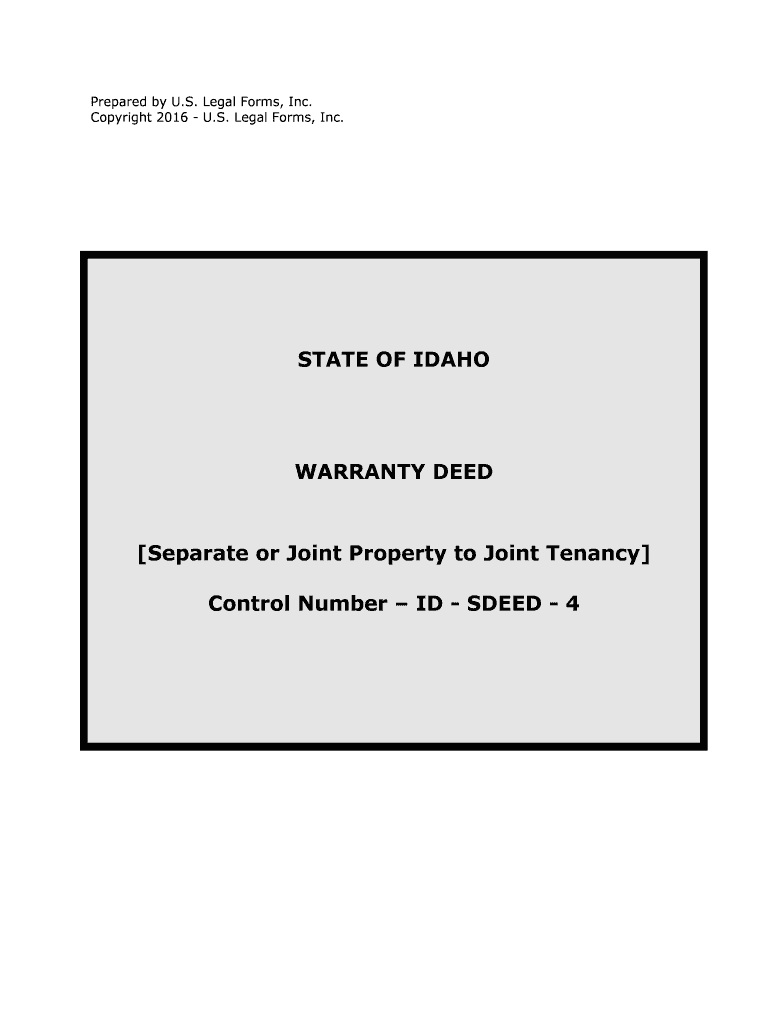
Control Number ID SDEED 4 Form


What is the Control Number ID SDEED 4
The Control Number ID SDEED 4 is a specific form used primarily in real estate transactions, particularly for submitting a Statement of Death of a Joint Tenant. This form is essential for legally documenting the transfer of property ownership when one of the joint tenants passes away. It ensures that the remaining joint tenant can assume full ownership without the need for probate, streamlining the process of property transfer in accordance with state laws.
Steps to complete the Control Number ID SDEED 4
Completing the Control Number ID SDEED 4 involves several key steps to ensure accuracy and compliance with legal requirements. Begin by gathering all necessary information, including the names of the joint tenants, property details, and the date of death of the deceased tenant. Next, fill out the form meticulously, ensuring all fields are completed. After filling out the form, it is crucial to have it signed by the surviving joint tenant and possibly notarized, depending on state regulations. Finally, submit the completed form to the appropriate local government office, such as the county clerk or recorder's office, to officially record the change in ownership.
Legal use of the Control Number ID SDEED 4
The legal use of the Control Number ID SDEED 4 is grounded in its role in facilitating property transfers without the complications of probate. By using this form, the surviving joint tenant can assert their ownership rights, which is recognized by courts and relevant authorities. It is important to ensure that the form is filled out correctly and submitted in a timely manner to avoid any legal disputes or challenges regarding property ownership. Compliance with state laws and regulations is crucial for the form to be deemed valid.
How to obtain the Control Number ID SDEED 4
Obtaining the Control Number ID SDEED 4 is a straightforward process. Typically, this form can be acquired from the local county clerk's office or the appropriate government agency that handles property records. Additionally, many jurisdictions provide downloadable versions of the form on their official websites. It is advisable to check for any specific instructions or requirements that may vary by state or locality to ensure that you have the correct version of the form.
Key elements of the Control Number ID SDEED 4
The Control Number ID SDEED 4 contains several key elements that are essential for its validity. These include the full names of the joint tenants, the legal description of the property, the date of death of the deceased tenant, and the signature of the surviving tenant. Additionally, some jurisdictions may require a notary public's acknowledgment to enhance the form's legal standing. Ensuring all these elements are accurately completed is vital for the form to be accepted by the relevant authorities.
State-specific rules for the Control Number ID SDEED 4
State-specific rules regarding the Control Number ID SDEED 4 can vary significantly. Each state may have different requirements for completing and submitting the form, including variations in the necessary signatures, notarization, and filing fees. It is important for individuals to familiarize themselves with their state’s specific regulations to ensure compliance. Consulting with a local attorney or real estate professional can provide valuable guidance on navigating these state-specific rules effectively.
Quick guide on how to complete control number id sdeed 4
Complete Control Number ID SDEED 4 effortlessly on any device
Managing documents online has gained popularity among businesses and individuals alike. It serves as an ideal eco-friendly alternative to traditional printed and signed papers, allowing you to obtain the necessary form and securely store it online. airSlate SignNow equips you with all the tools you need to create, modify, and electronically sign your documents swiftly and without delays. Handle Control Number ID SDEED 4 on any platform using airSlate SignNow's Android or iOS applications and enhance any document-oriented process today.
How to modify and electronically sign Control Number ID SDEED 4 effortlessly
- Obtain Control Number ID SDEED 4 and click Get Form to begin.
- Use the tools we provide to fill out your form.
- Emphasize important sections of the documents or mask confidential information with tools that airSlate SignNow provides specifically for that purpose.
- Create your electronic signature with the Sign tool, which takes just seconds and holds the same legal validity as a conventional ink signature.
- Review all the details and then click on the Done button to save your modifications.
- Select your preferred method to send your form, via email, SMS, or invitation link, or download it to your computer.
Say goodbye to lost or misplaced documents, frustrating form searches, or errors that require printing new document copies. airSlate SignNow addresses all your document management needs with just a few clicks from any device you choose. Modify and electronically sign Control Number ID SDEED 4 to ensure effective communication at every stage of your form preparation process with airSlate SignNow.
Create this form in 5 minutes or less
Create this form in 5 minutes!
People also ask
-
What is Control Number ID SDEED 4?
Control Number ID SDEED 4 refers to a unique identifier used in specific electronic document processes. This number helps track and manage digital documents efficiently. Understanding this control number is crucial for ensuring compliance and accuracy in document handling.
-
How can airSlate SignNow help with Control Number ID SDEED 4?
airSlate SignNow offers a streamlined approach to manage documents associated with Control Number ID SDEED 4. Our platform enables users to send and eSign documents while ensuring that the control numbers are incorporated accurately. This simplifies tracking and maintains organization within document workflows.
-
Is there a cost associated with using airSlate SignNow for Control Number ID SDEED 4?
Yes, there is a cost associated with using airSlate SignNow, but it is designed to be cost-effective. Pricing plans vary based on features offered, making it accessible for businesses looking to manage Control Number ID SDEED 4 efficiently. Review our pricing page for tailored options.
-
What features does airSlate SignNow offer for handling Control Number ID SDEED 4?
airSlate SignNow offers a variety of features to facilitate the management of Control Number ID SDEED 4. Key features include document tracking, secure eSigning, and customizable templates that help maintain compliance. These features enhance productivity and ensure proper handling of essential documents.
-
How can I integrate Control Number ID SDEED 4 into my existing workflows?
Integrating Control Number ID SDEED 4 into your existing workflows is seamless with airSlate SignNow. The platform allows you to customize your document management processes to include control numbers easily. By leveraging our integration capabilities, you can enhance efficiency and collaboration within your team.
-
What are the benefits of using airSlate SignNow for Control Number ID SDEED 4?
Using airSlate SignNow for Control Number ID SDEED 4 offers numerous benefits, including improved tracking, enhanced security, and increased compliance. The platform’s user-friendly interface makes it easy to manage documents effectively. This leads to faster processing times and fewer errors in your documentation.
-
Can I access Control Number ID SDEED 4 on mobile devices?
Absolutely! airSlate SignNow is accessible on mobile devices, allowing you to manage Control Number ID SDEED 4 on the go. This mobile capability ensures you can eSign and send important documents no matter where you are, providing flexibility and convenience for busy professionals.
Get more for Control Number ID SDEED 4
- Shriram motor insurance claim form
- Nominated candidate form
- Medibank oshc bclaimb form
- Consulate general of algeria in new york procuration form
- Rainbow sandals warranty form
- Third party commission agreement template form
- Third party confidentiality agreement template form
- Third party funding agreement template form
Find out other Control Number ID SDEED 4
- How Can I eSign Wyoming Real Estate Form
- How Can I eSign Hawaii Police PDF
- Can I eSign Hawaii Police Form
- How To eSign Hawaii Police PPT
- Can I eSign Hawaii Police PPT
- How To eSign Delaware Courts Form
- Can I eSign Hawaii Courts Document
- Can I eSign Nebraska Police Form
- Can I eSign Nebraska Courts PDF
- How Can I eSign North Carolina Courts Presentation
- How Can I eSign Washington Police Form
- Help Me With eSignature Tennessee Banking PDF
- How Can I eSignature Virginia Banking PPT
- How Can I eSignature Virginia Banking PPT
- Can I eSignature Washington Banking Word
- Can I eSignature Mississippi Business Operations Document
- How To eSignature Missouri Car Dealer Document
- How Can I eSignature Missouri Business Operations PPT
- How Can I eSignature Montana Car Dealer Document
- Help Me With eSignature Kentucky Charity Form