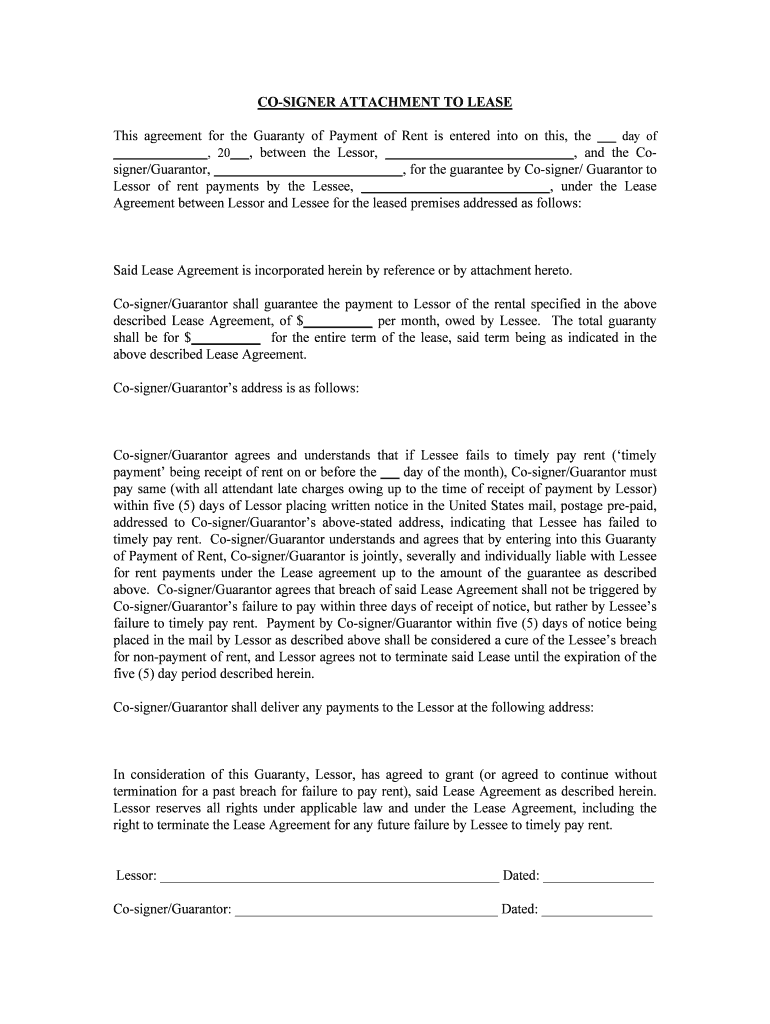
Addressed to Co SignerGuarantors above Stated Address, Indicating that Lessee Has Failed to Form


What is the Addressed To Co signerGuarantors Above stated Address, Indicating That Lessee Has Failed To
The form titled "Addressed To Co signerGuarantors Above stated Address, Indicating That Lessee Has Failed To" serves as a formal notification to co-signers or guarantors regarding the lessee's failure to meet specific obligations, typically related to lease agreements. This document outlines the lessee's non-compliance, which may include missed payments or other breaches of the lease terms. It is essential for protecting the interests of the landlord or leasing entity, as well as ensuring that co-signers are aware of their potential liabilities.
Steps to complete the Addressed To Co signerGuarantors Above stated Address, Indicating That Lessee Has Failed To
Completing the form involves several key steps to ensure clarity and legal compliance:
- Gather necessary information: Collect all relevant details about the lease agreement, including the lessee's name, address, and the specific terms that have been violated.
- Identify the co-signers or guarantors: Clearly list the names and addresses of all individuals who have co-signed the lease, ensuring that their contact information is accurate.
- Detail the nature of the failure: Specify how the lessee has failed to comply with the lease terms, providing dates and descriptions of the breaches.
- Sign and date the document: Ensure that the form is signed by the appropriate parties, which may include the landlord or property manager, to validate the notification.
Legal use of the Addressed To Co signerGuarantors Above stated Address, Indicating That Lessee Has Failed To
This form is legally significant as it serves as a formal record of communication regarding the lessee's failure to comply with lease obligations. It can be used in legal proceedings if disputes arise, providing evidence that the co-signers were duly informed of the lessee's non-compliance. To ensure its legal validity, the form should be completed accurately and in accordance with relevant state laws governing lease agreements and notifications.
Key elements of the Addressed To Co signerGuarantors Above stated Address, Indicating That Lessee Has Failed To
Essential elements of this form include:
- Lessee information: Full name and address of the lessee.
- Co-signer or guarantor details: Names and addresses of all involved parties.
- Description of the failure: Clear explanation of the lease terms that have been violated.
- Date of notification: The date on which the form is completed and sent.
- Signatures: Required signatures from the landlord or property manager to validate the document.
How to obtain the Addressed To Co signerGuarantors Above stated Address, Indicating That Lessee Has Failed To
The form can typically be obtained through property management offices, legal aid organizations, or online legal document services. Many landlords may have a standardized template that they use for these notifications. It is important to ensure that the version used complies with local laws and includes all necessary information to be legally binding.
Examples of using the Addressed To Co signerGuarantors Above stated Address, Indicating That Lessee Has Failed To
Common scenarios for using this form include:
- A lessee fails to pay rent for two consecutive months, prompting the landlord to notify co-signers of the situation.
- The lessee violates lease terms by subletting the property without permission, requiring the landlord to inform co-signers of potential financial repercussions.
- Repeated complaints about property damage caused by the lessee lead to a formal notification to co-signers about the breaches of the lease agreement.
Quick guide on how to complete addressed to co signerguarantors above stated address indicating that lessee has failed to
Effortlessly Prepare Addressed To Co signerGuarantors Above stated Address, Indicating That Lessee Has Failed To on Any Device
Digital document management has become increasingly favored by businesses and individuals. It offers an ideal environmentally-friendly substitute for conventional printed and signed papers, allowing you to locate the correct form and securely store it online. airSlate SignNow provides all the tools necessary to create, edit, and eSign your documents quickly without any delays. Handle Addressed To Co signerGuarantors Above stated Address, Indicating That Lessee Has Failed To on any device with airSlate SignNow's Android or iOS applications and simplify any document-related processes today.
How to Edit and eSign Addressed To Co signerGuarantors Above stated Address, Indicating That Lessee Has Failed To with Ease
- Locate Addressed To Co signerGuarantors Above stated Address, Indicating That Lessee Has Failed To and click on Get Form to begin.
- Utilize the tools we provide to complete your form.
- Emphasize important sections of your documents or cover sensitive information with tools that airSlate SignNow specifically supplies for that purpose.
- Create your signature using the Sign tool, which takes mere seconds and carries the same legal validity as a traditional handwritten signature.
- Review all the details and click on the Done button to save your changes.
- Select your preferred method for sending your form, whether by email, SMS, invitation link, or download it to your computer.
Eliminate concerns about lost or misplaced files, cumbersome form searching, or errors that necessitate printing new document copies. airSlate SignNow fulfills all your document management needs in just a few clicks from any device you choose. Modify and eSign Addressed To Co signerGuarantors Above stated Address, Indicating That Lessee Has Failed To and ensure exceptional communication at every stage of your form preparation process with airSlate SignNow.
Create this form in 5 minutes or less
Create this form in 5 minutes!
People also ask
-
What does 'Addressed To Co signerGuarantors Above stated Address, Indicating That Lessee Has Failed To' mean?
This phrase pertains to the formal notification process to co-signers or guarantors regarding the lessee's failure to meet their leasing obligations. It ensures that all parties involved are aware of the situation. Using airSlate SignNow facilitates an efficient way to communicate this notice electronically.
-
How can I use airSlate SignNow for documents related to 'Addressed To Co signerGuarantors Above stated Address, Indicating That Lessee Has Failed To'?
With airSlate SignNow, you can easily upload, customize, and send documents that include 'Addressed To Co signerGuarantors Above stated Address, Indicating That Lessee Has Failed To.' The platform allows you to add signature fields and necessary annotations, ensuring the document is legally binding and can be tracked for completion.
-
Is there a cost associated with using airSlate SignNow for sending notifications?
Yes, airSlate SignNow offers various pricing plans tailored to meet different business needs. Each plan includes features that help manage documents 'Addressed To Co signerGuarantors Above stated Address, Indicating That Lessee Has Failed To,' making it a cost-effective choice for both individuals and businesses.
-
What features does airSlate SignNow provide for managing co-signer notifications?
airSlate SignNow provides features such as customizable templates, automated reminders, and real-time tracking. This enables businesses to send notifications 'Addressed To Co signerGuarantors Above stated Address, Indicating That Lessee Has Failed To' while ensuring a smooth and efficient signing process.
-
Can I integrate airSlate SignNow with other tools for better workflow management?
Absolutely! airSlate SignNow allows seamless integrations with tools like Google Drive, Salesforce, and Zapier. This connectivity ensures that you can manage notifications 'Addressed To Co signerGuarantors Above stated Address, Indicating That Lessee Has Failed To' within your existing workflows, enhancing productivity.
-
Is it safe to send sensitive documents via airSlate SignNow?
Yes, airSlate SignNow takes security seriously. They utilize advanced encryption and comply with regulations to protect your documents. Sending documents 'Addressed To Co signerGuarantors Above stated Address, Indicating That Lessee Has Failed To' is secure, ensuring confidentiality and data integrity.
-
What benefits does airSlate SignNow offer for businesses dealing with lease agreements?
airSlate SignNow streamlines the process of handling lease agreements. By enabling quick sending and signing of documents 'Addressed To Co signerGuarantors Above stated Address, Indicating That Lessee Has Failed To,' it reduces time spent on paperwork and enhances collaboration among parties involved.
Get more for Addressed To Co signerGuarantors Above stated Address, Indicating That Lessee Has Failed To
- National association of special education teachers form
- Llc 5 rev0407 doc form
- Manifest form scioto downs
- New martinsville city building form
- Commonhelp virginia gov form
- Seven vital steps to receiving the holy spirit form
- Affidavit in lieu of form 546 nevada real estate division red state nv
- Columbia md 21045 email cargo cargo logistics group form
Find out other Addressed To Co signerGuarantors Above stated Address, Indicating That Lessee Has Failed To
- Sign South Dakota Car Dealer Limited Power Of Attorney Now
- Sign Wisconsin Car Dealer Quitclaim Deed Myself
- Sign Wisconsin Car Dealer Quitclaim Deed Free
- Sign Virginia Car Dealer POA Safe
- Sign Wisconsin Car Dealer Quitclaim Deed Fast
- How To Sign Wisconsin Car Dealer Rental Lease Agreement
- How To Sign Wisconsin Car Dealer Quitclaim Deed
- How Do I Sign Wisconsin Car Dealer Quitclaim Deed
- Sign Wyoming Car Dealer Purchase Order Template Mobile
- Sign Arizona Charity Business Plan Template Easy
- Can I Sign Georgia Charity Warranty Deed
- How To Sign Iowa Charity LLC Operating Agreement
- Sign Kentucky Charity Quitclaim Deed Myself
- Sign Michigan Charity Rental Application Later
- How To Sign Minnesota Charity Purchase Order Template
- Sign Mississippi Charity Affidavit Of Heirship Now
- Can I Sign Nevada Charity Bill Of Lading
- How Do I Sign Nebraska Charity Limited Power Of Attorney
- Sign New Hampshire Charity Residential Lease Agreement Online
- Sign New Jersey Charity Promissory Note Template Secure