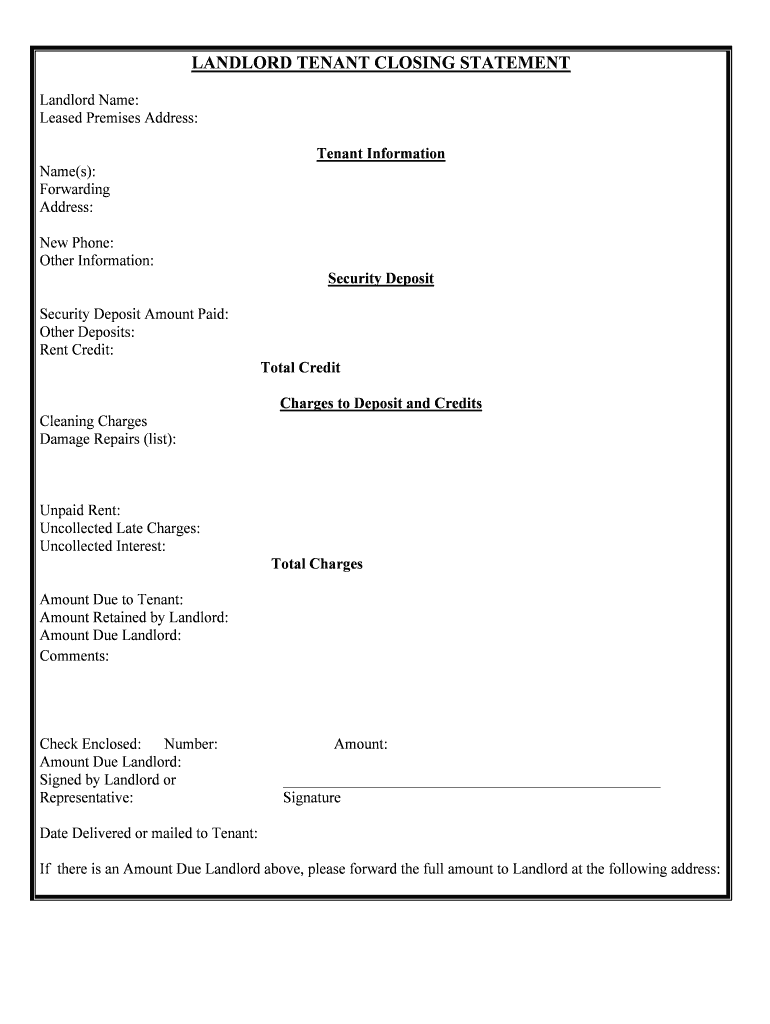
Amount Retained by Landlord Form


What is the Amount Retained By Landlord
The amount retained by landlord refers to the specific sum of money that a landlord may withhold from a tenant's security deposit or rent payments for various reasons. This amount can cover damages to the property, unpaid rent, or other lease violations. Understanding this concept is crucial for both landlords and tenants, as it directly impacts the financial responsibilities and rights of each party involved in a rental agreement.
How to use the Amount Retained By Landlord
Using the amount retained by landlord form involves several key steps. First, landlords should clearly document the reasons for retaining any funds. This documentation should include photographs of damages, invoices for repairs, or records of unpaid rent. Once the reasons are established, landlords can fill out the form to formally communicate the retained amount to the tenant. Tenants should review the form carefully to ensure all charges are justified and documented.
Steps to complete the Amount Retained By Landlord
Completing the amount retained by landlord form requires attention to detail. Here are the steps to follow:
- Gather all necessary documentation, including lease agreements, repair estimates, and any correspondence with the tenant.
- Clearly outline the reasons for the retention of funds on the form.
- Include the specific amounts being withheld for each reason.
- Sign and date the form to validate it.
- Provide a copy of the completed form to the tenant, ensuring they understand the reasons for the retention.
Legal use of the Amount Retained By Landlord
The legal use of the amount retained by landlord form is governed by state and local laws. Landlords must ensure they comply with these regulations to avoid disputes. This includes adhering to specific timeframes for returning security deposits and providing itemized lists of deductions. Failure to follow legal guidelines can result in penalties for landlords, including the potential for legal action from tenants.
Key elements of the Amount Retained By Landlord
Several key elements must be included in the amount retained by landlord form to ensure its validity:
- The landlord's name and contact information.
- The tenant's name and address.
- A detailed explanation of the reasons for retaining funds.
- The specific amounts being withheld.
- The date of the notice and the landlord's signature.
State-specific rules for the Amount Retained By Landlord
State-specific rules can significantly affect how the amount retained by landlord is handled. Each state has its own laws regarding security deposits, including maximum amounts that can be charged, timelines for returning deposits, and requirements for itemized deductions. Landlords should familiarize themselves with their state's regulations to ensure compliance and avoid legal complications.
Quick guide on how to complete amount retained by landlord
Effortlessly manage Amount Retained By Landlord across any device
The management of online documents has become increasingly popular among businesses and individuals. It offers an ideal eco-friendly substitute for traditional printed and signed documents, allowing you to obtain the necessary form and securely store it online. airSlate SignNow equips you with all the tools needed to create, edit, and electronically sign your documents swiftly and without hindrance. Handle Amount Retained By Landlord on any device using airSlate SignNow's Android or iOS applications and enhance your document-related processes today.
The easiest way to modify and electronically sign Amount Retained By Landlord with ease
- Locate Amount Retained By Landlord and click Get Form to begin.
- Make use of the tools we provide to complete your document.
- Emphasize pertinent sections of the documents or redact sensitive information with features that airSlate SignNow specifically provides for that purpose.
- Generate your signature using the Sign tool, which takes mere seconds and possesses the same legal validity as a conventional wet ink signature.
- Review all the details and click the Done button to apply your changes.
- Select your preferred method of sharing your form, whether by email, SMS, invitation link, or download it to your computer.
Eliminate the worries of lost or misplaced files, tedious form searching, and mistakes that necessitate printing new document versions. airSlate SignNow meets your needs in document management with just a few clicks from any device of your choosing. Modify and electronically sign Amount Retained By Landlord while ensuring clear communication at every stage of your form preparation process with airSlate SignNow.
Create this form in 5 minutes or less
Create this form in 5 minutes!
People also ask
-
What is the 'Amount Retained By Landlord' when it comes to lease agreements?
The 'Amount Retained By Landlord' refers to the portion of a security deposit that a landlord can withhold for repairs, unpaid rent, or other lease violations. It's crucial for tenants to understand this amount to prevent disputes at the end of their lease. Utilizing airSlate SignNow can help document these agreements clearly for both parties.
-
How does airSlate SignNow address the 'Amount Retained By Landlord'?
With airSlate SignNow, landlords can create legally binding documents that specify the 'Amount Retained By Landlord' for various situations. This feature helps ensure transparency and reduces potential conflicts with tenants. Our user-friendly interface makes it easy to manage these important documents.
-
Can I customize documents to include details about the 'Amount Retained By Landlord'?
Absolutely! airSlate SignNow allows you to fully customize your lease agreements to include specifics about the 'Amount Retained By Landlord.' This flexibility ensures that all parties are aware of the terms, leading to smoother transactions and enhanced trust.
-
Is there a cost associated with handling the 'Amount Retained By Landlord' using airSlate SignNow?
Using airSlate SignNow is cost-effective and allows landlords to manage the 'Amount Retained By Landlord' without incurring signNow expenses. Our pricing plans are transparent and designed to accommodate various business sizes. This ensures that your document management is both affordable and efficient.
-
What benefits does airSlate SignNow offer for managing landlord-tenant relationships?
airSlate SignNow streamlines the management of documents relating to the 'Amount Retained By Landlord,' promoting clarity and reducing potential disputes. By using our signing solution, both landlords and tenants can easily access, sign, and share necessary documents, fostering a good relationship. Additionally, maintaining clear communication helps prevent misunderstandings.
-
Are there integrations available to enhance the management of the 'Amount Retained By Landlord'?
Yes, airSlate SignNow offers integrations with various platforms that can enhance your ability to manage the 'Amount Retained By Landlord.' This allows you to synchronize your data and documents across different systems. The seamless integration helps streamline your workflow and improve operational efficiency.
-
How does airSlate SignNow ensure the security of documents related to the 'Amount Retained By Landlord'?
Security is a top priority at airSlate SignNow. We utilize advanced encryption and secure access to protect documents related to the 'Amount Retained By Landlord.' This ensures that sensitive information remains confidential and accessible only to authorized users.
Get more for Amount Retained By Landlord
- Stat dec 258640683 form
- Wcpss affidavit of residence form
- Osha quiz answers 101291933 form
- Requirements 10 form
- Statement in lieu of actual receipts form
- Form for your transcript request skyline college skylinecollege
- Samples of retirement budgets form
- Attacking return to sender mail from all directions return mail npf form
Find out other Amount Retained By Landlord
- How To Sign Wyoming Non-Profit Business Plan Template
- How To Sign Wyoming Non-Profit Credit Memo
- Sign Wisconsin Non-Profit Rental Lease Agreement Simple
- Sign Wisconsin Non-Profit Lease Agreement Template Safe
- Sign South Dakota Life Sciences Limited Power Of Attorney Mobile
- Sign Alaska Plumbing Moving Checklist Later
- Sign Arkansas Plumbing Business Plan Template Secure
- Sign Arizona Plumbing RFP Mobile
- Sign Arizona Plumbing Rental Application Secure
- Sign Colorado Plumbing Emergency Contact Form Now
- Sign Colorado Plumbing Emergency Contact Form Free
- How Can I Sign Connecticut Plumbing LLC Operating Agreement
- Sign Illinois Plumbing Business Plan Template Fast
- Sign Plumbing PPT Idaho Free
- How Do I Sign Wyoming Life Sciences Confidentiality Agreement
- Sign Iowa Plumbing Contract Safe
- Sign Iowa Plumbing Quitclaim Deed Computer
- Sign Maine Plumbing LLC Operating Agreement Secure
- How To Sign Maine Plumbing POA
- Sign Maryland Plumbing Letter Of Intent Myself