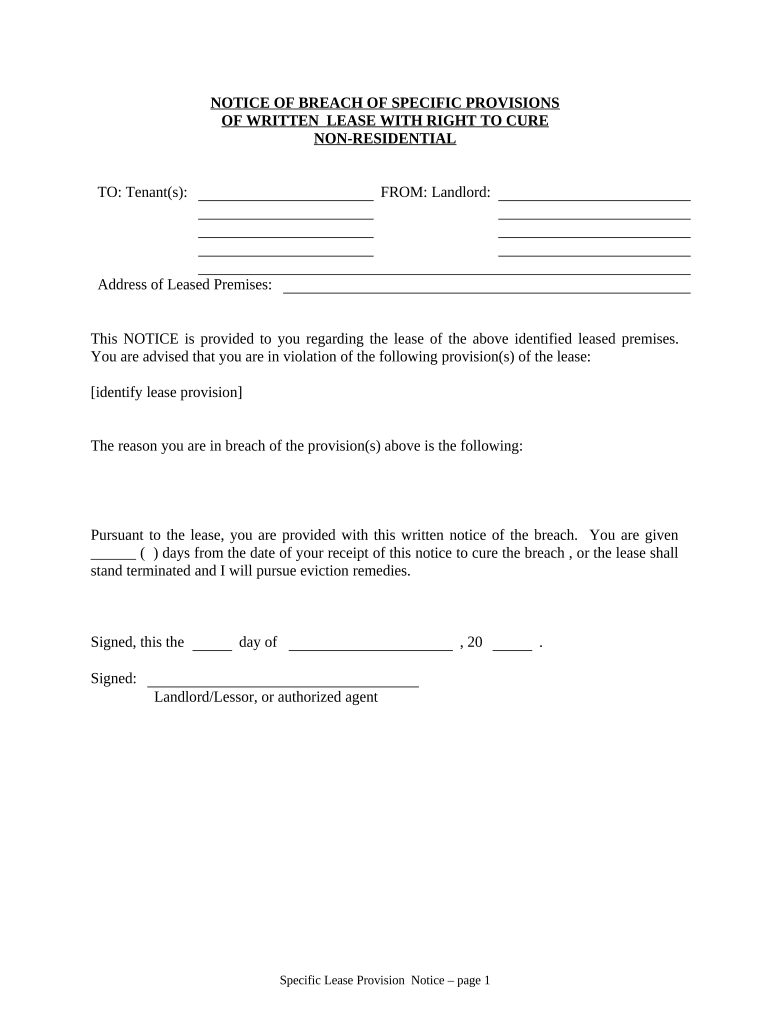
Notice Lease Violating Form


What is the Notice Lease Violating
The notice lease violating is a formal document used by landlords to inform tenants that they have breached specific terms outlined in their lease agreement. This notice serves as a crucial step in the eviction process, allowing landlords to communicate the violation clearly and provide tenants with an opportunity to remedy the situation. Common reasons for issuing this notice include failure to pay rent, unauthorized pets, or excessive noise. Understanding the purpose and implications of this notice is essential for both landlords and tenants to navigate their rights and responsibilities effectively.
How to use the Notice Lease Violating
Using the notice lease violating involves several key steps. First, landlords should ensure they have a valid reason for issuing the notice, referencing the specific lease terms that have been violated. Next, the notice should be drafted clearly, outlining the nature of the violation, the required corrective actions, and any deadlines for compliance. It is advisable to deliver the notice in a manner that provides proof of receipt, such as certified mail or personal delivery. This ensures that tenants are aware of the violation and can take appropriate action to address it.
Steps to complete the Notice Lease Violating
Completing the notice lease violating requires careful attention to detail to ensure its effectiveness and legal standing. The following steps can guide landlords through this process:
- Identify the lease violation clearly, citing specific clauses from the lease agreement.
- Draft the notice, including essential details such as the tenant's name, property address, and a description of the violation.
- Specify the actions required to remedy the violation and provide a reasonable timeframe for compliance.
- Sign and date the notice to validate its authenticity.
- Deliver the notice to the tenant using a method that confirms receipt.
Legal use of the Notice Lease Violating
The legal use of the notice lease violating is governed by state laws and regulations. It is essential for landlords to familiarize themselves with local requirements, as improper use of this notice can lead to legal complications. Most jurisdictions require that the notice be clear, specific, and delivered in a timely manner. Additionally, landlords must ensure that they allow tenants a reasonable opportunity to correct the violation before proceeding with eviction. Adhering to these legal standards helps protect landlords' rights while ensuring tenants are treated fairly.
Key elements of the Notice Lease Violating
Key elements of the notice lease violating include several critical components that must be present for the document to be effective:
- Tenant Information: Full name and address of the tenant.
- Property Details: Address of the rental property.
- Description of Violation: Clear explanation of the lease terms violated.
- Required Actions: Specific steps the tenant must take to rectify the situation.
- Deadline: A reasonable timeframe for the tenant to respond or correct the violation.
- Landlord Signature: The notice must be signed and dated by the landlord or their representative.
State-specific rules for the Notice Lease Violating
State-specific rules for the notice lease violating can vary significantly, affecting how landlords must proceed. Each state has its own laws regarding the content, delivery methods, and timeframes for notices. For example, some states may require a specific notice period before eviction proceedings can begin, while others may have unique forms that must be used. Landlords should consult local regulations to ensure compliance and avoid potential legal challenges. Understanding these state-specific rules is vital for effective property management and tenant relations.
Quick guide on how to complete notice lease violating
Complete Notice Lease Violating effortlessly on any device
Digital document management has become increasingly popular among businesses and individuals. It offers an excellent eco-friendly substitute for traditional printed and signed documents, as you can obtain the correct form and securely save it online. airSlate SignNow provides all the necessary tools to create, adjust, and eSign your documents swiftly without delays. Manage Notice Lease Violating on any device using airSlate SignNow’s Android or iOS applications and streamline any document-based procedure today.
The simplest way to modify and eSign Notice Lease Violating effortlessly
- Find Notice Lease Violating and click Get Form to begin.
- Utilize the tools we offer to fill out your form.
- Emphasize important sections of the documents or conceal sensitive information using tools that airSlate SignNow provides specifically for that purpose.
- Create your signature with the Sign feature, which takes moments and carries the same legal validity as a conventional wet ink signature.
- Review all the details and then click on the Done button to save your edits.
- Choose your preferred method for sending your form, whether by email, text message (SMS), invite link, or download it to your computer.
Eliminate concerns about missing or lost files, tedious form searches, or mistakes that require printing new document copies. airSlate SignNow fulfills all your document management needs in just a few clicks from any device you prefer. Modify and eSign Notice Lease Violating and maintain excellent communication throughout your form preparation process with airSlate SignNow.
Create this form in 5 minutes or less
Create this form in 5 minutes!
People also ask
-
What is a notice lease violating, and why is it important?
A notice lease violating is a formal document landlords use to inform tenants that they have bsignNowed the terms of their lease. This notice is important because it provides the tenant with an opportunity to rectify the violation before further legal actions are taken. Ensuring that this notice is documented correctly is essential for both parties.
-
How can airSlate SignNow assist in creating a notice lease violating?
With airSlate SignNow, you can easily create a notice lease violating using customizable templates. This streamlines the process, ensuring that all necessary information is included and that the document is legally compliant. Moreover, the eSigning feature speeds up the delivery and acknowledgment process.
-
Are there any costs associated with using airSlate SignNow for sending a notice lease violating?
airSlate SignNow offers a range of pricing plans suitable for businesses of all sizes. Whether you're sending a single notice lease violating or multiple documents, our affordable pricing structures ensure that you only pay for what you need. You can also try our service for free before committing.
-
What features does airSlate SignNow offer for managing notices lease violating?
AirSlate SignNow provides features like document templates, eSigning, and real-time tracking for your notice lease violating. Additionally, our platform enables document collaboration, making it easy to involve multiple stakeholders in the process. These features help ensure that your leasing agreements are managed effectively.
-
Can I integrate airSlate SignNow with other tools to manage rental agreements?
Yes, airSlate SignNow can be easily integrated with various tools such as CRM systems, property management software, and email platforms. This allows you to manage your notice lease violating along with other rental documents efficiently, incorporating data from multiple sources into one seamless workflow.
-
What are the benefits of using airSlate SignNow for notice lease violating?
Using airSlate SignNow for your notice lease violating allows for quicker processing times and a more organized approach to document management. The platform enhances communication between landlords and tenants, ensures compliance, and minimizes delays associated with manual processes. Overall, it saves time and reduces the likelihood of errors.
-
Is airSlate SignNow legally compliant for issuing a notice lease violating?
Absolutely, airSlate SignNow complies with legal standards when it comes to eSigning and document management. Our platform ensures that your notice lease violating is handled in accordance with industry regulations. This gives you peace of mind that your documents are legally binding and appropriate.
Get more for Notice Lease Violating
- The lessees breach for non payment of rent and lessor agrees not to terminate said lease until form
- Truly free real estate forms
- Obligation of landlord to approve the form
- Residential lease application amazon s3 form
- Tenants if more than one agree that signature by one tenant suffices for form
- For non payment of rent and lessor agrees not to terminate said lease until the expiration of the form
- First amendment to lease agreement this first amenent to form
- Landlord tenant closing statement to reconcile security form
Find out other Notice Lease Violating
- How To Electronic signature Alabama Business Operations Form
- Help Me With Electronic signature Alabama Car Dealer Presentation
- How Can I Electronic signature California Car Dealer PDF
- How Can I Electronic signature California Car Dealer Document
- How Can I Electronic signature Colorado Car Dealer Form
- How To Electronic signature Florida Car Dealer Word
- How Do I Electronic signature Florida Car Dealer Document
- Help Me With Electronic signature Florida Car Dealer Presentation
- Can I Electronic signature Georgia Car Dealer PDF
- How Do I Electronic signature Georgia Car Dealer Document
- Can I Electronic signature Georgia Car Dealer Form
- Can I Electronic signature Idaho Car Dealer Document
- How Can I Electronic signature Illinois Car Dealer Document
- How Can I Electronic signature North Carolina Banking PPT
- Can I Electronic signature Kentucky Car Dealer Document
- Can I Electronic signature Louisiana Car Dealer Form
- How Do I Electronic signature Oklahoma Banking Document
- How To Electronic signature Oklahoma Banking Word
- How Can I Electronic signature Massachusetts Car Dealer PDF
- How Can I Electronic signature Michigan Car Dealer Document