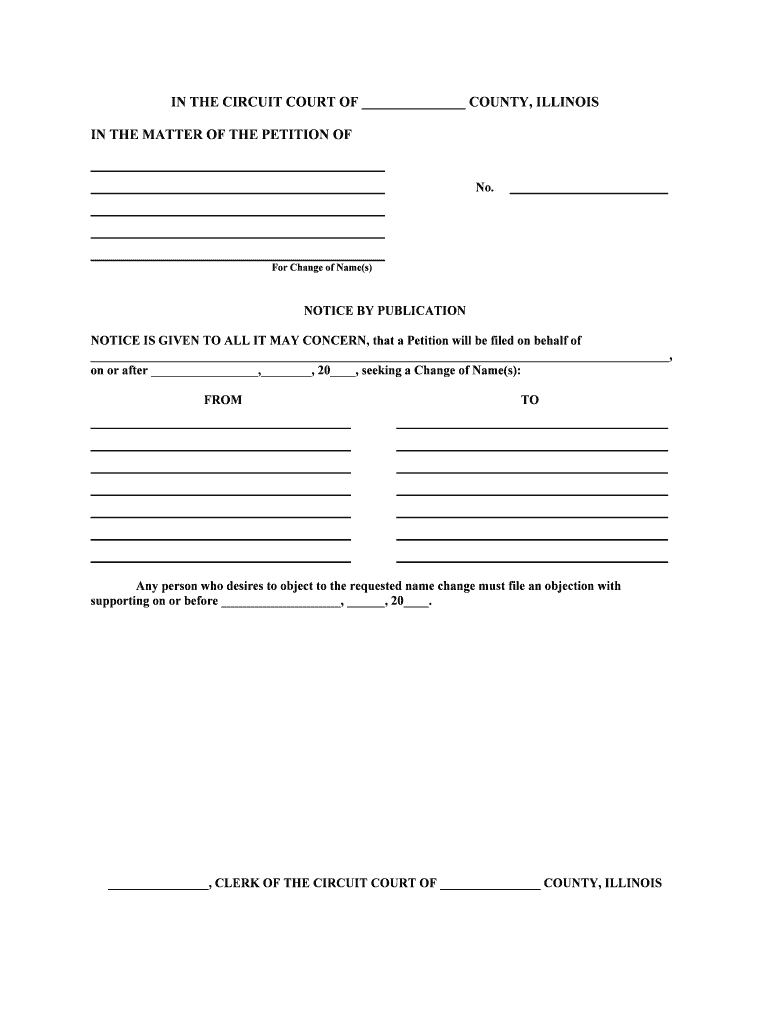
NOTICE is GIVEN to ALL it MAY CONCERN, that a Petition Will Be Filed on Behalf of Form


What is the NOTICE IS GIVEN TO ALL IT MAY CONCERN, That A Petition Will Be Filed On Behalf Of
The "NOTICE IS GIVEN TO ALL IT MAY CONCERN, That A Petition Will Be Filed On Behalf Of" form serves as a formal declaration to inform relevant parties about an impending legal action. This document is typically used in various legal contexts, such as family law, civil litigation, or administrative proceedings. It ensures that all interested parties are aware of the petition being filed, thereby upholding the principles of transparency and due process within the legal system.
Key elements of the NOTICE IS GIVEN TO ALL IT MAY CONCERN, That A Petition Will Be Filed On Behalf Of
This form includes several essential components that must be accurately completed to ensure its validity. Key elements typically include:
- Petitioner's Information: Name, address, and contact details of the individual or entity filing the petition.
- Respondent's Information: Names and addresses of all parties involved who need to be notified.
- Nature of the Petition: A brief description of the legal action being initiated.
- Date of Filing: The date on which the petition will be filed in court.
- Signature: The signature of the petitioner or their legal representative, affirming the accuracy of the information provided.
Steps to complete the NOTICE IS GIVEN TO ALL IT MAY CONCERN, That A Petition Will Be Filed On Behalf Of
Completing this form requires careful attention to detail. The following steps outline the process:
- Gather necessary information about all parties involved.
- Clearly state the purpose of the petition in the designated section.
- Fill in the form with accurate and complete information.
- Review the form for any errors or omissions.
- Sign the form to validate it.
- Make copies of the completed form for your records and for distribution to involved parties.
Legal use of the NOTICE IS GIVEN TO ALL IT MAY CONCERN, That A Petition Will Be Filed On Behalf Of
This form is legally binding, provided it is completed and executed in accordance with applicable laws. It serves as a notification mechanism, ensuring that all parties are informed about the legal proceedings. Failure to properly notify involved parties may result in delays or complications in the legal process.
How to use the NOTICE IS GIVEN TO ALL IT MAY CONCERN, That A Petition Will Be Filed On Behalf Of
Using this form involves several important steps. First, ensure that you have the correct version of the form, as requirements may vary by jurisdiction. Next, accurately fill out all required fields, ensuring that all information is current and correct. After completing the form, it should be distributed to all relevant parties, either through mail or in person, depending on local regulations. Utilizing a digital platform for electronic signatures can streamline this process, ensuring compliance with legal standards.
State-specific rules for the NOTICE IS GIVEN TO ALL IT MAY CONCERN, That A Petition Will Be Filed On Behalf Of
Each state may have specific requirements regarding the use and submission of this form. It is essential to consult local laws or a legal professional to understand any variations that may apply. This may include additional information that needs to be included, specific filing procedures, or deadlines that must be adhered to for the form to be considered valid.
Quick guide on how to complete notice is given to all it may concern that a petition will be filed on behalf of
Complete NOTICE IS GIVEN TO ALL IT MAY CONCERN, That A Petition Will Be Filed On Behalf Of seamlessly on any device
Digital document management has gained popularity among businesses and individuals alike. It offers a fantastic environmentally friendly substitute for conventional printed and signed documents, allowing you to access the necessary form and securely keep it online. airSlate SignNow equips you with all the tools required to create, modify, and eSign your documents swiftly without delays. Manage NOTICE IS GIVEN TO ALL IT MAY CONCERN, That A Petition Will Be Filed On Behalf Of on any device with airSlate SignNow's Android or iOS applications and simplify any document-related task today.
How to alter and eSign NOTICE IS GIVEN TO ALL IT MAY CONCERN, That A Petition Will Be Filed On Behalf Of with ease
- Locate NOTICE IS GIVEN TO ALL IT MAY CONCERN, That A Petition Will Be Filed On Behalf Of and click Get Form to begin.
- Utilize the tools we offer to complete your document.
- Emphasize pertinent sections of the documents or obscure sensitive information using tools provided specifically for that purpose by airSlate SignNow.
- Create your eSignature with the Sign feature, which takes mere seconds and has the same legal validity as a conventional wet signature.
- Review the details and click on the Done button to finalize your changes.
- Select how you wish to send your form, via email, text message (SMS), invitation link, or download it onto your computer.
Eliminate the concerns of lost or misplaced documents, tedious form searching, or mistakes that necessitate printing new copies. airSlate SignNow addresses your document management needs in just a few clicks from any device you prefer. Edit and eSign NOTICE IS GIVEN TO ALL IT MAY CONCERN, That A Petition Will Be Filed On Behalf Of and ensure exceptional communication at every stage of your form preparation process with airSlate SignNow.
Create this form in 5 minutes or less
Create this form in 5 minutes!
People also ask
-
What does the statement 'NOTICE IS GIVEN TO ALL IT MAY CONCERN, That A Petition Will Be Filed On Behalf Of' mean?
The statement 'NOTICE IS GIVEN TO ALL IT MAY CONCERN, That A Petition Will Be Filed On Behalf Of' serves as a formal notification in legal proceedings. It indicates that a petition is being initiated, creating awareness among relevant parties. Understanding this statement can help individuals prepare for potential legal actions.
-
How can airSlate SignNow assist in filing a legal petition?
airSlate SignNow simplifies the process of filing a legal petition by allowing users to prepare, send, and eSign documents securely. With its intuitive interface, users can easily create and manage documents that include the necessary notifications such as 'NOTICE IS GIVEN TO ALL IT MAY CONCERN, That A Petition Will Be Filed On Behalf Of.' This streamlines workflows and ensures compliance.
-
What are the pricing options for airSlate SignNow?
airSlate SignNow offers flexible pricing plans tailored to various business needs. Users can opt for monthly or yearly subscriptions, which include features necessary for drafting documents like 'NOTICE IS GIVEN TO ALL IT MAY CONCERN, That A Petition Will Be Filed On Behalf Of.' Competitive pricing ensures that companies of all sizes can afford the solution.
-
What features does airSlate SignNow offer for document management?
airSlate SignNow boasts a range of features designed for efficient document management. Users can create templates, automate workflows, and utilize tools for capturing eSignatures, essential for statements like 'NOTICE IS GIVEN TO ALL IT MAY CONCERN, That A Petition Will Be Filed On Behalf Of.' These features enhance productivity and ensure accuracy.
-
How can airSlate SignNow improve collaboration for legal documents?
With airSlate SignNow, collaboration on legal documents has never been easier. Users can share documents and invite colleagues to review or eSign, facilitating teamwork on important notifications such as 'NOTICE IS GIVEN TO ALL IT MAY CONCERN, That A Petition Will Be Filed On Behalf Of.' This promotes transparency and streamlines the approval process.
-
Does airSlate SignNow integrate with other software?
Yes, airSlate SignNow integrates seamlessly with various business applications to enhance your workflow. By connecting with tools like CRM systems, users can automate processes involving legal notifications like 'NOTICE IS GIVEN TO ALL IT MAY CONCERN, That A Petition Will Be Filed On Behalf Of.' This integration saves time and reduces human error.
-
What are the benefits of using airSlate SignNow for legal documentation?
Using airSlate SignNow for legal documentation offers numerous benefits, including enhanced security and compliance with legal standards. The platform enables users to easily handle important documents, such as those containing 'NOTICE IS GIVEN TO ALL IT MAY CONCERN, That A Petition Will Be Filed On Behalf Of,' ensuring all necessary parties are informed and processes are tracked.
Get more for NOTICE IS GIVEN TO ALL IT MAY CONCERN, That A Petition Will Be Filed On Behalf Of
- Illinois withholding allowance worksheet example 5502000 form
- Approximating irrational numbers worksheet form
- Baltimore tax sale property list form
- Form 05 177
- Middle east technical university recommendation for graduate blog metu edu form
- Gcb link to home account fill out ampamp sign online form
- Asensjac 9102 rev a first article inspection sheet studylib form
- Thank you for helping us protect you form
Find out other NOTICE IS GIVEN TO ALL IT MAY CONCERN, That A Petition Will Be Filed On Behalf Of
- How To Electronic signature Oklahoma Real Estate Business Plan Template
- How Can I Electronic signature Georgia Sports Medical History
- Electronic signature Oregon Real Estate Quitclaim Deed Free
- Electronic signature Kansas Police Arbitration Agreement Now
- Electronic signature Hawaii Sports LLC Operating Agreement Free
- Electronic signature Pennsylvania Real Estate Quitclaim Deed Fast
- Electronic signature Michigan Police Business Associate Agreement Simple
- Electronic signature Mississippi Police Living Will Safe
- Can I Electronic signature South Carolina Real Estate Work Order
- How To Electronic signature Indiana Sports RFP
- How Can I Electronic signature Indiana Sports RFP
- Electronic signature South Dakota Real Estate Quitclaim Deed Now
- Electronic signature South Dakota Real Estate Quitclaim Deed Safe
- Electronic signature Indiana Sports Forbearance Agreement Myself
- Help Me With Electronic signature Nevada Police Living Will
- Electronic signature Real Estate Document Utah Safe
- Electronic signature Oregon Police Living Will Now
- Electronic signature Pennsylvania Police Executive Summary Template Free
- Electronic signature Pennsylvania Police Forbearance Agreement Fast
- How Do I Electronic signature Pennsylvania Police Forbearance Agreement