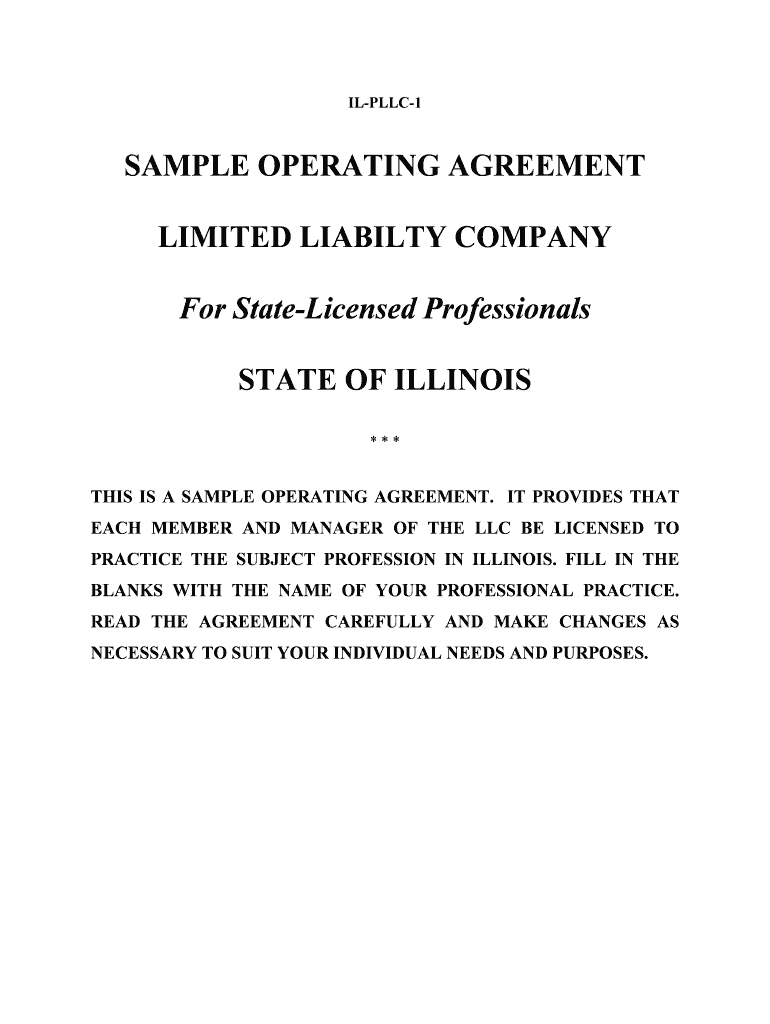
IL PLLC 1 Form


What is the IL PLLC 1
The IL PLLC 1 form is a crucial document for individuals looking to establish a Professional Limited Liability Company (PLLC) in the state of Illinois. This form serves as a formal application to register the business entity, allowing professionals to operate under limited liability protections while providing their services. The IL PLLC 1 outlines essential information about the company, including its name, address, and the nature of the professional services offered. This registration is particularly important for licensed professionals such as doctors, lawyers, and accountants, as it ensures compliance with state regulations governing professional entities.
How to obtain the IL PLLC 1
To obtain the IL PLLC 1 form, individuals can visit the Illinois Secretary of State's website or contact their office directly. The form is typically available for download in a PDF format, allowing applicants to fill it out digitally or print it for manual completion. It is essential to ensure that the most current version of the form is used to avoid any compliance issues. Additionally, applicants may also seek assistance from legal professionals or business consultants who specialize in business formation to ensure that all requirements are met.
Steps to complete the IL PLLC 1
Completing the IL PLLC 1 form involves several key steps to ensure accuracy and compliance with state requirements. First, gather all necessary information, including the desired name of the PLLC, the professional services provided, and the address of the principal office. Next, fill out the form accurately, ensuring that all sections are completed. It is important to include the names and addresses of all members and managers of the PLLC. After completing the form, review it for any errors before submitting it. Finally, submit the form along with the required filing fee to the Illinois Secretary of State's office, either online or by mail.
Legal use of the IL PLLC 1
The legal use of the IL PLLC 1 form is critical for professionals seeking to limit their personal liability while conducting business. By filing this form, individuals create a distinct legal entity that separates personal assets from business liabilities. This structure is particularly beneficial for professionals who may face malpractice claims or other legal actions related to their services. It is essential to adhere to all state regulations and maintain proper records to ensure the ongoing legality of the PLLC. Failure to comply with these regulations may result in penalties or the dissolution of the entity.
Required Documents
When filing the IL PLLC 1 form, several documents may be required to support the application. These typically include proof of professional licensure, which demonstrates that all members of the PLLC are qualified to provide the services outlined in the application. Additionally, a Certificate of Good Standing may be necessary if the applicant is already operating another business entity in Illinois. It is advisable to check the specific requirements on the Illinois Secretary of State's website to ensure that all necessary documents are included with the application.
Form Submission Methods
The IL PLLC 1 form can be submitted through various methods, providing flexibility for applicants. Individuals may choose to file the form online through the Illinois Secretary of State's website, which often allows for faster processing times. Alternatively, the form can be mailed to the appropriate office or submitted in person. When submitting by mail, it is important to include the correct filing fee and ensure that the form is sent to the correct address to avoid delays in processing.
Quick guide on how to complete il pllc 1
Complete IL PLLC 1 effortlessly on any device
Online document management has gained traction among companies and individuals alike. It offers an ideal eco-friendly alternative to conventional printed and signed paperwork, enabling you to find the correct form and securely store it online. airSlate SignNow provides you with all the tools required to create, modify, and electronically sign your documents promptly without delays. Handle IL PLLC 1 on any platform using airSlate SignNow's Android or iOS applications and enhance any document-centric process today.
The simplest way to alter and electronically sign IL PLLC 1 without hassle
- Obtain IL PLLC 1 and then click Get Form to begin.
- Utilize the tools we provide to complete your document.
- Emphasize important sections of the documents or redact sensitive information with tools offered by airSlate SignNow specifically for that purpose.
- Generate your electronic signature using the Sign tool, which takes mere seconds and holds the same legal authority as a traditional wet ink signature.
- Review the details and then click on the Done button to save your changes.
- Choose your preferred method for sending your form, whether by email, text message (SMS), invitation link, or download it to your computer.
Say goodbye to lost or misplaced documents, tedious form searching, or errors that necessitate printing new copies. airSlate SignNow fulfills all your document management requirements in just a few clicks from any device you choose. Modify and electronically sign IL PLLC 1 and ensure excellent communication at every stage of the form preparation process with airSlate SignNow.
Create this form in 5 minutes or less
Create this form in 5 minutes!
People also ask
-
What is IL PLLC 1 and how can it benefit my business?
IL PLLC 1 refers to the Illinois Professional Limited Liability Company, which provides limited liability benefits to businesses while allowing for flexible management structures. Using airSlate SignNow can streamline your document signing processes, making it easier to manage agreements related to your IL PLLC 1. This efficiency can save you time and reduce operational costs.
-
How does pricing for airSlate SignNow work for IL PLLC 1 users?
airSlate SignNow offers various pricing plans designed to accommodate small businesses to larger enterprises. For IL PLLC 1 users, the plans include features that enhance compliance and operational efficiency. You can choose a plan that best fits your document signing and management needs without breaking the bank.
-
Are there specific features in airSlate SignNow tailored for IL PLLC 1?
Yes, airSlate SignNow offers features that are particularly beneficial for IL PLLC 1, such as advanced eSignature options, customizable templates, and document tracking. These features ensure that your legal documents are signed quickly and stored securely, which is crucial for maintaining compliance as an IL PLLC 1 entity.
-
Can airSlate SignNow integrate with other tools I use for my IL PLLC 1?
Absolutely! airSlate SignNow integrates seamlessly with popular tools such as Google Workspace, Salesforce, and Microsoft Office. This allows IL PLLC 1 users to enhance productivity by managing their documents across various platforms without the hassle of switching between applications.
-
Is airSlate SignNow secure for managing IL PLLC 1 documents?
Yes, security is a top priority for airSlate SignNow. The platform complies with industry standards, including GDPR and HIPAA, ensuring your IL PLLC 1 documents are protected through encryption and audit trails. Users can feel confident knowing that their sensitive information remains secure.
-
How can airSlate SignNow improve workflow efficiency for IL PLLC 1?
airSlate SignNow automates the document signing process, which can signNowly enhance workflow efficiency for IL PLLC 1. By reducing the time spent on manual signature collection and document management, businesses can focus more on their core operations and streamline their processes.
-
What kind of support does airSlate SignNow provide for IL PLLC 1 customers?
airSlate SignNow offers comprehensive customer support through various channels, including live chat, email, and a rich knowledge base. IL PLLC 1 customers can access dedicated support to resolve any issues they might encounter and to maximize the use of the platform.
Get more for IL PLLC 1
- Mv664 1 100089871 form
- Malta visa application centre tunis vfsglobalcom form
- Internet space scavenger hunt answers form
- Composite transfer grant form pdf
- Sample powered industrial truck operator permits form
- Fie checklist form
- Dhs form 9014
- Zoning application permit fees wantage township new jersey form
Find out other IL PLLC 1
- Can I eSignature Nevada Non-disclosure agreement PDF
- eSignature New Mexico Non-disclosure agreement PDF Online
- Can I eSignature Utah Non-disclosure agreement PDF
- eSignature Rhode Island Rental agreement lease Easy
- eSignature New Hampshire Rental lease agreement Simple
- eSignature Nebraska Rental lease agreement forms Fast
- eSignature Delaware Rental lease agreement template Fast
- eSignature West Virginia Rental lease agreement forms Myself
- eSignature Michigan Rental property lease agreement Online
- Can I eSignature North Carolina Rental lease contract
- eSignature Vermont Rental lease agreement template Online
- eSignature Vermont Rental lease agreement template Now
- eSignature Vermont Rental lease agreement template Free
- eSignature Nebraska Rental property lease agreement Later
- eSignature Tennessee Residential lease agreement Easy
- Can I eSignature Washington Residential lease agreement
- How To eSignature Vermont Residential lease agreement form
- How To eSignature Rhode Island Standard residential lease agreement
- eSignature Mississippi Commercial real estate contract Fast
- eSignature Arizona Contract of employment Online