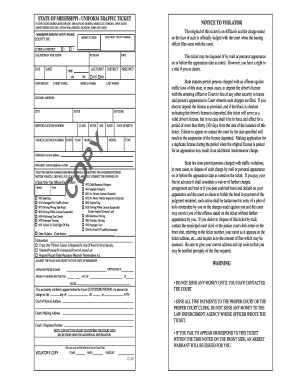
Uniform Traffic Ticket


What is the Uniform Traffic Ticket
The uniform traffic ticket is a standardized form used by law enforcement agencies across the United States to document traffic violations. This ticket serves as a formal notice to the driver, indicating that they have allegedly committed an offense, such as speeding or running a red light. The uniform traffic ticket includes essential information, such as the driver's details, the nature of the violation, and the date and location of the incident. It is crucial for drivers to understand the implications of receiving this ticket, as it can lead to fines, points on their driving record, or even court appearances.
How to use the Uniform Traffic Ticket
Using the uniform traffic ticket involves several steps, starting with carefully reviewing the information provided on the ticket. If a driver believes the ticket was issued in error, they have the option to contest it in court. Alternatively, they may choose to pay the fine, which often results in a guilty plea. It is essential to adhere to the instructions on the ticket regarding payment methods and deadlines. Failure to respond appropriately can lead to additional penalties, including increased fines or a suspended license.
Steps to complete the Uniform Traffic Ticket
Completing the uniform traffic ticket correctly is vital for ensuring that all information is accurately recorded. Here are the steps to follow:
- Review the ticket for accuracy, including your name, address, and vehicle details.
- Provide any required information, such as your driver's license number and vehicle registration.
- Indicate your plea—guilty, not guilty, or no contest—if applicable.
- Sign and date the ticket, acknowledging receipt of the citation.
- Submit the ticket as instructed, either by paying the fine or contesting the charge in court.
Legal use of the Uniform Traffic Ticket
The uniform traffic ticket is a legally binding document that serves as evidence of a traffic violation. It is essential for both the issuing authority and the recipient to understand the legal implications. The ticket must be filled out accurately and submitted within the specified timeframe to avoid additional penalties. In court, the ticket can be used to establish the facts of the case, and the driver has the right to contest the charges if they believe they are unjust.
State-specific rules for the Uniform Traffic Ticket
Each state has its own regulations regarding the uniform traffic ticket, including how it is issued, the fines associated with various violations, and the procedures for contesting a ticket. Drivers should familiarize themselves with their state's specific rules to ensure compliance. This knowledge can help in understanding potential penalties and the options available for addressing the ticket. For instance, some states may offer traffic school as an alternative to paying fines, which can help keep points off a driver's record.
Penalties for Non-Compliance
Failing to comply with the requirements of a uniform traffic ticket can lead to severe consequences. Penalties may include increased fines, additional points on the driver's record, and even suspension of driving privileges. In some cases, non-compliance can result in a warrant for arrest. It is crucial for drivers to take the ticket seriously and respond within the designated timeframe to avoid these potential repercussions.
Quick guide on how to complete uniform traffic ticket
Effortlessly Prepare Uniform Traffic Ticket on Any Device
Managing documents online has gained popularity among businesses and individuals. It serves as an ideal eco-friendly alternative to conventional printed and signed documents, allowing you to access the correct form and safely store it online. airSlate SignNow provides all the tools necessary to create, modify, and electronically sign your documents rapidly without hindrances. Manage Uniform Traffic Ticket on any device using airSlate SignNow's Android or iOS applications and simplify any document-related task today.
How to Edit and Electronically Sign Uniform Traffic Ticket with Ease
- Find Uniform Traffic Ticket and click on Get Form to begin.
- Utilize the tools we offer to complete your document.
- Emphasize important sections of the documents or redact sensitive information with tools that airSlate SignNow provides specifically for this purpose.
- Generate your signature using the Sign tool, which takes mere seconds and holds the same legal significance as a traditional handwritten signature.
- Review the details and click on the Done button to save your modifications.
- Choose your preferred method to submit your form, whether by email, text message (SMS), invitation link, or download it to your computer.
Forget about lost or misplaced documents, tedious searches for forms, or mistakes that require reprinting new copies. airSlate SignNow meets your document management needs in just a few clicks from any device of your choice. Modify and electronically sign Uniform Traffic Ticket and ensure outstanding communication at any stage of your form preparation process with airSlate SignNow.
Create this form in 5 minutes or less
Create this form in 5 minutes!
How to create an eSignature for the uniform traffic ticket
How to create an electronic signature for a PDF online
How to create an electronic signature for a PDF in Google Chrome
How to create an e-signature for signing PDFs in Gmail
How to create an e-signature right from your smartphone
How to create an e-signature for a PDF on iOS
How to create an e-signature for a PDF on Android
People also ask
-
What is a uniform traffic ticket?
A uniform traffic ticket is a legal document issued by law enforcement to individuals who violate traffic laws. It typically contains details about the offense, the driver's information, and instructions on how to address the violation. Understanding what a uniform traffic ticket entails is crucial for managing the legal and financial implications effectively.
-
How can airSlate SignNow help with handling uniform traffic tickets?
airSlate SignNow allows you to automate the process of documenting and signing responses related to your uniform traffic ticket. With our user-friendly platform, you can quickly create, send, and eSign necessary documents, ensuring that your response is submitted efficiently and accurately. This streamlines the process and saves you time managing traffic violations.
-
What features does airSlate SignNow offer for managing uniform traffic tickets?
airSlate SignNow offers features such as eSignature, document templates, and cloud storage, making it ideal for managing uniform traffic tickets. These tools allow you to prepare your documents for court or payment quickly, ensuring you have access to everything you need at your fingertips. Our platform also integrates with popular applications for seamless workflow management.
-
Is airSlate SignNow cost-effective for businesses managing uniform traffic tickets?
Yes, airSlate SignNow provides a cost-effective solution for businesses that need to manage uniform traffic tickets. With our flexible pricing plans, you can choose options that fit your business size and needs, ensuring you get great value. This affordability allows organizations to handle multiple tickets without straining their budget.
-
Can I integrate airSlate SignNow with other applications for my uniform traffic ticket workflow?
Absolutely! airSlate SignNow integrates seamlessly with various applications, enhancing your uniform traffic ticket management workflow. You can connect with CRM systems, cloud storage services, and productivity tools to streamline the process from ticket issuance to resolution. This integration capability makes it easier to keep all relevant documents organized and accessible.
-
What benefits can I expect when using airSlate SignNow for uniform traffic tickets?
Using airSlate SignNow for uniform traffic tickets provides numerous benefits, including improved efficiency, reduced paperwork, and easy collaboration. Our platform enables faster processing of tickets, allowing you to respond promptly and avoid additional penalties. Additionally, the secure eSignature feature enhances trust and ensures that your documents are legally binding.
-
Is there a mobile app for managing uniform traffic tickets with airSlate SignNow?
Yes, airSlate SignNow offers a mobile app that allows you to manage uniform traffic tickets on the go. You can review, sign, and send documents directly from your mobile device, making it convenient to handle any traffic-related issues anytime, anywhere. This flexibility empowers users to address their tickets promptly without being tied to a desktop.
Get more for Uniform Traffic Ticket
- Superior court of california county of riverside form
- Sample payment plan contract pikes form
- Seller of travel affidavit form 750
- Infectious waste generator registration form department of scdhec
- Ps2025a form
- Indian harbour beach permit search form
- Us bank power of attorney form
- Aviva beneficiary form
Find out other Uniform Traffic Ticket
- Sign Connecticut High Tech Lease Template Easy
- How Can I Sign Louisiana High Tech LLC Operating Agreement
- Sign Louisiana High Tech Month To Month Lease Myself
- How To Sign Alaska Insurance Promissory Note Template
- Sign Arizona Insurance Moving Checklist Secure
- Sign New Mexico High Tech Limited Power Of Attorney Simple
- Sign Oregon High Tech POA Free
- Sign South Carolina High Tech Moving Checklist Now
- Sign South Carolina High Tech Limited Power Of Attorney Free
- Sign West Virginia High Tech Quitclaim Deed Myself
- Sign Delaware Insurance Claim Online
- Sign Delaware Insurance Contract Later
- Sign Hawaii Insurance NDA Safe
- Sign Georgia Insurance POA Later
- How Can I Sign Alabama Lawers Lease Agreement
- How Can I Sign California Lawers Lease Agreement
- Sign Colorado Lawers Operating Agreement Later
- Sign Connecticut Lawers Limited Power Of Attorney Online
- Sign Hawaii Lawers Cease And Desist Letter Easy
- Sign Kansas Insurance Rental Lease Agreement Mobile