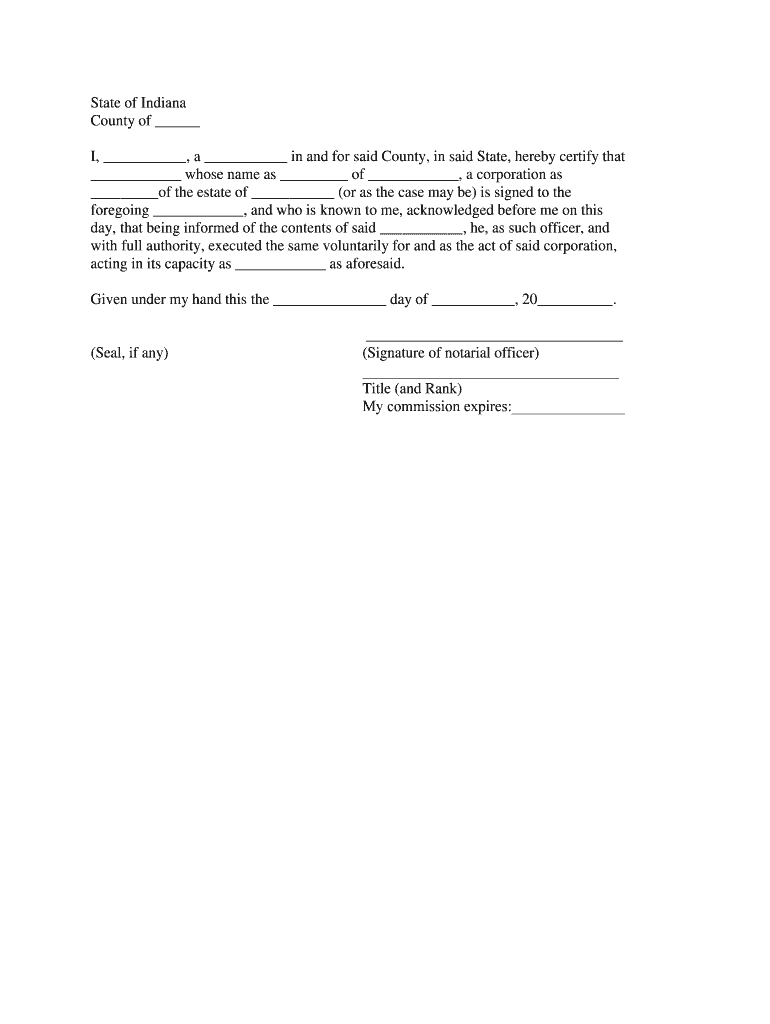
I, , a in and for Said County, in Said State, Hereby Certify that Form


What is the I, , A In And For Said County, In Said State, Hereby Certify That
The form "I, , A In And For Said County, In Said State, Hereby Certify That" serves as a formal declaration often utilized in legal contexts. This document typically involves a notary or an official who certifies the authenticity of signatures or statements made within it. The purpose of this form is to provide a verified account of a statement or fact, ensuring that the information presented is legitimate and recognized by legal authorities.
How to use the I, , A In And For Said County, In Said State, Hereby Certify That
Using the "I, , A In And For Said County, In Said State, Hereby Certify That" form involves several steps. First, ensure you have the necessary information to fill out the form accurately. This includes the names of the parties involved, the specific statements being certified, and any relevant dates. Next, sign the document in the presence of a notary public or an authorized official who can witness the signing. Finally, submit the form as required, whether to a court, government agency, or another relevant entity.
Steps to complete the I, , A In And For Said County, In Said State, Hereby Certify That
Completing the "I, , A In And For Said County, In Said State, Hereby Certify That" form involves a systematic approach:
- Gather all necessary information, including the names of individuals and relevant details regarding the certification.
- Fill in the form clearly, ensuring that all fields are completed accurately.
- Sign the document in front of a notary public or authorized official.
- Ensure the notary or official completes their section, which may include their signature and seal.
- Submit the completed form to the relevant authority or keep it for your records.
Legal use of the I, , A In And For Said County, In Said State, Hereby Certify That
The legal use of the "I, , A In And For Said County, In Said State, Hereby Certify That" form is crucial in various legal proceedings. It is often required in situations where a verified statement is necessary, such as in court cases or official applications. The form must comply with state laws regarding notarization and certification to ensure its validity. Failure to adhere to these legal requirements may result in the document being deemed invalid.
Key elements of the I, , A In And For Said County, In Said State, Hereby Certify That
Key elements of the "I, , A In And For Said County, In Said State, Hereby Certify That" form include:
- The full names of the individuals involved.
- The specific statements or facts being certified.
- The date of certification.
- The signature of the person making the certification.
- The signature and seal of the notary public or authorized official.
State-specific rules for the I, , A In And For Said County, In Said State, Hereby Certify That
State-specific rules for the "I, , A In And For Said County, In Said State, Hereby Certify That" form can vary significantly. Each state has its own regulations regarding notarization, including who can serve as a notary and the requirements for signatures. It is essential to consult your state’s laws to ensure compliance and validity of the form. This may include specific language that must be included or particular procedures that must be followed during the signing process.
Quick guide on how to complete i a in and for said county in said state hereby certify that
Prepare I, , A In And For Said County, In Said State, Hereby Certify That easily on any device
Online document management has gained signNow popularity among businesses and individuals. It serves as an ideal eco-friendly alternative to traditional printed and signed documents since you can access the necessary forms and securely store them online. airSlate SignNow equips you with all the tools needed to create, modify, and electronically sign your documents quickly without delays. Manage I, , A In And For Said County, In Said State, Hereby Certify That on any platform with airSlate SignNow Android or iOS applications and simplify any document-related process today.
The easiest way to modify and electronically sign I, , A In And For Said County, In Said State, Hereby Certify That effortlessly
- Obtain I, , A In And For Said County, In Said State, Hereby Certify That and click on Get Form to begin.
- Use the tools we offer to complete your document.
- Emphasize pertinent sections of the documents or obscure sensitive information with tools that airSlate SignNow provides specifically for that purpose.
- Create your signature using the Sign tool, which takes mere seconds and carries the same legal significance as a traditional handwritten signature.
- Review the information and click on the Done button to save your modifications.
- Select how you wish to send your form, via email, SMS, or invitation link, or download it to your computer.
Eliminate concerns over lost or misplaced documents, tedious form searches, or errors that necessitate printing new document copies. airSlate SignNow fulfills all your document management needs in just a few clicks from any device of your choice. Edit and electronically sign I, , A In And For Said County, In Said State, Hereby Certify That and ensure excellent communication at every stage of your form preparation process with airSlate SignNow.
Create this form in 5 minutes or less
Create this form in 5 minutes!
People also ask
-
What does 'I, , A In And For Said County, In Said State, Hereby signNow That' mean in the context of document signing?
The phrase 'I, , A In And For Said County, In Said State, Hereby signNow That' is used to validate and authenticate documents. With airSlate SignNow, you can easily integrate this certification into your eSigning process, ensuring legal compliance and recognition within specified jurisdictions.
-
How much does airSlate SignNow cost?
airSlate SignNow offers various pricing plans to cater to different business needs. Each plan includes features that allow you to incorporate 'I, , A In And For Said County, In Said State, Hereby signNow That' in your signed documents, ensuring both affordability and efficiency for your organization.
-
What features does airSlate SignNow offer?
Our platform includes a variety of features such as customizable templates, template libraries, and the functionality to add certified statements like 'I, , A In And For Said County, In Said State, Hereby signNow That' to enhance your document signing experience.
-
Is airSlate SignNow suitable for all business sizes?
Yes, airSlate SignNow is designed to accommodate businesses of all sizes. Whether you are a small startup or a large enterprise, you can confidently use the phrase 'I, , A In And For Said County, In Said State, Hereby signNow That' in your legally binding documents, ensuring that they meet local requirements.
-
What are the benefits of using airSlate SignNow for eSigning documents?
Using airSlate SignNow streamlines the eSigning process, making it quick and efficient. This includes the ability to include 'I, , A In And For Said County, In Said State, Hereby signNow That' for enhanced credibility, all while saving you time and resources compared to traditional signing methods.
-
Can I integrate airSlate SignNow with other applications?
Absolutely! airSlate SignNow offers seamless integrations with various applications. These integrations allow you to easily append 'I, , A In And For Said County, In Said State, Hereby signNow That' within your existing workflows, enhancing your productivity and document management.
-
How secure is the airSlate SignNow platform?
Security is a top priority for airSlate SignNow. Our platform uses advanced encryption and security measures to protect your data, allowing you to confidently use certified phrases like 'I, , A In And For Said County, In Said State, Hereby signNow That' without compromising the integrity of your documents.
Get more for I, , A In And For Said County, In Said State, Hereby Certify That
Find out other I, , A In And For Said County, In Said State, Hereby Certify That
- How To eSignature Connecticut Legal LLC Operating Agreement
- eSignature Connecticut Legal Residential Lease Agreement Mobile
- eSignature West Virginia High Tech Lease Agreement Template Myself
- How To eSignature Delaware Legal Residential Lease Agreement
- eSignature Florida Legal Letter Of Intent Easy
- Can I eSignature Wyoming High Tech Residential Lease Agreement
- eSignature Connecticut Lawers Promissory Note Template Safe
- eSignature Hawaii Legal Separation Agreement Now
- How To eSignature Indiana Legal Lease Agreement
- eSignature Kansas Legal Separation Agreement Online
- eSignature Georgia Lawers Cease And Desist Letter Now
- eSignature Maryland Legal Quitclaim Deed Free
- eSignature Maryland Legal Lease Agreement Template Simple
- eSignature North Carolina Legal Cease And Desist Letter Safe
- How Can I eSignature Ohio Legal Stock Certificate
- How To eSignature Pennsylvania Legal Cease And Desist Letter
- eSignature Oregon Legal Lease Agreement Template Later
- Can I eSignature Oregon Legal Limited Power Of Attorney
- eSignature South Dakota Legal Limited Power Of Attorney Now
- eSignature Texas Legal Affidavit Of Heirship Easy