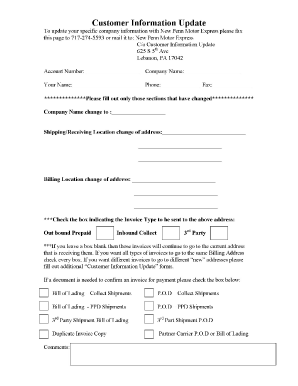
Customer Information Update Form


What is the Customer Information Update Form
The customer information update form is a vital document that allows businesses to collect and update essential information from their clients. This form typically includes fields for personal details such as name, address, contact information, and other relevant data. It is crucial for maintaining accurate records and ensuring effective communication between the business and its customers. By using this form, companies can streamline their data management processes and enhance customer service.
How to use the Customer Information Update Form
Using the customer information update form is straightforward. First, access the form through your business's designated platform or website. Next, fill in the required fields with accurate information. It is important to review the details for any errors before submission. Once completed, the form can be submitted electronically, ensuring a quick and efficient update process. This digital approach not only saves time but also minimizes the risk of data loss associated with paper forms.
Steps to complete the Customer Information Update Form
Completing the customer information update form involves several key steps:
- Access the form through your business's online portal.
- Enter your current personal information in the designated fields.
- Provide any necessary documentation to support your updates, if required.
- Review all entered information for accuracy.
- Submit the form electronically to ensure timely processing.
Following these steps will help ensure that your information is updated correctly and efficiently.
Legal use of the Customer Information Update Form
The legal use of the customer information update form is governed by various regulations that ensure data protection and privacy. Businesses must comply with laws such as the General Data Protection Regulation (GDPR) and the California Consumer Privacy Act (CCPA) when collecting and processing customer information. It is essential to inform customers about how their data will be used and to obtain their consent before processing their information. This compliance not only protects the business but also builds trust with customers.
Key elements of the Customer Information Update Form
Several key elements are essential for an effective customer information update form:
- Personal Information: Name, address, phone number, and email address.
- Account Information: Customer ID or account number, if applicable.
- Documentation: Any necessary attachments or proofs of identity.
- Consent Statement: A section for customers to acknowledge their understanding of data usage.
Incorporating these elements ensures that the form is comprehensive and meets legal requirements.
Form Submission Methods (Online / Mail / In-Person)
The customer information update form can typically be submitted through various methods to accommodate different preferences:
- Online Submission: The most efficient method, allowing for immediate processing.
- Mail Submission: For customers who prefer traditional methods, forms can be printed and mailed to the business.
- In-Person Submission: Customers may also choose to deliver the form directly to a business location.
Offering multiple submission methods enhances accessibility and convenience for customers.
Quick guide on how to complete customer information update form 100091082
Finish Customer Information Update Form effortlessly on any device
Digital document management has gained popularity among businesses and individuals. It offers an ideal environmentally friendly substitute for traditional printed and signed documents, allowing you to locate the correct form and securely save it online. airSlate SignNow provides you with all the necessary tools to create, modify, and eSign your documents swiftly without any delays. Manage Customer Information Update Form on any device with airSlate SignNow Android or iOS applications and streamline any document-related process today.
The easiest way to alter and eSign Customer Information Update Form with minimal effort
- Locate Customer Information Update Form and click on Get Form to begin.
- Utilize the tools we offer to finish your form.
- Emphasize relevant sections of the documents or obscure sensitive information with tools that airSlate SignNow specifically provides for that purpose.
- Create your signature using the Sign tool, which only takes seconds and holds the same legal validity as a traditional ink signature.
- Review the details and click on the Done button to save your updates.
- Choose how you would like to send your form, via email, text message (SMS), or invitation link, or download it to your computer.
Eliminate concerns about lost or misplaced files, tedious form searching, or mistakes that necessitate printing new document copies. airSlate SignNow fulfills your requirements in document management in just a few clicks from a device of your choice. Edit and eSign Customer Information Update Form and ensure effective communication at every stage of the form preparation process with airSlate SignNow.
Create this form in 5 minutes or less
Create this form in 5 minutes!
How to create an eSignature for the customer information update form 100091082
How to create an electronic signature for a PDF online
How to create an electronic signature for a PDF in Google Chrome
How to create an e-signature for signing PDFs in Gmail
How to create an e-signature right from your smartphone
How to create an e-signature for a PDF on iOS
How to create an e-signature for a PDF on Android
People also ask
-
What is a customer information form and how can it benefit my business?
A customer information form is a crucial document that collects essential data about your clients. Utilizing airSlate SignNow, businesses can easily create customizable customer information forms that streamline data collection, enhance accuracy, and improve client onboarding processes.
-
How does airSlate SignNow secure customer information forms?
airSlate SignNow employs advanced encryption and security measures to protect customer information forms. This ensures that sensitive data remains confidential and accessible only to authorized users, giving businesses peace of mind in handling customer data.
-
Can I integrate my customer information form with other tools?
Yes, airSlate SignNow allows seamless integrations with various third-party applications, enabling you to connect your customer information forms with CRM systems, email marketing tools, and more. This enhances workflow efficiency and ensures that your data is well-organized across platforms.
-
What features does airSlate SignNow offer for customer information forms?
With airSlate SignNow, you can access features such as electronic signatures, customizable templates, and automated workflows for your customer information forms. These tools facilitate a smooth document signing experience while ensuring compliance and accuracy.
-
Is there a mobile option for accessing customer information forms?
Absolutely! airSlate SignNow provides a mobile app that allows users to access and fill out customer information forms on the go. This ensures flexibility and convenience for both businesses and their clients, no matter where they are.
-
How does pricing work for airSlate SignNow's customer information forms?
airSlate SignNow offers various pricing plans tailored to fit different business needs. Whether you're a small business or a large enterprise, you can choose a plan that allows unlimited access to customer information form features at a competitive price.
-
What benefits can I expect from using customer information forms through airSlate SignNow?
Using customer information forms via airSlate SignNow improves customer data collection efficiency, reduces paperwork, and enhances customer experience. This not only saves time but also helps in maintaining accurate records for essential business processes.
Get more for Customer Information Update Form
- Enclosed herewith please find notice of order of conversion in the above referenced form
- Dear colleagues dear friends please find enclosed the first draft of form
- Please find your copy of the courts order denying form
- Enclosed herewith please find a copy of a letter which i received from form
- Sample formal letter asking for permission
- The applications filed by form
- Sample cover letter networks northwest form
- The owner of form
Find out other Customer Information Update Form
- Sign Oklahoma Bill of Lading Easy
- Can I Sign Massachusetts Credit Memo
- How Can I Sign Nevada Agreement to Extend Debt Payment
- Sign South Dakota Consumer Credit Application Computer
- Sign Tennessee Agreement to Extend Debt Payment Free
- Sign Kentucky Outsourcing Services Contract Simple
- Sign Oklahoma Outsourcing Services Contract Fast
- How Can I Sign Rhode Island Outsourcing Services Contract
- Sign Vermont Outsourcing Services Contract Simple
- Sign Iowa Interview Non-Disclosure (NDA) Secure
- Sign Arkansas Resignation Letter Simple
- Sign California Resignation Letter Simple
- Sign Florida Leave of Absence Agreement Online
- Sign Florida Resignation Letter Easy
- Sign Maine Leave of Absence Agreement Safe
- Sign Massachusetts Leave of Absence Agreement Simple
- Sign Connecticut Acknowledgement of Resignation Fast
- How To Sign Massachusetts Resignation Letter
- Sign New Mexico Resignation Letter Now
- How Do I Sign Oklahoma Junior Employment Offer Letter