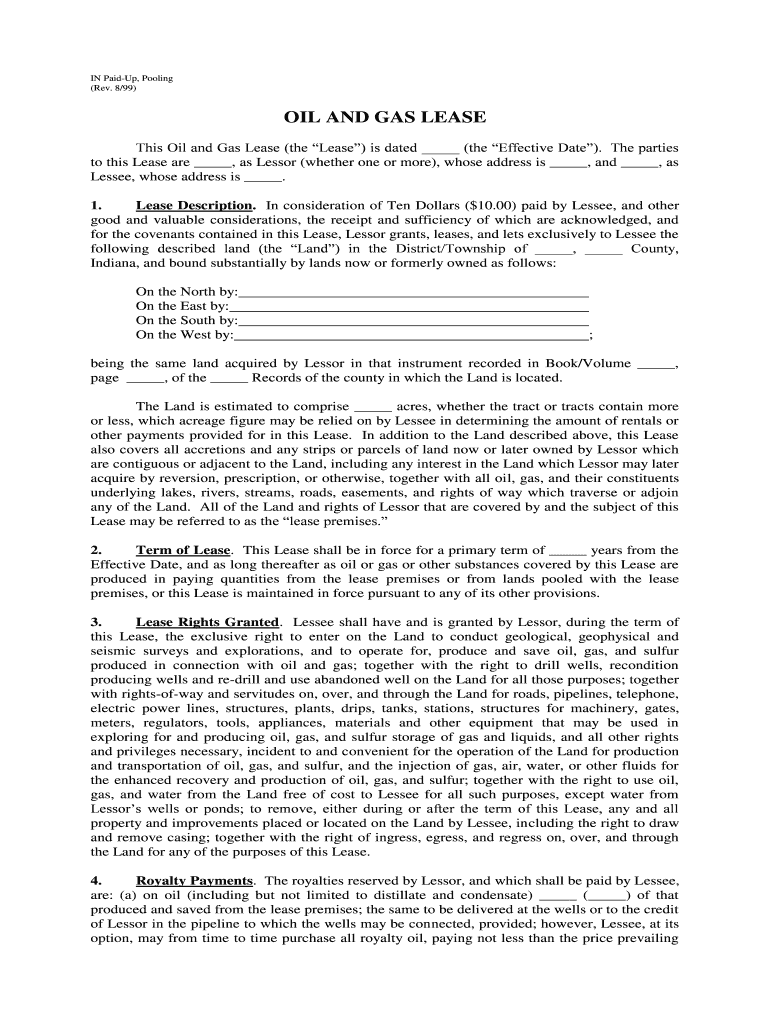
In Paid Up, Pooling Form


What is the IN Paid Up, Pooling
The IN Paid Up, Pooling form is a specific document used in the context of insurance and financial services. It allows individuals or entities to consolidate their paid-up insurance policies into a pooled arrangement. This pooling can help optimize benefits and manage resources more effectively. The form typically requires detailed information about the policies being pooled, including policy numbers, coverage amounts, and the parties involved in the agreement.
How to use the IN Paid Up, Pooling
Using the IN Paid Up, Pooling form involves several steps to ensure that all necessary information is accurately captured. First, gather all relevant details about the insurance policies you wish to pool. Next, fill out the form, ensuring that each section is completed with precise information. Once completed, the form should be reviewed for accuracy before submission. This can be done electronically, which simplifies the process and enhances convenience.
Steps to complete the IN Paid Up, Pooling
Completing the IN Paid Up, Pooling form requires careful attention to detail. Follow these steps for effective completion:
- Collect all necessary documents related to the insurance policies.
- Fill in the personal information section, including names and contact details.
- Provide details of each policy being pooled, such as policy numbers and coverage amounts.
- Review the form for any errors or missing information.
- Submit the completed form via the preferred method, whether electronically or by mail.
Legal use of the IN Paid Up, Pooling
The legal validity of the IN Paid Up, Pooling form hinges on compliance with relevant regulations governing insurance and financial agreements. It is essential to ensure that all parties involved understand the terms of the pooling arrangement. The form must be signed by authorized representatives, and it should adhere to any state-specific rules that may apply. This ensures that the pooling arrangement is recognized and enforceable in a legal context.
Key elements of the IN Paid Up, Pooling
Several key elements are crucial when completing the IN Paid Up, Pooling form:
- Policy Information: Detailed data about each policy, including type, number, and coverage.
- Participant Details: Information about all parties involved in the pooling arrangement.
- Signatures: Required signatures from all parties to validate the agreement.
- Date of Agreement: The date when the pooling arrangement is formalized.
Examples of using the IN Paid Up, Pooling
Practical examples of using the IN Paid Up, Pooling form include scenarios where multiple policyholders wish to combine their paid-up policies for enhanced benefits. For instance, a group of business partners may pool their life insurance policies to secure a larger death benefit for the business. Another example could involve family members pooling their policies to ensure better financial support for dependents in case of unforeseen events.
Quick guide on how to complete in paid up pooling
Complete IN Paid Up, Pooling effortlessly on any device
Digital document management has become increasingly popular among businesses and individuals. It offers an excellent eco-friendly substitute for conventional printed and signed papers, allowing you to obtain the necessary form and securely store it online. airSlate SignNow equips you with all the resources needed to create, modify, and eSign your documents quickly without holdups. Manage IN Paid Up, Pooling on any platform using airSlate SignNow Android or iOS applications and enhance any document-focused operation today.
How to modify and eSign IN Paid Up, Pooling with ease
- Locate IN Paid Up, Pooling and then click Get Form to begin.
- Utilize the tools we offer to complete your document.
- Emphasize relevant sections of your documents or redact sensitive information with tools that airSlate SignNow provides specifically for that purpose.
- Create your eSignature using the Sign tool, which takes just seconds and carries the same legal validity as a traditional wet ink signature.
- Review the information and then click on the Done button to save your updates.
- Select how you want to send your form, via email, text message (SMS), or invitation link, or download it to your computer.
Eliminate concerns about lost or misplaced files, tedious form searching, or errors that necessitate printing new copies. airSlate SignNow manages all your document management needs in just a few clicks from any device you choose. Modify and eSign IN Paid Up, Pooling and ensure exceptional communication at every stage of your form preparation process with airSlate SignNow.
Create this form in 5 minutes or less
Create this form in 5 minutes!
People also ask
-
What is IN Paid Up, Pooling in airSlate SignNow?
IN Paid Up, Pooling is a feature offered by airSlate SignNow that allows businesses to efficiently manage and consolidate their document signing processes. This feature ensures that all parties involved can review, sign, and store documents in one secure location, streamlining workflows and enhancing collaboration.
-
How does airSlate SignNow's IN Paid Up, Pooling enhance document security?
With IN Paid Up, Pooling in airSlate SignNow, businesses benefit from advanced security measures such as encryption and secure access controls. This ensures that sensitive documents remain protected throughout the signing process, giving users peace of mind while they manage their important paperwork.
-
What are the pricing options for airSlate SignNow, including IN Paid Up, Pooling?
airSlate SignNow offers competitive pricing plans that vary based on the features your business requires, including IN Paid Up, Pooling. You can choose from monthly or annual subscriptions, allowing you to select a plan that best fits your budget and organizational needs.
-
Can I integrate airSlate SignNow with other software while using IN Paid Up, Pooling?
Yes, airSlate SignNow provides seamless integrations with various software applications, enhancing the functionality of IN Paid Up, Pooling. Whether you use CRM systems, project management tools, or cloud storage services, you can easily connect them to streamline your document processes.
-
What benefits does IN Paid Up, Pooling provide for my team?
The IN Paid Up, Pooling feature in airSlate SignNow boosts team efficiency by simplifying document management and reducing turnaround times. It enables faster collaboration, ensures compliance, and minimizes the frustration often associated with traditional paper-based document handling.
-
Is there a mobile application for accessing IN Paid Up, Pooling features?
Absolutely! airSlate SignNow offers a mobile app that allows users to access IN Paid Up, Pooling features on the go. This flexibility means you can send, sign, and manage your documents from anywhere, ensuring that your business processes remain uninterrupted.
-
How does airSlate SignNow support compliance with legal standards while using IN Paid Up, Pooling?
airSlate SignNow ensures compliance with various legal standards, including eSignature laws, while using the IN Paid Up, Pooling feature. Their platform adheres to industry regulations to provide a legally binding way to sign documents, giving users confidence in their signing process.
Get more for IN Paid Up, Pooling
- Bangladesh high commission passport renewal form
- Standard employment application one stop business amp career form
- Eit certification application after exam georgia secretary of state sos georgia form
- Direct deposit enrollment form rs6370l 3 instructions
- Mda complete new patient form marcelino dental arts
- Lease for vehicle agreement template form
- Lease for a tenant agreement template form
- Lease for a trucking company agreement template form
Find out other IN Paid Up, Pooling
- How To Integrate Sign in Banking
- How To Use Sign in Banking
- Help Me With Use Sign in Banking
- Can I Use Sign in Banking
- How Do I Install Sign in Banking
- How To Add Sign in Banking
- How Do I Add Sign in Banking
- How Can I Add Sign in Banking
- Can I Add Sign in Banking
- Help Me With Set Up Sign in Government
- How To Integrate eSign in Banking
- How To Use eSign in Banking
- How To Install eSign in Banking
- How To Add eSign in Banking
- How To Set Up eSign in Banking
- How To Save eSign in Banking
- How To Implement eSign in Banking
- How To Set Up eSign in Construction
- How To Integrate eSign in Doctors
- How To Use eSign in Doctors