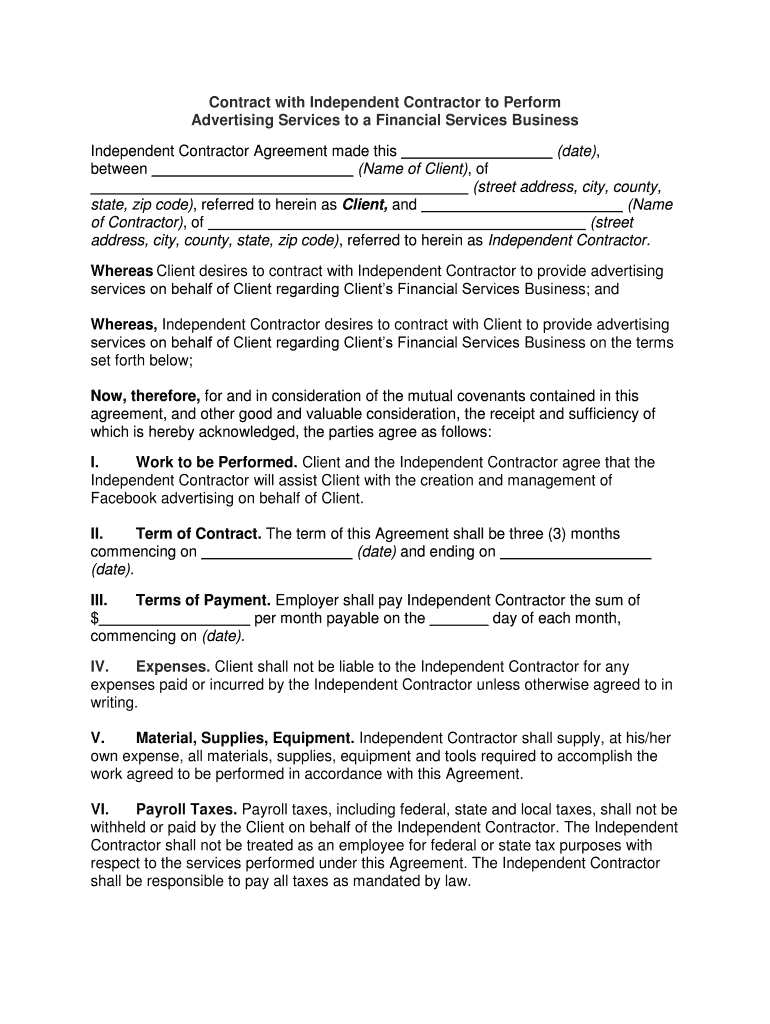
Independent Contractor Agreement Template Word Form


What is the Independent Contractor Agreement Template Word
The independent contractor agreement template Word is a document designed to outline the terms and conditions between a business and an independent contractor. It serves as a formal agreement that specifies the scope of work, payment terms, deadlines, and responsibilities of both parties. This template is particularly useful in ensuring clarity and reducing potential disputes. By using a standardized format, businesses can easily customize the agreement to fit their specific needs while adhering to legal requirements.
How to use the Independent Contractor Agreement Template Word
Using the independent contractor agreement template Word is straightforward. First, download the template from a reliable source. Open the document in Microsoft Word or a compatible word processor. Next, fill in the necessary details, including the names of the parties involved, the project description, payment terms, and any relevant deadlines. Review the document to ensure all information is accurate and comprehensive. Once completed, both parties should sign the agreement to make it legally binding.
Key elements of the Independent Contractor Agreement Template Word
Several key elements should be included in the independent contractor agreement template Word to ensure it is effective and legally sound. These elements include:
- Parties involved: Clearly identify the business and the independent contractor.
- Scope of work: Define the specific tasks and responsibilities of the contractor.
- Payment terms: Outline the payment structure, including rates, invoicing, and payment schedules.
- Duration of the agreement: Specify the start and end dates of the contract.
- Confidentiality clauses: Include any necessary confidentiality agreements to protect sensitive information.
- Termination conditions: State the conditions under which either party can terminate the agreement.
Steps to complete the Independent Contractor Agreement Template Word
Completing the independent contractor agreement template Word involves several steps:
- Download the template and open it in a word processor.
- Fill in the names and contact information of both parties.
- Define the scope of work in detail, ensuring clarity on tasks and expectations.
- Specify payment terms, including amounts and schedules.
- Include any confidentiality and termination clauses as necessary.
- Review the document for accuracy and completeness.
- Have both parties sign the document to finalize the agreement.
Legal use of the Independent Contractor Agreement Template Word
The independent contractor agreement template Word is legally binding when properly executed. To ensure its legal validity, it must comply with relevant laws, such as the ESIGN Act, which governs electronic signatures, and state-specific regulations. Both parties should retain a signed copy of the agreement for their records. It is advisable to consult with a legal professional to ensure that the agreement meets all legal requirements and adequately protects the interests of both parties.
State-specific rules for the Independent Contractor Agreement Template Word
Each state may have specific rules and regulations regarding independent contractor agreements. It is essential to be aware of these differences, as they can affect the enforceability of the agreement. For example, some states may require specific language in the contract or have particular guidelines for tax reporting. Researching state laws or consulting with a legal expert can help ensure compliance and avoid potential legal issues.
Quick guide on how to complete free independent contractor agreement template word
Complete Independent Contractor Agreement Template Word seamlessly on any device
Digital document management has become increasingly popular among businesses and individuals. It offers an ideal eco-friendly substitute for traditional printed and signed documents, allowing you to access the proper form and securely store it online. airSlate SignNow provides all the tools necessary to create, edit, and electronically sign your documents swiftly without interruptions. Manage Independent Contractor Agreement Template Word on any device using the airSlate SignNow Android or iOS applications and streamline any document-related task today.
The easiest way to edit and electronically sign Independent Contractor Agreement Template Word effortlessly
- Find Independent Contractor Agreement Template Word and click Get Form to begin.
- Utilize the tools we offer to fill out your document.
- Emphasize signNow sections of the documents or obscure sensitive information with tools specifically provided by airSlate SignNow for that purpose.
- Create your signature using the Sign tool, which takes mere seconds and holds the same legal validity as a conventional wet ink signature.
- Verify the information and then click the Done button to save your revisions.
- Choose how you wish to send your form, via email, SMS, or an invite link, or download it to your computer.
Forget about lost or disorganized files, tedious form searches, or mistakes that necessitate printing new document copies. airSlate SignNow meets your document management needs in just a few clicks from your preferred device. Edit and electronically sign Independent Contractor Agreement Template Word and ensure seamless communication at every step of the form completion process with airSlate SignNow.
Create this form in 5 minutes or less
Create this form in 5 minutes!
People also ask
-
What is an independent contractor agreement template word?
An independent contractor agreement template word is a pre-formatted document used to outline the terms and conditions between a business and an independent contractor. This template simplifies the process of establishing clear expectations, responsibilities, and payment terms. Using a customizable template ensures that all essential elements are covered for effective freelancer management.
-
How can I create an independent contractor agreement template word using airSlate SignNow?
Creating an independent contractor agreement template word with airSlate SignNow is straightforward. Simply select a pre-existing template or start from scratch in our user-friendly editor. Our platform allows you to customize the agreement to meet your specific requirements and save it for future use.
-
What are the benefits of using an independent contractor agreement template word?
Using an independent contractor agreement template word offers numerous benefits, including time savings and legal protection. By using a template, you ensure that all crucial elements are included, reducing the likelihood of disputes. Furthermore, having a written agreement helps to clarify both parties' expectations, ultimately fostering a more professional working relationship.
-
Are there any costs associated with downloading an independent contractor agreement template word?
airSlate SignNow offers a variety of independent contractor agreement template word options, some of which are available for free, while others may require a subscription. Pricing details are clearly outlined on our website, allowing you to choose the best plan that meets your needs without unnecessary expenses.
-
Is it easy to eSign an independent contractor agreement template word with airSlate SignNow?
Yes, eSigning an independent contractor agreement template word with airSlate SignNow is extremely easy. Our platform allows both parties to review and sign documents electronically, eliminating the need for printing and scanning. You'll have a legally binding contract within minutes, enhancing the efficiency of your project management.
-
Can I integrate my independent contractor agreement template word with other software?
Absolutely! airSlate SignNow provides seamless integrations with numerous third-party applications. This feature allows you to incorporate your independent contractor agreement template word into your existing workflows, making it convenient to manage contracts alongside other business processes.
-
What features should I look for in an independent contractor agreement template word?
When selecting an independent contractor agreement template word, look for features that offer customization options, guided clauses, and usability. It’s essential to ensure that the template is designed to address both legal requirements and specific project nuances, allowing for flexibility as your business needs evolve.
Get more for Independent Contractor Agreement Template Word
Find out other Independent Contractor Agreement Template Word
- Electronic signature Michigan Web Hosting Agreement Simple
- Electronic signature Missouri Web Hosting Agreement Simple
- Can I eSignature New York Bulk Sale Agreement
- How Do I Electronic signature Tennessee Web Hosting Agreement
- Help Me With Electronic signature Hawaii Debt Settlement Agreement Template
- Electronic signature Oregon Stock Purchase Agreement Template Later
- Electronic signature Mississippi Debt Settlement Agreement Template Later
- Electronic signature Vermont Stock Purchase Agreement Template Safe
- Electronic signature California Stock Transfer Form Template Mobile
- How To Electronic signature Colorado Stock Transfer Form Template
- Electronic signature Georgia Stock Transfer Form Template Fast
- Electronic signature Michigan Stock Transfer Form Template Myself
- Electronic signature Montana Stock Transfer Form Template Computer
- Help Me With Electronic signature Texas Debt Settlement Agreement Template
- How Do I Electronic signature Nevada Stock Transfer Form Template
- Electronic signature Virginia Stock Transfer Form Template Secure
- How Do I Electronic signature Colorado Promissory Note Template
- Can I Electronic signature Florida Promissory Note Template
- How To Electronic signature Hawaii Promissory Note Template
- Electronic signature Indiana Promissory Note Template Now